Rather than manually placing wholesale orders for customers on their behalf, you can set up a wholesale account signup for customers on your Shopify store.
This feature gives wholesale customers access to buy products at discounted rates based on volume.
These are the top features and benefits of wholesale account signups:
- Ability to review applications for wholesale customers. You can set this up to automatically approve all applicants as well.
- Set default pricing lists for wholesale customers.
- Allow wholesale customers to use partial payment at checkout for certain orders based on the parameters you have in place.
- Ability to collect additional details about your wholesale customers when they opt-in, such as business addresses and business phone numbers.
To invite wholesale customers to create an account, follow the steps below:
Step #1: Navigate to the “Accounts” menu under “Wholesale” from your admin dashboard.
Step #2: Select the customer (or customers) from this list who you want to send an account signup.
Step #3: Click on the “Bulk Actions” button.
Step #4: Select “Send Invites” from the drop-down menu.
These customers will receive an email inviting them to create a wholesale account. They’ll be asked to create a password to access their account.
Once your wholesale customers have logged in, they will have access to the products, price lists, and wholesale discounts that you assigned to them.
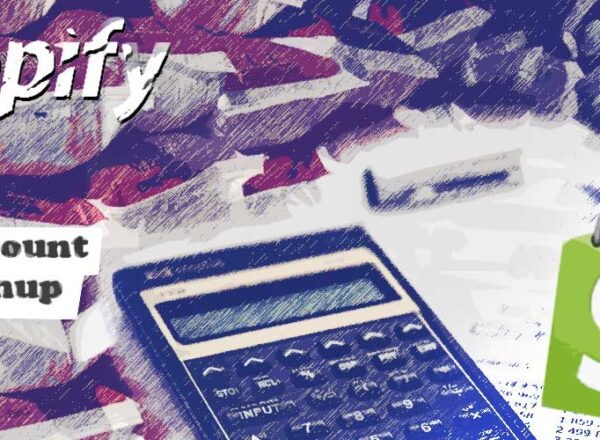
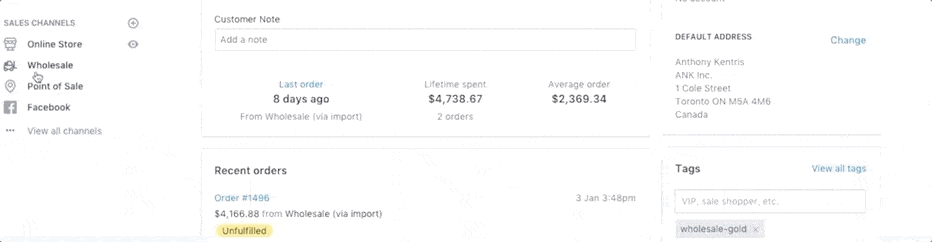
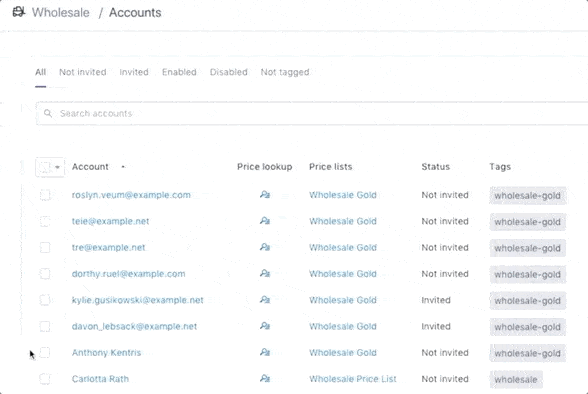
Comments