In most cases, merchants need to charge taxes for sales. Those taxes must then be reported to the appropriate government agency. While tax laws and regulations vary based on factors like location and what you’re selling, Shopify makes it easy for you to manage your taxes.
With that said, it’s worth noting that Shopify does not file or remit taxes for you. However, the tools on Shopify’s platform will make it easier for you when it’s time to file your taxes.
How to Fill Your US Taxes For Your Shopify Store
Taxes in the United States are based on nexus, origin, and destination.
A nexus is a connection between your business and the state. A nexus gets established when you have a physical presence such as a storefront or warehouse in a particular state. Certain states also consider fulfillment centers or the presence of inventory as a nexus as well.
The majority of states require taxes to be paid on a destination basis, meaning taxes must be paid in the state where products are delivered. Other states have origin-based tax laws, meaning sales tax must be paid in the state where the merchant is located.
The easiest way to manage your US taxes is by setting up automatic tax rates. Here’s how you do it:
Step #1: Navigate to the “Taxes” option of your “Settings” page.
Step #2: Scroll until you see “United States” and click “Edit” (or “Set Up” if you haven’t done so already).
Step #3: Click “Calculate Taxes Automatically.”
Step #4: Add states where you have a nexus (physical presence).
How to Fill Non-US Taxes For Your Shopify Store
Merchants outside of the US and Canada need to know how to fill non-US taxes for their Shopify stores. Depending on local tax laws, taxes will be applied based on country or region.
Step #1: Click on “Taxes” from your Shopify “Settings” dashboard.
Step #2: Select the country where your store is located.
Step #3: Enter the tax rates that apply for that country or region.
How to Fill Digital Product Taxes For Your Shopify Store
Merchants selling digital goods to customers located in the European Union (EU) need to charge a value added tax (VAT), even if the merchant is located outside of the EU.
So for those of you who are using Shopify to sell ebooks, online courses, or other digital products in the EU, make sure you follow these simple steps below to ensure your tax settings are in order.
Step #1: Select “Taxes” from the “Settings” dashboard.
Step #2: Scroll to “Tax Calculations” at the bottom of the page.
Step #3: Check off “Charge VAT on Digital Goods.”
How to do Tax Overrides and Exemptions For Your Shopify Store
Even if you set up automatic tax rates, which we discussed earlier, you can also include settings that override tax rates in particular instances.
For example, you can set up an override for a specific product to be exempt from state taxes in the US, provincial taxes in Canada, or value added taxes for a country in the EU. All overrides and exemptions will apply to your online store as well as your Shopify POS system (if applicable).
Step #1: Navigate to “Products” from your admin dashboard.
Step #2: Select the product you want to override.
Step #3: Click “Edit.”
Step #4: Uncheck “charge tax on this product.”
Understanding how to properly fill taxes for your Shopify store will ensure that you are meeting the necessary legal requirements for your area.
The parameters that I covered above are a helpful way to manage your taxes with Shopify. With that said, you should always consult with your tax accountant to ensure that you’re charging, filing, and remitting taxes appropriately.
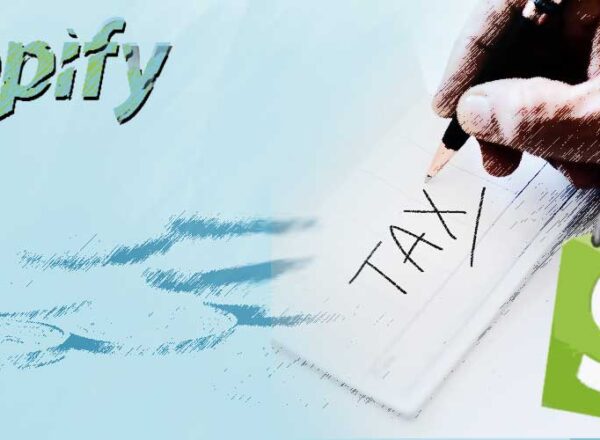
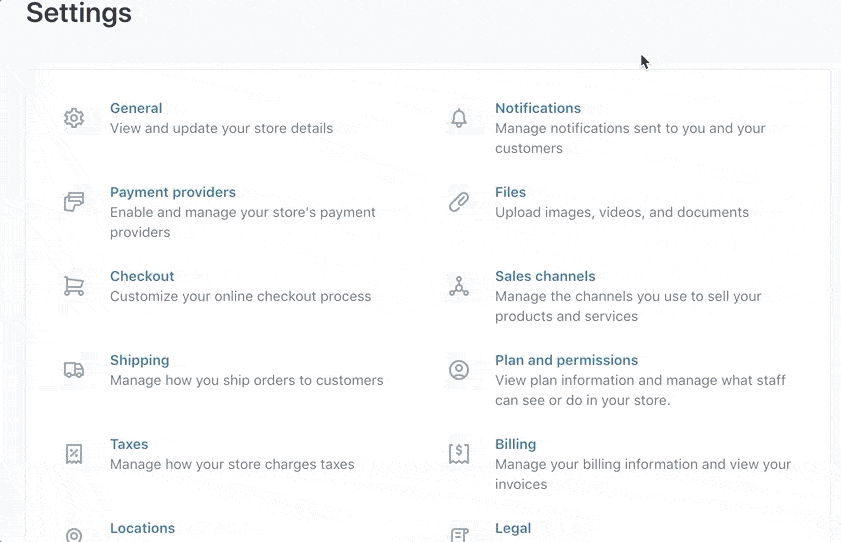

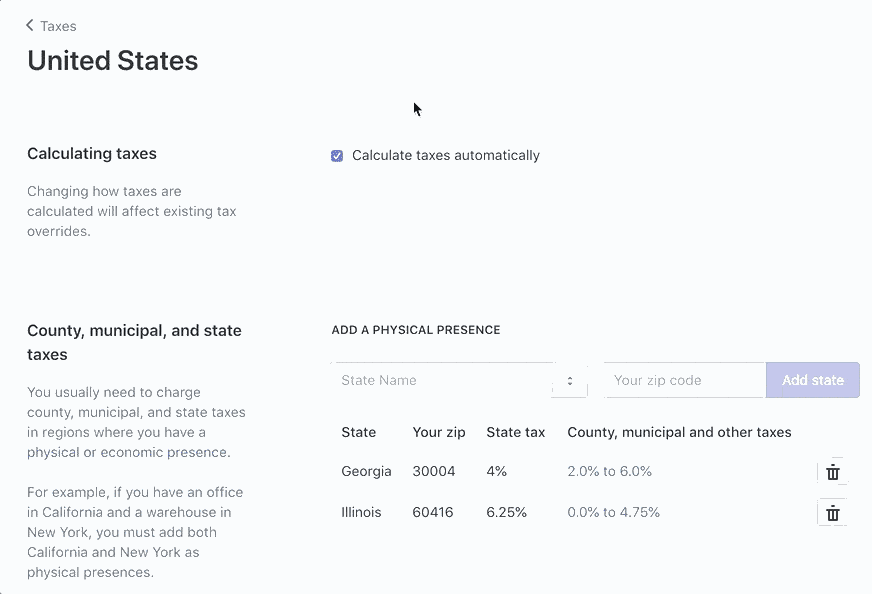
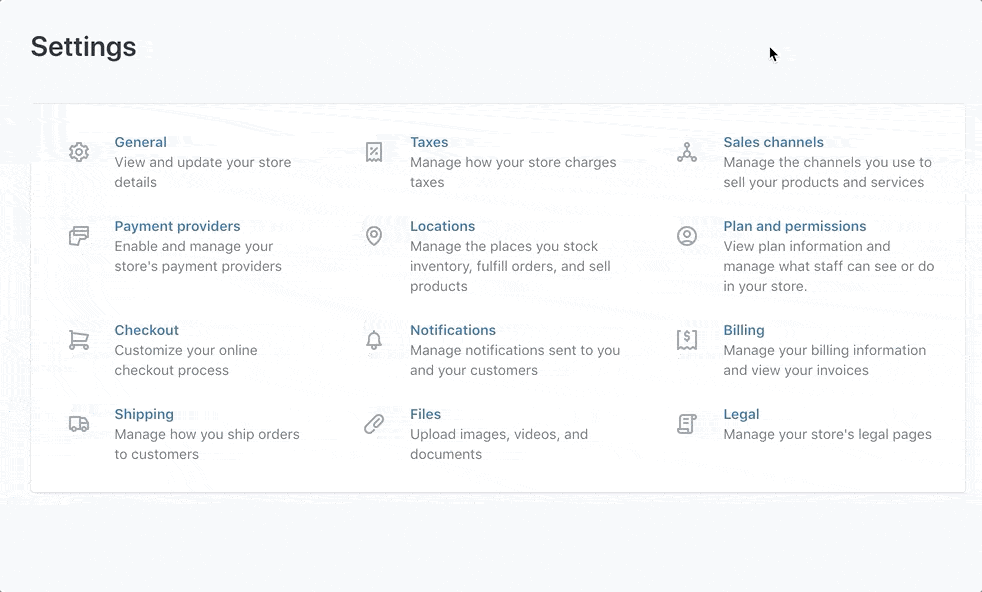
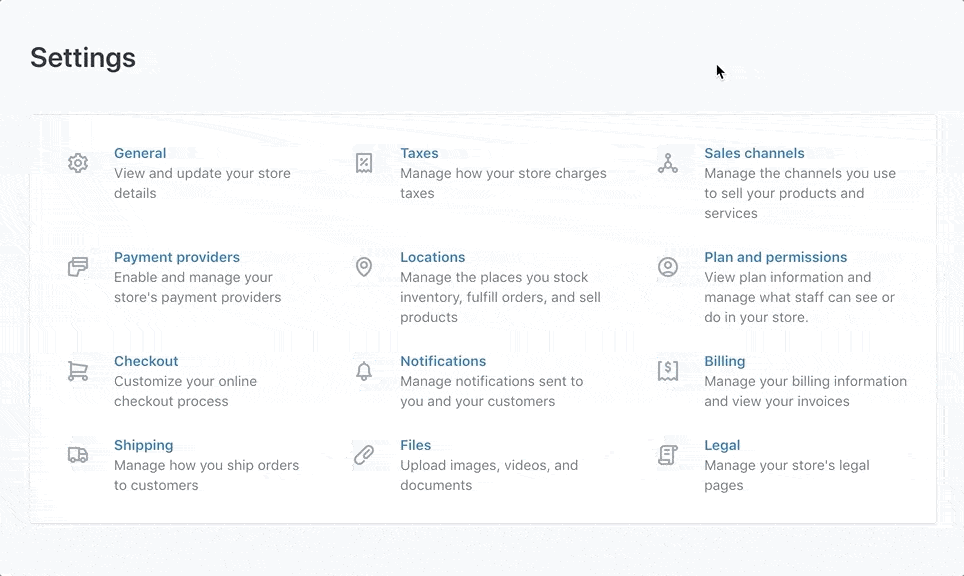
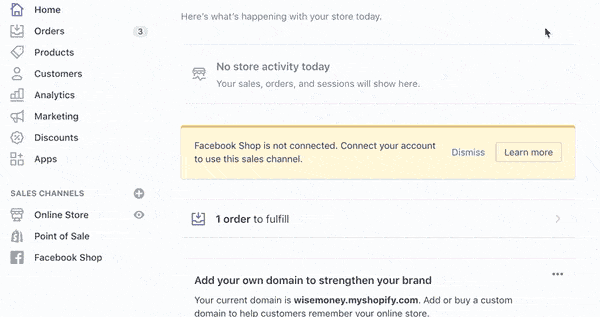
Comments