Shopify themes are written in English. However, there are certain themes with multiple language options.
If you are using a theme with multiple language options, you can translate all of the text for your entire store.
The easiest way to do this is by changing the theme language. This is much easier than manually creating all of the translations on your own.
Step #1: Go to the “Themes” section of your “Online Store” sales channel.
Step #2: Click on “Actions” for the theme you want to translate.
Step #3: Select “Edit Languages” from the drop-down menu.
Step #4: Click “Change Theme Language.”
Step #5: Choose a new language from the menu.
Then simply save your changes and your entire website will be translated.
If you don’t see the language you need on the drop-down menu, then you’ll need to create a new language by choosing “Other Languages” from the list. This will require you to manually handle the translations. The language editor will automatically save your changes.
Here are some tips and benefits for using multi-language support in Shopify themes in bullet points:
Benefits of a multiple-language Shopify website:
- Reach a global audience by catering to customers in their preferred language
- Increase sales by making it easier for international customers to navigate your store and make purchases
- Enhance the user experience and build customer loyalty by providing a personalized shopping experience
Tips:
- Choose a theme with built-in multi-language support to make the translation process easier
- Use a translation app or service to ensure accurate translations
- Avoid machine translations and opt for professional translations for better quality
- Consider using language-specific URLs for better SEO performance in different countries
- Regularly update and review translations to ensure consistency and accuracy
- Test the translated versions of your site to ensure they work correctly and that the user experience is not compromised
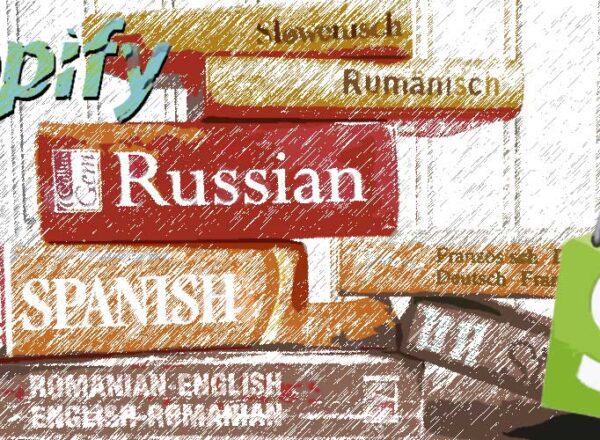
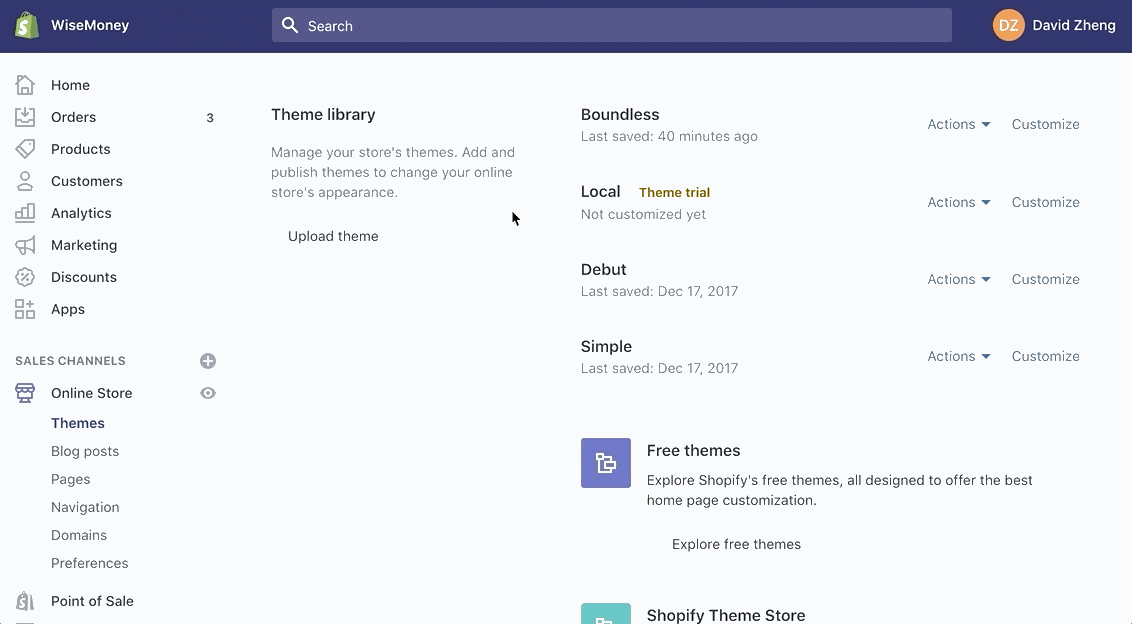
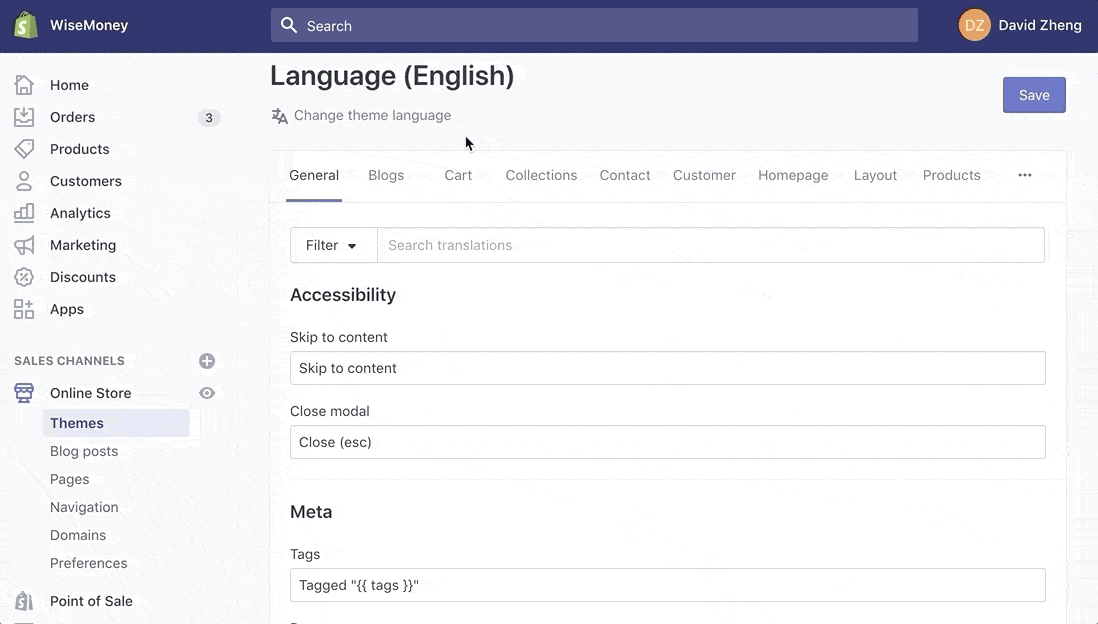
Comments