The Shopify platform allows you to identify a single customer, or organize customers into distinct groups based on specific search criteria.
Sorting customers in this way allows the shop owner to identify trends and make comparisons specific to certain groups.
This tool also gives you the power to improve service by identifying overlooked customer groups.
Selecting an Individual Customer
Step #1: Go to your Shopify admin and click on the “Customers” tab:
Step #2: Click on the “Filter” button, and select a filter from the drop-down menu:
Step #3: After selecting the filter, choose your value. You also have the option to type in a tag under the “Tagged with” filter
Step #4: After selecting your criteria, click on the “Add filter” button
Customers fitting your specified criteria will be displayed.
If there is more than one page of search results, use the previous and next (< and >) buttons to navigate between pages.
Below the search bar, you will find a blue label that summarizes the newly created filter placed on your customer list.
Clicking the “X” within the blue highlighted bar will remove said filter.
Sorting your Customers list
Your customers will be organized from newest to oldest. You are able to sort customers by clicking “Name,” “Location,” “Orders,” “Last order,” or “Total spent.” Clicking a second time will reverse the sort order.
Customer Groups
After performing a search utilizing a specific criteria, you are able to save the results for additional marketing or promotional services.
For example, you can filter customers by location in the United States. To do this, select “Located in” under the drop-down menu and select “United States.”
To save the search, click the “Save Search” button to the right of the search bar.
Type in the name of your new search and click on the “Save” button. This will add a new filter tab so you can quickly view the customers by just clicking on the tab the next time you want to perform the same function.
You also have the option to update an existing saved search by selecting “Overwrite an existing saved search.”
Grouped customer lists are updated automatically.
With saved searches, you can revisit customer groups to promote items, or provide discount codes.
The marketing potential with this tool is limitless, and can be used to target specific customer groups, and to view customer behavior patterns.
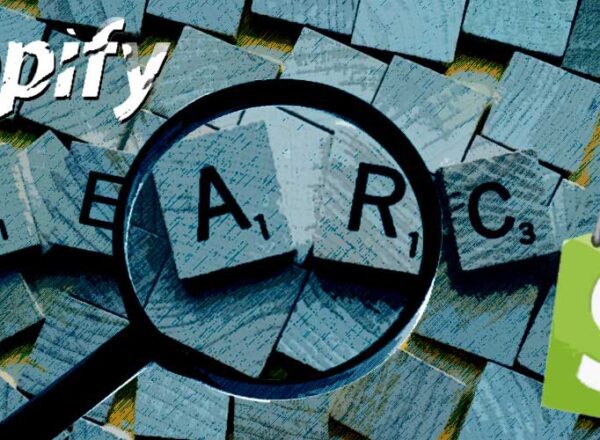
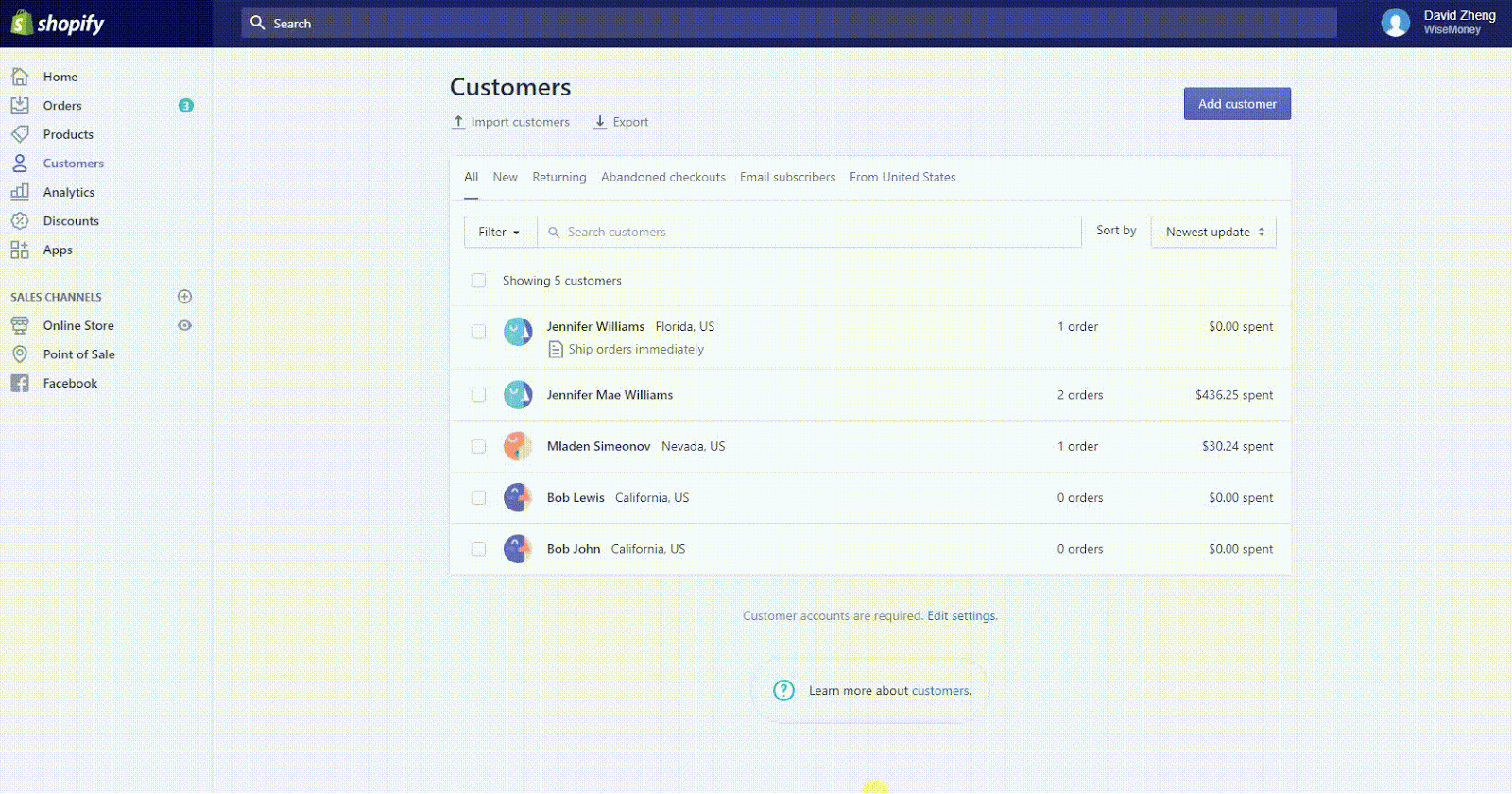
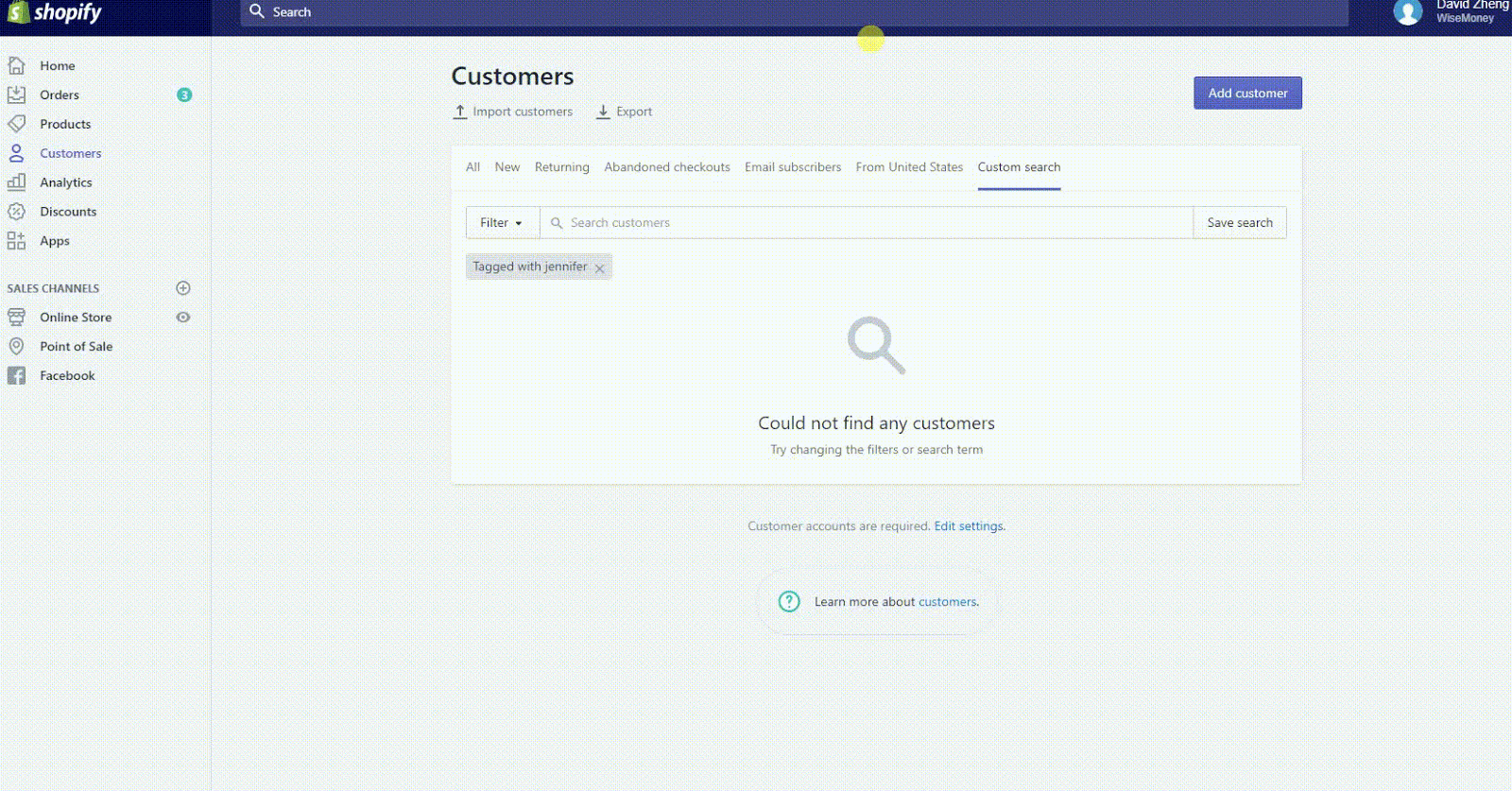
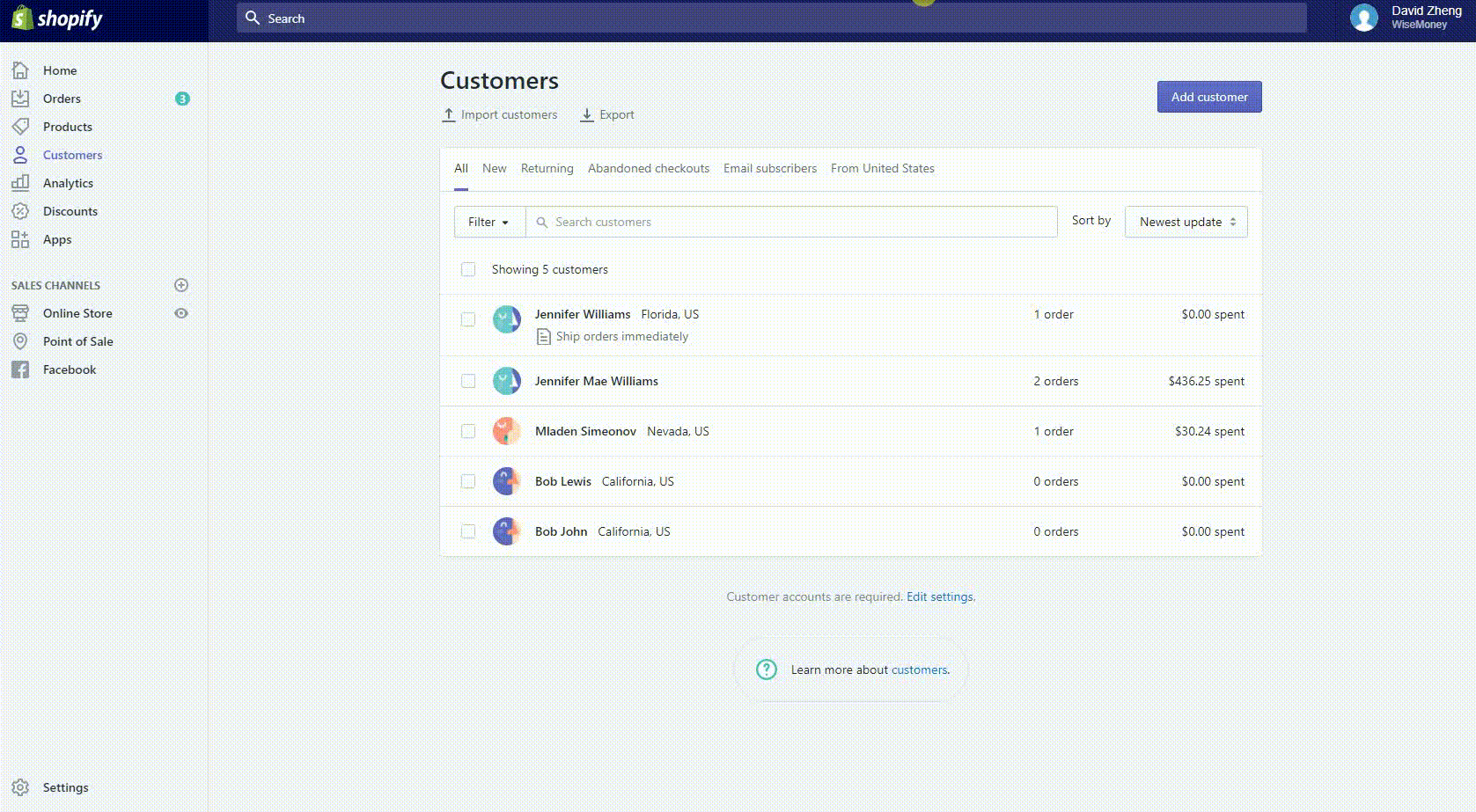
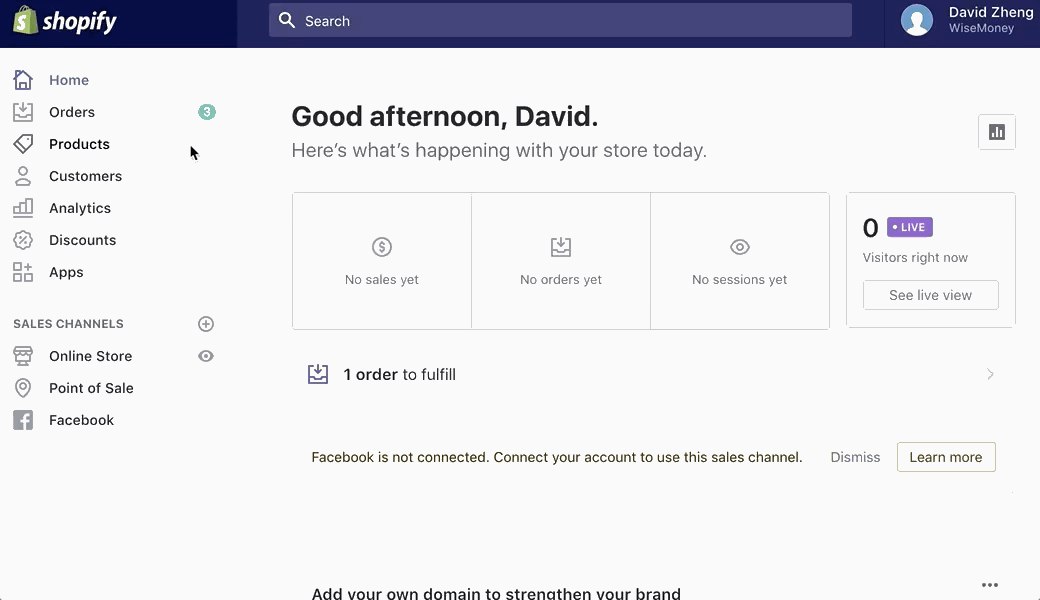
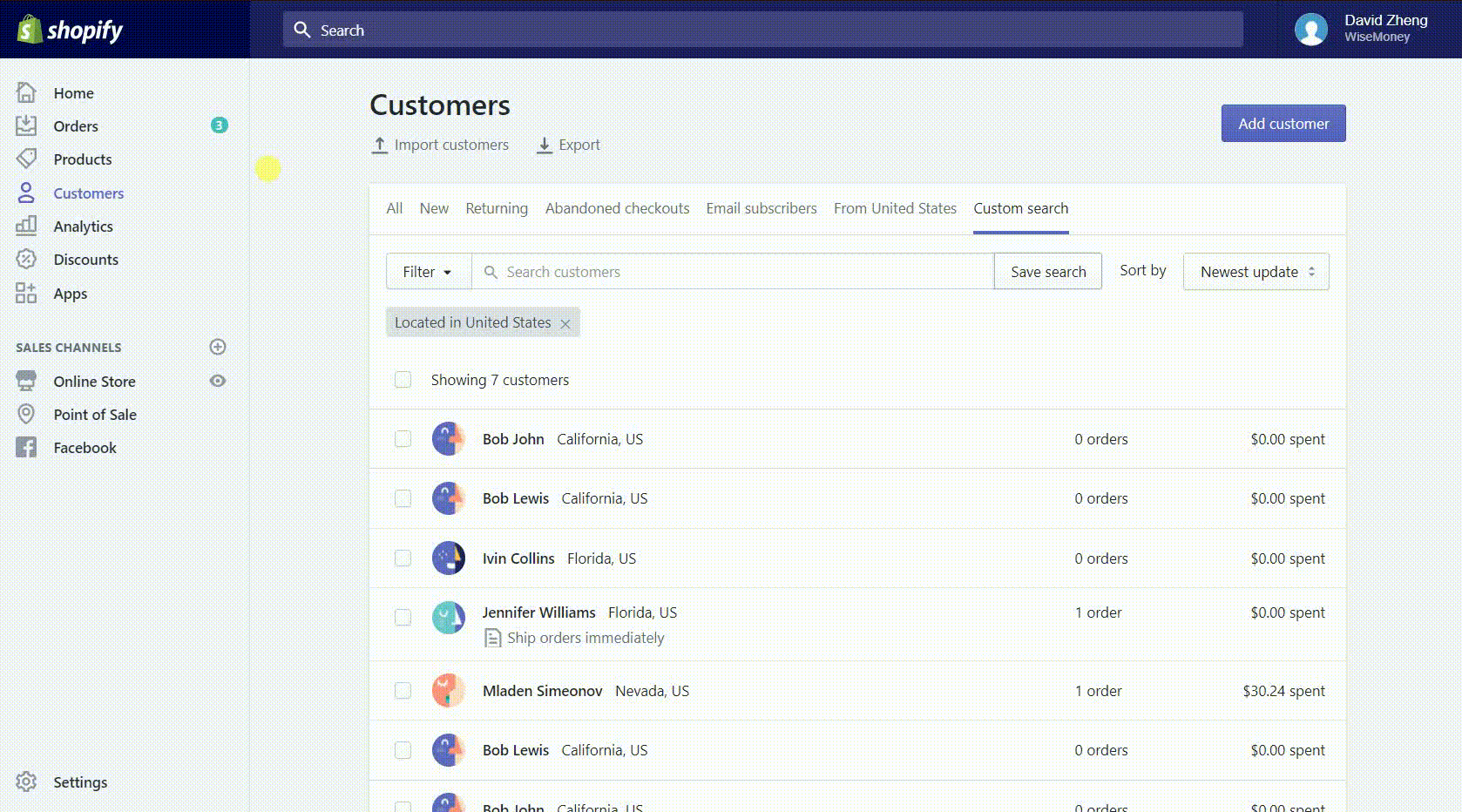
Comments