When you buy a domain from Shopify, you can set up automatic renewals at the time of purchase. To ensure that you don’t lose ownership of the domain, you can check to see that you’re set up for auto-renewal.
Step #1: Go to the “Domains” section of your “Online Store” sales channel.
Step #2: Click the domain name under “Shopify-Managed Domains.”
Step #3: Make sure the “Auto-Renew” box is checked off.
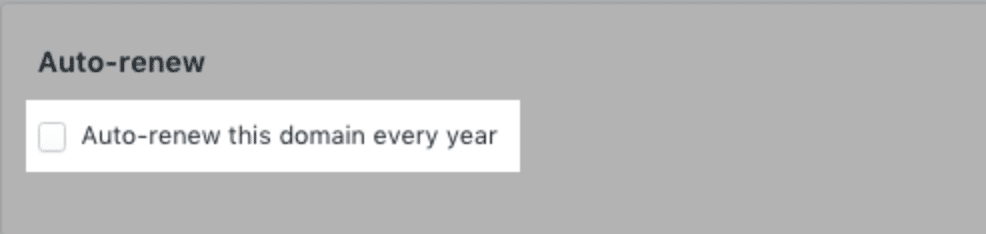
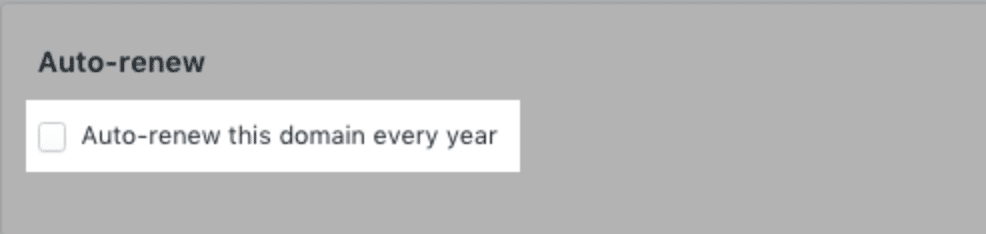
To disable automatic renewals, follow the same steps and just unselect the box above.
If you turn off auto-renewal, then you’ll have to manually renew your domain before it expires. In the event that your domain expires, you must contact Shopify support within 40 days to renew it. You will not be able to renew an expired domain without contacting support.

Comments