You may want to use customer information to analyze data and report on geographic trends. You can use CSV files in most software programs for these purposes. Taking the time to organize your CSV file will save you time in the future.
Prior to uploading your CSV file onto the Shopify database, your file must contain the appropriate headings to be compatible. The first row (header row) of your customer CSV must include all of the headers listed below:
- First Name: This will be the first name of your customer
- Last Name: This will be the last name of your customer
- Email: This will be email the address of your customer
- Company: This will be the name of the company belongs to the customer (Add if applicable)
- Address1: This will be the first line of the customer’s address
- Address2: This will be the continued address field
- City: This will be the city in which your customer lives
- Province: This will be the province or state in which your customer lives in. If you are using this field you should also use the Province Code field
- Province Code: This will be the province or state ISO code to which your customer belongs
- Zip: This will be the postal or zip code of your customer’s address
- Phone: This will be your customer’s phone number
- Accepts Marketing: delineate “yes” or “no” dependent on customer’s preference
- Total spent: This will be your customer’s total amount spent. Do not include the currency symbol.
- Total orders: This will be your customer’s total number of orders
- Tags: These are the comma-separated list of tags which will be used to tag your customers to identify them once they are uploaded (Example: us-customer, Canada-customer, payment fulfilled customer)
Note: This will be the additional information about your customers
While importing your customer information in shopify, ensure that your CSV file is in UTF-8 format. Most of the spreadsheet applications can save your CSV files in UTF-8 format with the “Save As” command or “Export” command, depending upon the program you are using.
Plain-Text Editing
To format your Customer CSV file in a plain text editor:
All the headings must be separated by a comma in the CSV file (Example: First name, Last name, Email, Company, Address 1…. and so on)
The tags on the Customer CSV file must also need to have double-quotes around them. (Example: “us-customer, Canada-customer, payment fulfilled customer”)
Keeping your file compatible with the Shopify database will save you the headache of rearranging this information in the future. You’re welcome.

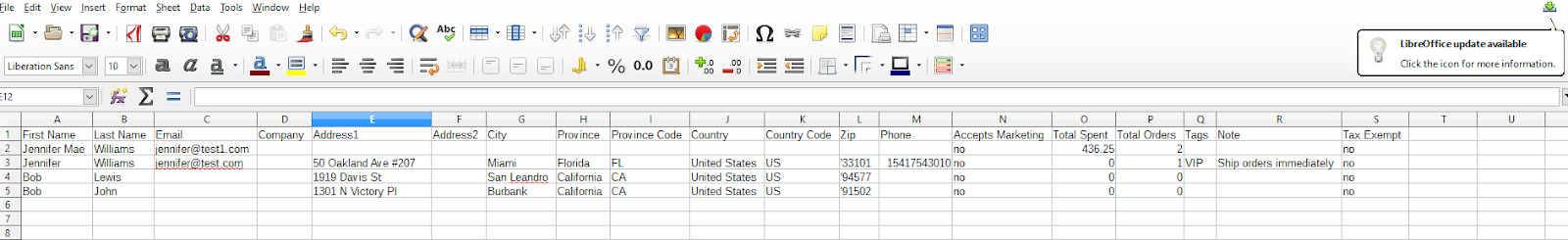
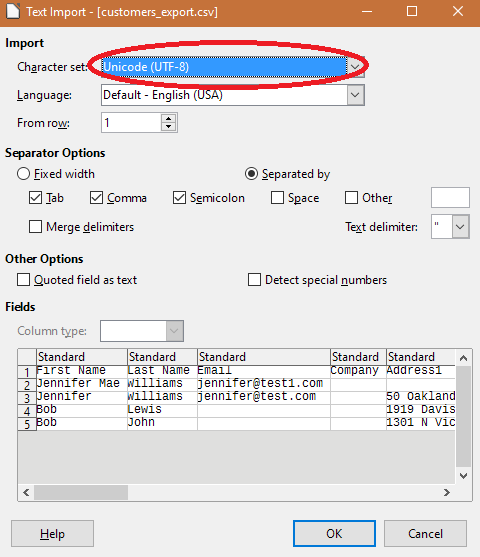
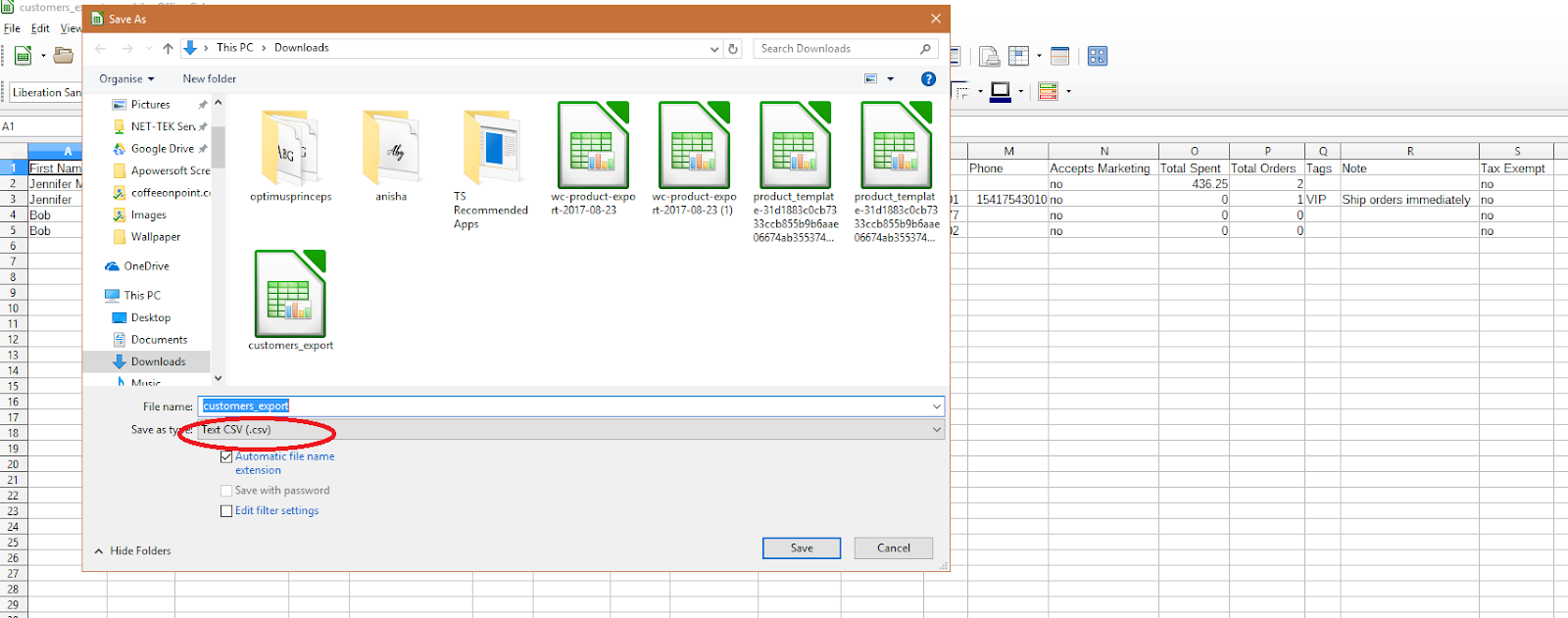
Comments