Once a customer has placed an order, it’s time to fulfill it.
Fulfilling an order in Shopify is the act of sending orders to customers. Simple, right?
Once you have shipped the order, the customer will automatically receive an email telling them their items has been shipped, and then, the order’s Fulfillment Status will show as Fulfilled on the “Orders page” in your Shopify admin account.
When you choose your Order Processing settings, you’ll decide whether you want to fulfill items automatically or manually based on the needs of your Shopify store.
There are 3 different options for fulfilling your received orders:
- Automatically fulfill orders
- Manually fulfill orders
- Fulfill part of an order
Automatically fulfill orders
The automatic fulfillment of your received orders is the most streamlined and automated, but is not a “one size fits all solution. Dependent on the product you sell and the frequency you are able to ship, this may be inappropriate.
You can completely automate this process if:
1) You don’t have any products available for pre-order
2) You’re selling digital downloads
3) You’re using a fulfillment service
You can set up the automatic fulfillment of the orders by following the steps mentioned below:
Step #1: Go to the admin section of your Shopify store.
Step #2: Click “Settings”
Step #3: Click “Checkout”
Step #4: Under Checkout settings find the “Orders Processing” section:
Step #5: Look for “After an order has been paid” select the first option, “Automatically fulfill all of the order’s line items.”
You may also select “Notify customers of their shipment via email” (highly recommended), if you want an email to be sent to the customers when their order is fulfilled
Step #6: Click on the “Save” button in the bottom left-hand corner of the page:
*Please note- If you are using a fulfillment service to ship your products, make sure that you have enabled the fulfillment service of your choice.
Manually Fulfill Orders
For most stores, it makes the sense to manually fulfill your orders. This way you can control when they are sent out, and helps you keep close control and calibration of your inventory.
First, make sure that you have not selected “Automatically fulfill all of the order’s line items” in the “Order Processing” section of your store Admin.
To manually fulfill your orders, follow these steps:
Step #1: Navigated to the “Orders” section on the left-hand side of your admin panel:
Step #2: Click on any “Unfulfilled” order number.
Step #3: Scroll down and look for the “Start Fulfilling” button
Step #4: Make sure your product and shipment details are correct. Double check item to be shipped and the order quantity. Choose your preferred courier in fulfilling your shipment
Step#5: If your customer’s order has a tracking number, enter it in the Optional tracking number field and select a tracking carrier from the drop-down menu:
Step #6: If you want to send a notification email to the customer right away, make sure Send a notification email to the customer is selected:
Step #7: Click “Fulfill items” to mark the order as Fulfilled:
Fulfill part of an order
If a customer has placed and paid for an order of multiple products, and one or more of the products is out of stock or a pre-order, you may want to fulfill only part of the order so their items can be shipped separately.
If you are only able to fulfill part of a customer’s order, here’s how:
Step #1: Go to orders section of your Shopify admin:
Step #2: Click on any order number which has the “Fulfillment Status” as ‘Unfulfilled’ or ‘Partial’ and at least two line items.
Step #3: Click “Start Fulfilling” to mark the order as fulfilled.
Step #4: In the dialog box, change the number of products you want to fulfill for each line item under the Quantity:
Step #5: If your customer’s order has a tracking number, enter it in the Optional tracking number field and select a tracking carrier from the drop-down menu:
Step #6: If you want to send a notification email to the customer right away, make sure to check the box to the left of “Send a notification email to the customer”:
Step #7: Click “Fulfill items” to mark the order as fulfilled:
Step #8: The order screen will confirm whether the fulfillment was successful or not. Items that have been fulfilled will show up with a green checkmark. This might indicate that “Payment Accepted” or “All items were shipped”
Partially fulfilled items will show in both the fulfilled and unfulfilled section of the order screen.
Step #9: Scroll down to the bottom of the page. You will see a new entry under Order History or the Timeline that can track your changes and fulfillments made with the order process.
Note: At any time during this process, you can return to this order again to fulfill the rest of the line items.
So there you have it. Three different ways to fulfill orders dependent upon the needs of your company. This is part of your business processes, and ought to be decided upon prior to your start of business.
If you are learning about this later, and have generated revenue for some time, perhaps you should reassess the way in which you fulfill orders– there may be a more efficient way that optimizes your time!
Tips for Optimizing Your Order Fulfillment Process
Once an order is placed in your Shopify store, it’s time to fulfill it. Fulfilling an order in Shopify involves sending orders to customers, and there are several options for doing so. In this article, we’ll provide a step-by-step guide on how to fulfill orders in Shopify, along with tips and best practices to help you optimize your order fulfillment process.
- Use shipping and tracking integrations: Shopify integrates with a variety of shipping carriers and tracking services, so consider using one of these integrations to streamline your shipping process and provide customers with up-to-date tracking information.
- Prioritize customer communication: Keep your customers informed about the status of their orders, including when they have been fulfilled and when they can expect to receive their items. This can help build trust and reduce customer inquiries and complaints.
- Regularly review your order fulfillment process: Periodically review your order fulfillment process to identify areas where you can improve efficiency, reduce errors, and save time and money.
- Consider outsourcing fulfillment: If managing order fulfillment in-house is becoming too time-consuming or costly, consider outsourcing to a third-party fulfillment service that can handle the process for you.
- Set clear expectations for processing and shipping times: Make sure that your customers are aware of your processing and shipping times so that they can plan accordingly. Display this information prominently on your website and in your order confirmation emails.
- Use order notes to communicate with customers: If there are any special instructions or information that you need to communicate to your customers regarding their order, use the order notes feature in Shopify to do so.
- Use order tags to organize orders: Order tags can be a helpful way to organize your orders and keep track of specific groups of orders, such as those that require special handling or are part of a promotion.
- Consider offering order tracking to customers: Providing customers with tracking information can help reduce inquiries and provide peace of mind that their order is on its way.
- Keep accurate inventory records: Make sure that your inventory records are accurate and up-to-date to avoid overselling or underselling your products.
By incorporating these tips and best practices into your order fulfillment process, you can create a streamlined and efficient system that meets the needs of your business and your customers.

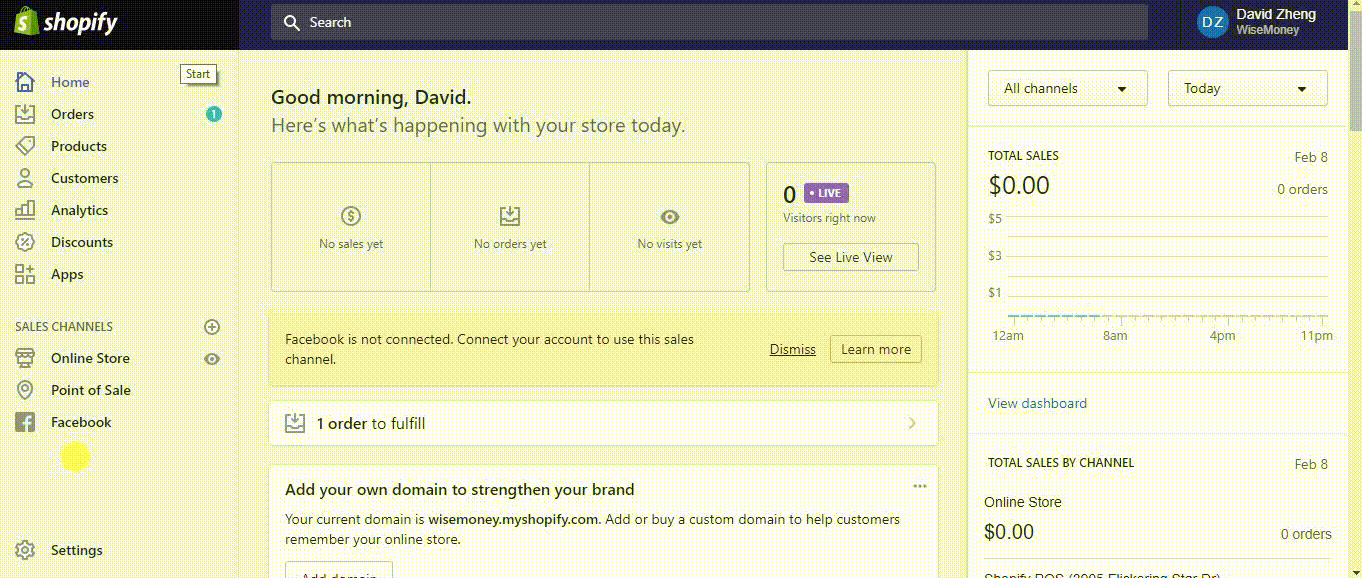
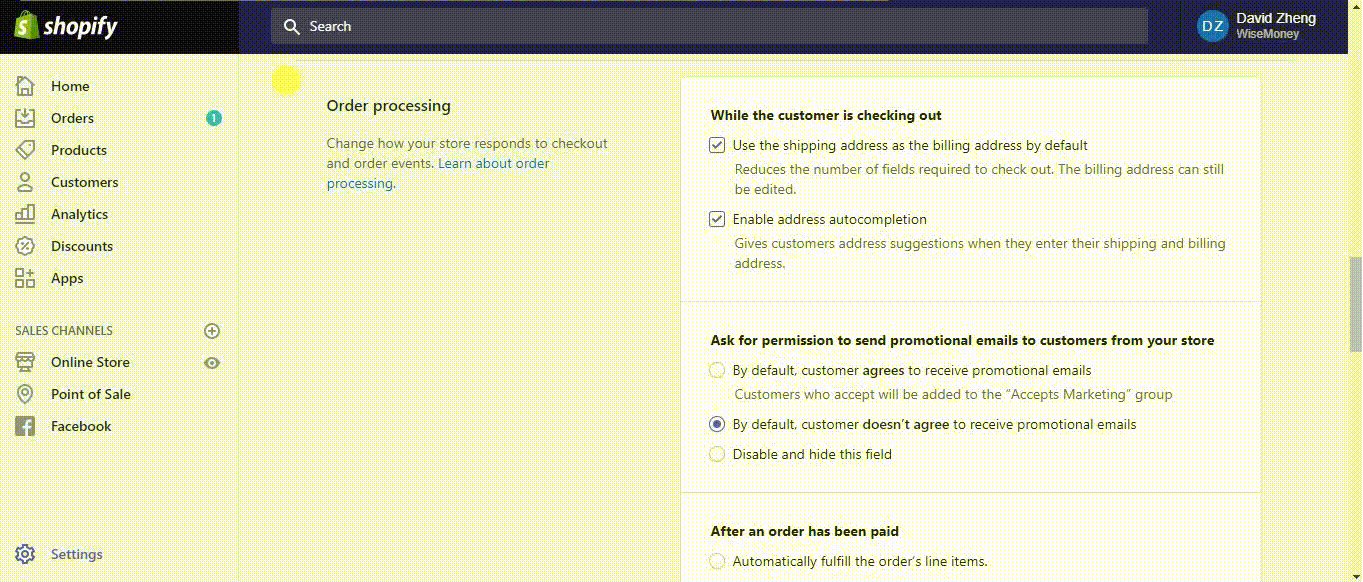
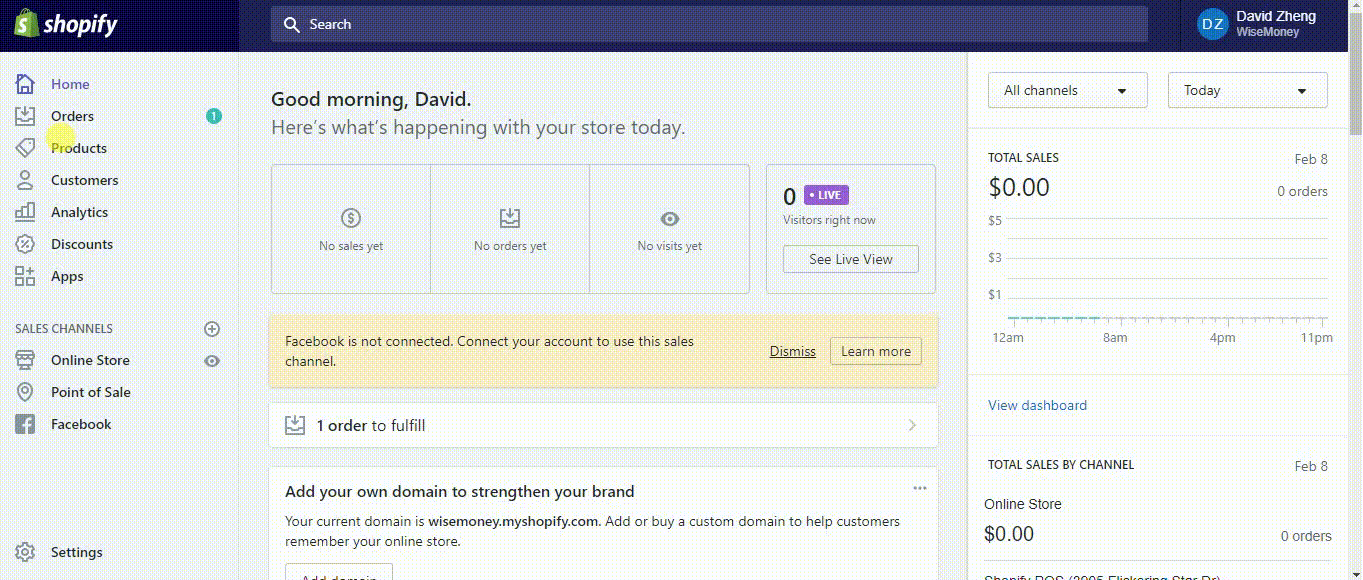
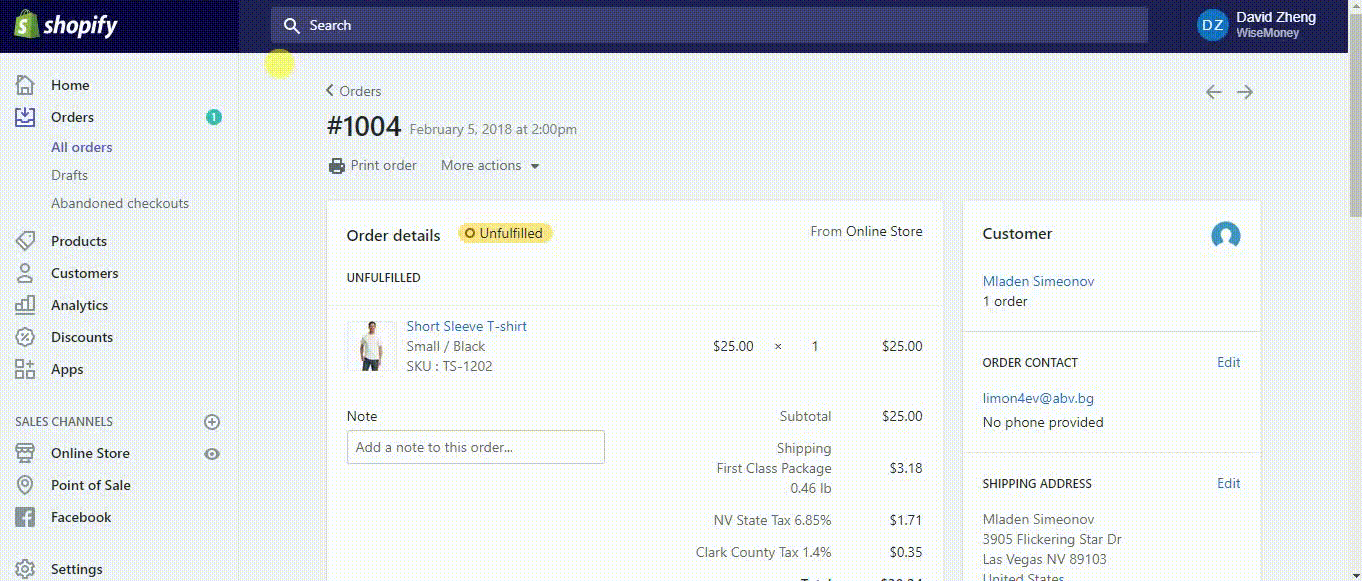
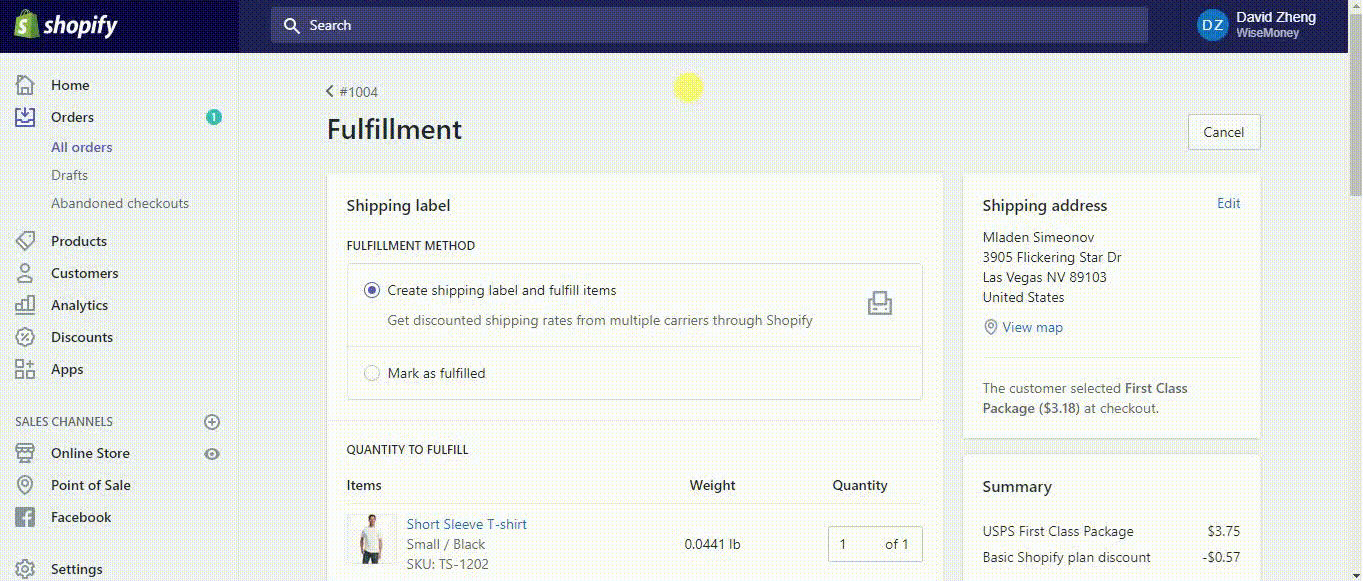
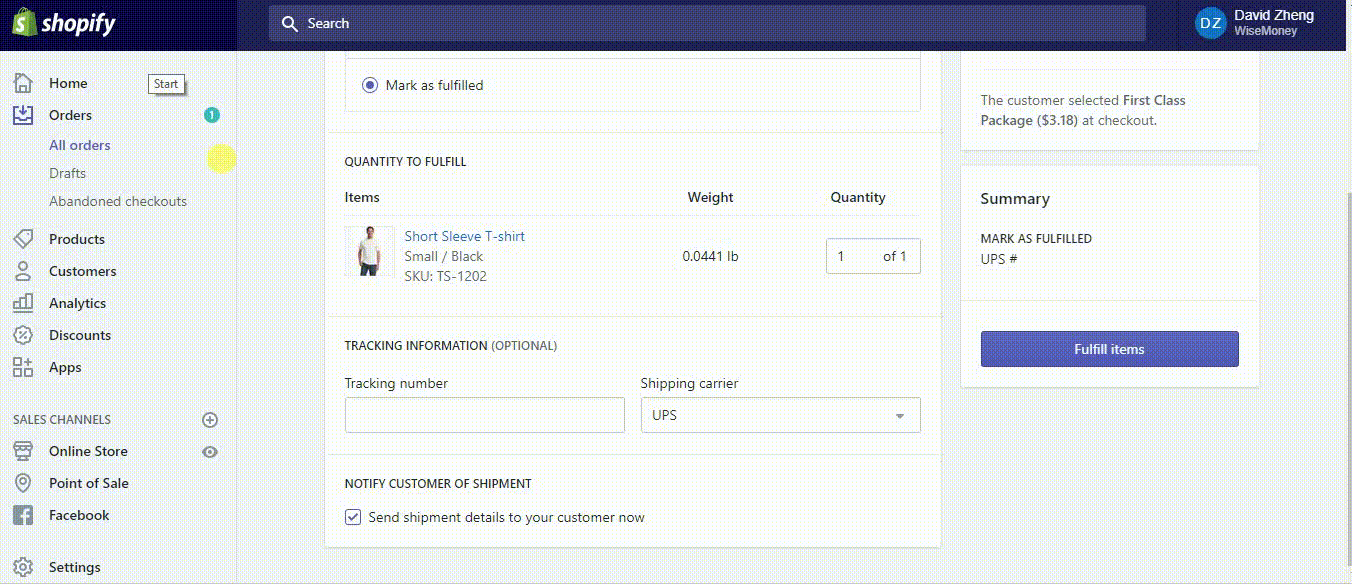
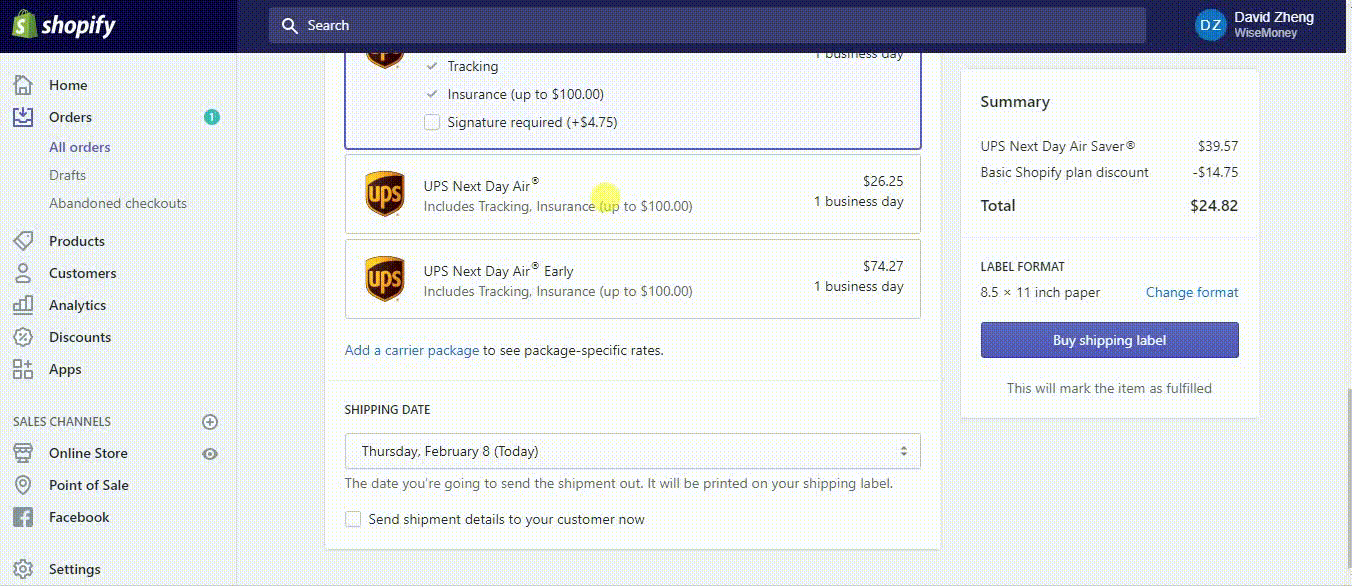
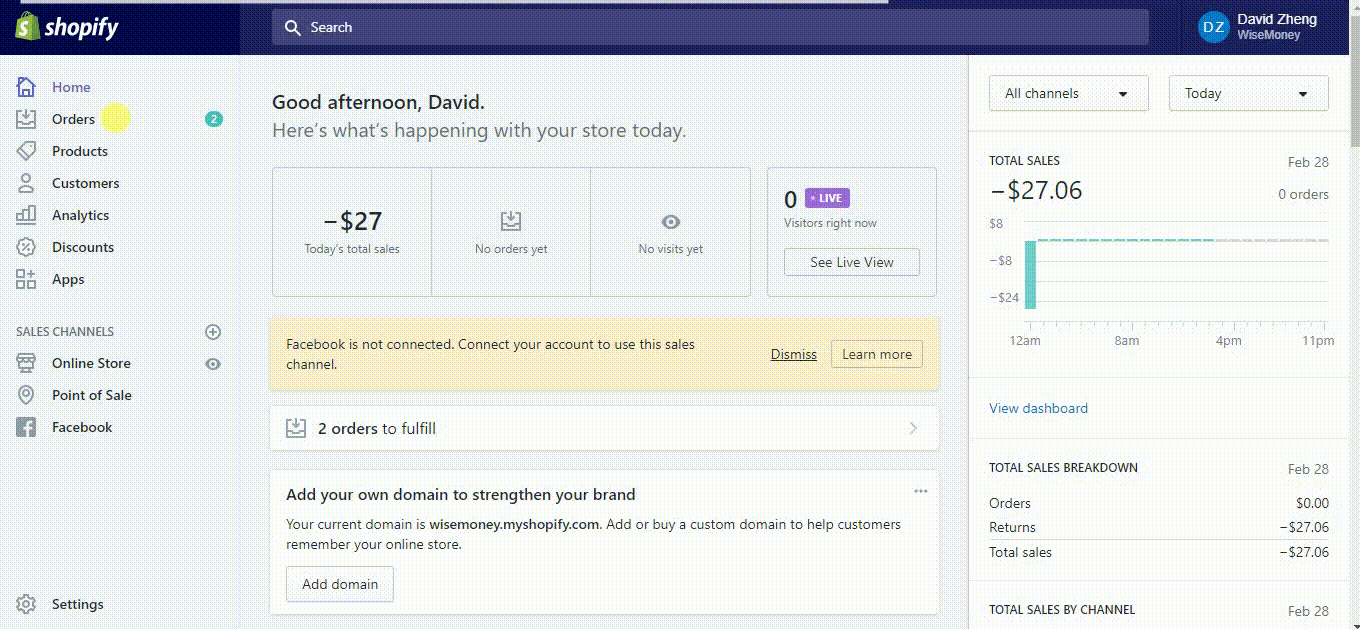
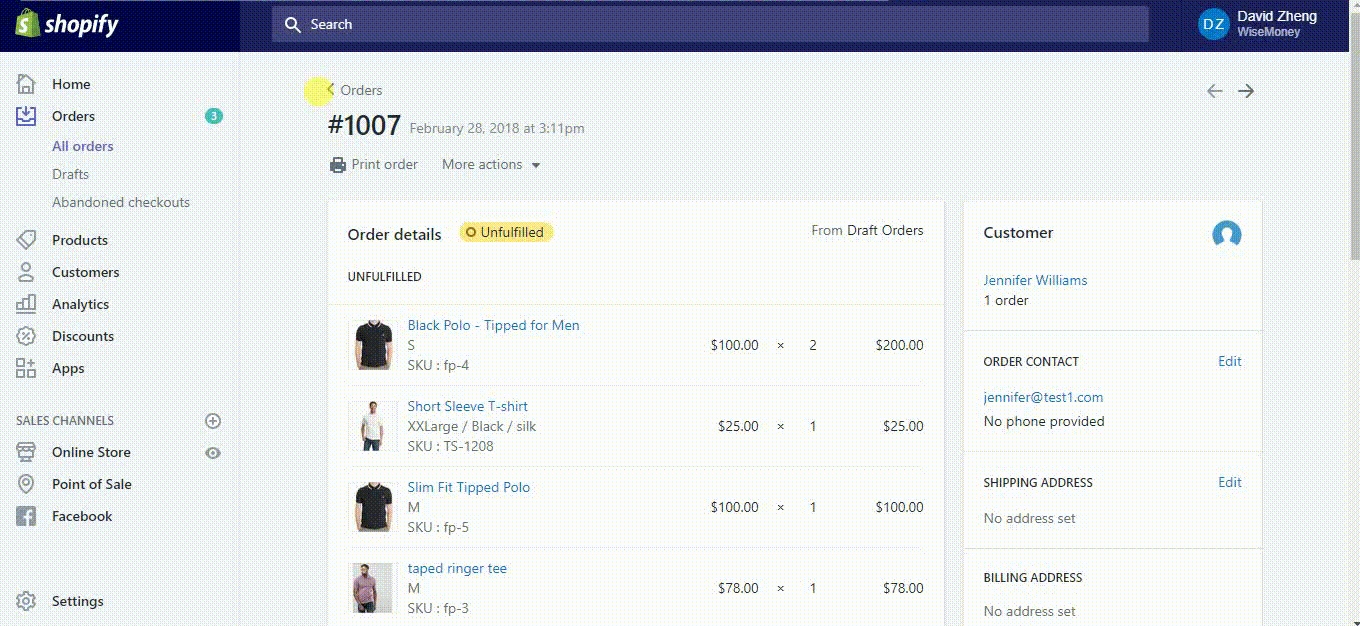
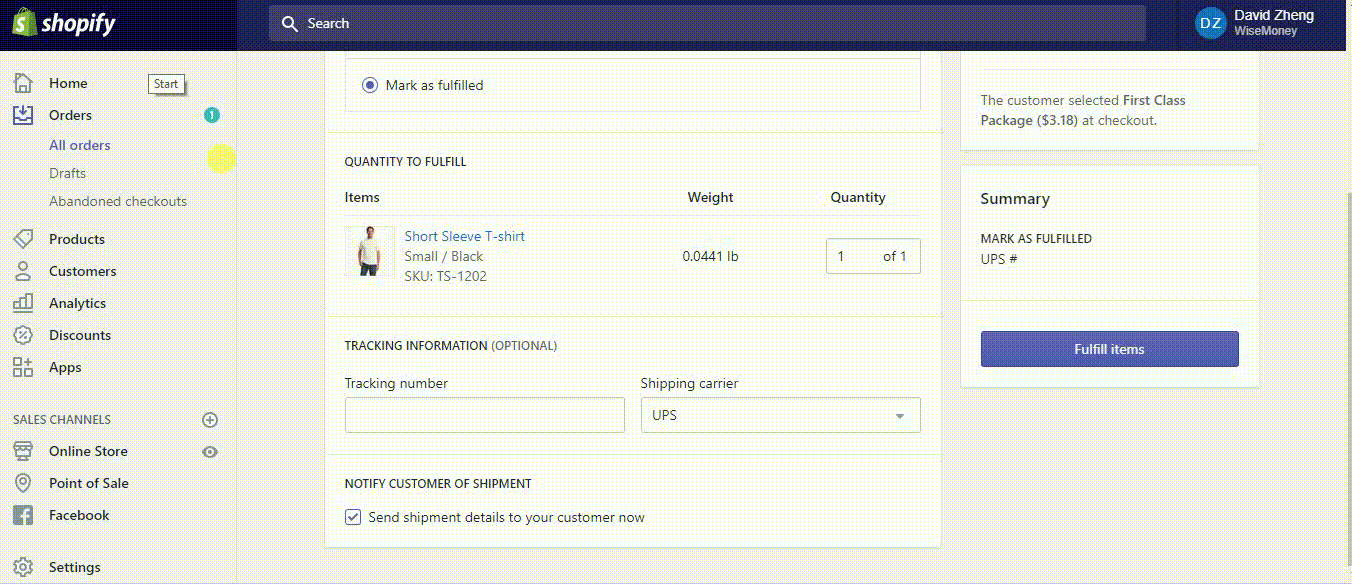
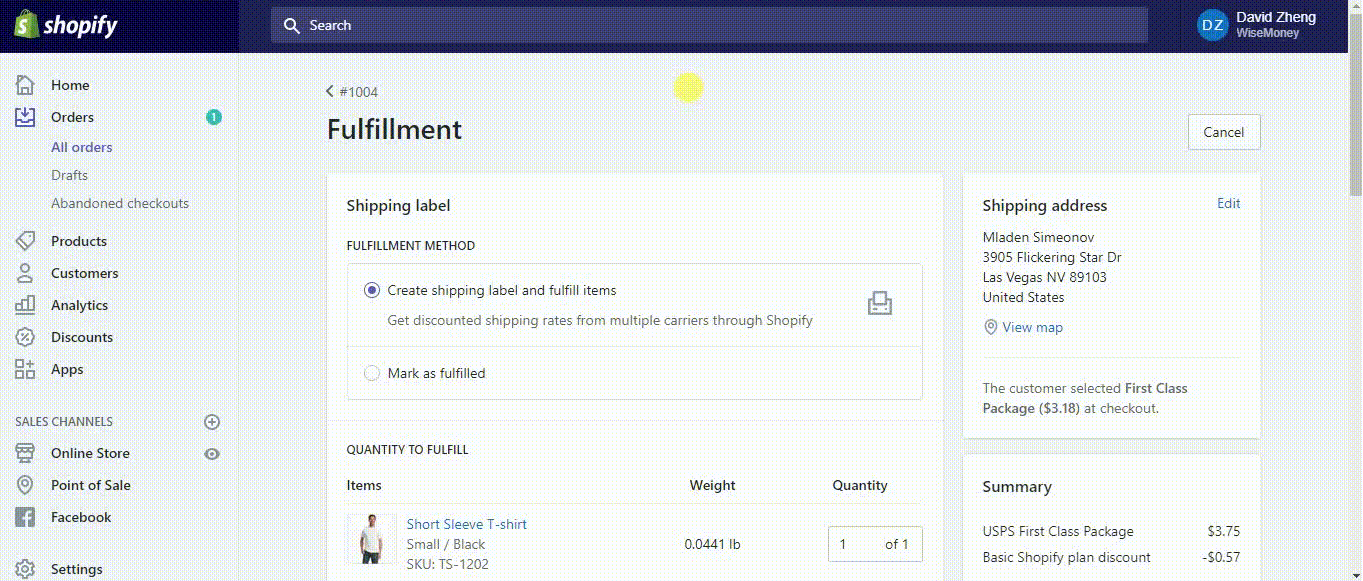
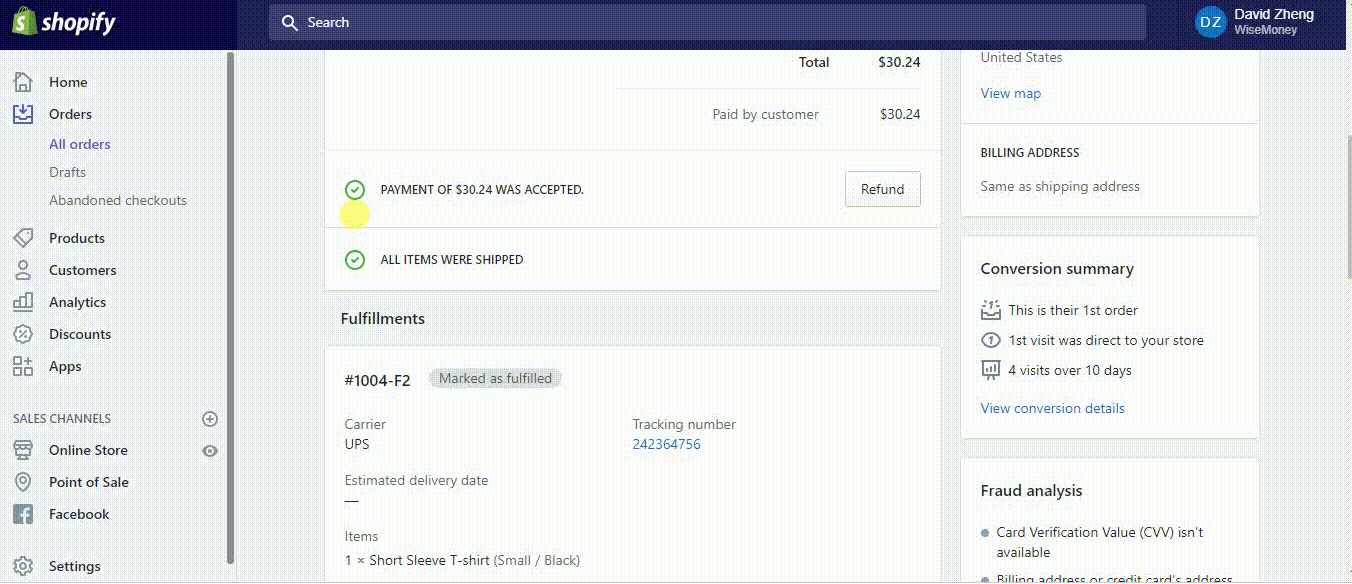
Comments