Sometimes (and often more frequently than we would like) an incoming order gets “flagged” by Shopify as being a potentially fraudulent order. Pay attention to these warnings!
Shopify’s built-in risk analysis feature greatly assists in your likelihood of avoiding fraudulent interaction. As long as you are using Shopify Payments, you will receive this easy to understand the integrated feature. Here’s how it will help you:
- All suspicious orders are flagged as being potentially fraudulent and are graded on a risk rating of “low, medium, or high” in a risk analysis summary on the Order page.
If you are subscribed to notification emails, all flagged orders are automatically sent to you for instant review.
- Although a flagged order is not necessarily fraudulent. It is crucial that you conduct further analysis on any potentially fraudulent transaction to minimize risk and loss. Sometimes this includes emailing a customer, calling a customer, or doing a little bit of web searching.
To view the risk analysis for order follow these steps:
Step #1: Go to the admin section of your Shopify store.
Step #2: Navigate to the “Orders” section on your Shopify admin panel:
Step #3: All new orders will appear as open orders under the “Orders” page. To view any order, click on it, and you will then be able to view the risk analysis.
Step#4: Locate “Fraud analysis” in the bottom right corner of the order page
Step#5: To fully examine click on “View full analysis”
Dependent on the specific risk associated with each analysis, the reporting will always be slightly different, but may look similar to the following:
What does Risk Analysis feature look for?
Shopify’s Risk Analysis is generated through an amalgam of tests which look for potentially suspicious features of an order. They can be classified into:
Address Verification System
Card Verification Value
IP Address check
Address Verification System (AVS)
AVS compares the numeric portion of the customer’s billing address and zip code to the information on file with the credit card issuer. This helps in reducing a significant amount of fraud because unauthorized users might not have the billing address information for the credit card they’ve stolen.
Card Verification Value (CVV)
The CVV is a 3 or 4 digit number on the back of the customer’s credit card. There is no way to digitally cache a CVV code, so asking for the CVV is a way of ensuring that a customer has the card physically in their possession. Credit card information stolen from a merchant database is also less useful because it will not be having a CVV information.
IP Address check
The IP address check compares the locale of the buyer’s billing address to the location in which the buyer has placed the order. If these do not align, Shopify Risk Analysis issues a warning so that you are able to investigate this issue further. Messages that you might see in this case include:
The customer used a web proxy when placing this order This means that the customer is trying to obscure their network source through a VPN or web proxy. It doesn’t always indicate fraud, but in case, always manually verify the order.
IP has been temporarily blocked because of fraudulent activity
This applies to Abandoned Checkouts only. If you see this error message it means that the person trying to check out was blocked from doing so. Such as:
So instead of an order being processed, and then flagged as a potentially fraudulent transaction, the order is blocked from reaching completion, which then generates an abandoned checkout
How to investigate a suspicious order
Go with your gut. Sometimes, you are the best person to determine whether an order is suspicious or not. So, even if a transaction passes through Shopify Risk analysis, you may see something that alarms you. If that is the case, you can take a series of steps to investigate an order.
Here’s how:
- Verify the IP address.
- Call the phone number on the order.
- Use a search engine to look up the email address.
- Verify that the billing and shipping addresses match.
- With multiple orders consider if there are different billing addresses for the same shipping address.
- Investigate AVS (Address Verification) or CVV (3-digit code) verification failures.
- Pay special attention to high-value orders.
- Use apps for increased protection.
Verify the IP address
The IP address from which an order is placed is generally a good indicator of potential fraud. There are a few things you should consider while investigating an IP address, and those are:
- Is the customer’s IP address located in a different area from where they say they are?
- Is the IP address that of a web hosting company?
- Is the IP address similar to a proxy server IP address?
- If you’ve answered yes to any of the above questions, you should contact the customer to verify the authenticity of his order.
There are free tools available which you can use to quickly look up the geographical location, ISP, and other information about a specific IP address, some of those tools are listed below:
Call the phone number used in placing the order
Using this step, along with any of the other steps, will help prevent fraud and chargebacks. You can also use a service such as 411.com to ensure that the phone number is located in the same area code as the billing address.
Fraudulent customers often use non-valid phone numbers. If someone answers the phone, ask them some simple questions about their order and see how they respond. Do they know the address, phone number, email and name they used in placing the order? Are they struggling to give you simple pieces of information? If you feel like they are– then don’t continue with the order. Go with your gut.
Verify that the billing and shipping addresses match
A fraudster is likely going to provide a shipping address that does not match the billing address. You can use Google Maps to map out addresses and visualize the distance between them. If the distance between two addresses is significant (different continents, for example), it is possible that the order is fraudulent. However, keep in mind that legitimate shoppers sending a gift or buying on behalf of someone else might have different addresses.
Multiple orders: are there different billing addresses for the same shipping address?
Are there multiple orders with different billing addresses located in different states, with different names, but sharing the same shipping destination? This is usually a sign of fraudulent orders. Proceed carefully, and contact the customers using the information provided at checkout while placing the order.
Investigate AVS (Address Verification) or CVV (3-digit code) verification failures
If the AVS or CVV verifications has failed, you should take a closer look at the orders.
Pay special attention to high-value orders
If you receive an order which is substantially higher than normal, you should verify the customer’s identity.
Use apps for increased protection
You can also install a fraud-related application for advanced risk mitigation. There are many available in the app store that serves unique purposes.
To block users who attempt repeat fraudulent orders, you can use Shopify’s FraudFilter
Follow this link for a full list of fraud prevention apps.
This is few simple tips on how you can eliminate fraud from your business. We hope this we rarely occur to you as you deserve real orders from trusted customers.
There would be these type of instances as we can’t avoid them. Merchants should always be mindful and clever as fraud usually occurs. Assess orders and tick out and confirm orders you find suspicious to confirm. Good thing Shopify helps you as it provides quick insights on the order. Happy shopifying!

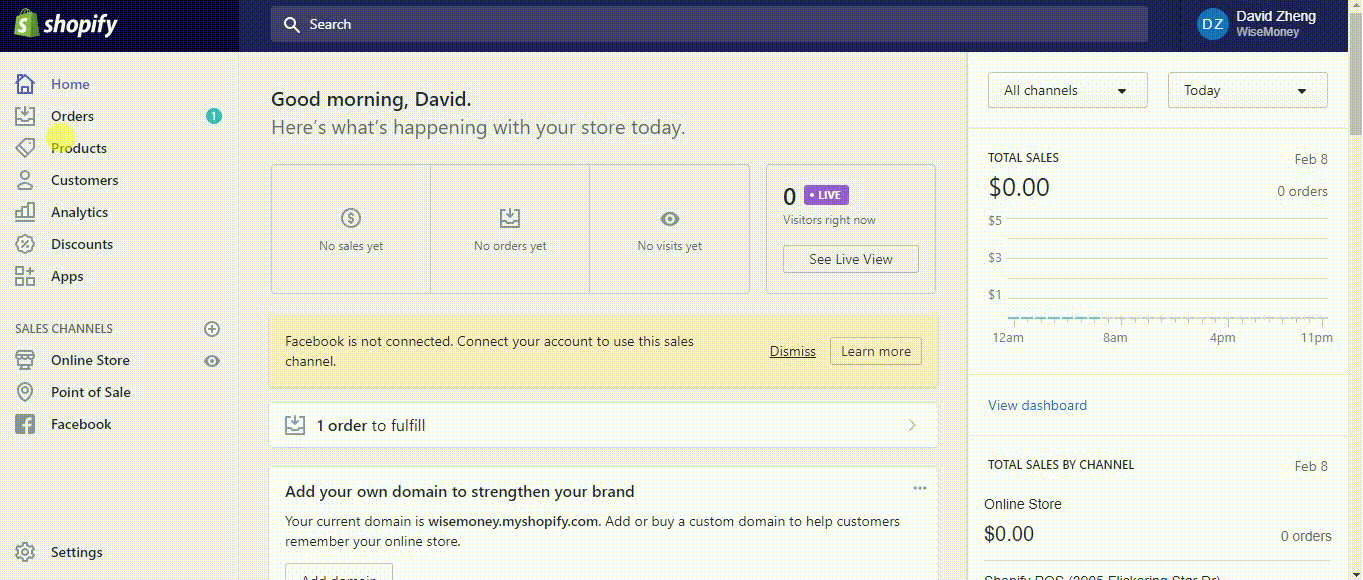
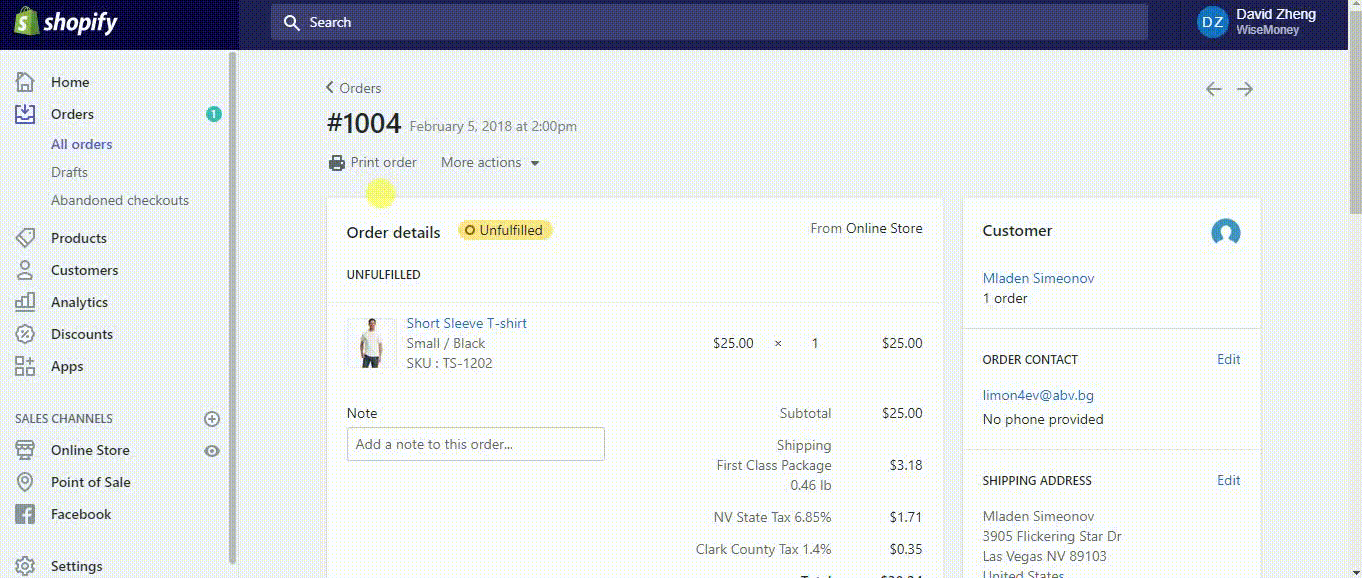
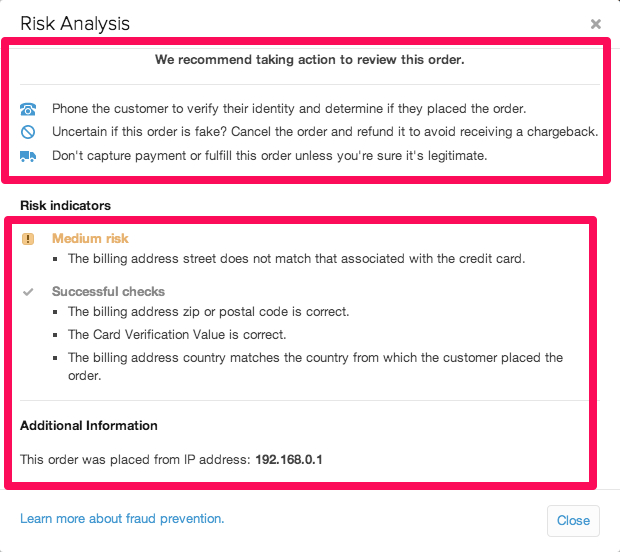
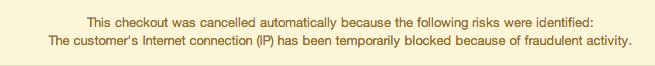
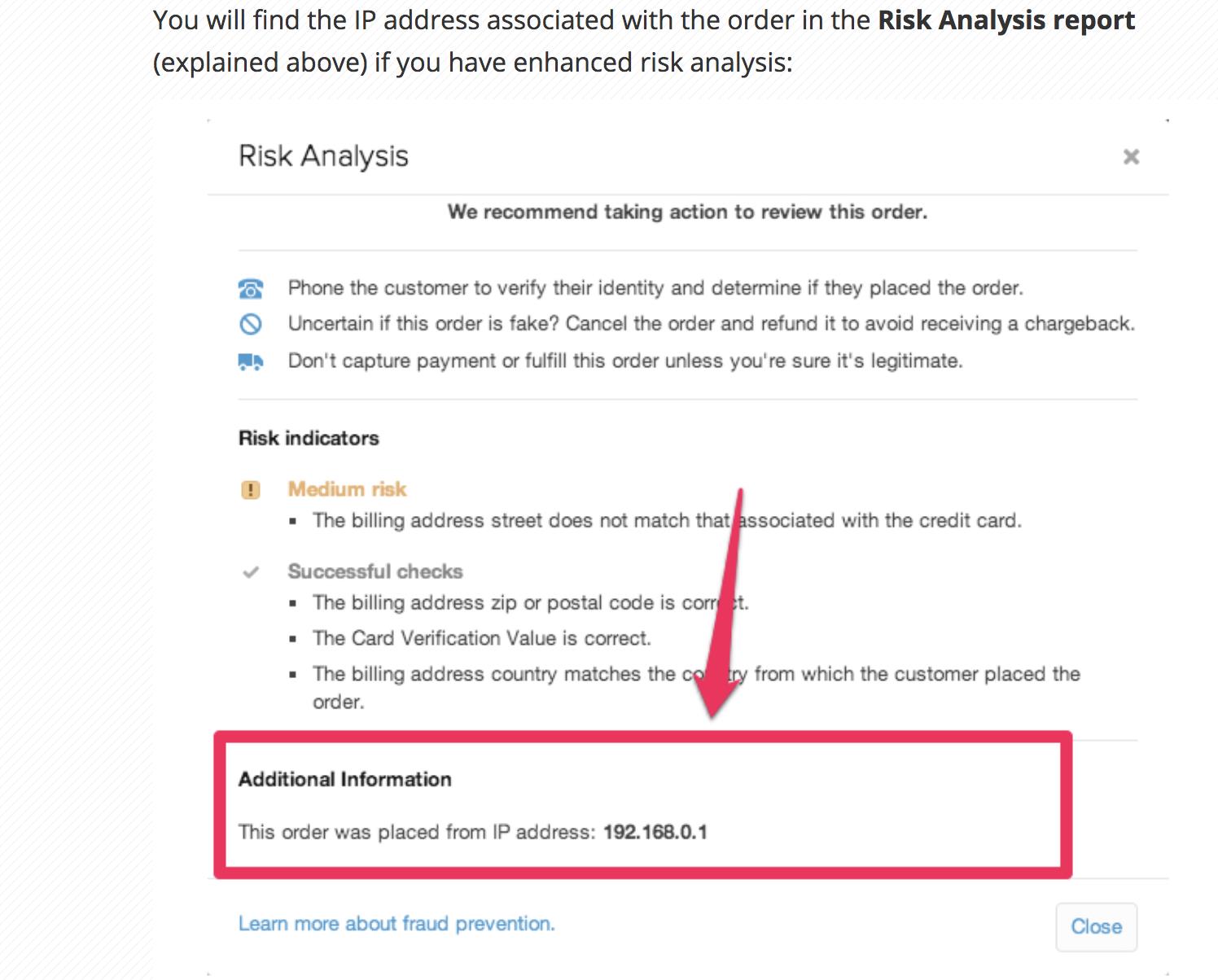
Comments