Shopify pay allows customers to save their billing information for expedited checkouts the next time they complete a transaction on Shopify.
As a merchant, letting your customers save card numbers and shipping addresses will improve their checkout process and increase their likelihood of converting. That’s why you need to make sure Shopify Pay is enabled for your ecommerce store.
All customer information is safely stored on Shopify’s servers, which are PCI compliant.
Ready to enable Shopify Pay? Here’s what you need to do.
Step #1: Navigate to the “Payment Providers” section of your Shopify “Settings” page.
Step #2: Activate Shopify Pay.
Step #3: Make sure the box next to “Shopify Pay” is checked off in the “Accelerated Checkouts” section of the page.
Save your changes before leaving the page.
Once Shopify Pay has been enabled, both you and your customers will benefit from a faster checkout process.
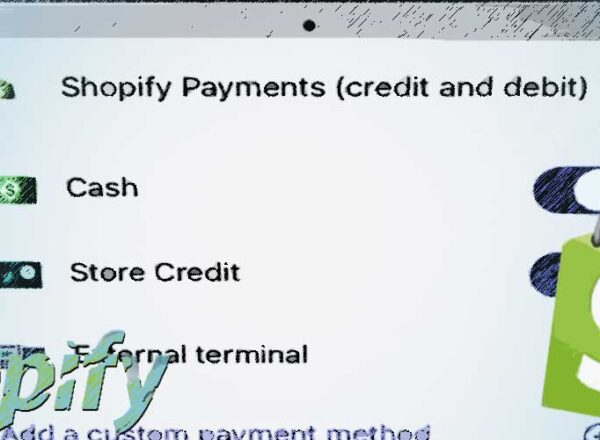
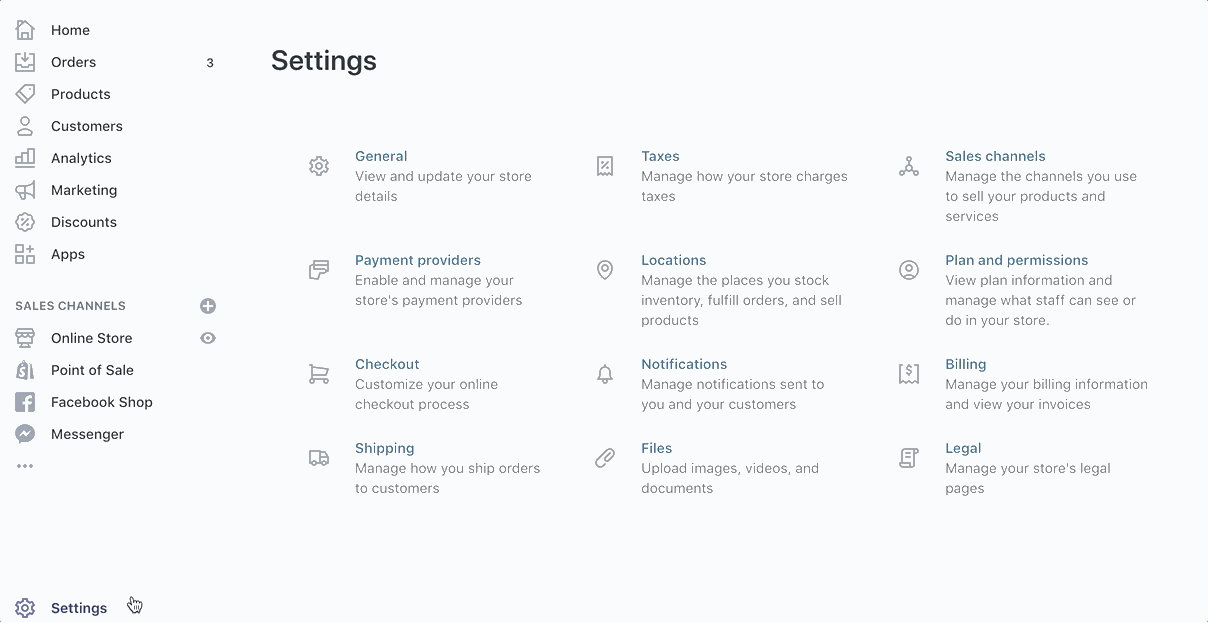
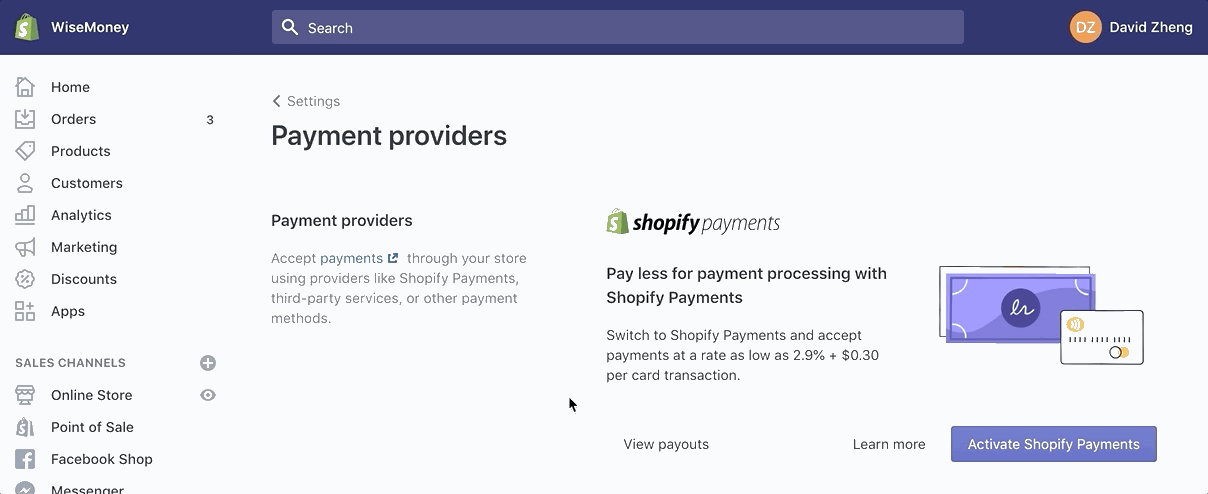
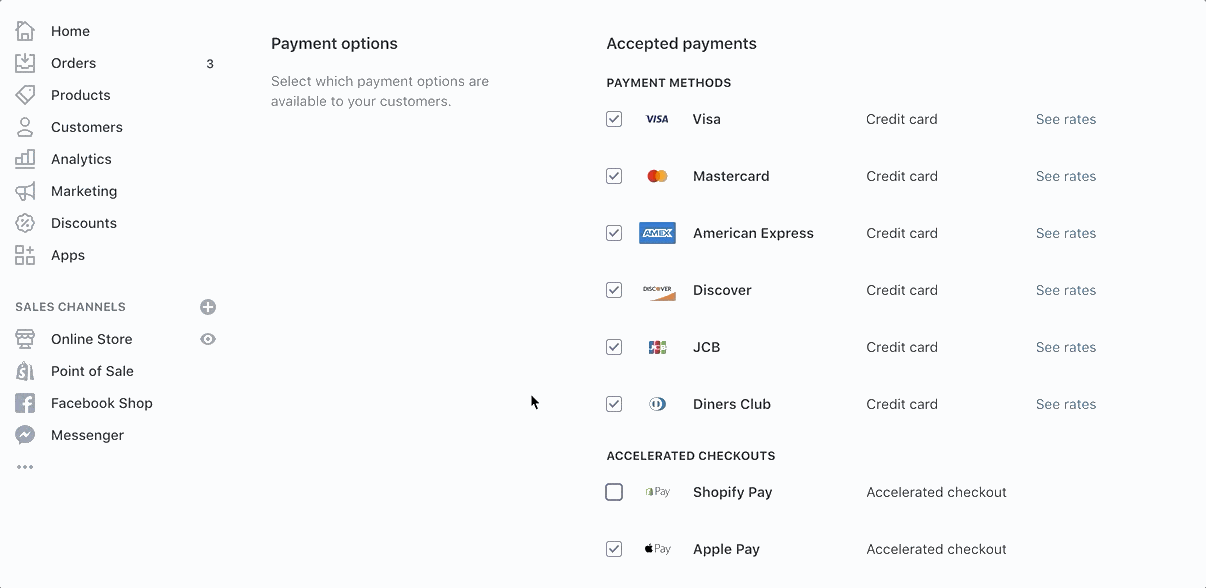
Comments