Amazon Pay is a quick, easy, and secure way for customers to buy products from your Shopify store. When you enable this option, customers can pay using the billing information that’s stored in their Amazon account.
Your Shopify business must be based in one of the following supported countries to be eligible for Amazon Pay:
- United States
- United Kingdom
- Denmark
- France
- Germany
- Italy
- Spain
- Sweden
- Portugal
- Hungary
- Netherlands
- Japan
- Luxembourg
Note: USD, EUR, JPY, and GBP are the only supported currencies of Amazon Pay.
To enable Amazon Pay in your Shopify Store, follow these steps:
Step #1: Go to the “Payment Providers” page in your Shopify “Settings” menu.
Step #2: Click “Activate Amazon Pay.”
Step #3: Log in using your Amazon account.
You’ll be redirected to Amazon’s website for this third step. If you don’t already have an Amazon account, you can create one. Just follow the prompts on the screen.
Once enabled, the Amazon Pay button will automatically be embedded into your checkout page. Customers will be able to use this payment method without leaving your site.

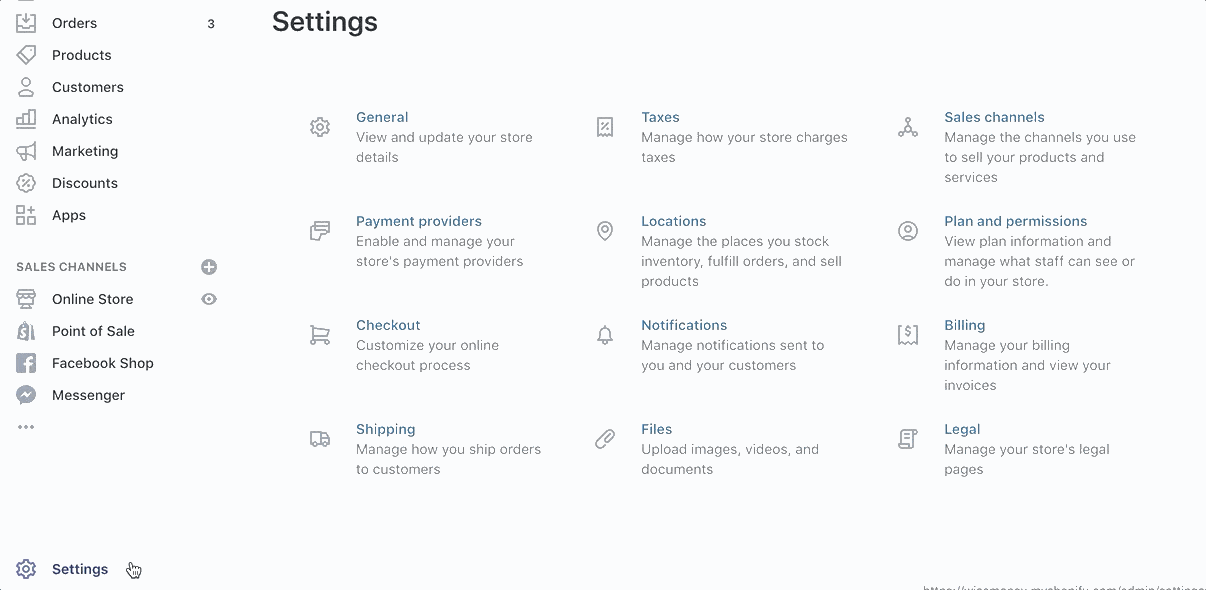
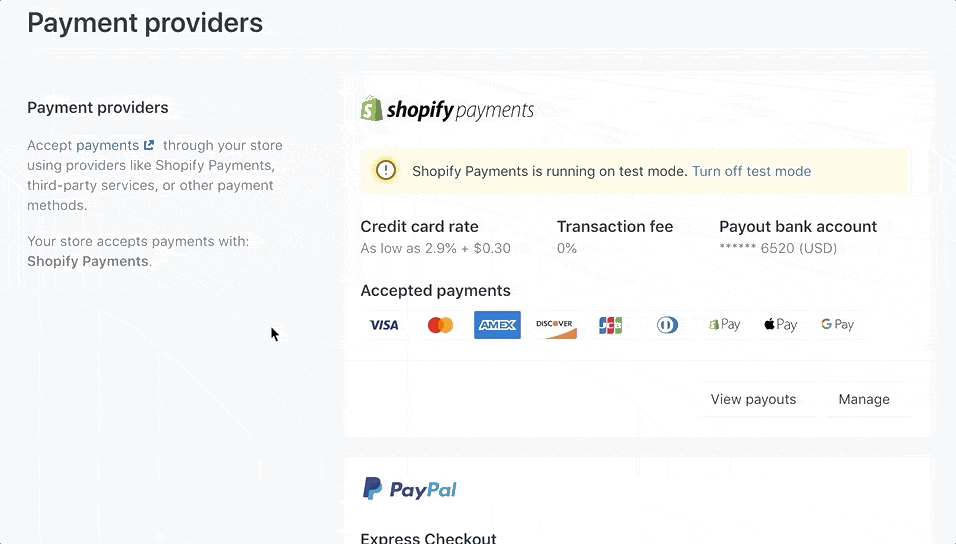
Comments