Editing your theme settings allows you to customize the content of your online store. You can change things like the color scheme, layout, and typography to make the theme unique.
Every theme has settings that make it easy for you to change how your theme looks without altering any code.
Note: Before you edit a theme, make sure you create a duplicate as a backup copy. This makes it easier for you to start from scratch if you want to get rid of unwanted changes.
Step #1: Go to the “Themes” section of your “Online Store” menu.
Step #2: Locate the theme you want to change and click the “Customize” button.
Step #3: Choose the page you want to edit from the drop-down menu.
Then simply use the “Sections” and “Theme Settings” menus on the left side of the screen to edit the content. Save your changes to ensure that your edits are applied.
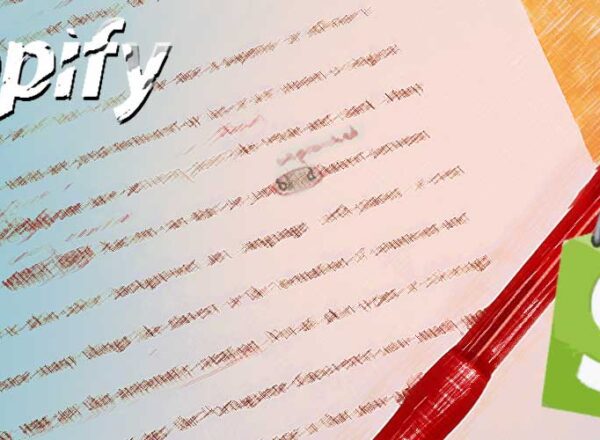
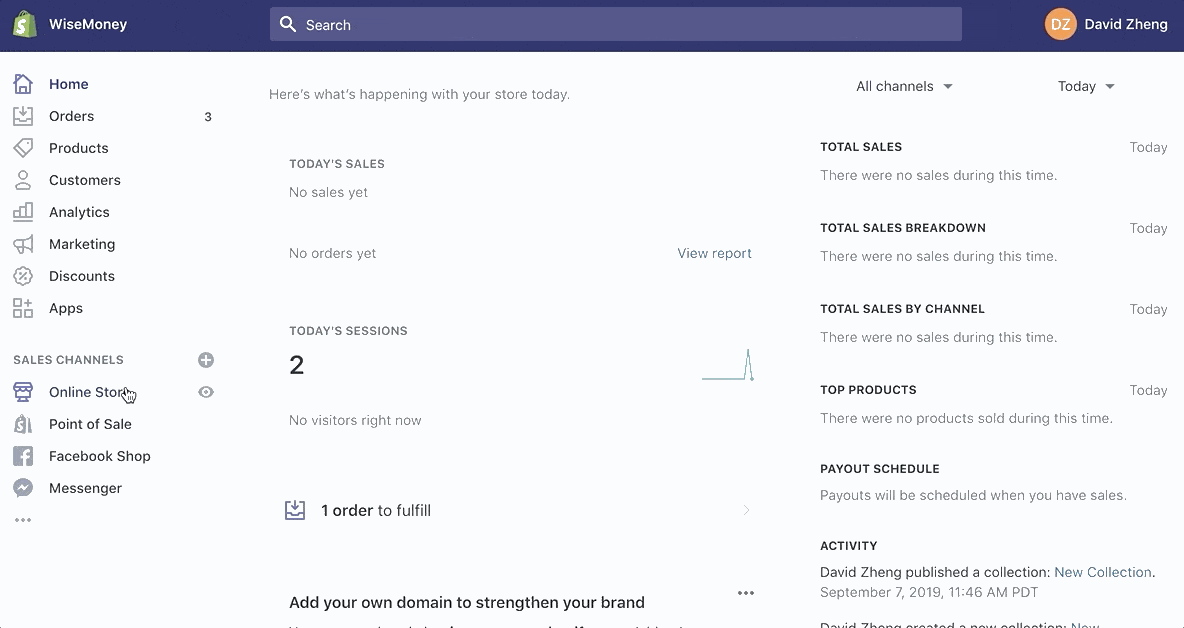
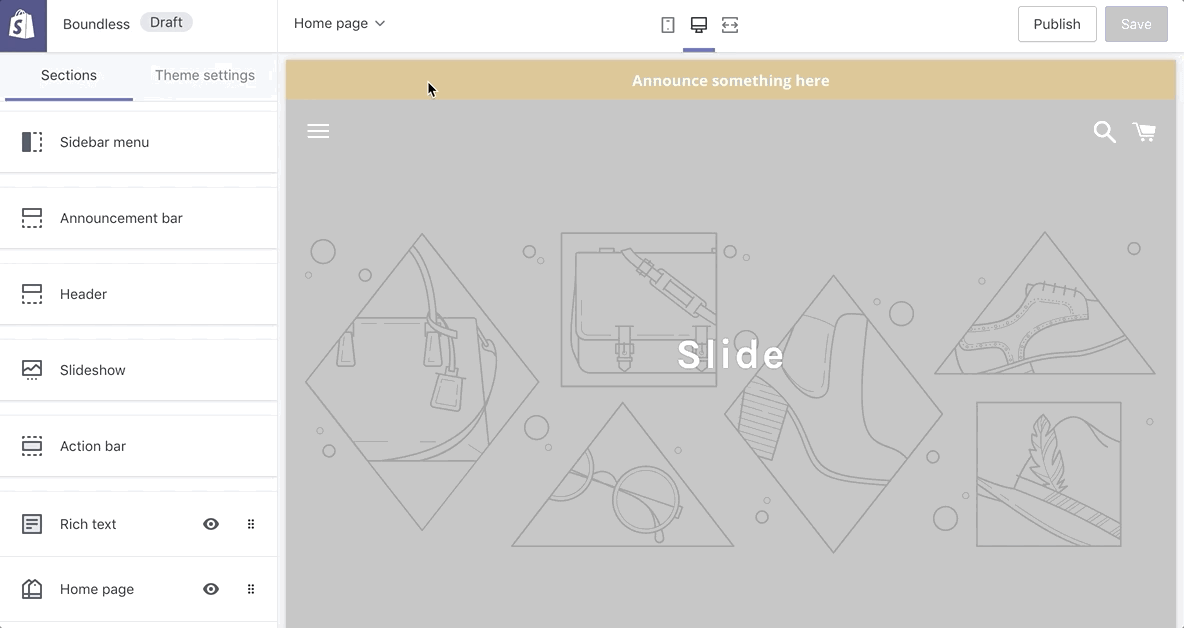
Comments