Someone posted your coupon on their blog and now you are getting a flood of orders! Now you want to stop the madness because it’s moving too much of your inventory, too fast.
No sweat. In this section, we will show you how to quickly and easily disable your discounts so you can continue to rake in the dough.
Step #1: Go to your Shopify Admin and click “Discounts”:
Step #2: Locate the discount code and disable it by clicking “Disable”:
Step #3: To reactivate your disabled discount code, click “Enable”:
You are now a professional, ready to take on whatever the world has for you. Happy couponing!

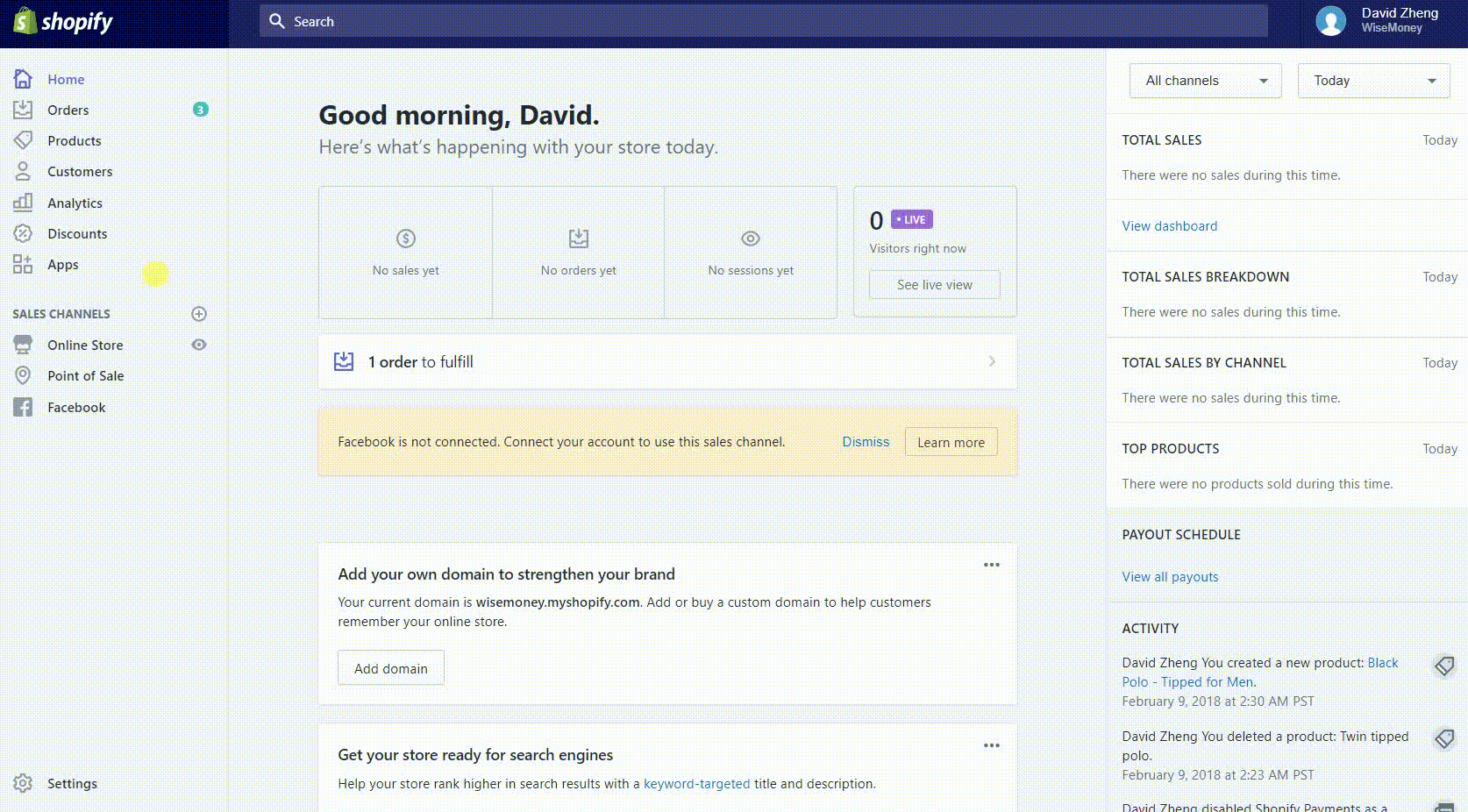
Comments