When you add the Messenger sales channel to your Shopify store, your customers can receive automated messages related to their order.
These are the automated message templates that can be found in the “Customizations” section of your “Messenger” sales channel:
- Order Confirmation
- Shipping Update
- Out For Delivery
- Delivered
- Welcome
- Collections Introduction
- Product Messages
- Options Introduction
- No Products
Simply select the name of the template that you want to customize to edit the automated messages.
Now just enter the text that you want customers to receive. Here’s an example of what this looks like for a shipping update message.
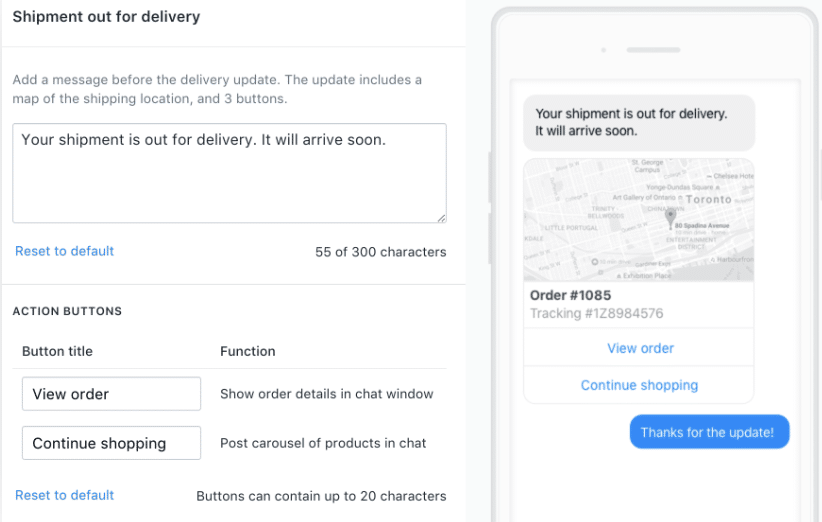
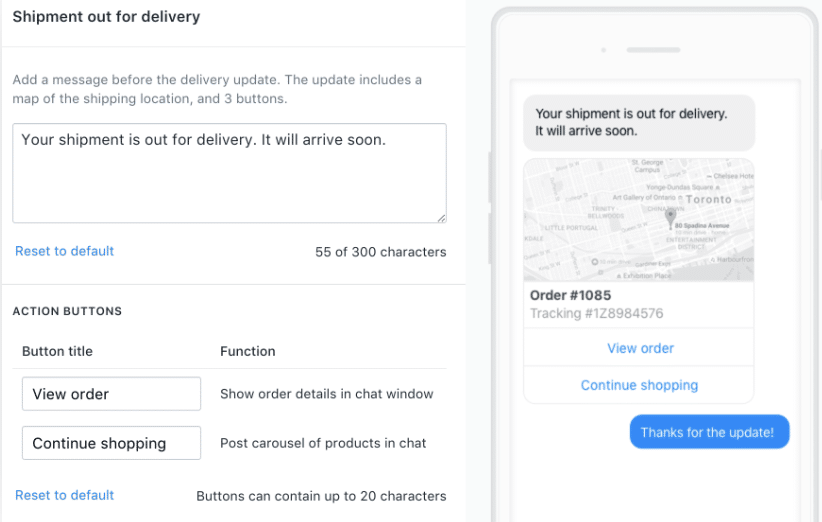
As you can see, Shopify gives you the option to customize action buttons as well. In this case, the customer can view their order or continue shopping by clicking the action buttons in the message.

Comments