Free shipping is definitely a perk for customers as they check out. It might be the difference between those who continue with their purchase, and those who abandon their cart.
You can do this in two ways:
Send a discount code to selected customers
Set up a free shipping rate under specific criteria.
In this section, we will show you how to create a free shipping discount code.
Step #1: Go to your Shopify Admin and click “Discounts”:
Step #2:
Click “
Create discount
” on the top right corner of the screen:
Step #3: Locate “Discount details” section:
Step #4:Enter the name of the “Discount code”:
Step #5: Locate the “Discount type” section. From the first drop-down menu, choose the “Free shipping” discount:
Step #6: Discount Application- In the “and applies to” list, choose any specific collection(s) or a specific product(s) to apply this code:
Step #7: Usage Limits- You can set the usage limits the number of times the discount can be used in total and/ or limits to one use per customer.
Step #8: Discount Validity- Locate the “Date range” section and use the date selection calendar to set the begin and end date of your discount code the “Save” discount
Creating this discount code is similar to the other types of codes you can create through this panel, but your end goal determines what type of code you should use.
Some shop owners want to maintain the price of their product and keep its integrity intact. Providing a free shipping discount is a great way to keep the value of your product up, but also give customers a way to save some serious bucks.

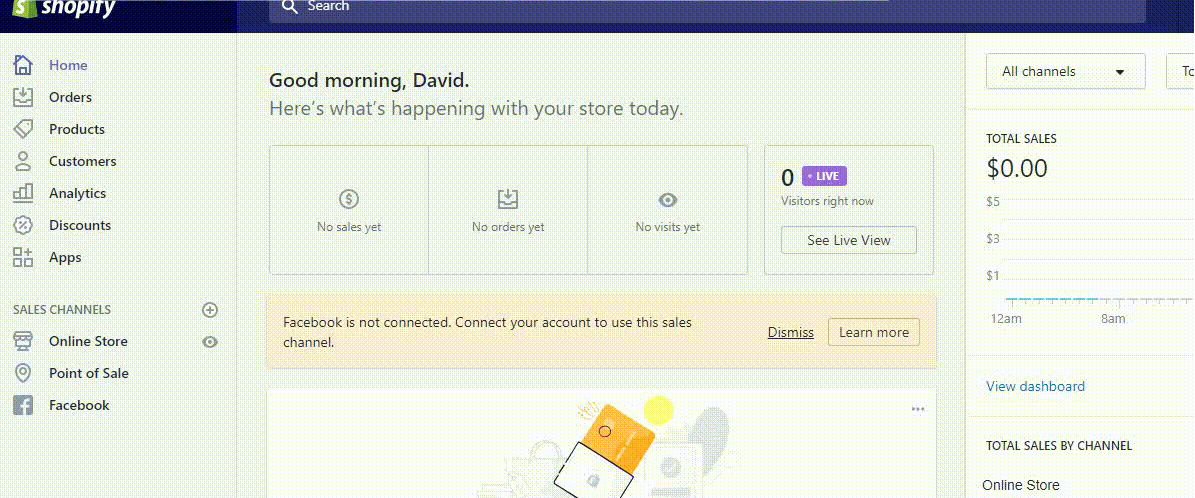
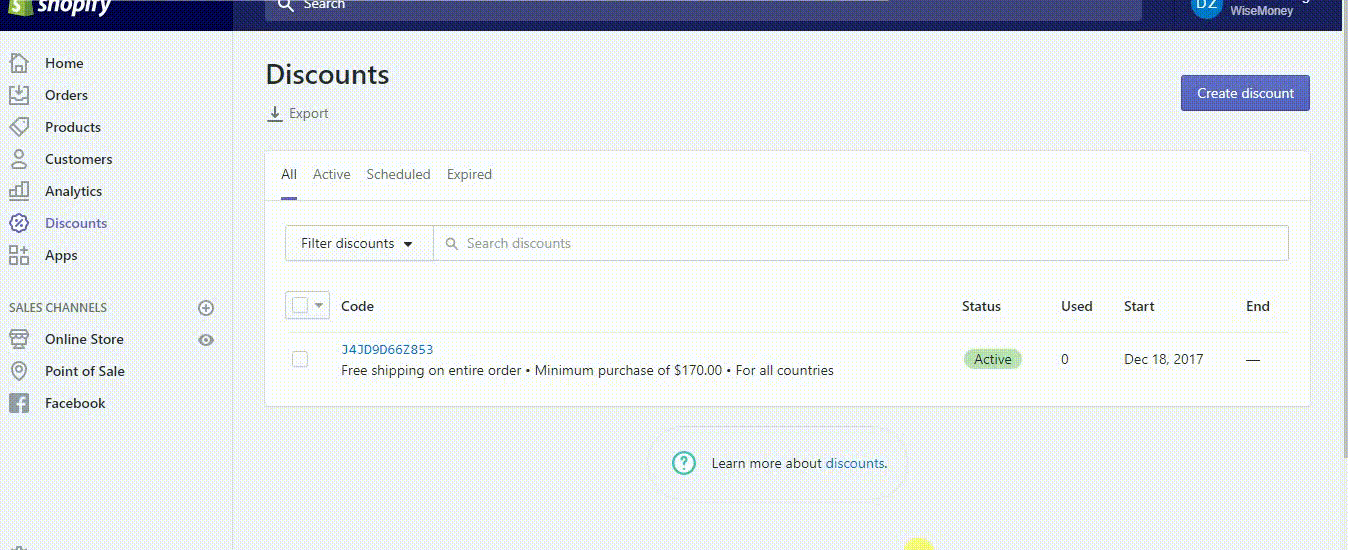
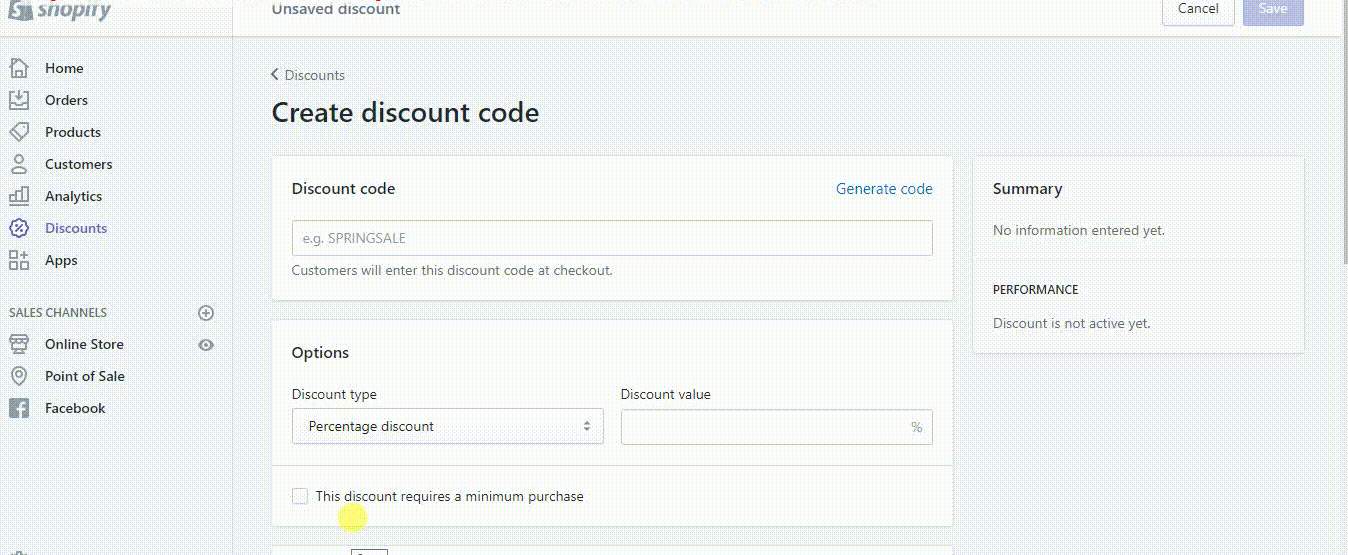
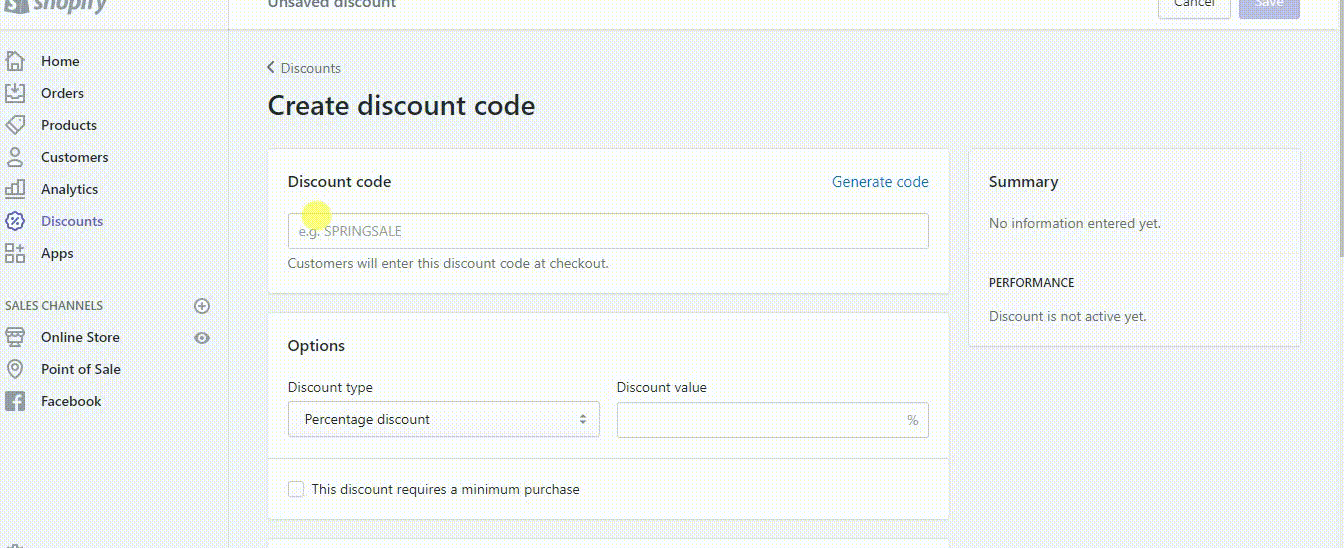
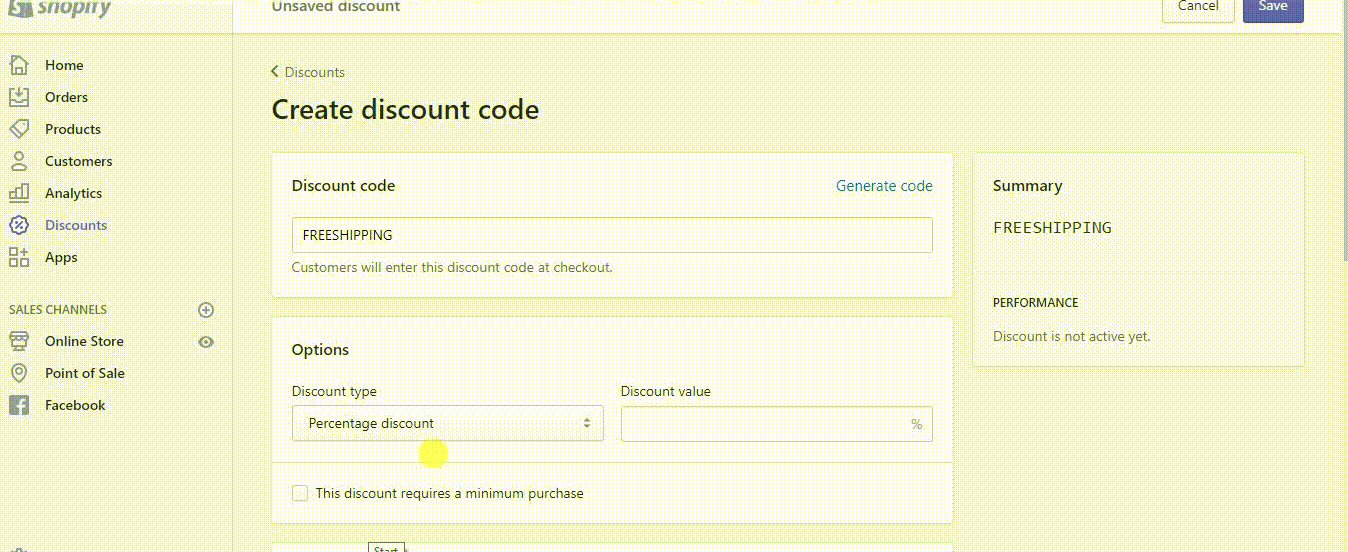
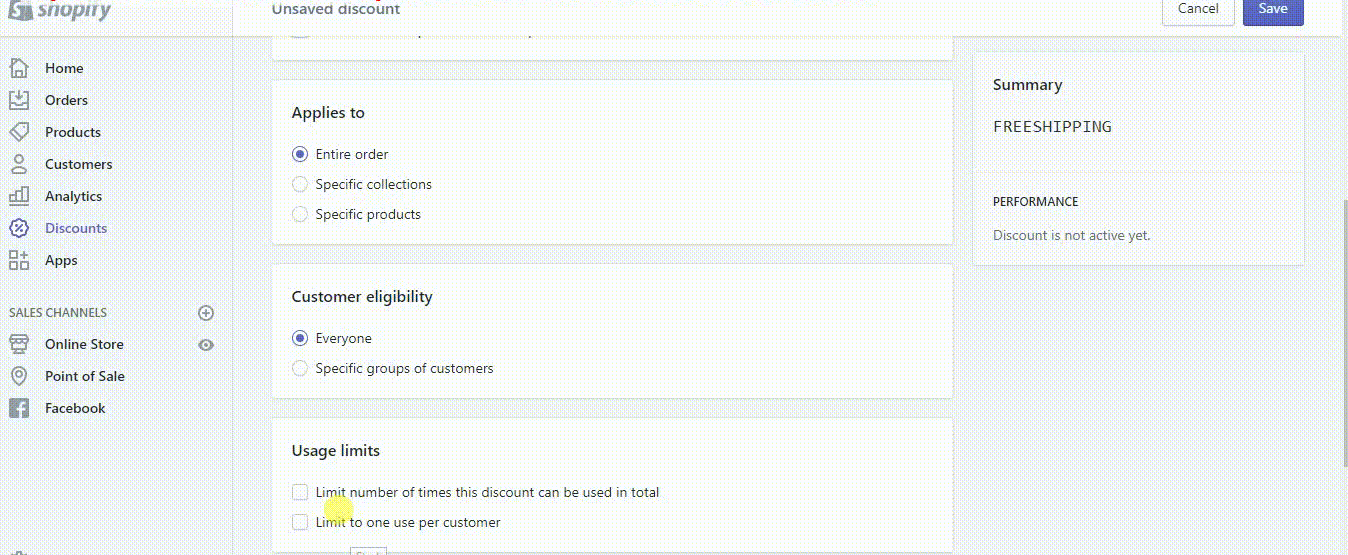
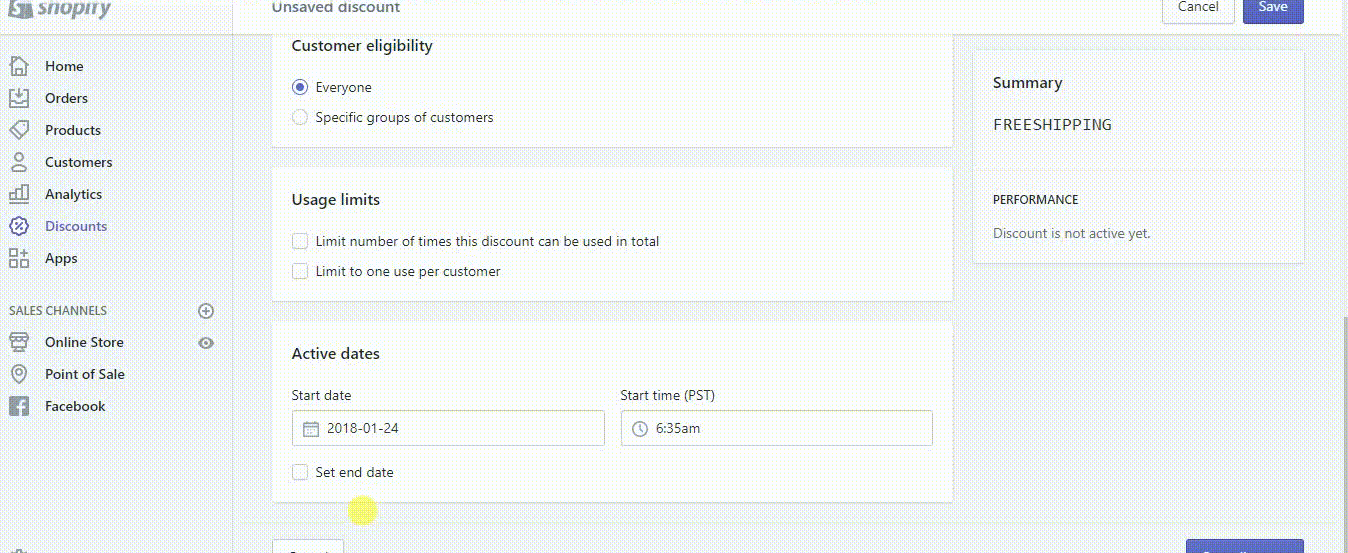
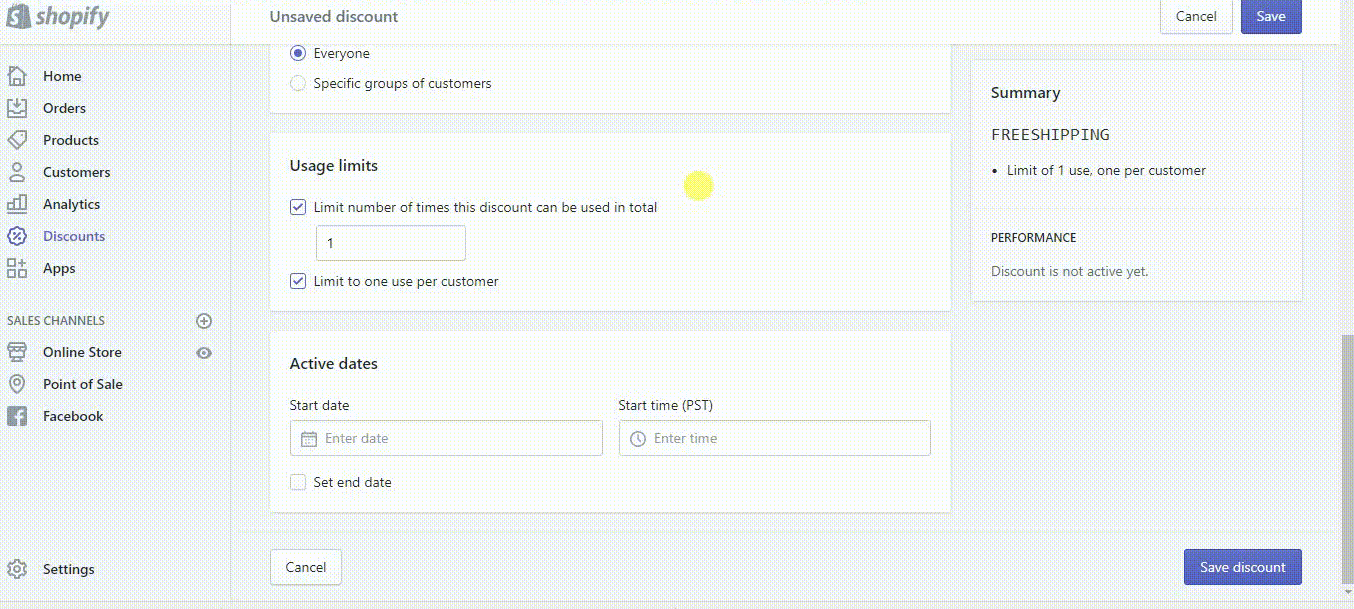
Comments