For those of you who are using the Messenger sales channel on Shopify, you can easily add a “Message Us” button to your ecommerce store. This simple button makes it easy for your customers to contact you via Facebook Messenger.
Note: Your Facebook business page must be published for this to work properly. Otherwise, you won’t be able to respond to customer messages.
To add the “Message Us” button to your website, click on “Messenger” under the “Sales Channels” section of your admin page.
Navigate to the “Message Us Button” section of the page and click “Enable.”
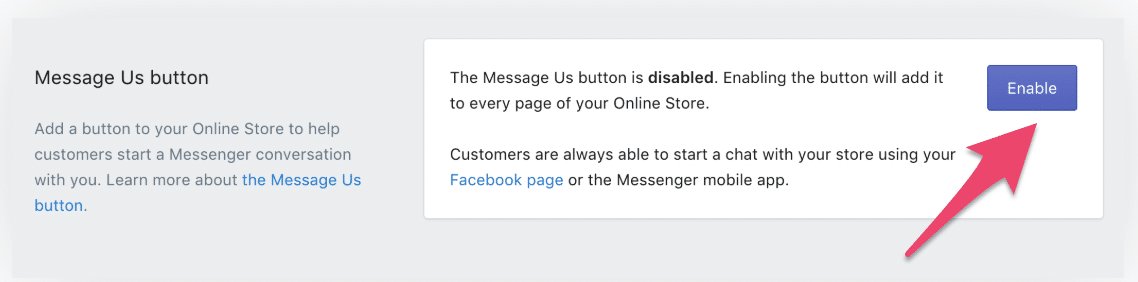
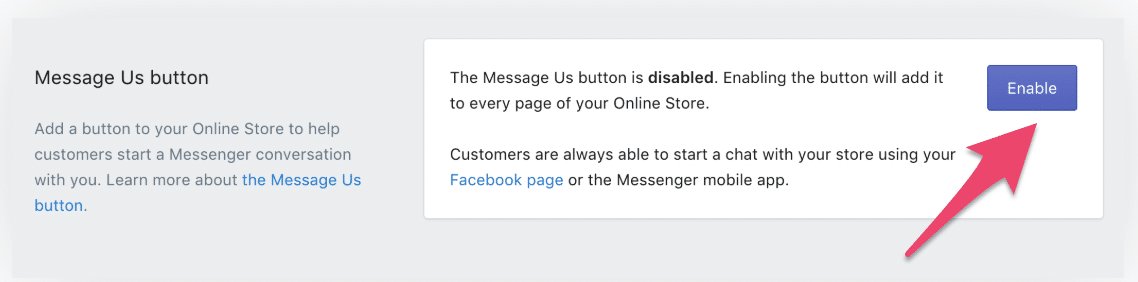
Once the button has been enabled, you’re able to customize its appearance by choosing how it gets displayed, the position, and size of the button on your website.
After you save these settings, head over to your Shopify store to see how it looks. You can change these settings at any time based on your preferences.
If you’re not happy with the “Message Us” button, you can simply click “Disable” to remove it from your Shopify site.

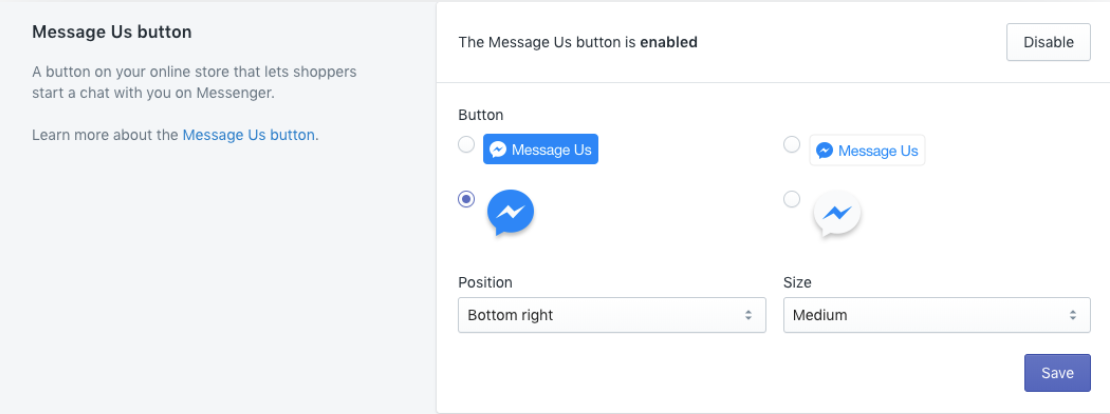
Comments