Building an email list is an essential part of running an e-commerce business. You can use your email list to:
- Share exclusive deals.
- Send letters of appreciation
- Upsell current customers to other products in your store.
- Help retain visitors who abandoned the products in their cart.
You have two options to add a Newsletter signup form to your store:
- Use a third party app, such as EmailPirate
- Use Shopify’s existing newsletter signup form
Many Shopify stores use both Shopify and third-party forms to generate leads more effectively.
Use a Third-Party app to setup email opt-in
Third-party apps allow you to customize opt-in forms to your target customers. EmailPirate is one of the most popular Shopify email apps.
Email Pirate makes it easy to sync your mailing list and most email campaign services, including Mailchimp, Aweber, Constant Contact, icontact and GetResponse.
Using Shopify’s native opt-in signup form
Many Shopify themes come with a built in newsletter form. For example, on the Minimal theme the newsletter signup is located in the bottom right.
If your theme does not have a newsletter signup form installed, you can add it yourself by following these steps:
Step 1: Access the Theme Editor on your store
Step 2: Find the part of the HTML code you want to place the signup form. In most cases, it would be in the theme.liquid file
Step 3: Paste the following code onto your theme:
{% form 'customer' %}
<input id="contact_tags" name="contact" type="hidden" value="prospect,newsletter" />
<table>
<tbody>
<tr>
<td>Enter in your email to join our mailing list:</td>
<td><input id="contact_email" name="contact[email]" type="text" /></td>
</tr>
<tr>
<td colspan="2"><input class="submit" type="submit" /></td>
</tr>
</tbody>
</table>
{% endform %}
Step 4: You’re finished! When people sign up on that newsletter, their emails will appear in the Customers section on Shopify.

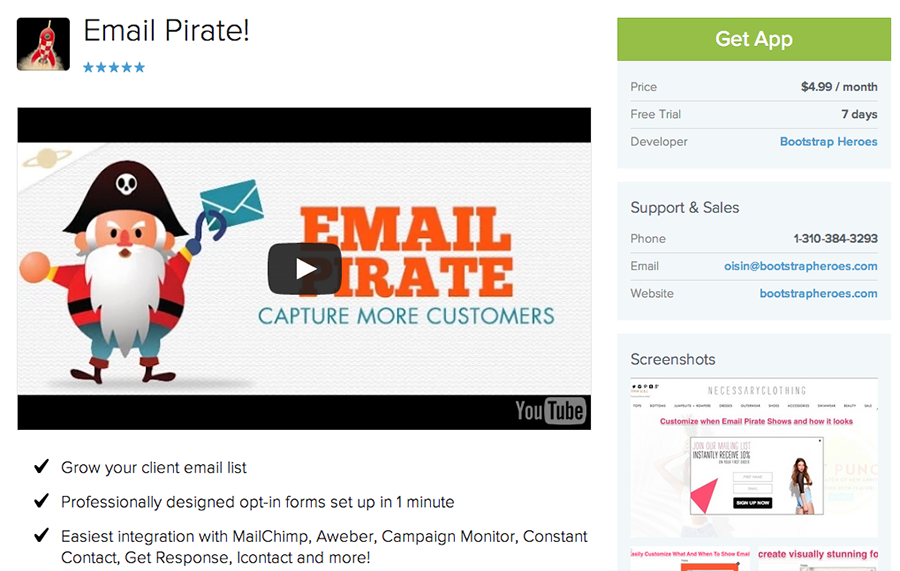
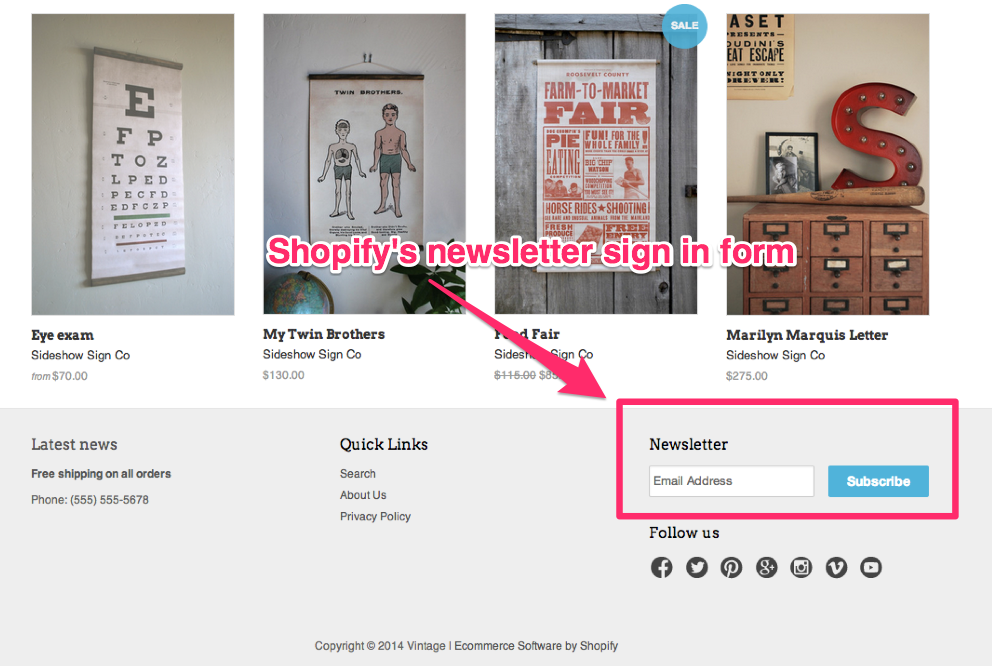
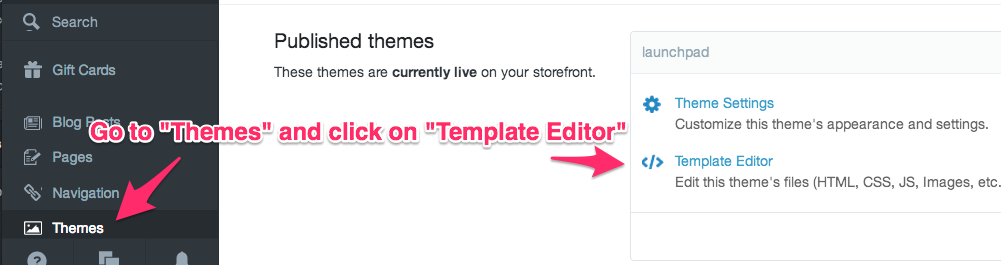
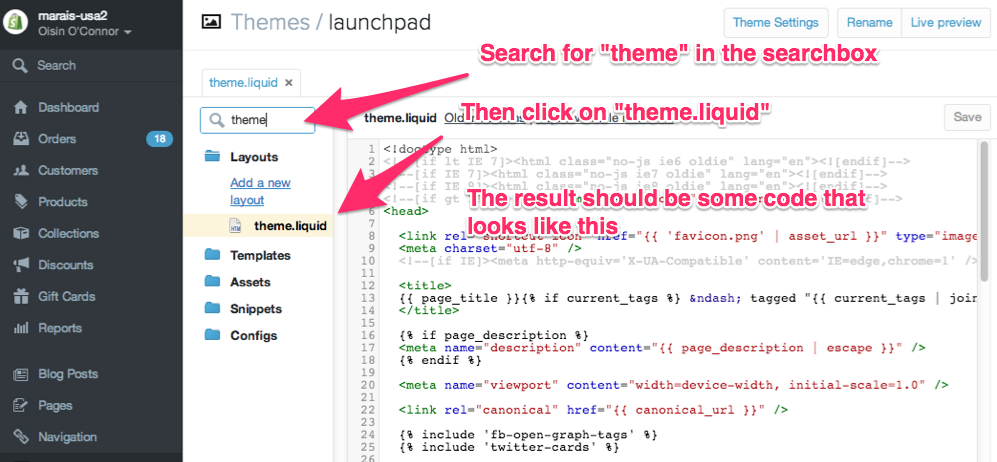
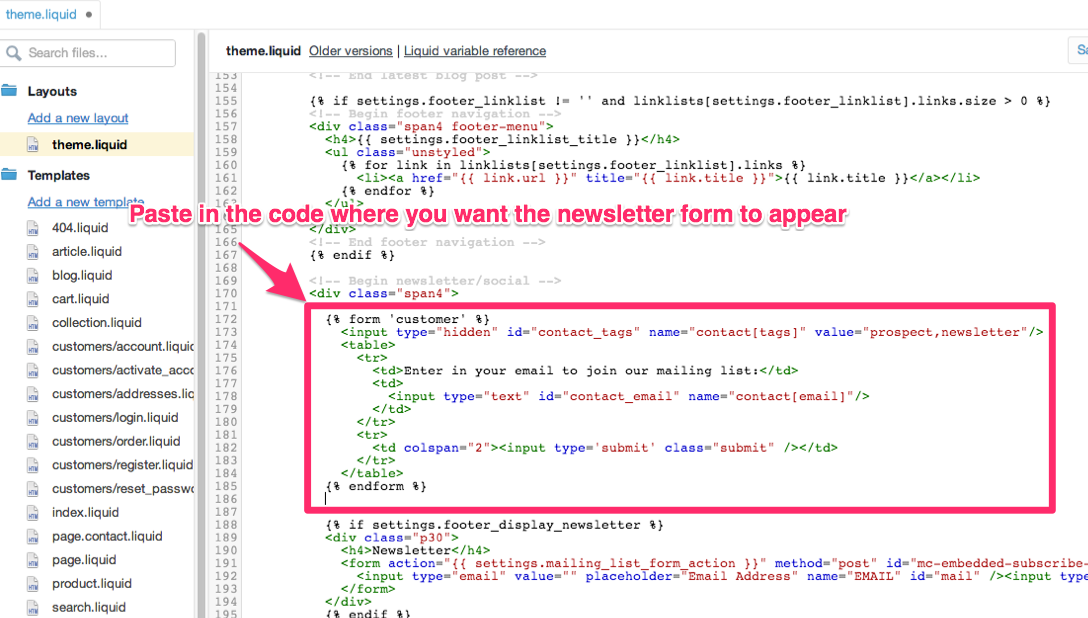
Comments