So you’re sending out abandoned check out emails to your customers, but you haven’t had any luck in recapturing their business. Frustrating, for sure.
However, there is a simple solution that has been proven time and time again to increase customer return to checkout– applying a discount code in the abandoned checkout email!
This way, you incentivize your customer to return, and when you set up constraints like “ come back in 48 hours and receive a 10% discount using code: abcde” you will notice a boost the volume of your “Recovered” orders.
Step #1: Go to your Shopify admin and click the “Settings” tab:
Step #2: Click on the “Notifications” tab and locate “Email templates”:
Step #3: Click on the “Abandoned Checkout Notification”:
This will open a pop-up box that allows you to edit the “Abandoned checkout notification” email template:
Step #4: Scroll down in the template and find {{url}}:
Step #6: Copy the following code into your clipboard, copy commands: [ (command + c ) on a mac and (ctrl + c) on windows ]
{% if url contains ‘?’ %}
{{ url | append: ‘&discount=XYZ’ }}
{% else %}
{{ url | append: ‘?discount=XYZ’ }}
{% endif %}
Step #7: Paste the above code in place of the {{url}} in the email template:
Step #8: In place of the XYZ text in the above code, put a discount code that you have created specifically to recover customers in the discount code area of your backend. Something like “Comeback10” ( get creative with it!)
Step #9: Click the “Save” button once you are done!
There you have it!
Now you know how to add a discount code to your abandoned cart email, do so, and do so quickly– your revenue will thank you.

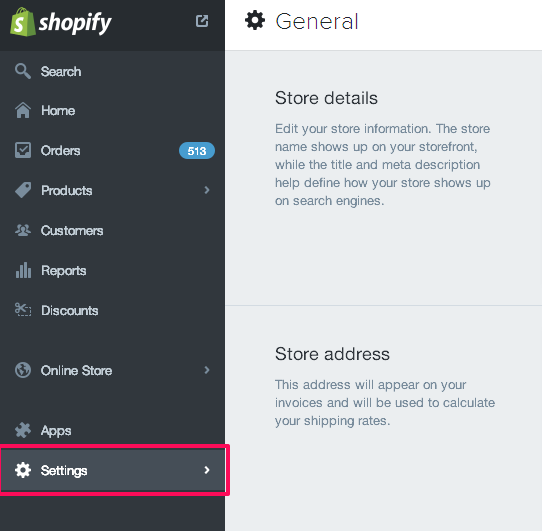
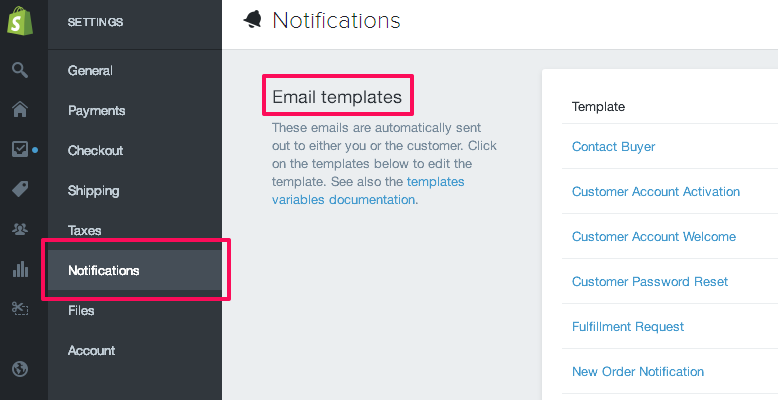
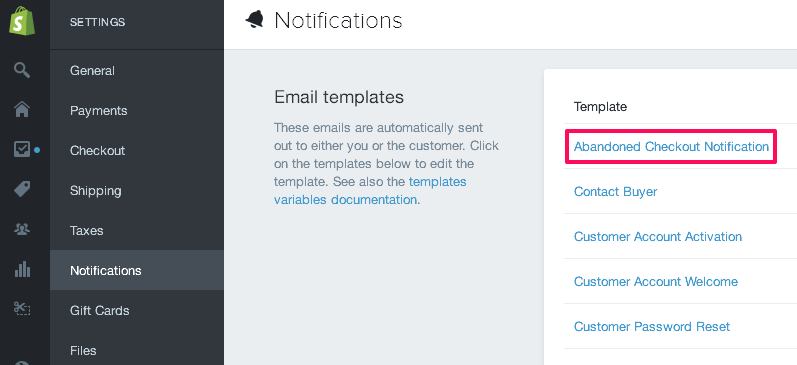
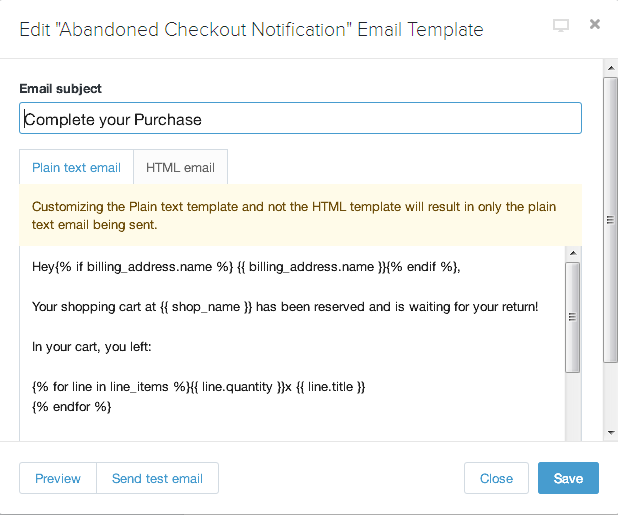
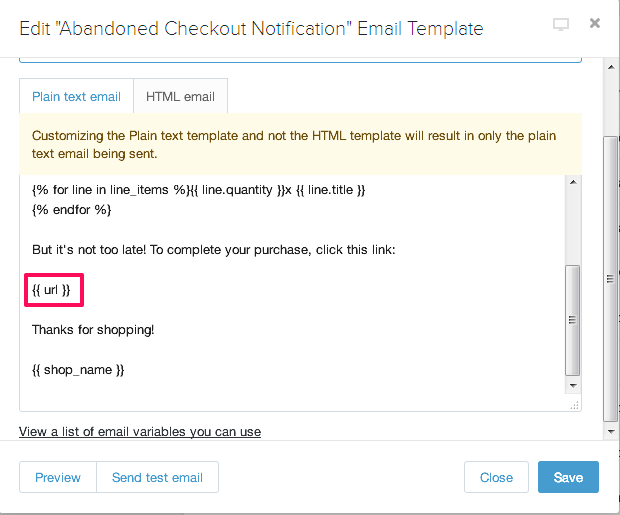
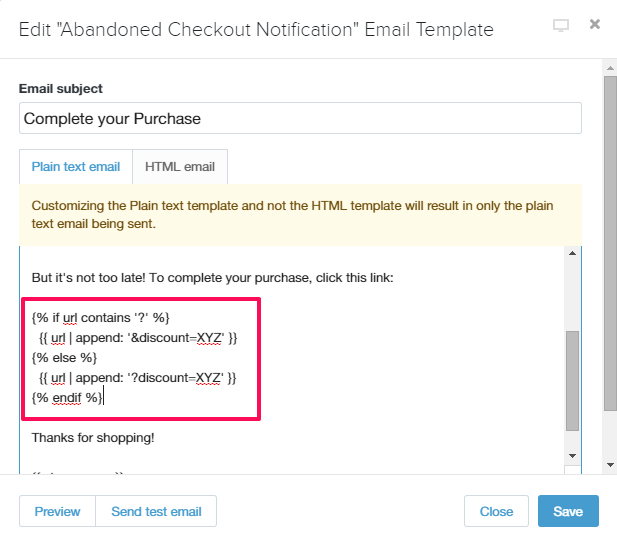
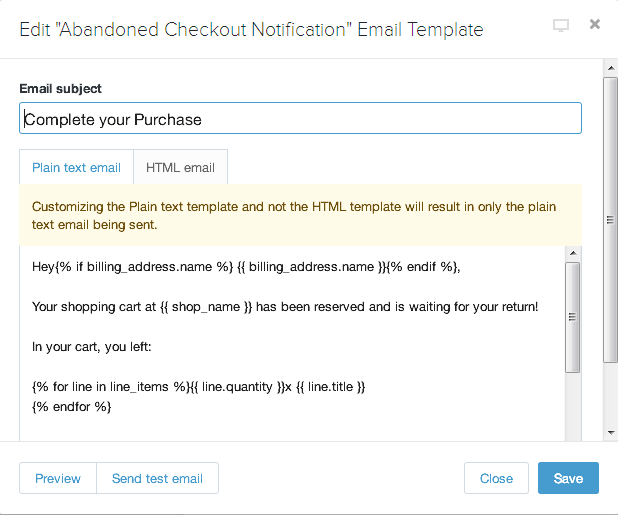
Comments