If you’re running a Shopify store, you’ve probably seen this happen more times than you can count.
Someone adds something to their cart, heads to checkout, and then… nothing. No purchase. No email. Just gone.
It’s frustrating, especially when you know the product was a good fit.
Unfortunately, abandoned carts are a common issue for just about every e-commerce site owner.
But here’s the good news: those carts aren’t always gone for good. With the right approach, you can win back a surprising number of those missed sales.
In this guide, we’ll walk you through how to handle Shopify abandoned cart orders.
How to spot them, how to follow up, and how to turn lost checkouts into real revenue.
Let’s get started.
Recovering Abandoned Shopify Cart Orders
The best way to recover abandoned cart orders is to set up an automatic email for customers, asking them to return to complete their order. You will want to provide a direct link to the checkout to make it easy for them to return.
You can set this up in two ways:
- Use Shopify’s built-in feature for Abandoned checkout recovery (requires Professional or Unlimited plan)Unfortunately, Shopify has very limited features for recovering abandoned shopping carts. You can’t use them to test exit popups, coupon offers or other strategies.
- Use 3rd party Shopify apps
Using Shopify’s native cart abandonment feature
Step #1: In the Shopify store admin, go to the Settings then click on Notification Section
Step #2: Click “Customize the Abandoned Checkout Notification email template” to edit the email template.
Step #4: Go to the “Orders” section and click the “Abandoned Checkouts” to view your Abandoned Checkouts
Step #5: You can manually send emails to customers at the top-left corner of the page, by clicking “Send a cart recovery email” button. This allows you to send email to notify your customers that their checkout was unsuccessful. The exact link where they left off will be found attached with the email as well
Step #6: You have the option to add a custom message or skip and click “Review email.” This will show you on what your email will look like in it is dummy form. You can check if details inclusive in the email are correct then you can hit “Send Notification” once the notification is good to go.
Using a 3rd party cart Shopify app for abandonment
There are several Shopify apps in the marketplace that offer more robust features, which make it easy to add discounts and incentives to get your customers to return.
One of the more popular cart abandonment apps is Abandon-Aid.
Take it one step further.
The reality is, most customers will leave the site before viewing the checkout cart. You should create an incentive to encourage customers to complete the process if they try leaving the site.
The Exit Offers app allows you to show a one-time offer to customers trying to leave the site, which increases your chances of closing the sale.
You should be ready to spend the money and time needed to recover lost sales. It’s well worth the cost.
Abandoned Carts aren’t something to be sad about, this is like dead sales that you can still work out on. Take advantage of the opportunity of contacting them upon their unfinished checkouts and offer them something to hook them and end up checking out successfully.
A Few Practical Tips That Actually Work
Let’s be real. You don’t need a super complex setup. You just need to be thoughtful and proactive.
Start with the basics. Set up the built-in abandoned cart email. If you want to level up, use a third-party app. Apps like Abandon-Aid let you do more, like include a discount code or send better-timed messages.
Now here’s a big one: don’t sound like a robot. Your emails should feel like they’re coming from a real person. Use their name. Mention the items they left. Make it friendly.
Also, send your recovery email pretty quickly. Within an hour or two is best. That’s when they’re still in shopping mode.
While you’re at it, look at your checkout process. Is it simple? Can people check out as a guest? If the process feels annoying or too long, people will leave.
And don’t forget about exit popups. When someone’s about to leave, show them a last-minute offer. It doesn’t have to be aggressive. Just helpful.
Here’s a tip: keep testing stuff. Try different subject lines. Play with how fast you send the email. Swap in a plain-text email for one with product pictures. There’s no one-size-fits-all.
You’re not tricking anyone. You’re just making it easier for people to come back. And when you treat people like people, it works better.
Why Do Shoppers Abandon Carts in the First Place?
It helps to know why people leave. Once you understand that, you can fix it.
Here are some big reasons:
- Surprise fees like shipping or taxes at the end
- Checkout is too long or confusing
- No guest checkout option
- Just browsing, not ready to buy
- Site errors or slowness that make people nervous
Knowing these things lets you patch the holes. The fewer the roadblocks, the better your chances they’ll stick around and check out.
Example of a Great Abandoned Cart Email
You’ve probably seen a few yourself. Here’s a quick example of one that works:
Hey Sarah, just a heads-up—your hoodie and joggers are still in your cart. No rush, but if you’re still thinking about them, here’s 10% off to help you decide.
[Complete My Order]
Short. Friendly. Direct. That’s what works.
Test, Learn, Repeat
There’s no magic formula here. What works for one shop might flop for another.
Try stuff out:
- Change up the subject lines
- Test different send times
- Try offering free shipping instead of a discount
- Compare a plain-text email to a designed one
These small changes can make a big difference. Just keep an eye on what people respond to.
Final Thoughts: Don’t Let Abandoned Carts Go to Waste
Each abandoned cart is a second chance. Shopify gives you the tools to follow up. The apps give you even more ways to do it.
If you’re new to this, start simple:
- Turn on the recovery emails
- Make them sound personal
- Try a discount or free shipping
- Keep your checkout process smooth
Once that’s rolling, start testing and improving. See what clicks with your audience. Keep tweaking.
At the end of the day, remember this: behind every cart is a real person. They liked something enough to add it. Sometimes, they just need a little reminder to finish the job.

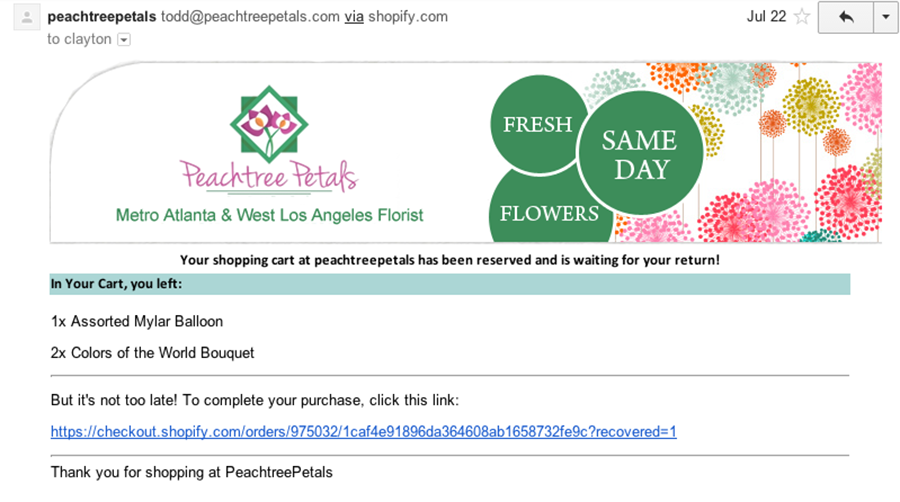
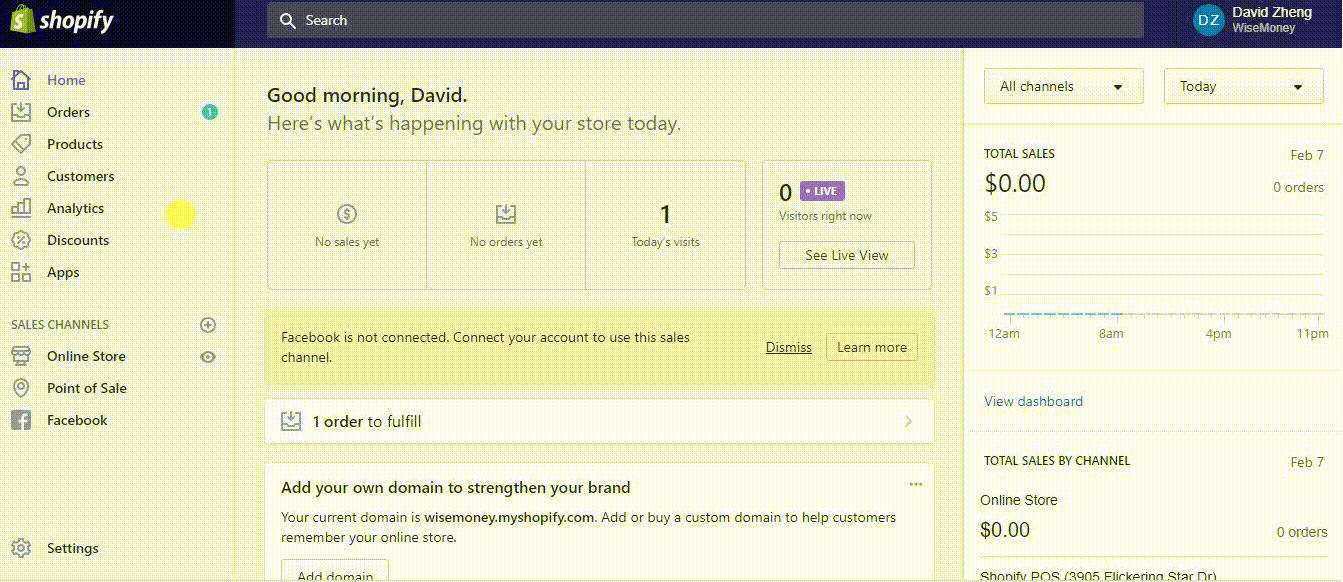
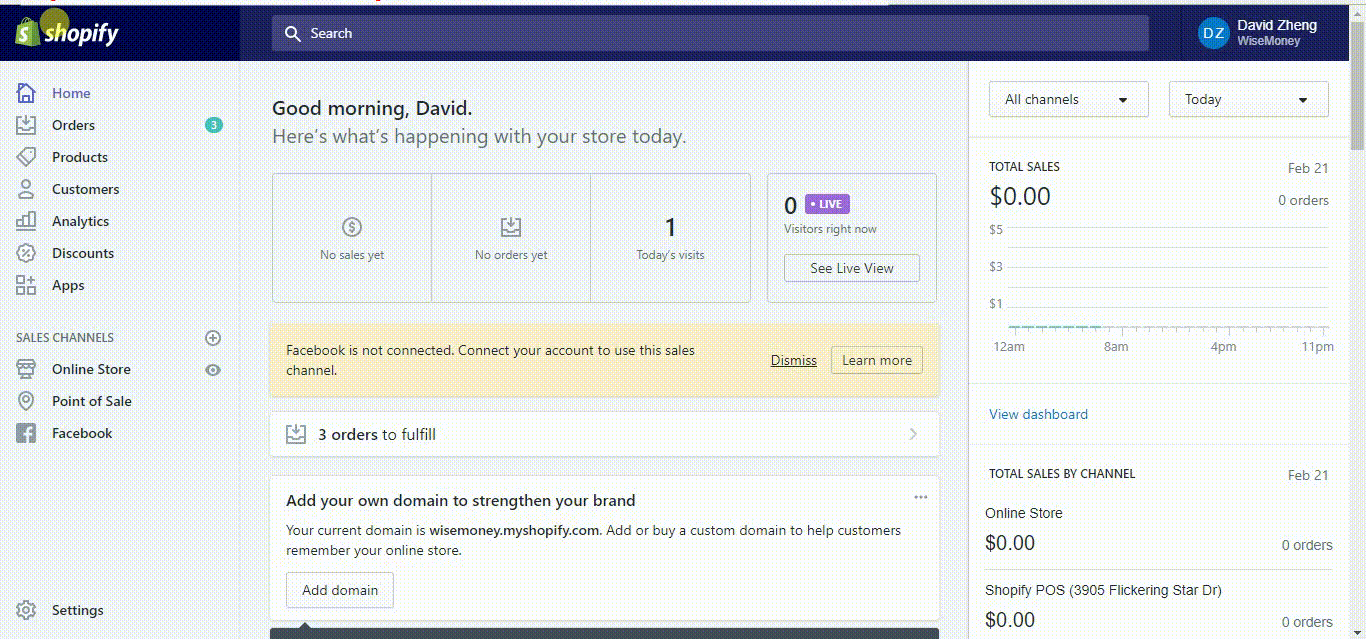
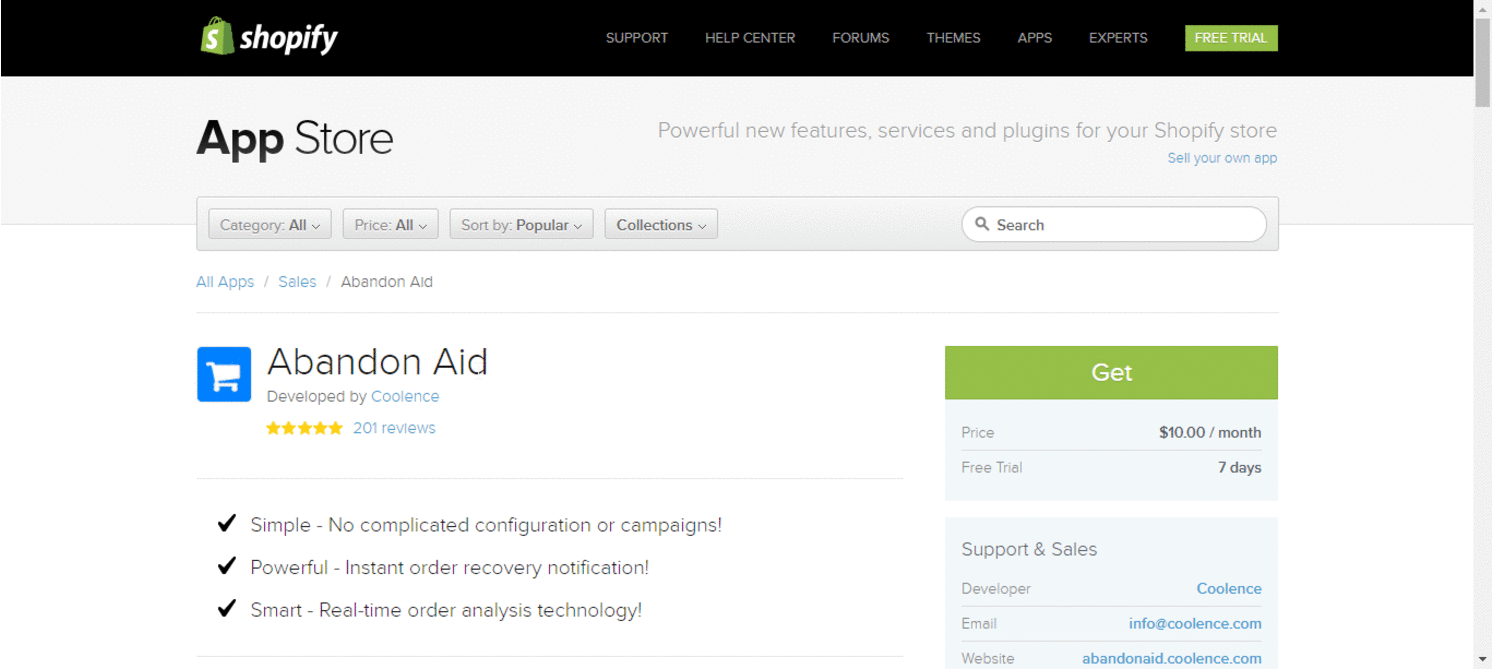
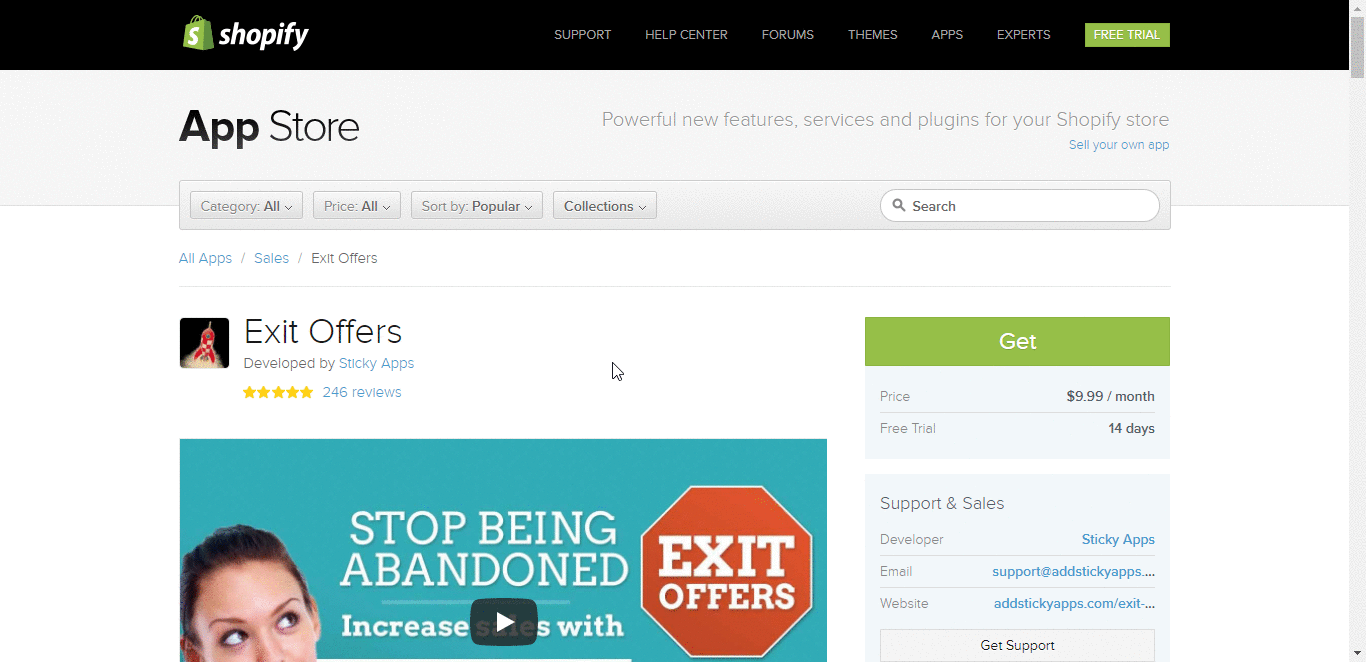
Comments