One of the most fundamental elements of building a successful online business is setting up your online store correctly.
Even if you’ve decided what to sell many people make the mistake of jumping straight into building their website without taking the time to do the necessary groundwork. This can lead to costly mistakes and, ultimately, failure.
In this guide, we’ll show you how to set up your eCommerce store correctly, from choosing the perfect domain name to selecting a content management system (CMS) that is designed specifically for eCommerce.
We’ll also guide you through the process of securing your online store to ensure that you can process transactions securely and protect your customers’ data.
One of the most common mistakes people make when setting up their eCommerce store is rushing into the process without doing the necessary research.
By following this guide, you’ll be able to complete the groundwork and decision-making processes before you start building your store. This will set you up for success and save you time and money in the long run.
Whether you’re starting your first eCommerce store or looking to improve an existing one, this guide will give you the knowledge and tools you need to build a profitable online business.
So let’s get started on this exciting journey to eCommerce success!
Brand your store with a great domain name
This is the first major step to take after determining which products you want to sell online. The domain is the web address that will follow you throughout the virtual and physical world.
A great domain will be appealing and can contribute to marketing your products too. It should be easy to remember and will help customers find your site. It’s also a great way to position your brand.
Shopify has domains for as little as $13 per year. There are also upgraded or customized domains that you can purchase based on your needs and market demand.
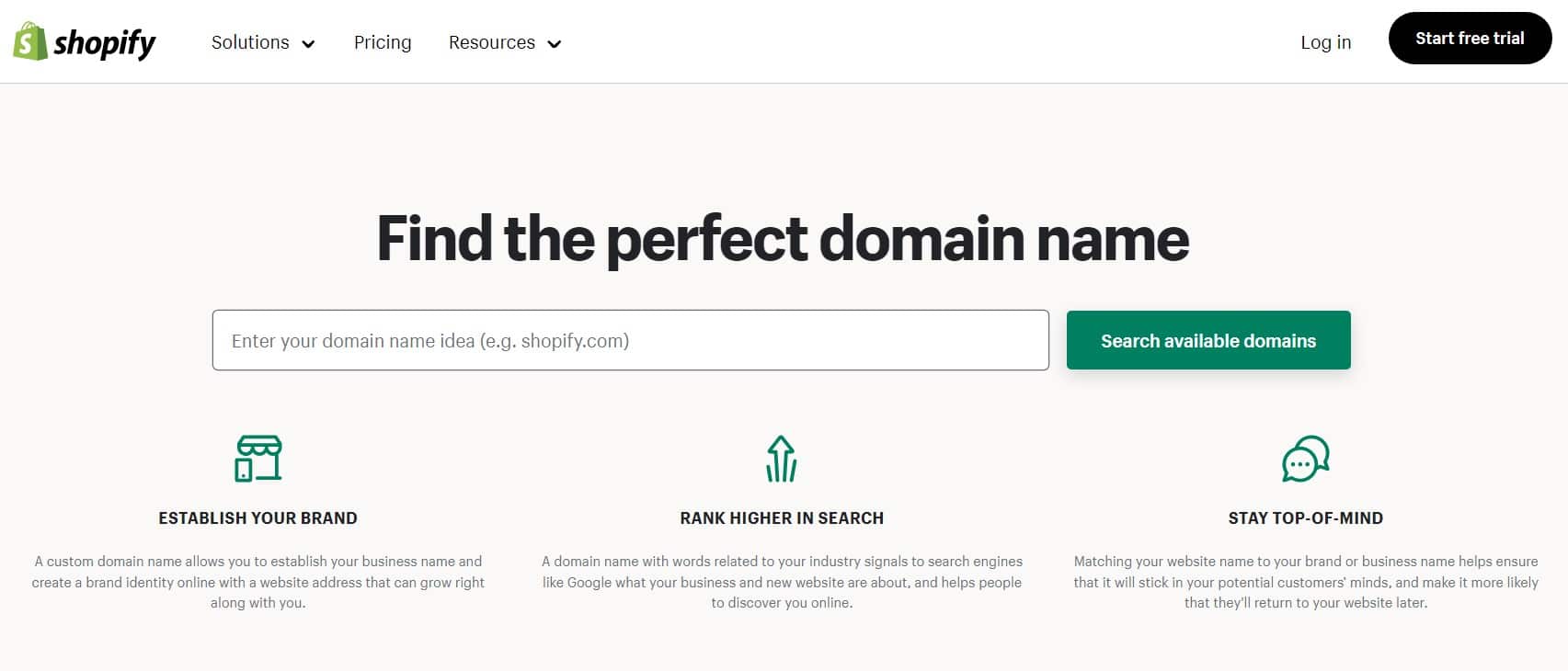
To get started, Type in the words that best describe your store where it says “Find the perfect domain name”.
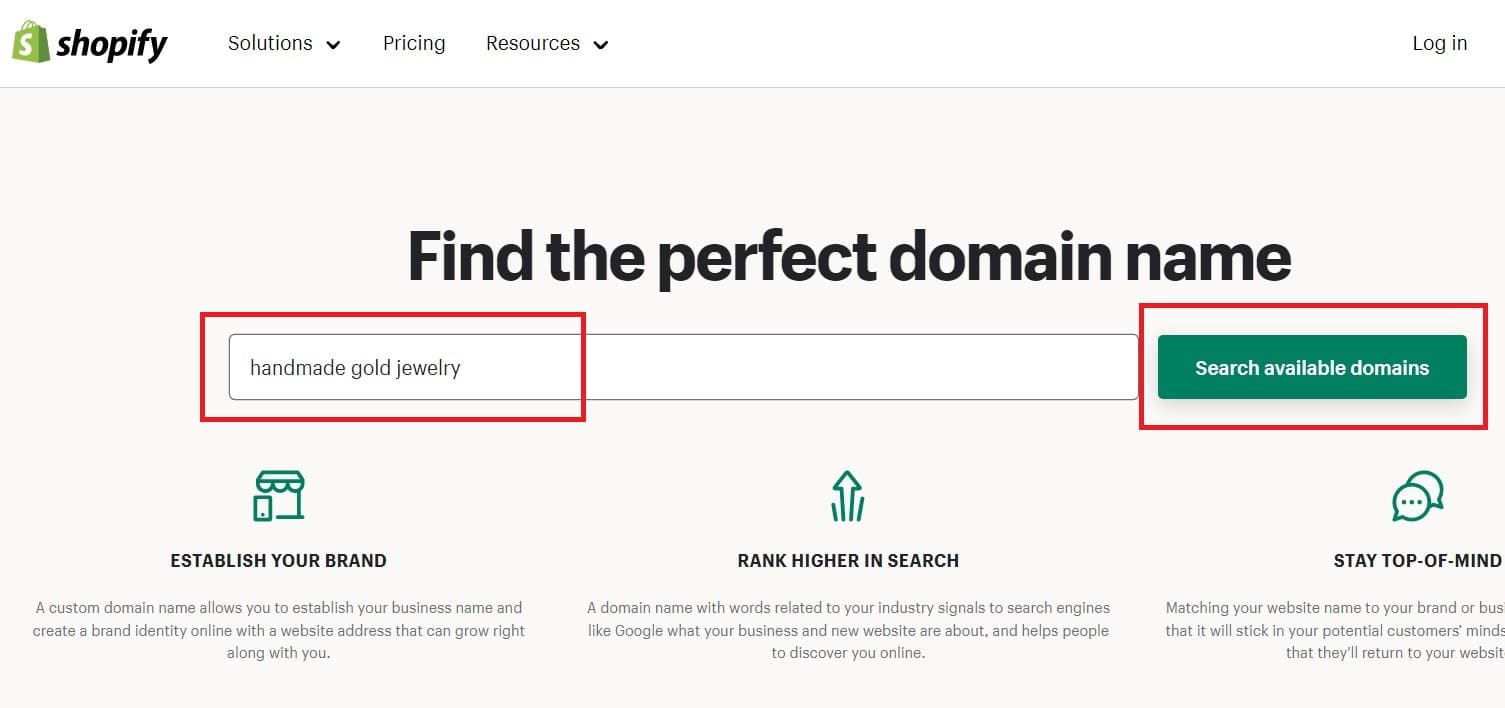
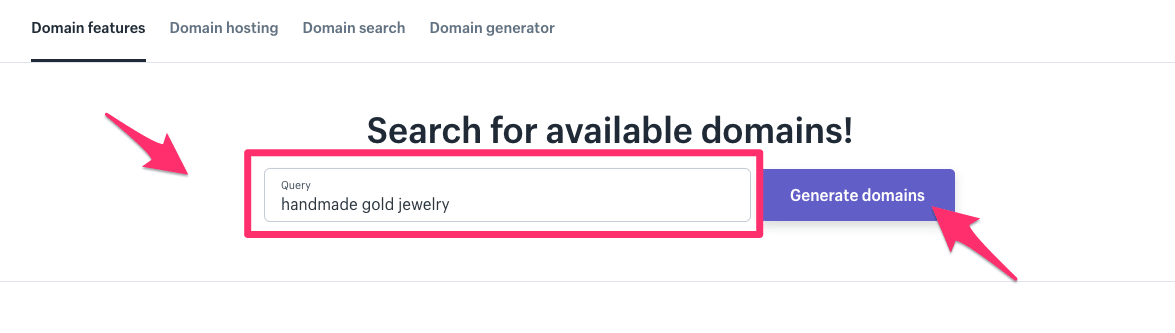
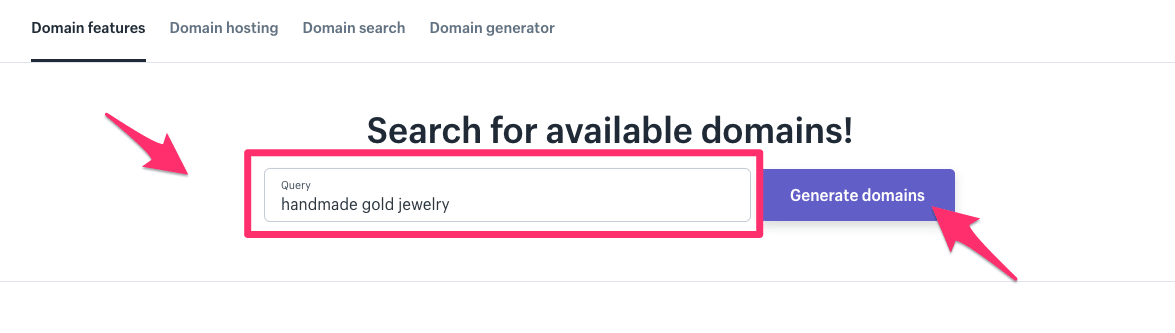
It’s a good idea to use short, easy-to-spell words when possible. Even if most of your jewelry is made of turquoise, most people won’t spell it correctly and you’ll lose customers.
Next, click on “search available domains” to see what Shopify recommends. There are over 100!
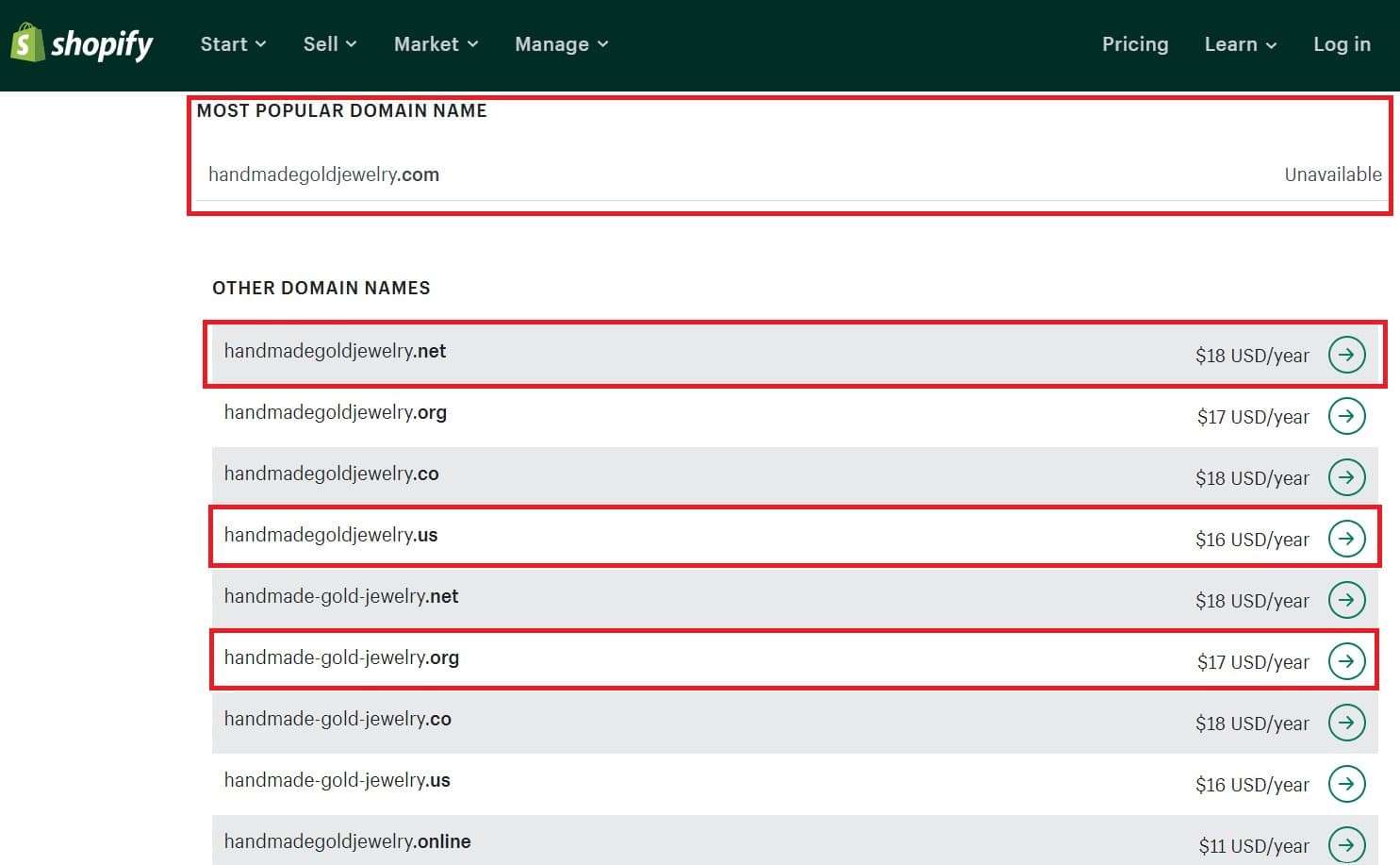
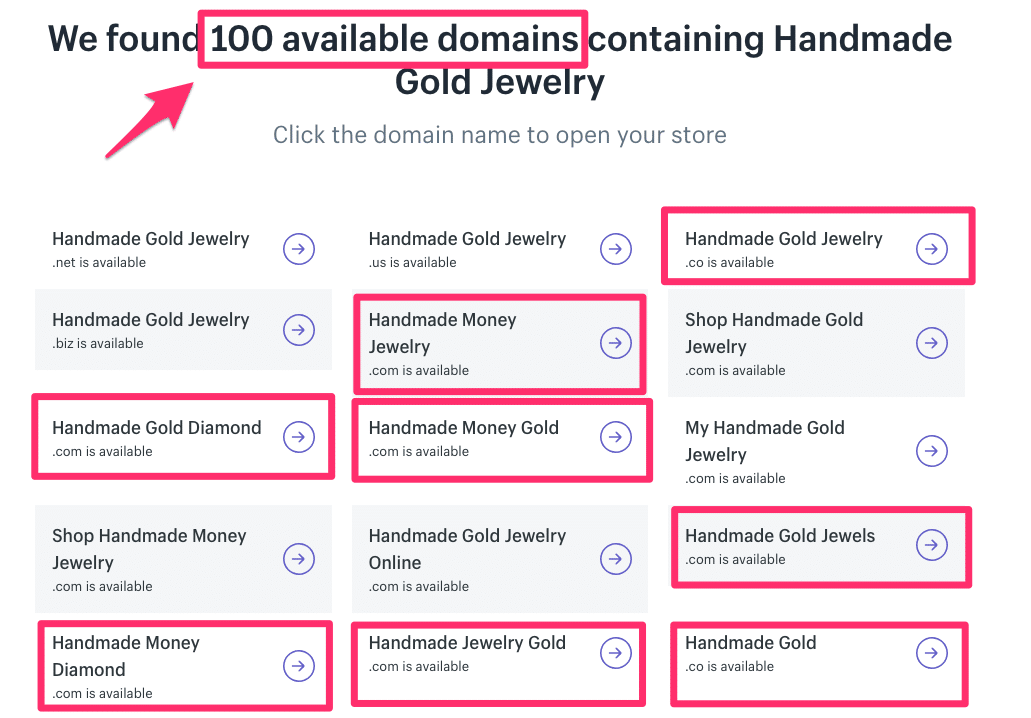
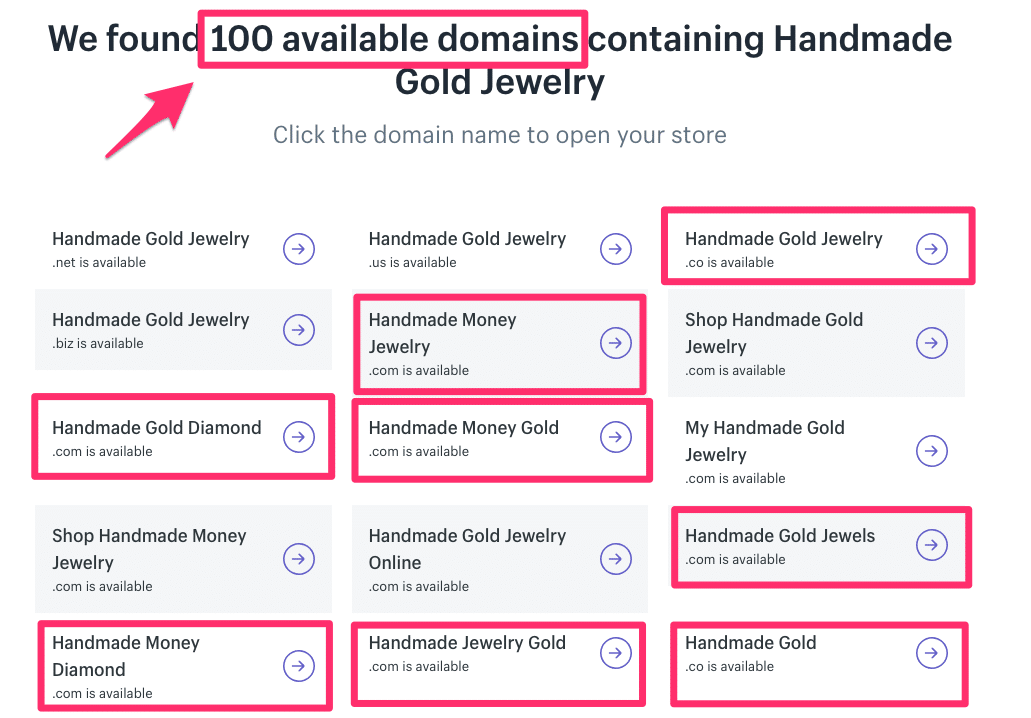
But not every domain is equal. Here are a few recommendations for great domain names.
First, choose a reputable TLD. A TLD stands for a top-level domain, and it’s the last few characters after the dot. There are lots of these, but some are better than others.
TLDs like .net, .biz. and .us never really took off, and they made a site look tacky. Avoid them whenever possible.
“Professional” TLDs like .gov and .edu are off-limits unless you’re actually a government or college—which is unlikely. The organizational domain .org is an option, but it usually implies a nonprofit or cause, which I’d avoid (again, unless you’re operating a cause-based store).
The best TLD is always .com, but it isn’t always available. As an alternative, consider a country TLD. A few, like .uk (United Kingdom), .eu (European Union), and .de (Germany) require proof that you live in that country.
But many countries have opened their TLDs up to the world.
There’s been a new surge in popularity with extensions like .co (Colombia), .io (British Indian Ocean Territory), .me (Montenegro), and .ly (Libya).
If you’re curious for more, ICANN, which regulates TLDs, has a list of each one on its Wiki page.
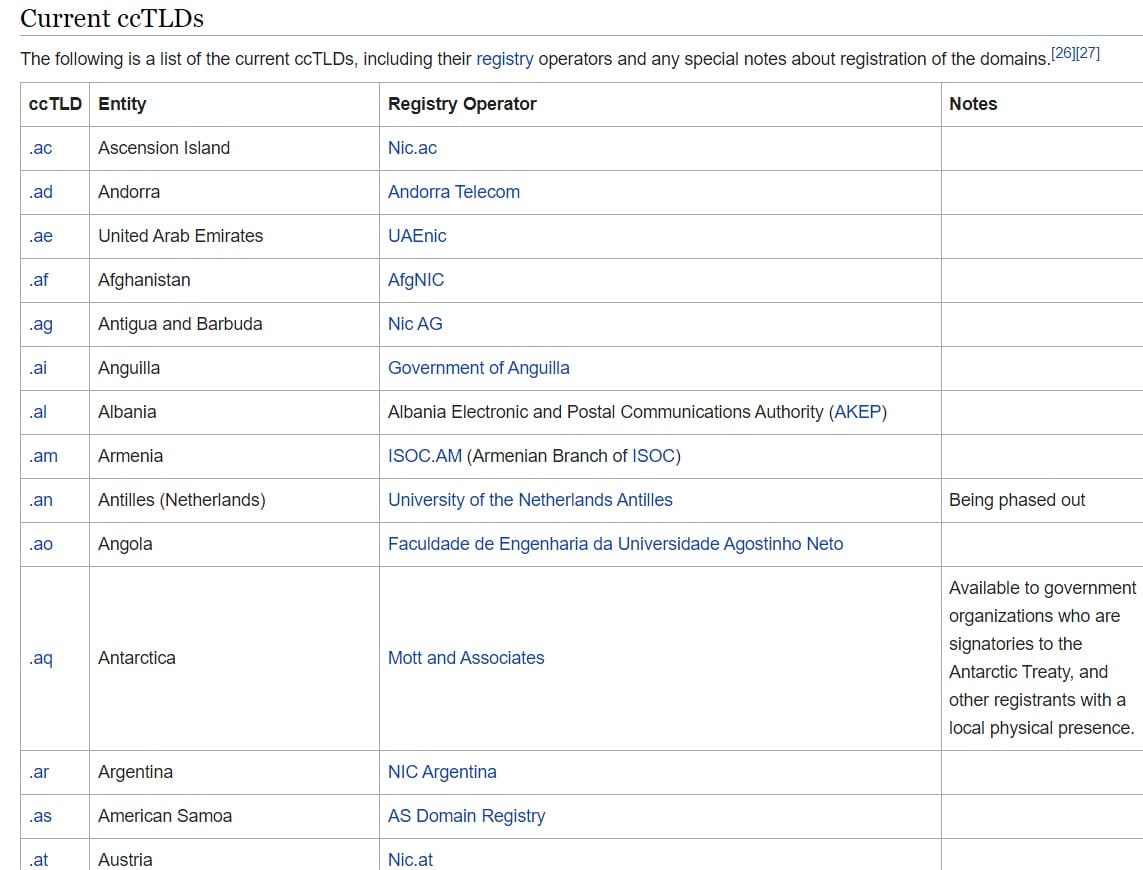
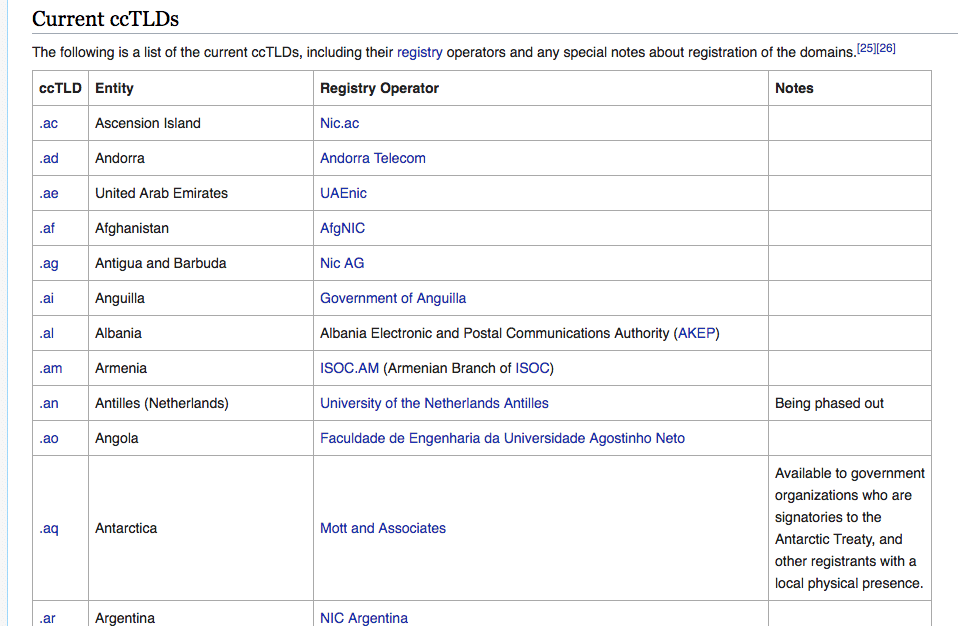
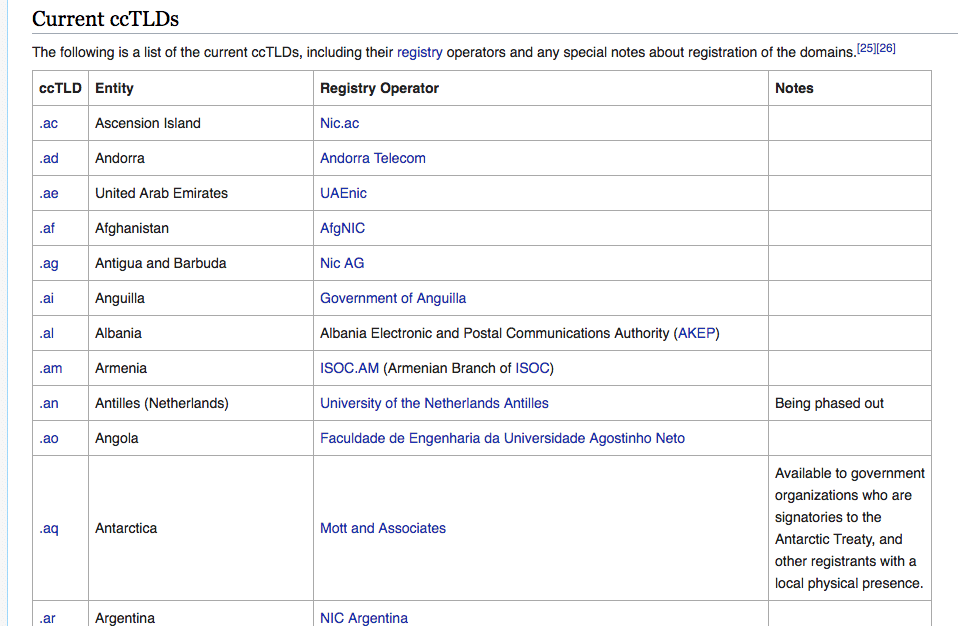
I’d personally recommend using a generic country TLD (like .co) if you can’t register the .com domain.
Next, keep it to three words or fewer. Stringing on extra words like “shop,” “buy,” or “online” can make your domain unique, but they’re hard to remember.
Finally, don’t use hyphens. It just isn’t professional.
Here are the results from Shopify, with the options that meet our criteria highlighted.
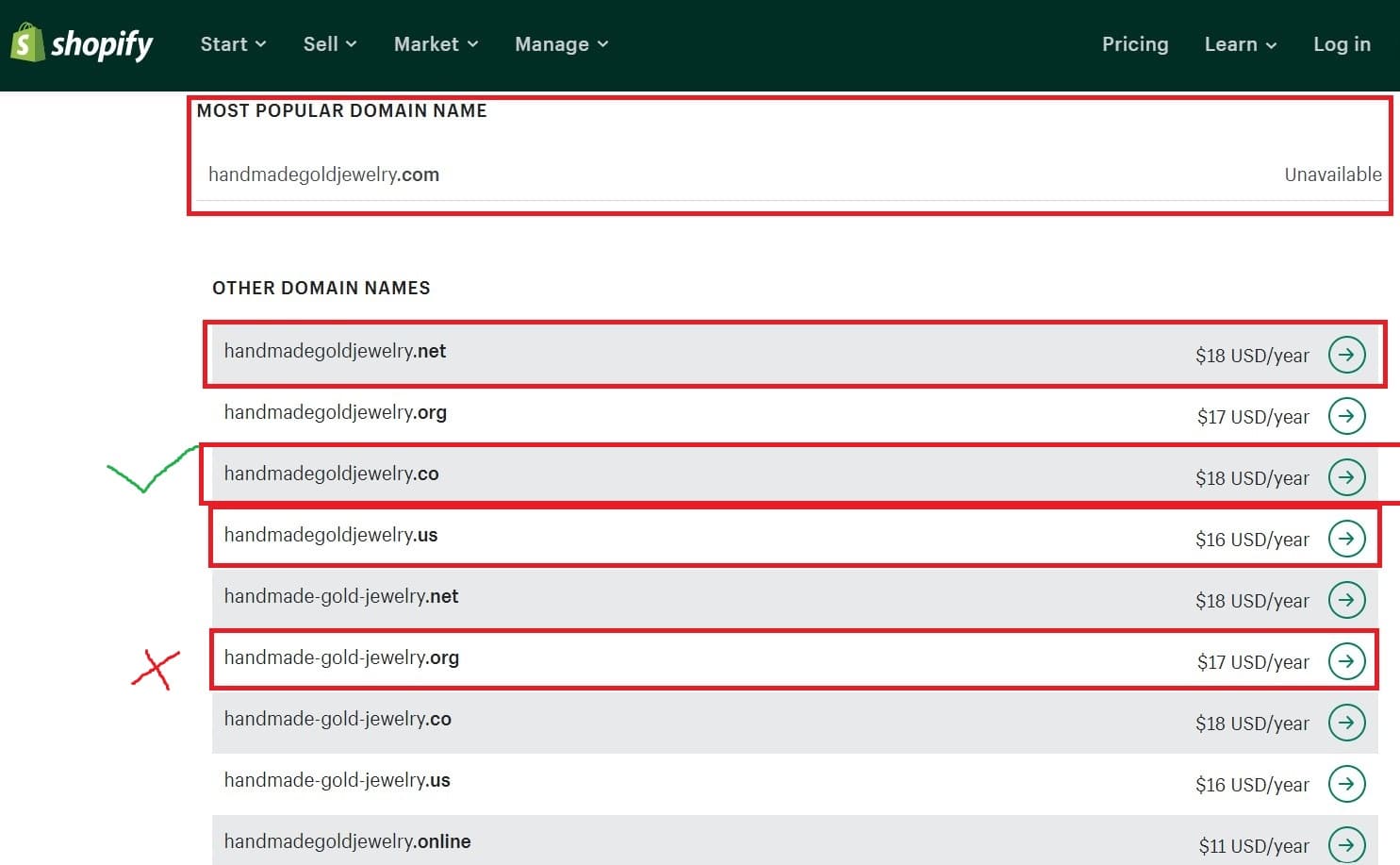
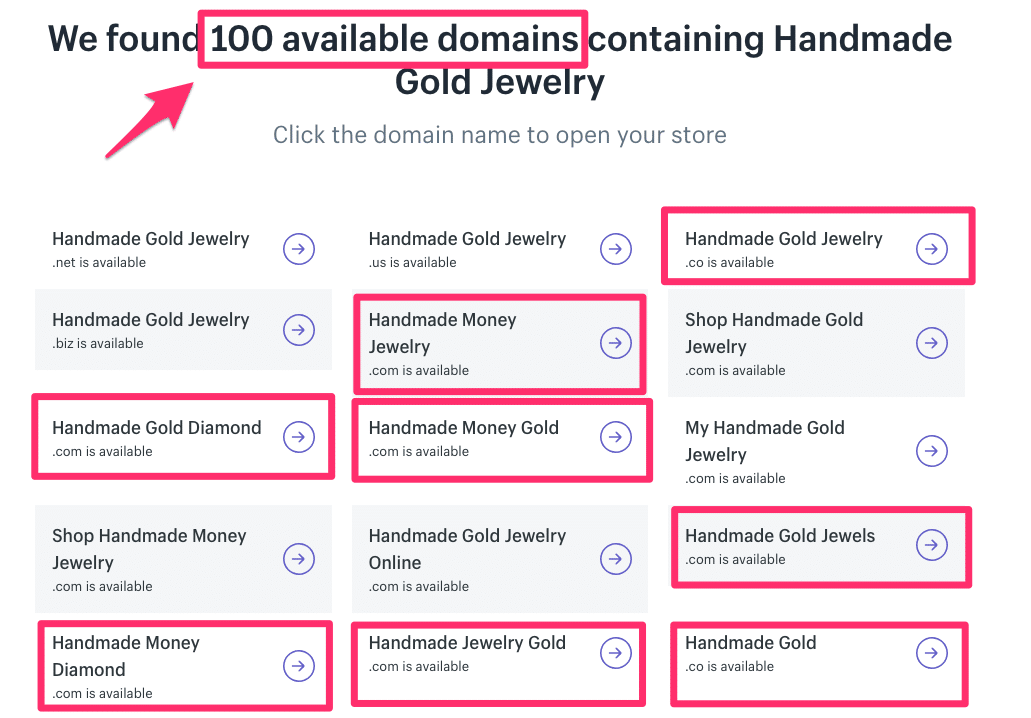
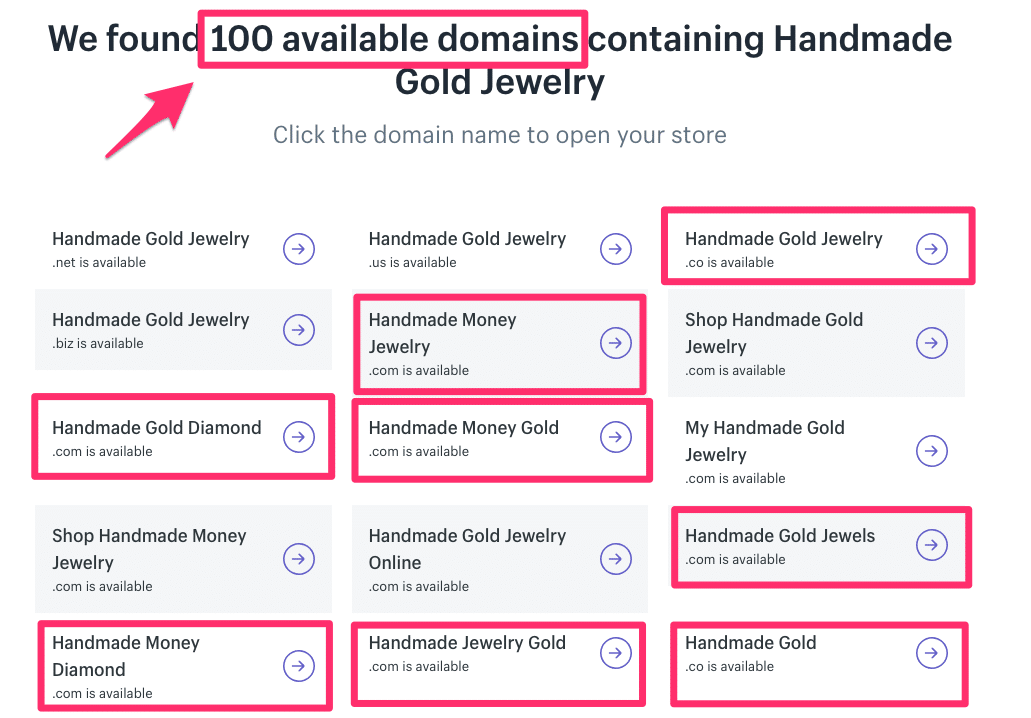
There are some good options here—my favorite is handmadegoldjewelry.co.
Which looks more professional?
handmadegoldjewelry.co
handmade-gold-jewelry.org
Pretty easy choice, right?
If you’re using Shopify, you can click on the domain and set up an account.
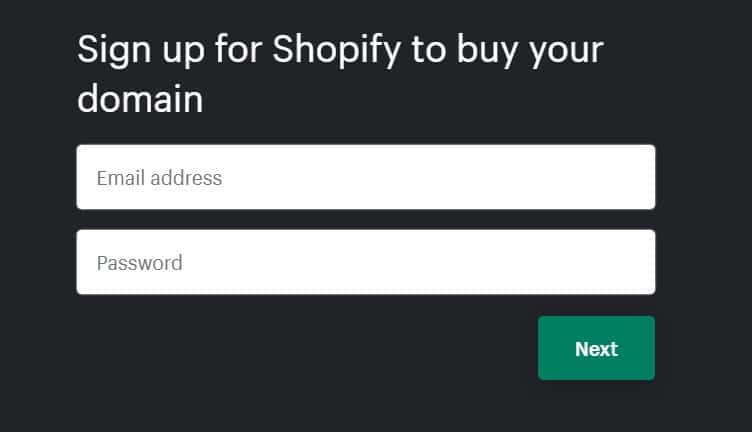
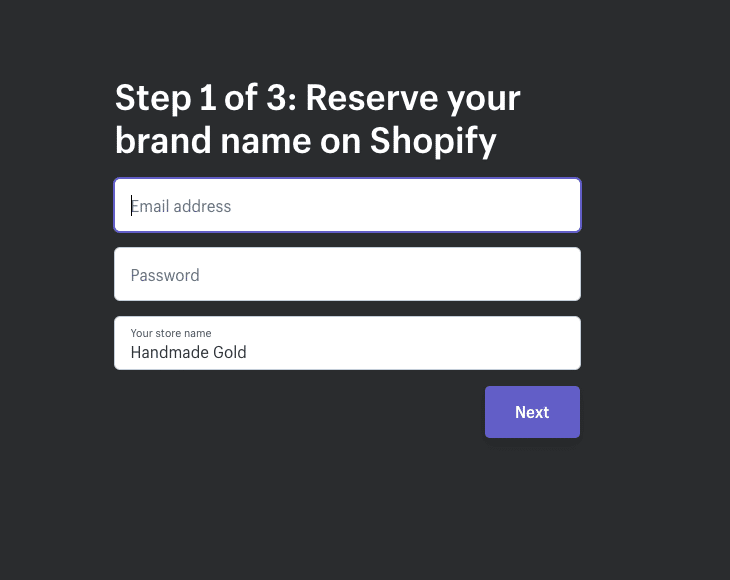
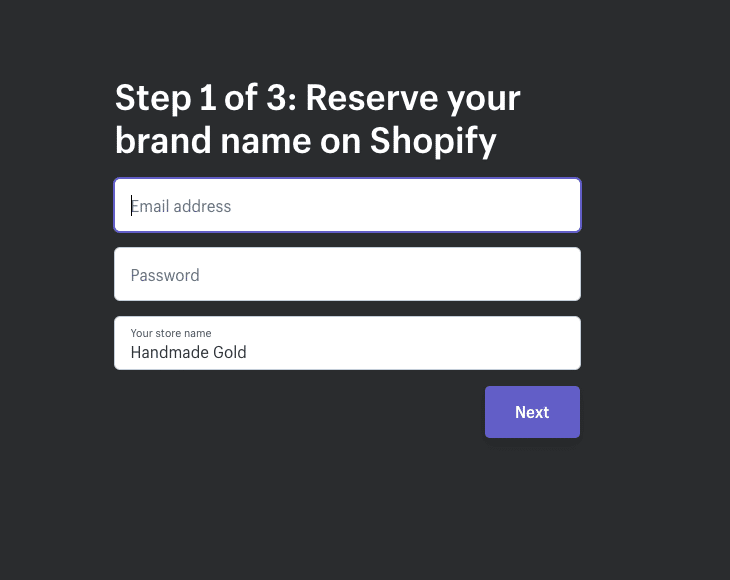
But you actually don’t need to do that. In fact, you might not even want to use Shopify to manage your store.
Let’s talk about that next.
Content Management System (CMS)
Billions of people made online purchases in 2022, and the number continues to grow this year. There has never been a better time to start an eCommerce enterprise if you’ve got some great products to sell.
However, to cut in online business, you need an eCommerce platform. Content Management systems (CMS) are a good platform to give your business an online platform to sell products.
A good CMS can help you build a website that supports your business. Some examples include WordPress or Shopify.
Shopify
Shopify is the best e-retail platform for small and medium enterprises that are just starting out. It has many ready-to-use templates that can be customized to be anything you want.
The CMS system allows you to receive orders and sell goods. Shopify is easy-to-use and flexible to enable you to include any third-party apps or add-ons.
Selecting a template from hundreds is easy. The theme store lets you customize it to meet your business requirements. You can change the color, add a logo, and select fonts.
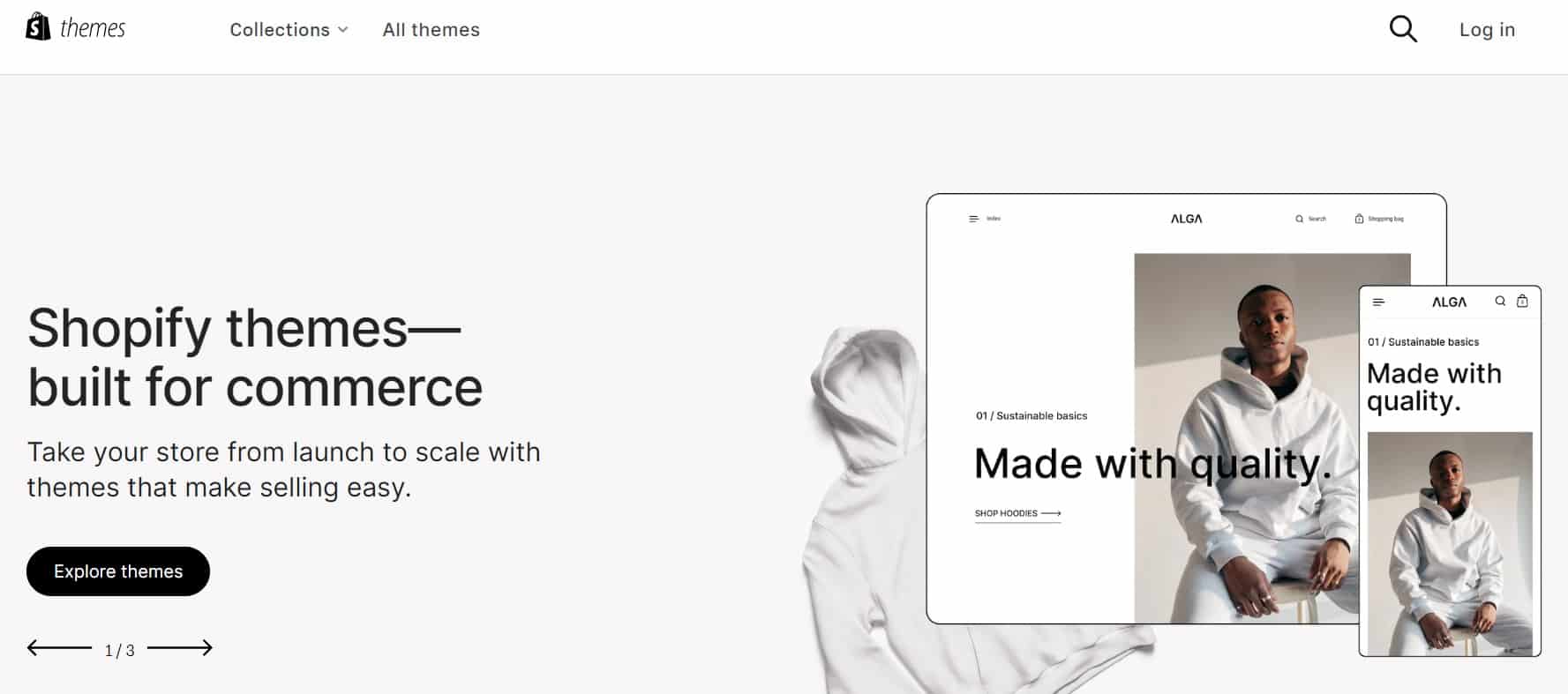
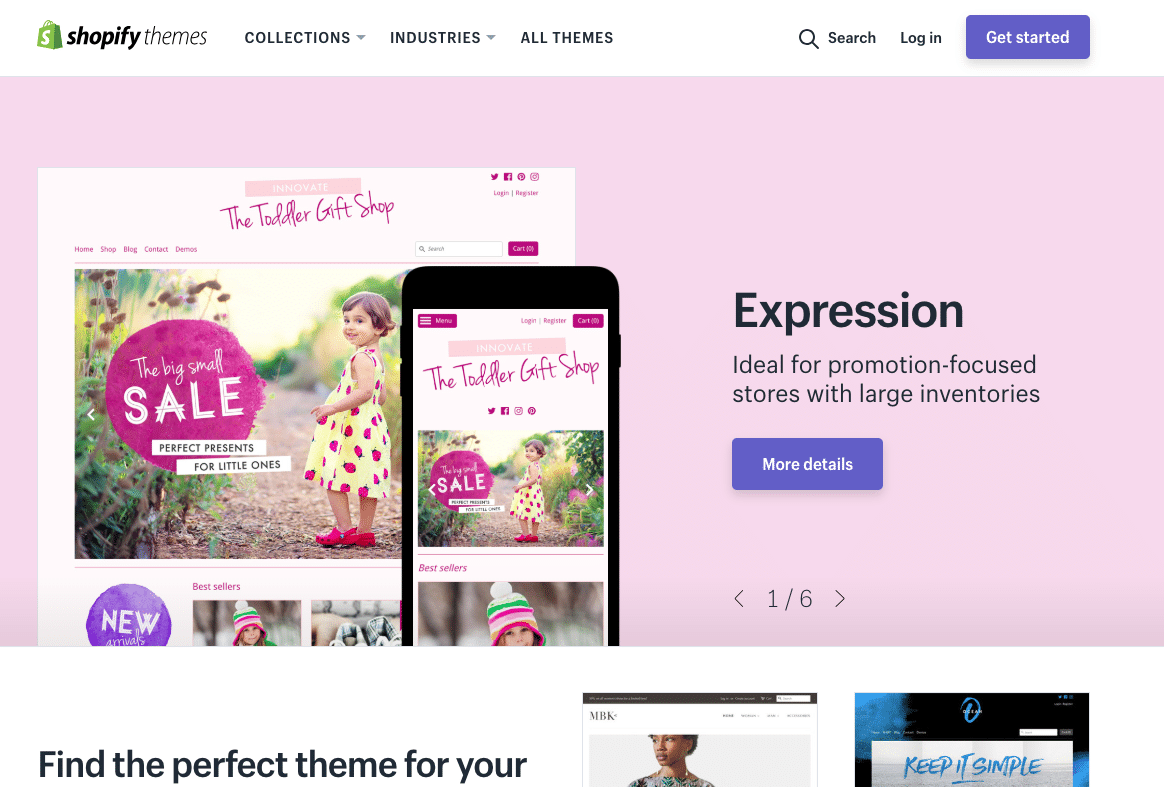
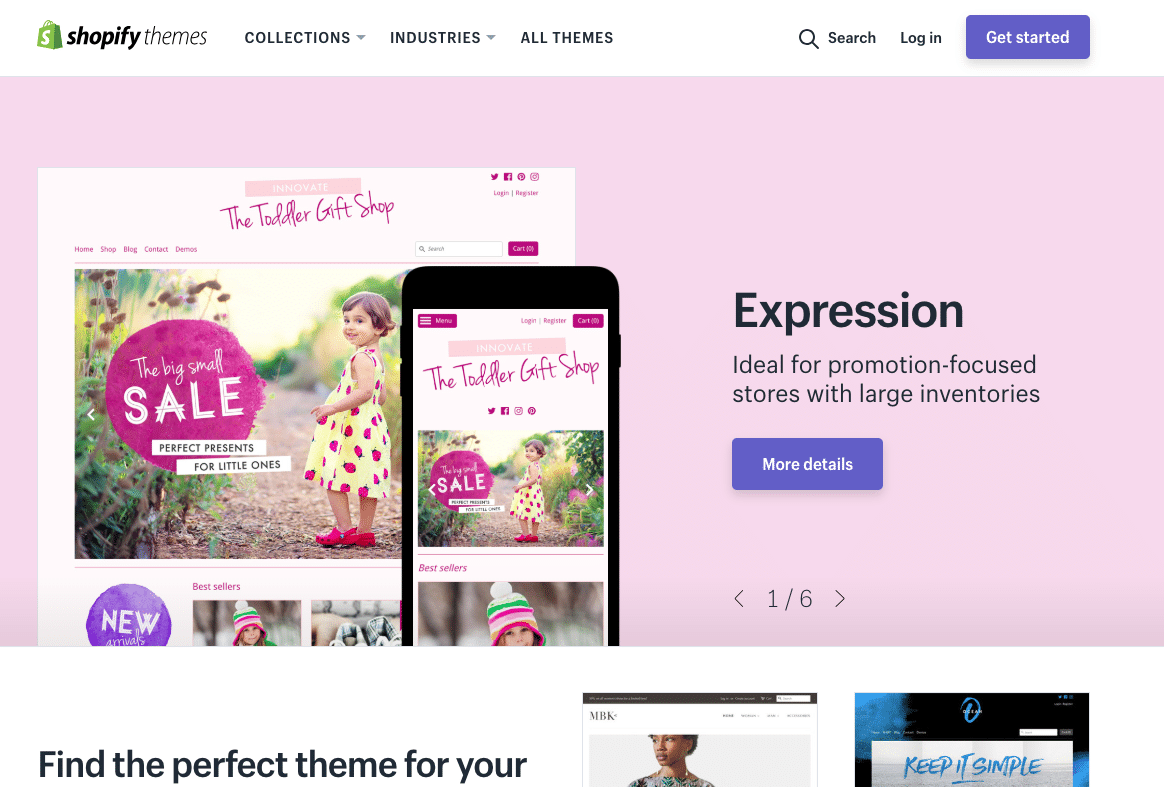
Shopify gives you secure hosting and a well-protected admin area. Setting up an eCommerce website is fast and easy with them.
More importantly, you have full control of color, visual appearance, CSS coding, and HTML of your site.
Shopify comes with more than 100 payment gateways, including PayPal.
WordPress
Some people think WordPress is just a blogging platform, but it’s much more than that. You’ll find plugins for creating an eCommerce store, setting up payments, and shipping products.
Because WordPress is so common, it’s easy to add plugins for just about any feature. You’ll also find customizations and other easy strategies for building out a store.
Because WordPress is popular, you’ll also find plugins for all kinds of email marketing software apps. As you start to build your email list, this will come in handy.
If you’re going to use WordPress, make sure you use it from WordPress.org, not WordPress.com.
WordPress.org is the home of the open-source software WordPress. It’s free to use and download since it’s maintained by the community. You’ll know it’s the .org page because there’s a download button.
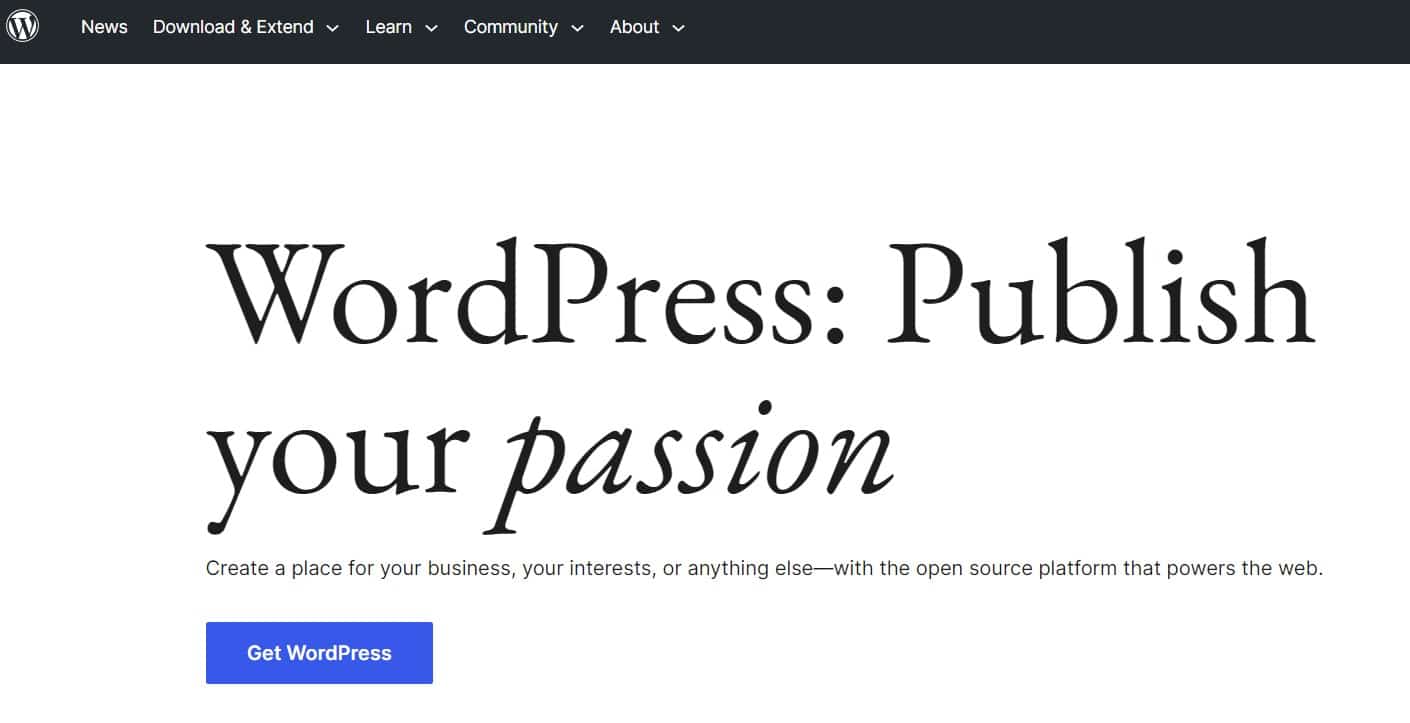
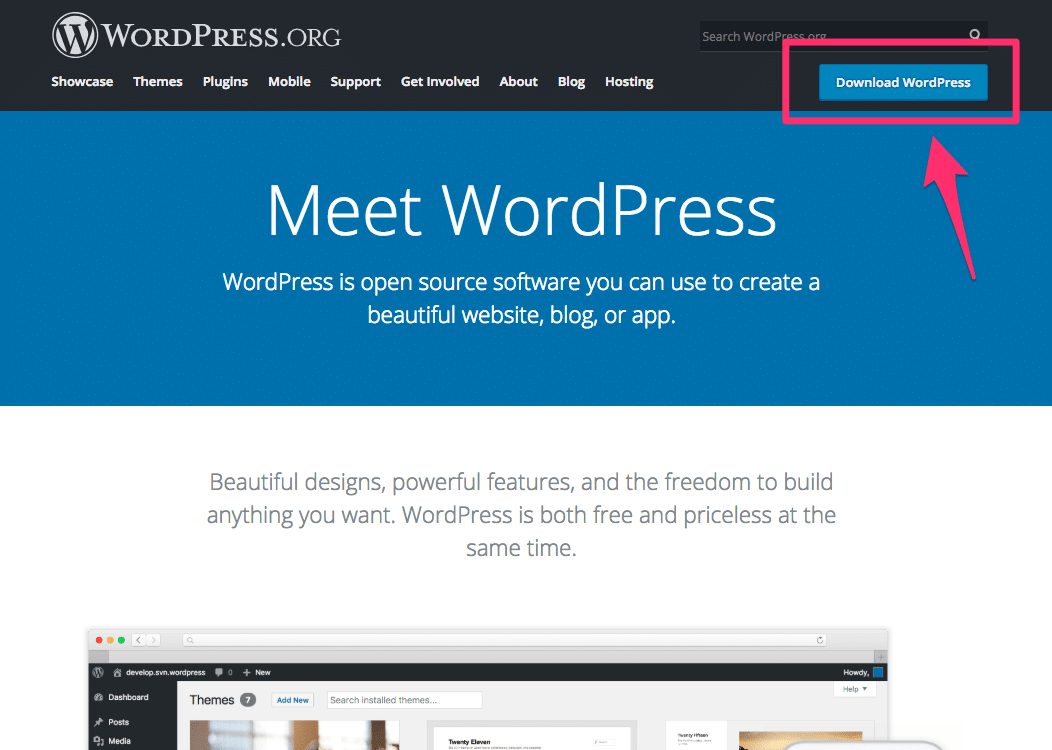
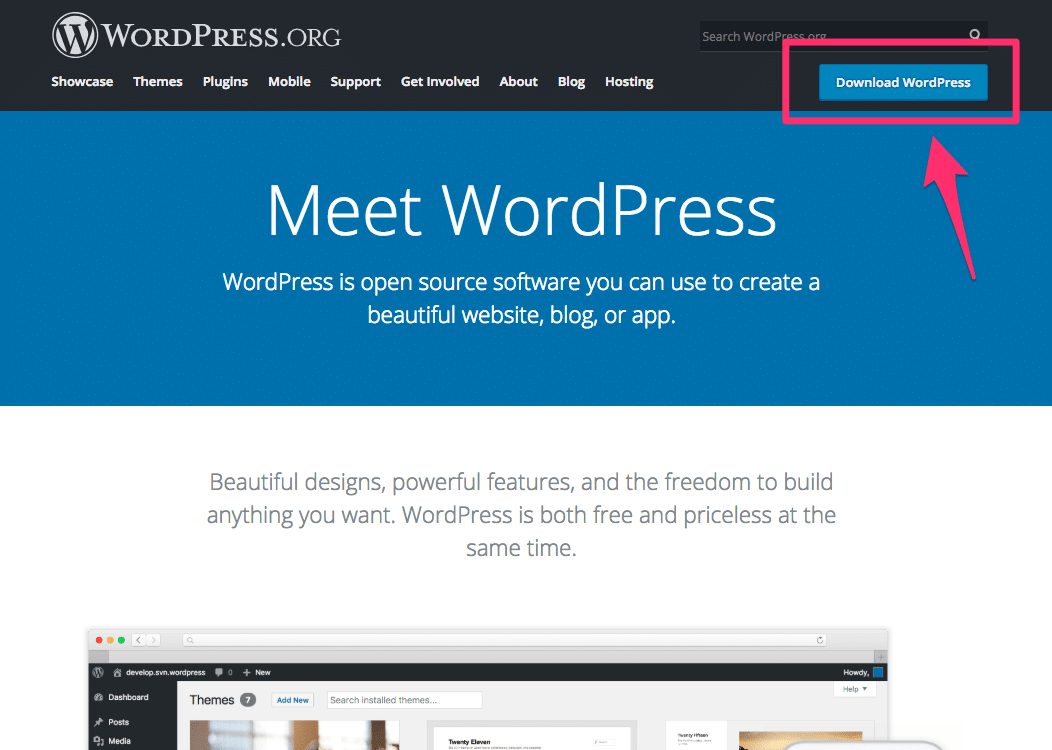
WordPress.com is a paid hosting platform for WordPress sites, started by WordPress creator Matt Mullenweg. You’ll know it’s WordPress.com because it talks about plans and pricing.
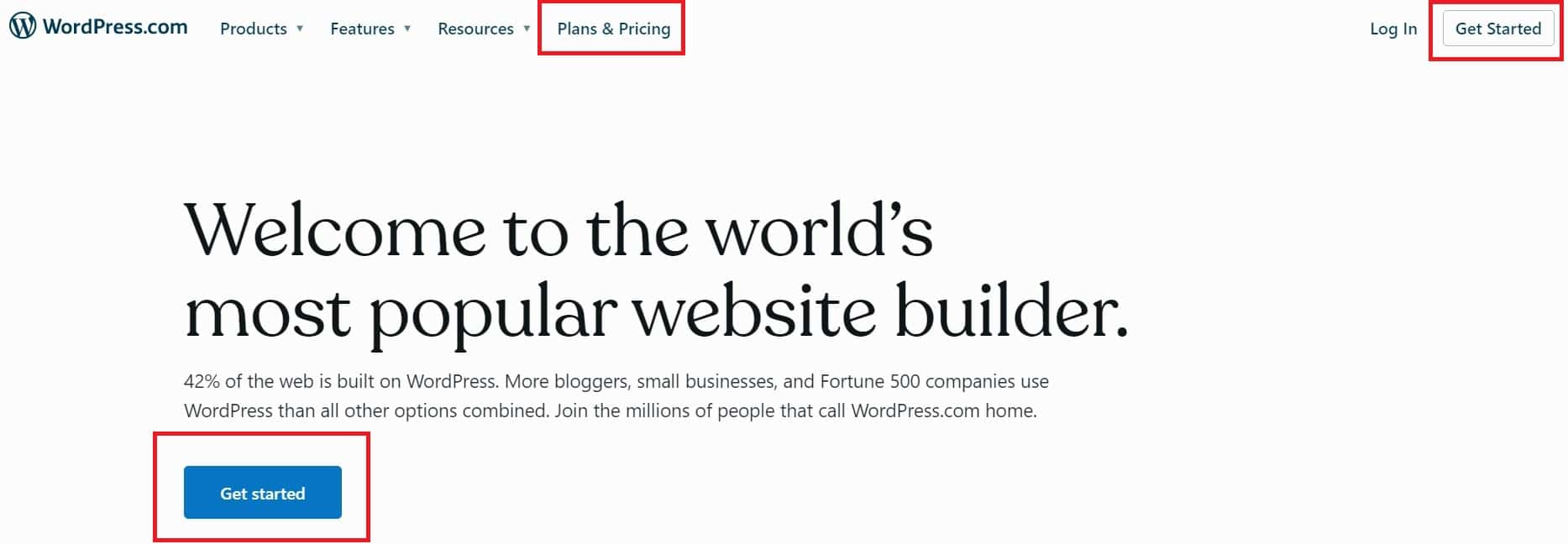
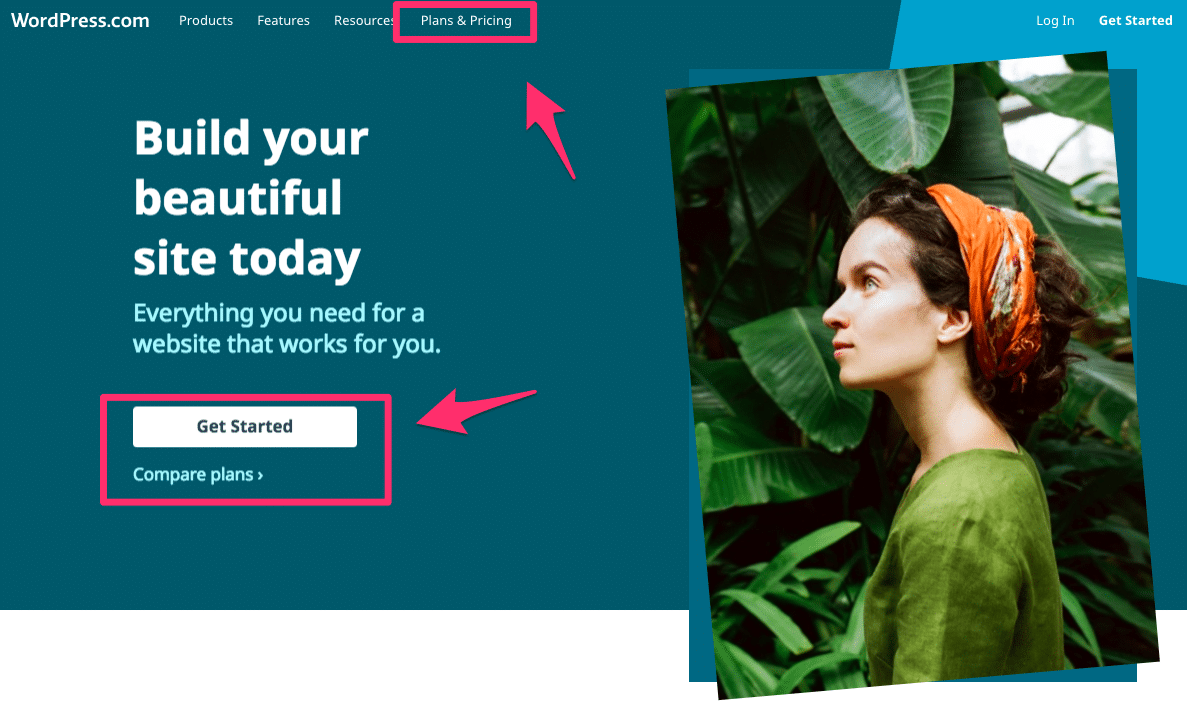
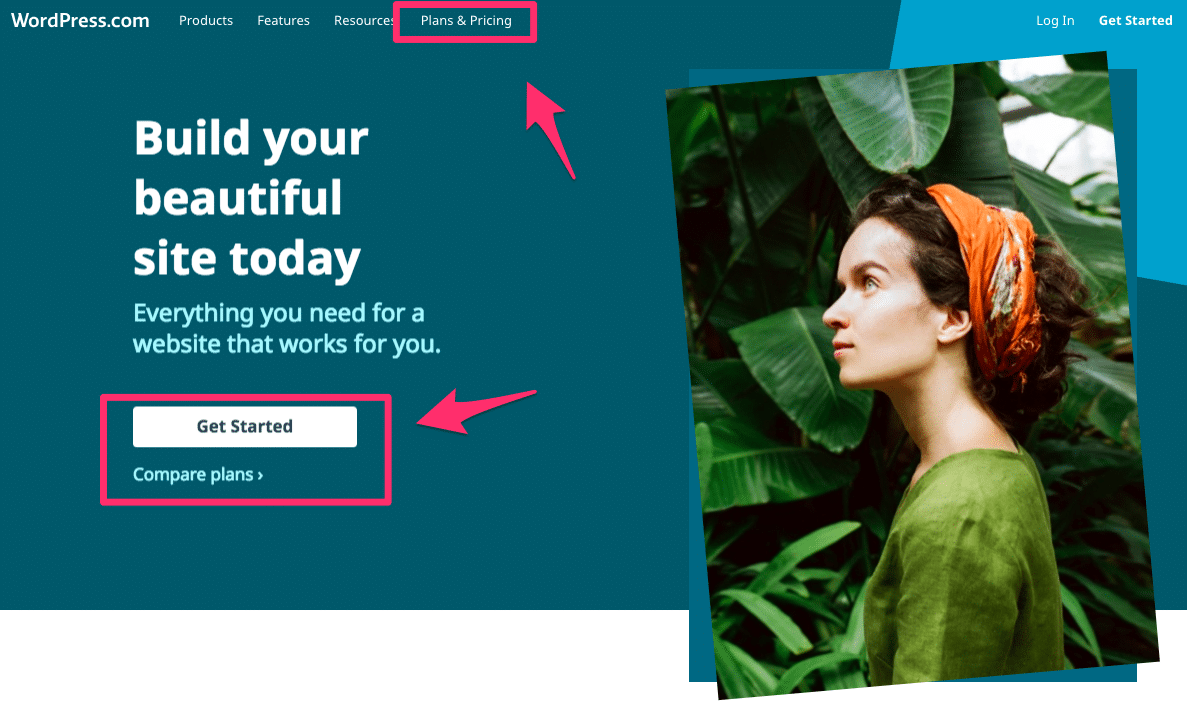
WordPress.com hosting might work for your store, but just know that WordPress software is completely free to use.
(Notice how important TLDs are? WordPress.org denotes the foundation, where the .com domain name indicates a business.)
Other options
While Shopify and WordPress are the two most common CMS options, other choices might work best, depending on your platform.
Joomla! is famed for its security and flexible content.
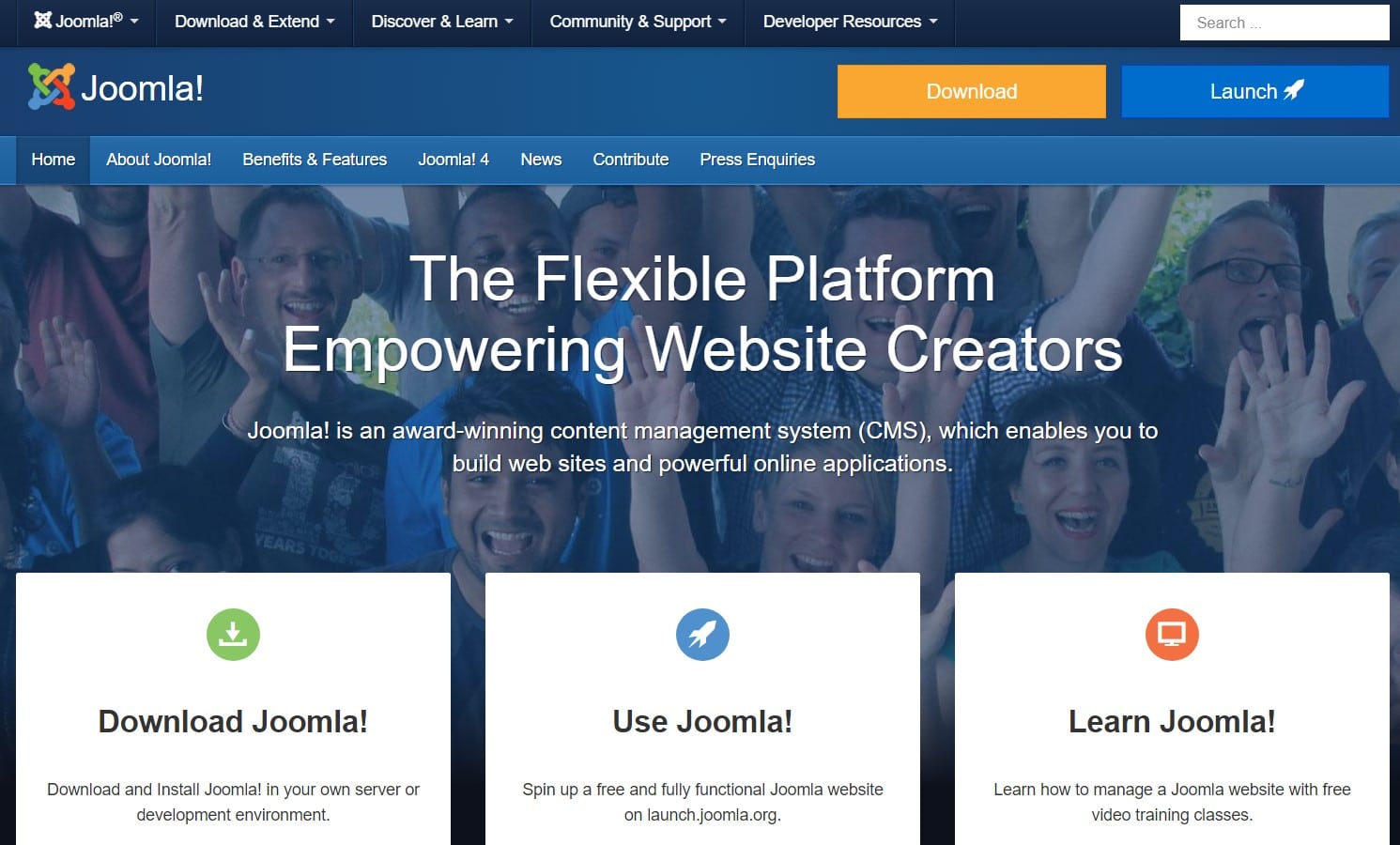
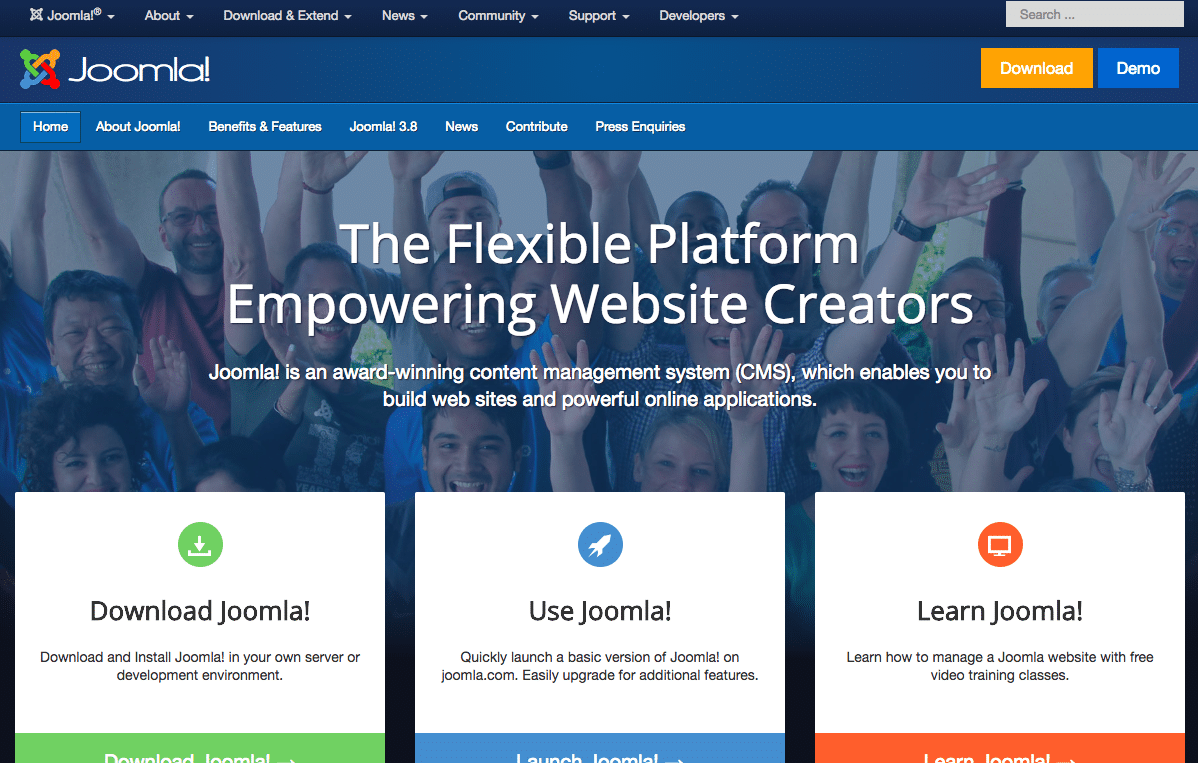
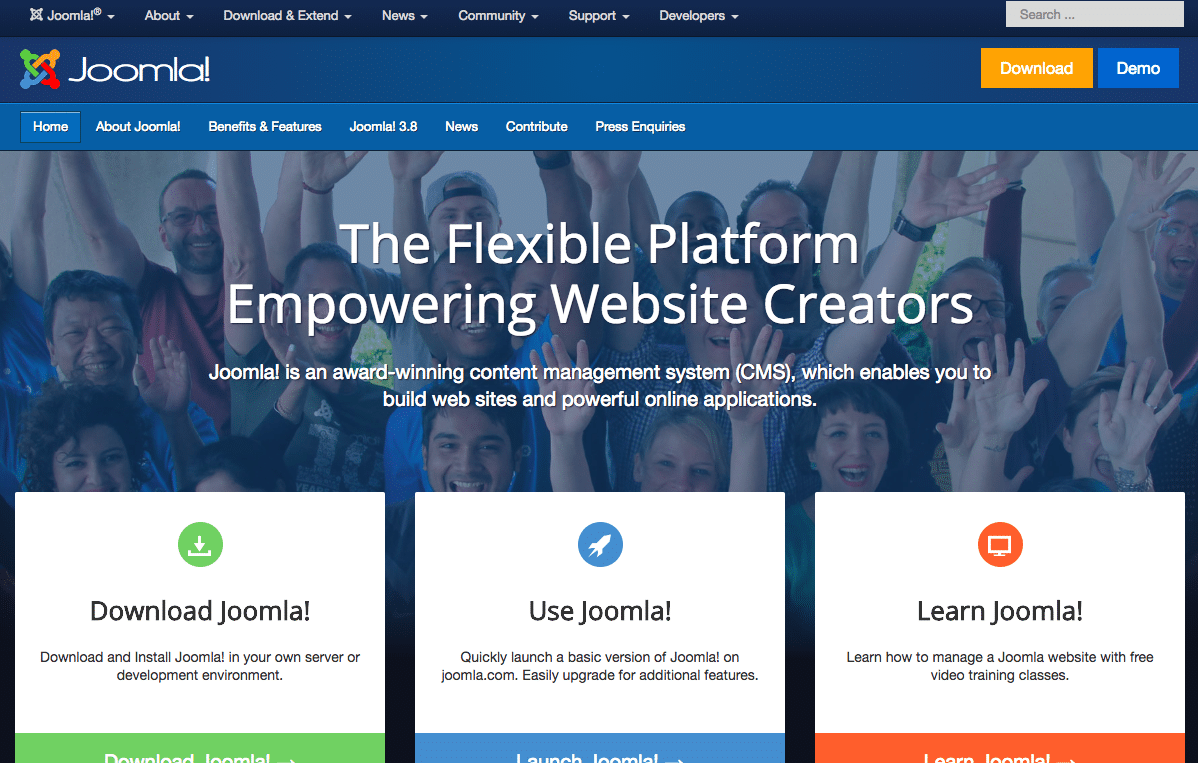
Drupal has evolved from its early beginnings to becoming one of the most reliable CMS agencies that support eCommerce and data analytics.
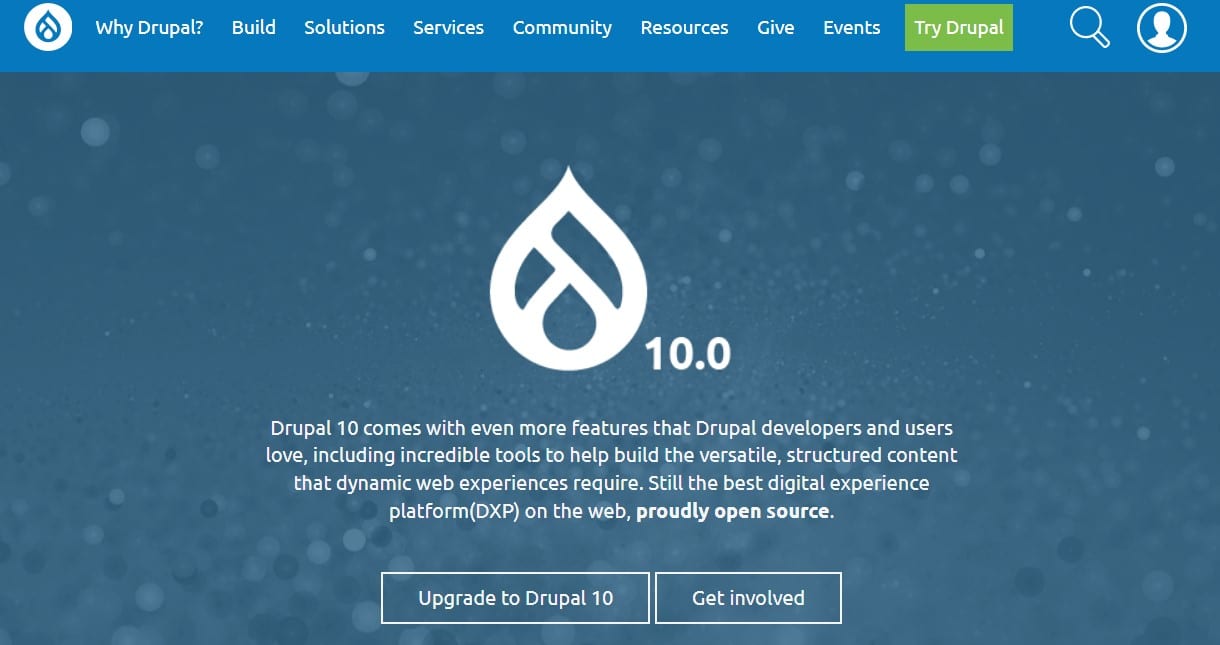
WordPress, Joomla! and Drupal are open-source and free to download and use.
Do you need SSL?
The short answer is yes.
Why?
SSL, which stands for Secure Socket Layer, allows your website to process credit card transactions securely. Without SSL, a rogue hacker can easily pick up a user’s credit information during the transaction.
No matter what you sell or how you acquire your products, every eCommerce shop is required by the payment card industry (PCI) regulation to get an SSL certificate before they can access credit card information.
This also enhances trust when users see a green bar or lock in their web browser to assure visitors. People are likely to buy from your website if they trust that their information is secure.
In fact, some payment processors, such as Stripe, require SSL to use their service.
There are a few different levels of SSL certificates you can get, depending on your capacity and needs. The most applicable will be in the range of a few hundred dollars per year.
You can find an SSL provider that gives you a seal to include on your site. A great example is DigiCert.
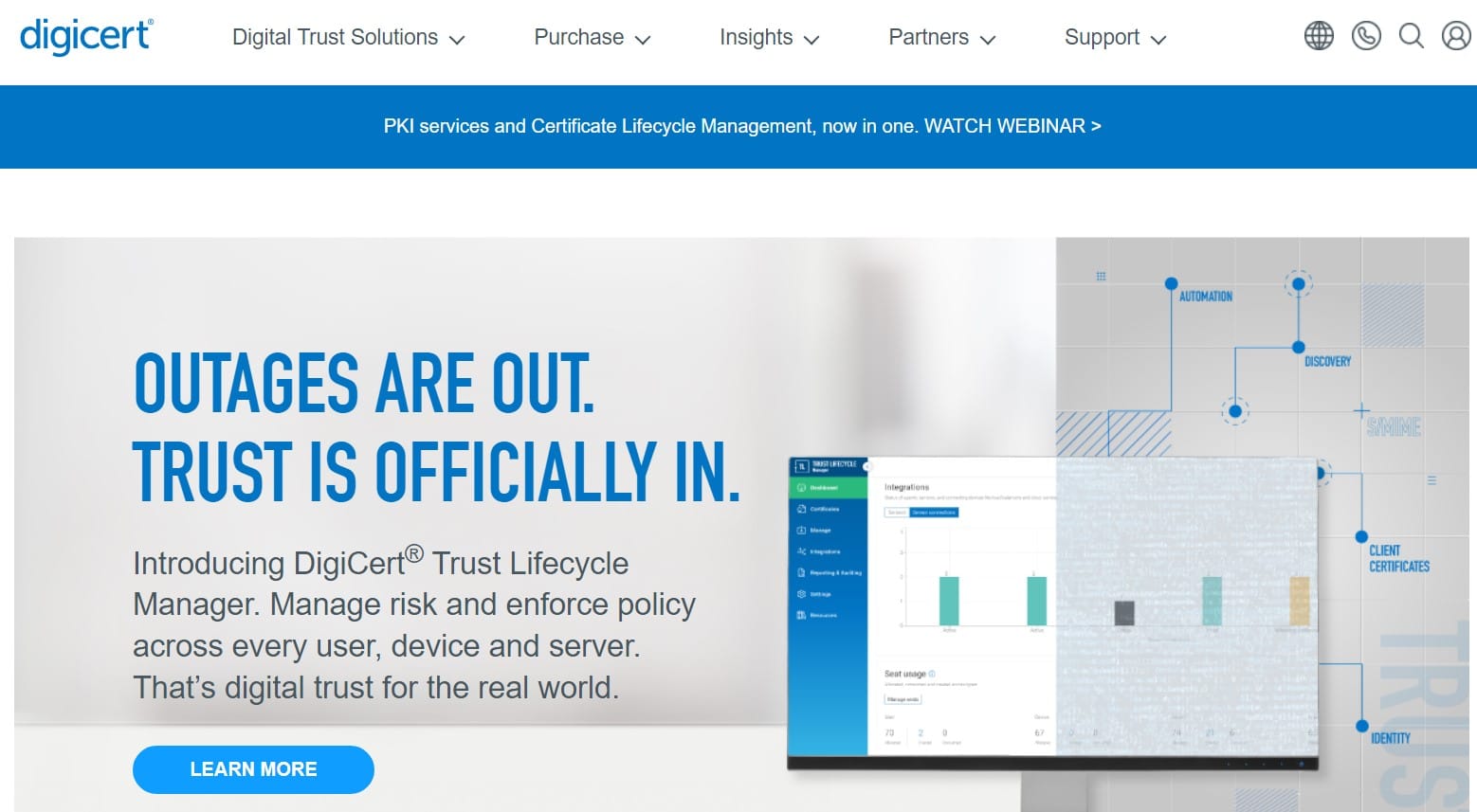
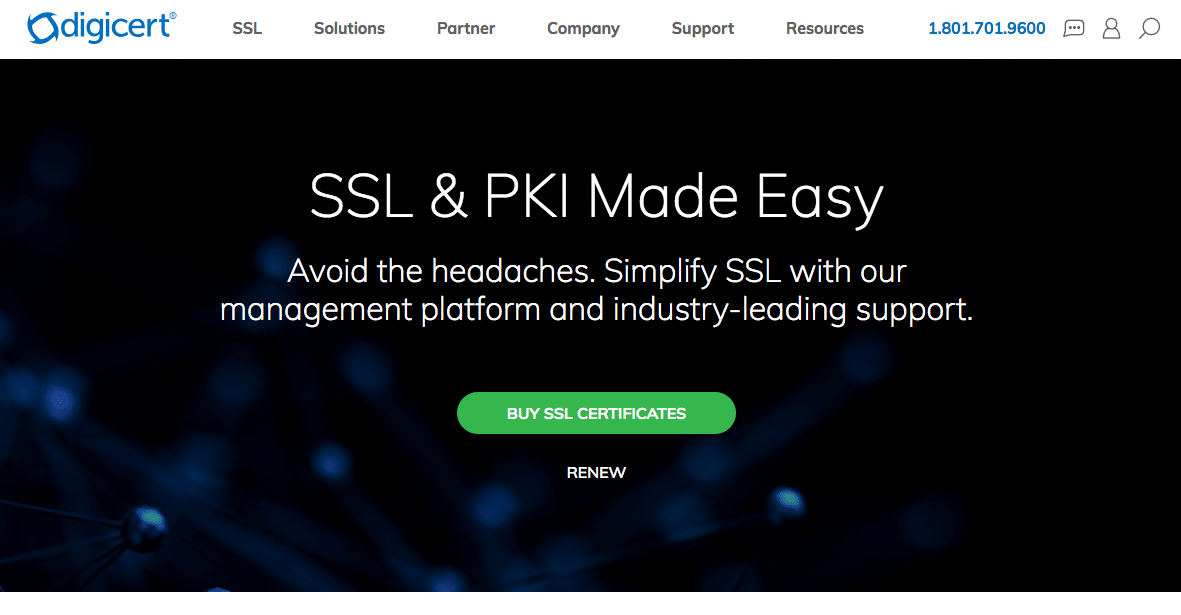
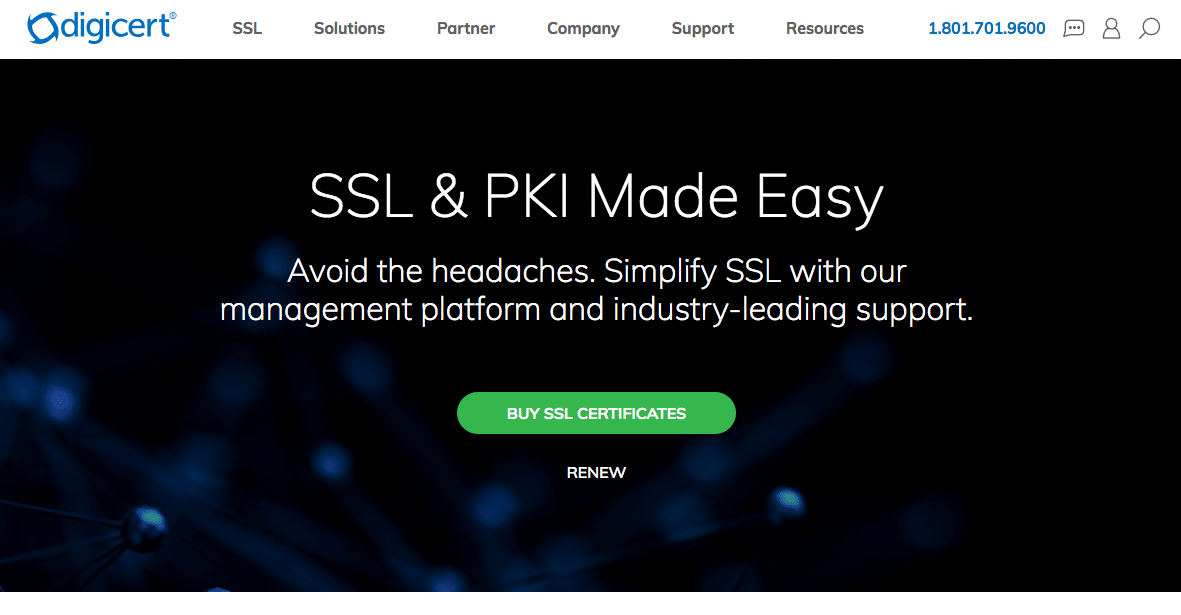
These seals add a layer of credibility to your website and help bring trust to the customer during the checkout process.


Some case studies (albeit by SSL companies) show that seals can even improve conversion rates.
Payment Options
Having the most of options will make a big difference for what customers will have access to. Consider payment methods ahead of time to maximize the way people can pay. It will help drive sales when more payment options are available.
Review the mode of payments that have been used on your site regularly. It can help define target customers.
Bear in mind to keep preferences and choices of customers as one of your considerations. It is important to meet the needs of both businesses to business and business to consumer needs.
The way money comes in and goes out is an important aspect of managing your cash flow and for running the company effectively. The payment options that you choose will determine the technology that your business will ultimately need.
A good investor will keep assessing and evaluating the payment methods he offers based on costs. Always consider the cost of payment methods you will be using.
Shopify payments
Shopify Payments is available in the United States, Canada, the UK, Australia, New Zealand, Singapore, and Puerto Rico.
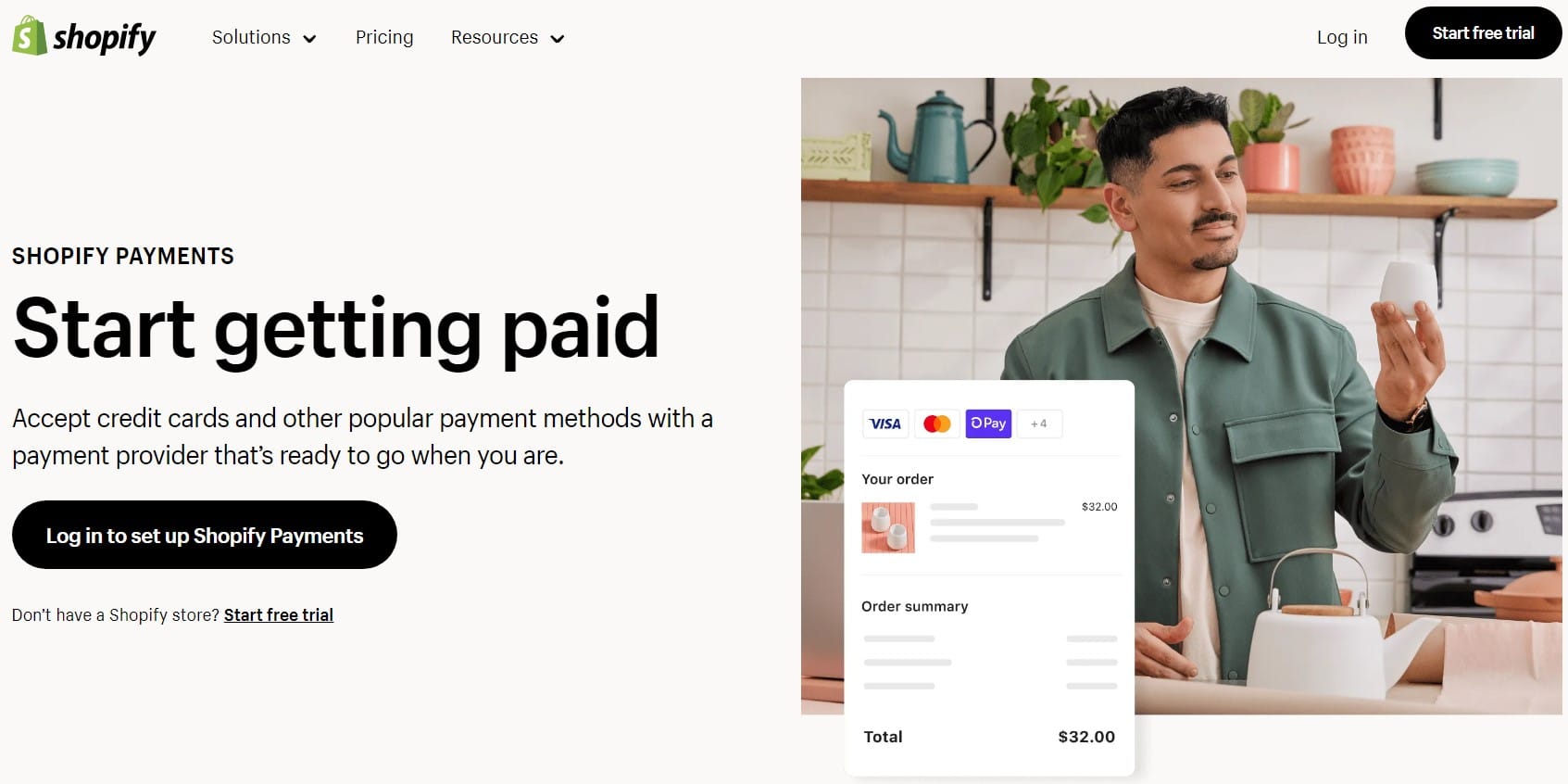
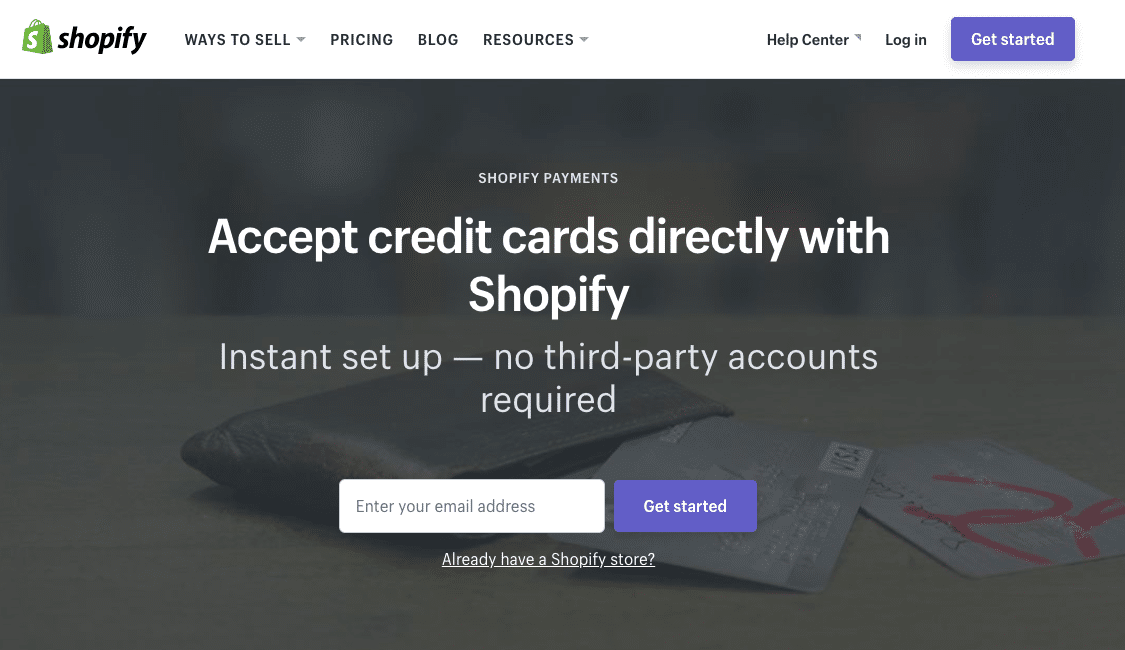
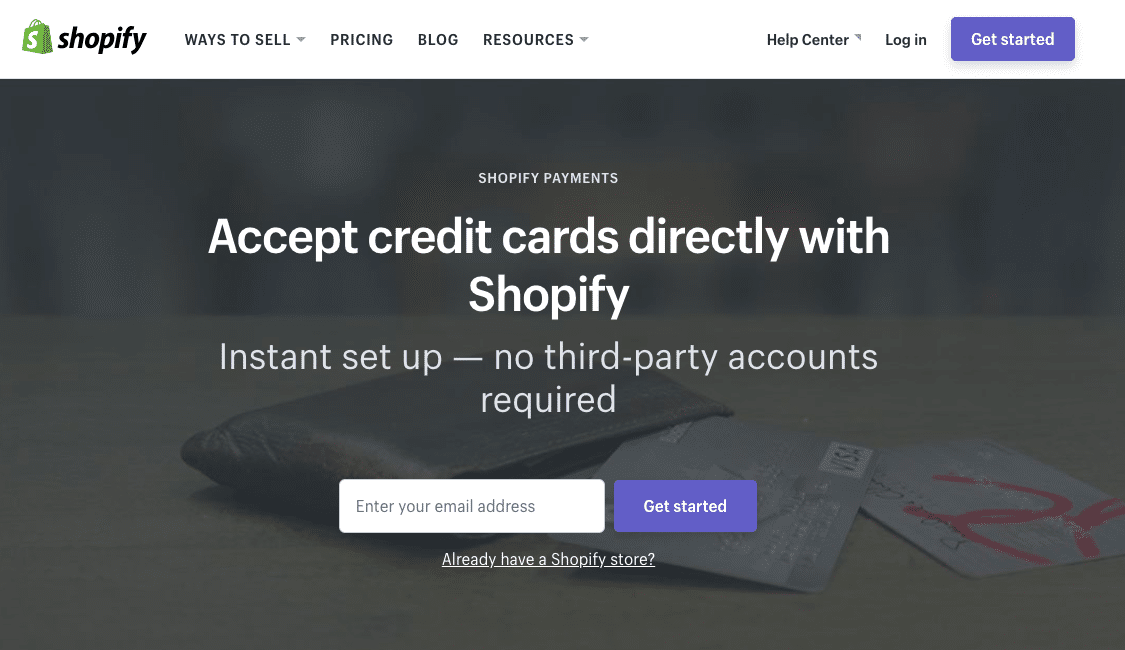
It reduces the need for a middlemen payment provider account. It is a good option when launching products because it has features that allow easy management of the entire business and financials in one area.
It accepts major cards, has payout and fee tracking, and handles chargebacks.
Third-party payment
Use third-party payment providers if you’d rather not use Shopify’s default payment option. Third-party payment providers usually charge transaction fees each time the buyer purchases a product.
You can use a number of services like this, including Stripe.
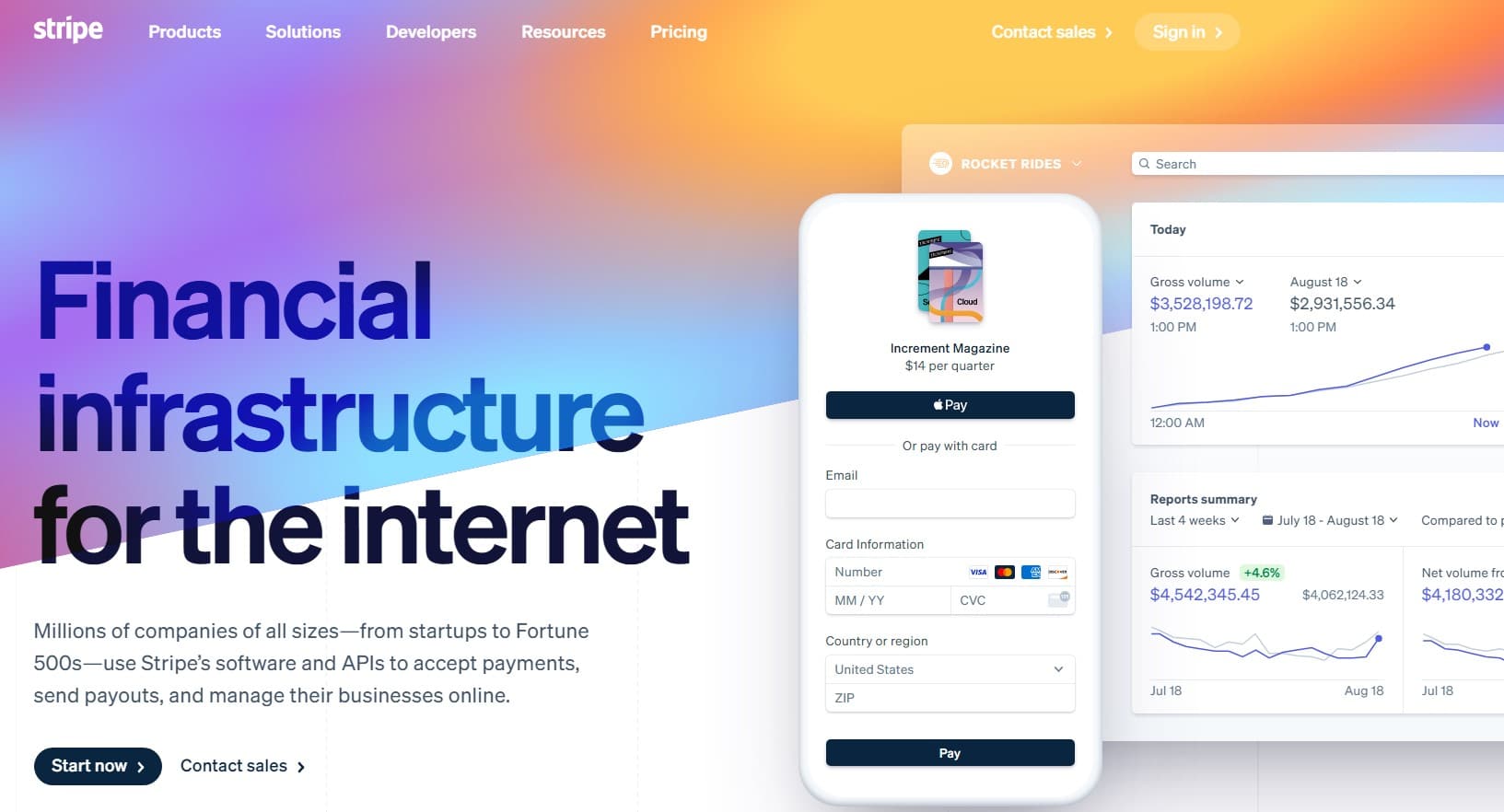
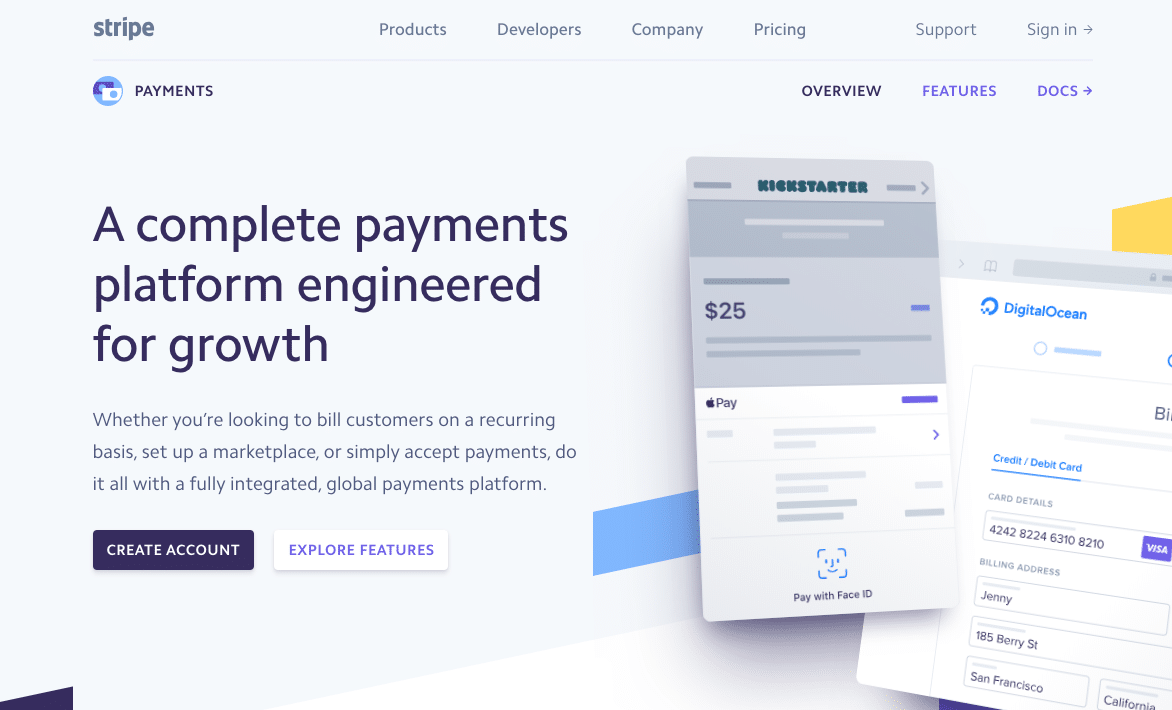
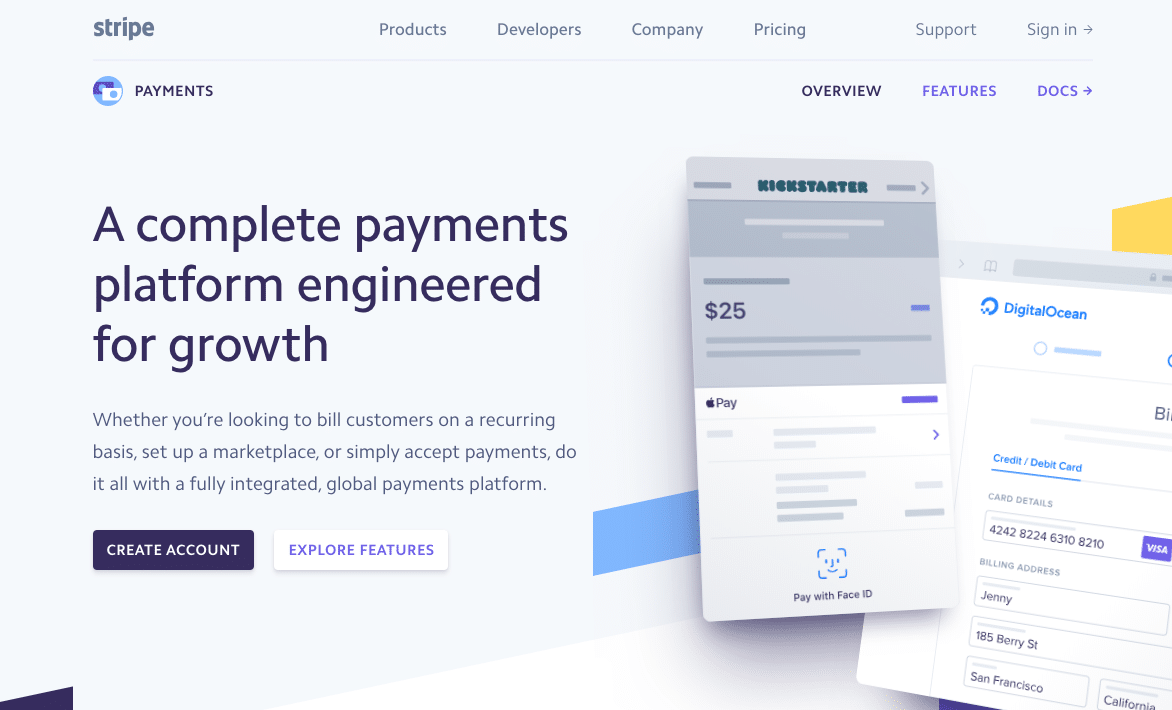
If you have a large sales volume and want to reduce credit card transaction costs (typically around 3% of the purchase price), you can look into a service like Fattmerchant.

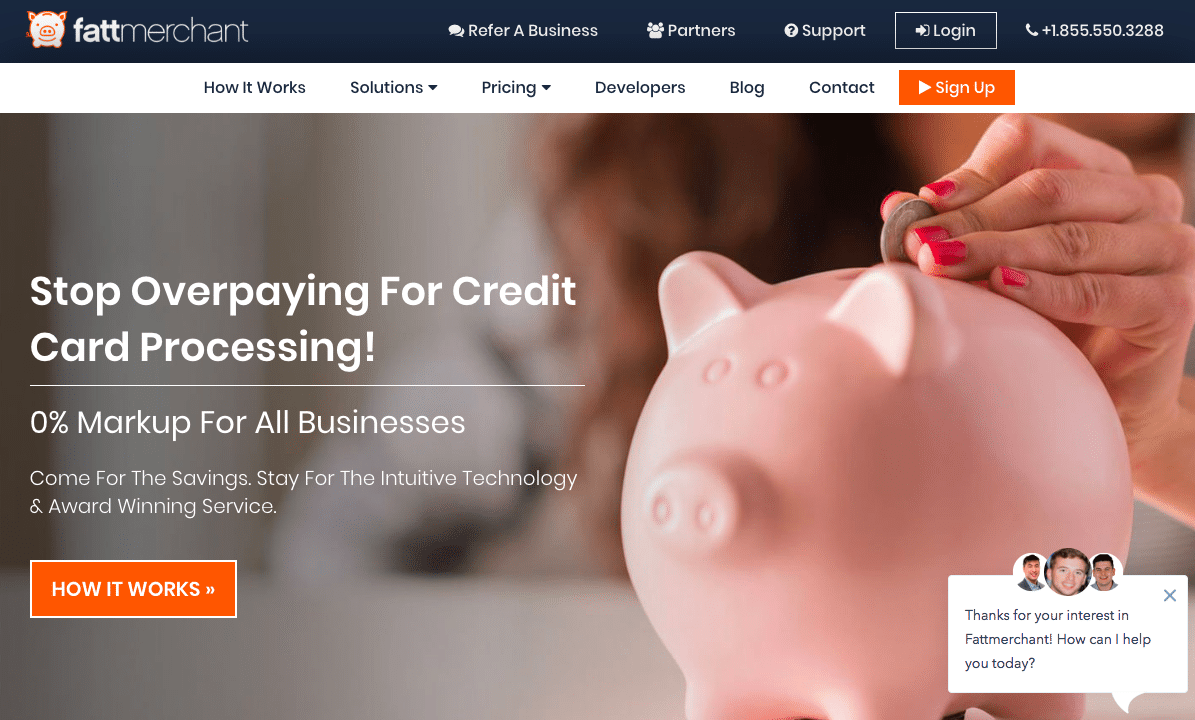
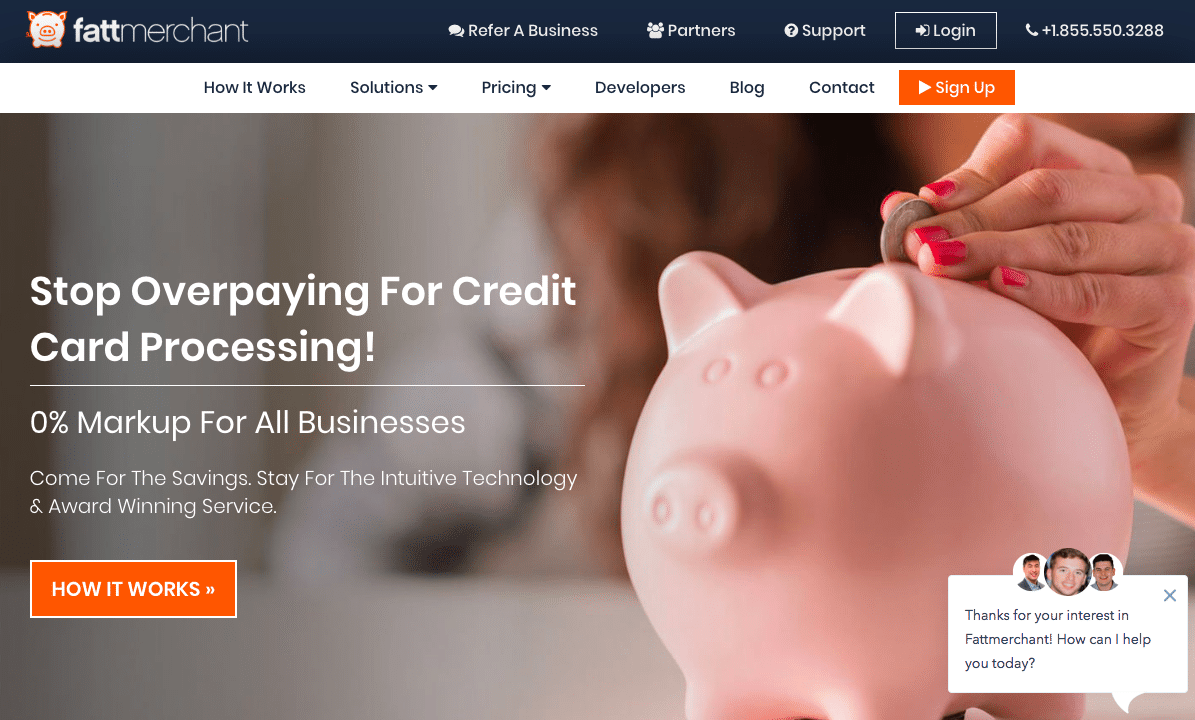
We have easy access as eCommerce merchants to both direct and external providers. Direct providers allow customers to buy the product with online systems without having to pay the third party.
Cryptocurrency
It’s not common in most eCommerce stores, but it’s gaining ground.
Cryptocurrencies have a few advantages. There are low processing fees, no chargebacks, and fast transactions.
If you’d like to offer your products for Bitcoin, Ethereum, or other cryptocurrencies, there are a few options available. BitPay is currently a leader in the market.
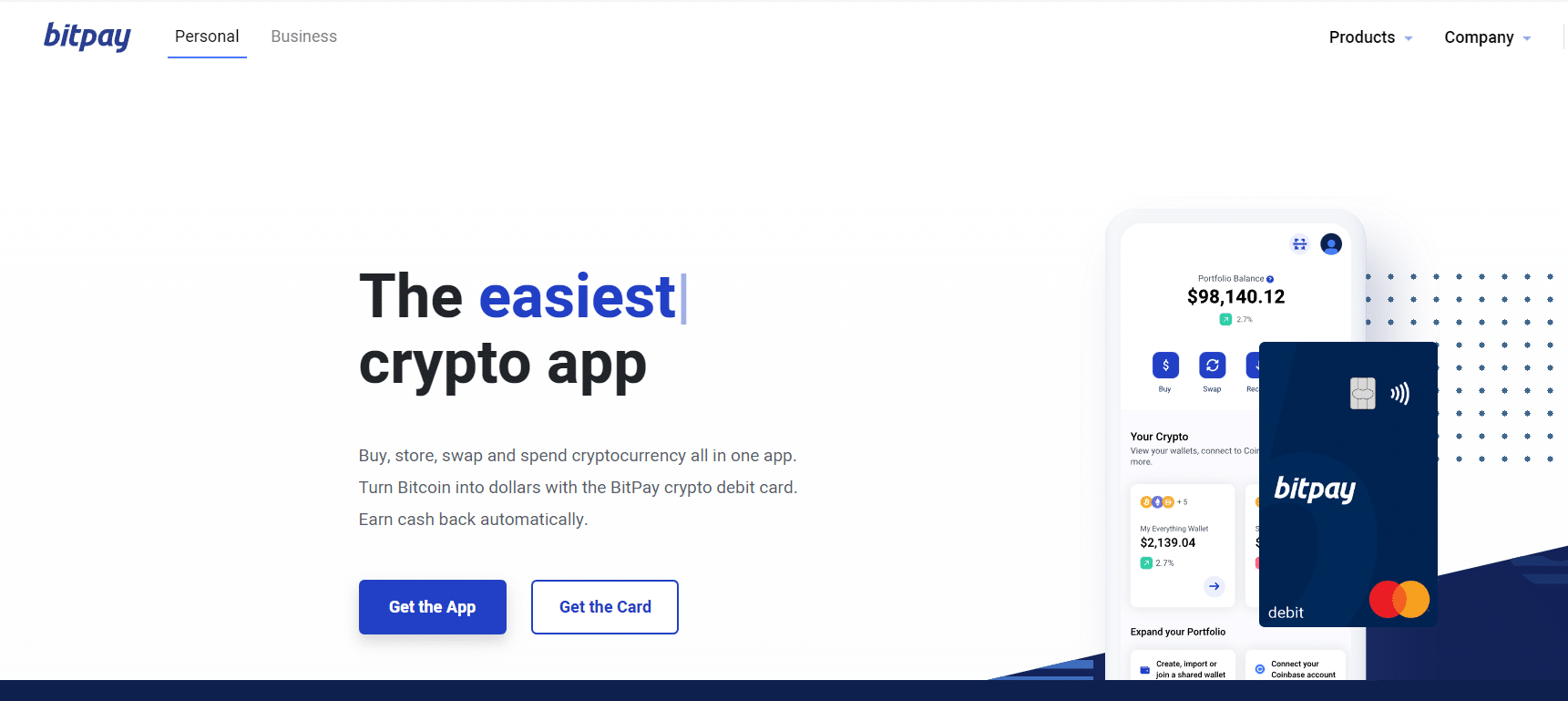
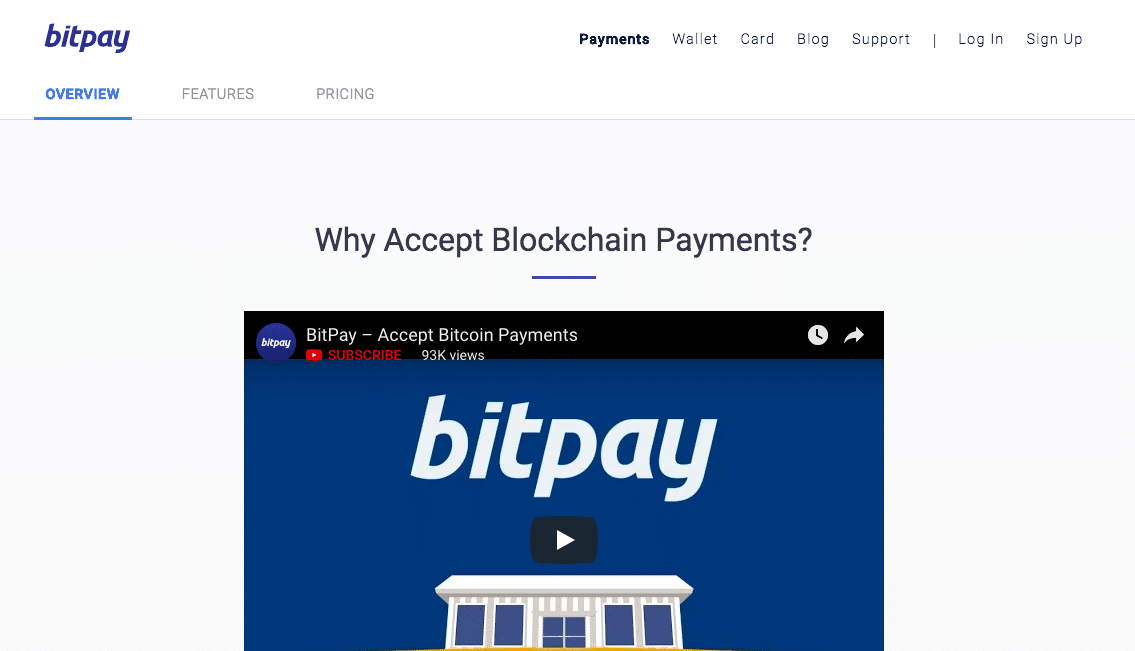
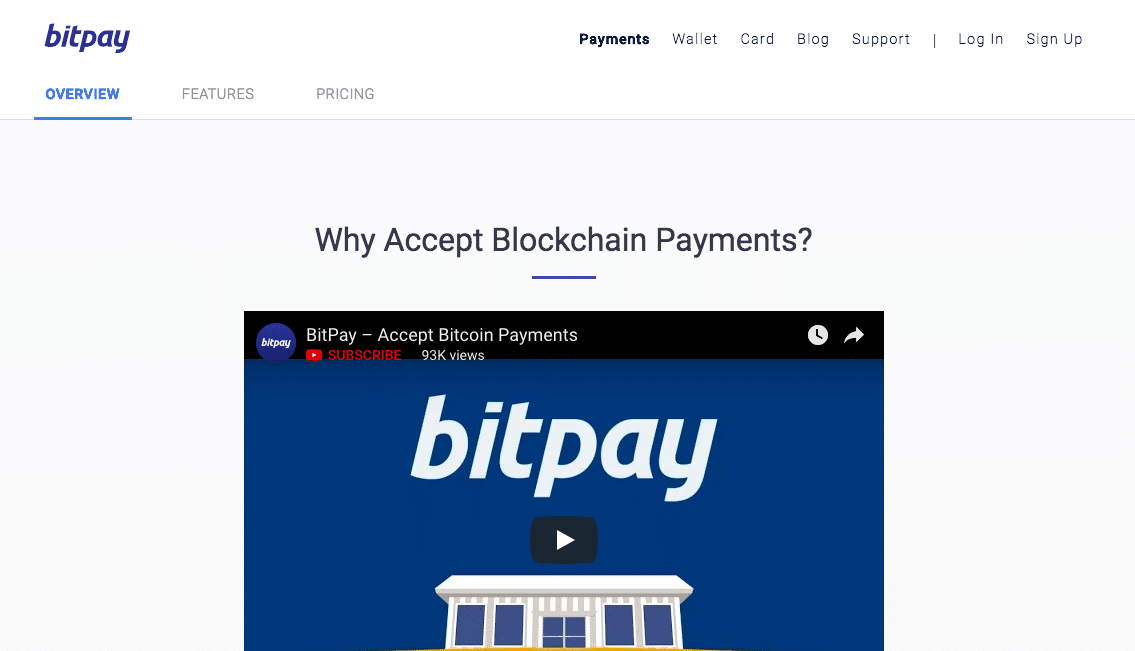
But before you start accepting cryptocurrency, check into different providers.
Different processors have different options, like immediate conversion to currency or bank transfers.
They also use different fee structures, like percentage of a sale, withdrawal fee, conversion fee, and others.
Other payment options
One of the most commonly used methods of payment in the world today is PayPal. Create a Paypal account to use for collecting money for processing orders.
Apple Pay is another secure mode of payment for use for online stores. Customers are able to check things out using Safari on the iPhone, Mac, and iPad as well.
According to Statista Global Consumer Survey, with 87% of online payment users having conducted payments via PayPal in the last year, it is also by a huge lead the most popular online payment service for consumers in the United States.

Meanwhile, credit cards were the second greatest option for payment.
This shows that there are unique preferences among consumer markets that will ultimately guide the way that people behave when checking out. Understanding these trends can make a big difference in how your eCommerce store starts up and also caters to existing audiences.
It also helps to know what payment you’ll use in advance, so you can build in these fees when you price your product.
Here are three ways to make sure your eCommerce store offers the best value when it comes to payment options:
- Whenever possible, include Paypal as a payment option. This is a widely recognized and accepted form of payment that will help customers get through checkout quickly. People may already have their credit card information saved in PayPal making it even faster for them to purchase items from your store.
- Be aware of merchant processing fees. Different credit card processors may have unique fees or structures for billing your store. Make sure that you are not getting in over your head with the costs of accepting credit cards. The pricing model for your store’s items should also take into account any fees that may go along with the process.
- Maximize the options. Customers like to have more options when it comes to payment. Getting onboard with cryptocurrency, or other forms of payment like bank transfer and cash on deposit can be attractive options too.
Conclusion
You’ve learned all it takes to build a successful eCommerce store from scratch.
In this final section, we’ve covered how to get a domain name to solidify a brand name in the minds of your prospects and customers.
Next, we discussed the best content management systems for your store. There’s a number to choose from, but all of them would make a great choice depending on your needs.
From Drupal to WordPress to Rainmaker, there are different options for different types of sellers.
We took a look at accepting payments. It’s preferable to accept as many types of payment as possible, from PayPal and credit cards to cryptocurrency if it’s something you’re comfortable with.
Finally, you learned a few of the ways you’ll need to secure your site before launching it. To process payments, you’ll need an SSL certificate to make sure credit card information isn’t stolen by rogue hackers along the route to your servers.
Growing a profitable online business is a journey. The more you know, the faster you can grow your store and the more you can use strategies to make your first sale.
Creating a business plan for your eCommerce store and setting your expectations will help accomplish the best results.
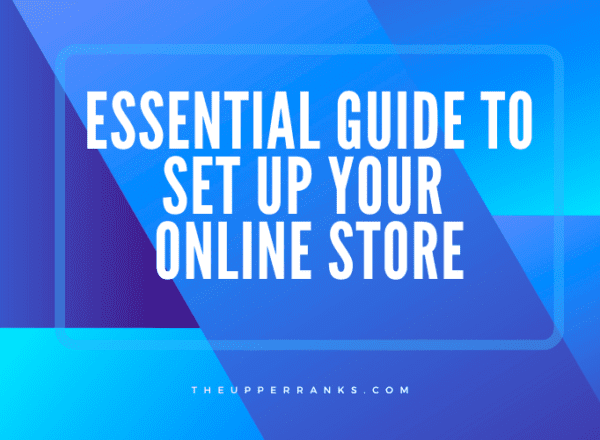
Comments