In this post, we will provide some keyword optimization tips for e-commerce stores.
The main elements that influence your search engine rankings are:
- Title tags
- Meta Description
- Header Tags
- Content
- Image Alt Tags
I. Optimizing Title, Meta Description, and Header Tags
Your title tags and meta descriptions are displayed in your browser tab and search results. You should review them to see things from your visitor’s point of view.
Browser tab: You can hover your mouse over the tab to see the title tag.
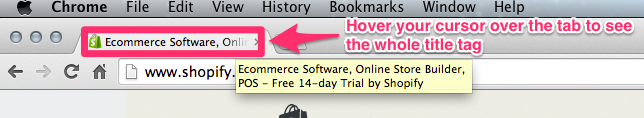
Search results: Search engines highlight keywords the user types if they are present in the title tag. This increases visibility, which typically increases click-through rates.
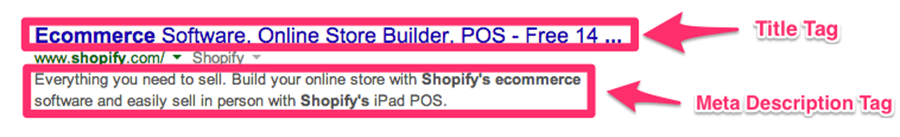
How to Write a title tag: Primary Keyword – Secondary Keyword | Brand Name
Example of a good title tag: Ecommerce Software, Online Store Builder, POS | Shopify
Guidelines
- Title length should be your third priority. You should be focused on writing a great title around the target keyword and a strong call to action to get the user to click.
- Your title tags will be fully displayed in SERP 95% of the time if you keep them under 55 characters.
- Placing important keywords at the front of the Title Tag will improve ranking and click-through rates.
- If your brand is widely known, include it at the beginning of the title to increase click-through rates. Otherwise, it should be at the end.
- Create for people and optimize for search engines. Your title tags should make sense to human readers.
How to write meta Description
The meta description tag is like advertising copy. It also convinces search crawlers to click through to your page.
Note: Meta description tag has no SEO ranking value.
Guidelines:
- Use action-oriented language so the reader knows what to expect. Use verbs such as “Learn,” “Discover,” or “Grab,” at the beginning of your meta descriptions, and follow up with specifics.
- Write valuable copy to communicate the benefits to your readers.
- Keep your meta description copy under 155 characters.
- Don’t deceive searchers. If you use irrelevant content in your meta description, be prepared for visitors to hit the ‘Back’ button.
- Don’t stuff your meta description with keywords that make it difficult to read
Where do you update the title tag and meta description for product pages on Shopify.
Step 1: Go to the Products section and select the product page
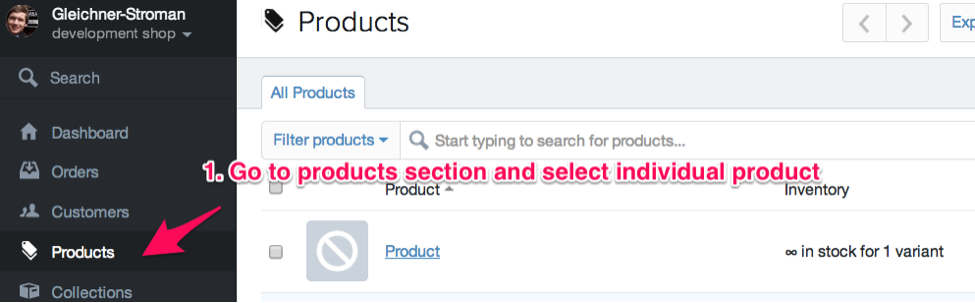
Step 2: Customize the Title Tag (i.e. “Page Title”)
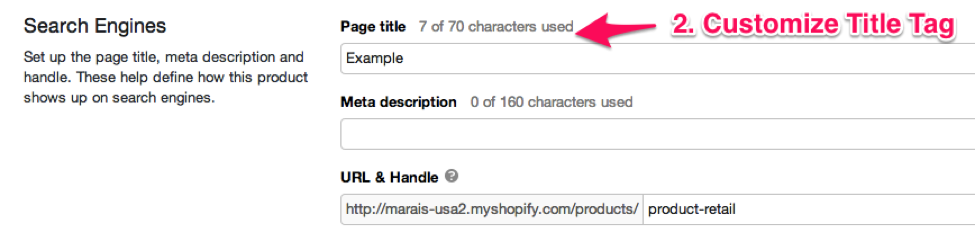
Step 3: Customize the Meta Description
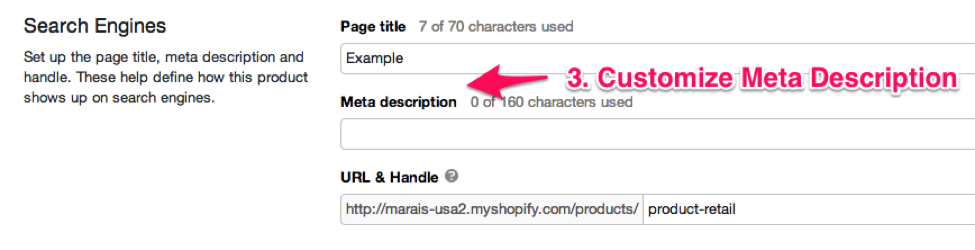
How to write page heading (H1)
Header tags are also an important ranking factor for Google. There are 6 header tags (h1 to h6), H1 tags carry the most influence, so we’ll be covering them first.
The default H1 tag for a product page is the product title. Follow these steps to customize the default H1 tag for a product page:
Step 1: Go into Themes and click on “Template Editor”.
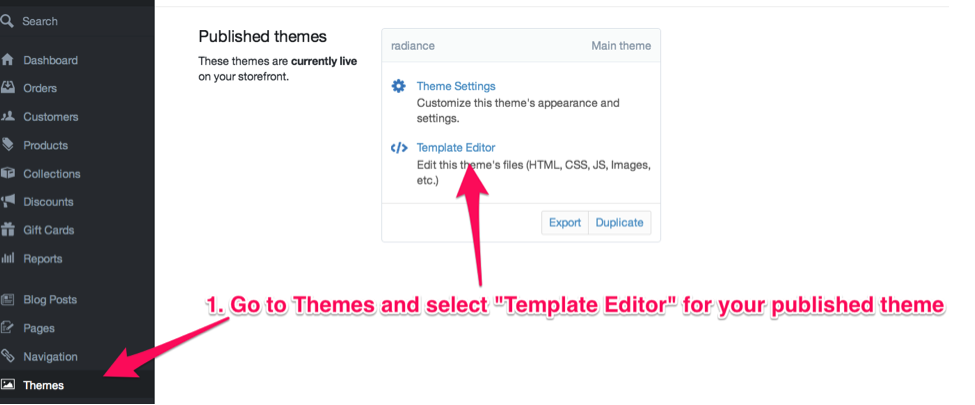
Step 2: Select the Product page within the theme. Click on the theme and conduct a search for “H1”. If you are a Mac user: click Ctrl + F Windows users should use Command +F. Different themes store the H1 tag in different locations
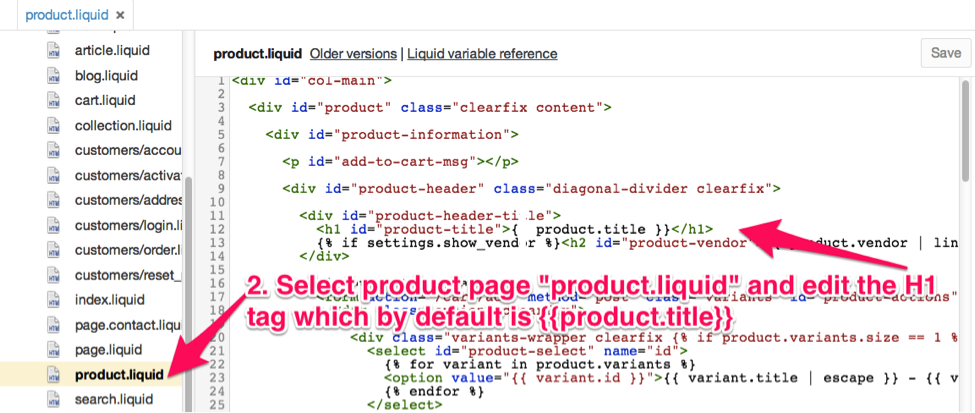
II. How to optimize images for target keywords
Conversion rates are 11% higher on pages with images, because shoppers today are visually drive. You should optimize the images on your Ecommerce site for organic search traffic.
You’ll need to optimize the image file name and ALT tag.
How to write an image file name?
Alt Tags: Alt tags are like title tags for images. You need to include them so search engines can “read” image. Alt tags should be used to describe your image rather than simply adding keywords.

If you have an image of the Santa Monica Pier during a sunrise, your image file name should look something like this:
“santa-monica-pier-ferris-wheel-sunrise-HDR.jpg”
Guidelines
- The image file name should be as descriptive as possible
- Use a hyphen (“-”) between each word. If you use the file name “santamonicapierferriswheelsunriseHDR” without a hyphen, search engines will treat that entire phrase as a single word.
And your alt tag should read something like this: Alt=”Side view of Santa Monica Pier by the beach during Sunrise”
Guidelines
- Use detailed descriptions that answer searcher’s questions. You should ask yourself: “What would I type into Google if I am looking for this picture?”
Where do you optimize ALT tags for images on Shopify?
Step 1: Go to the Products section and select the product page
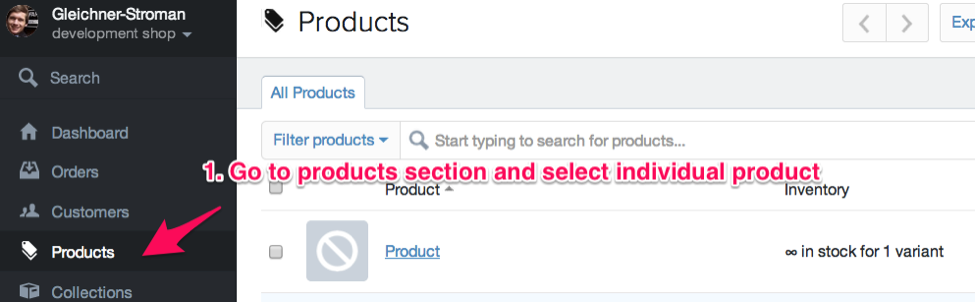
Step 2: Scroll down on the product page to images and click “ALT” for the product image
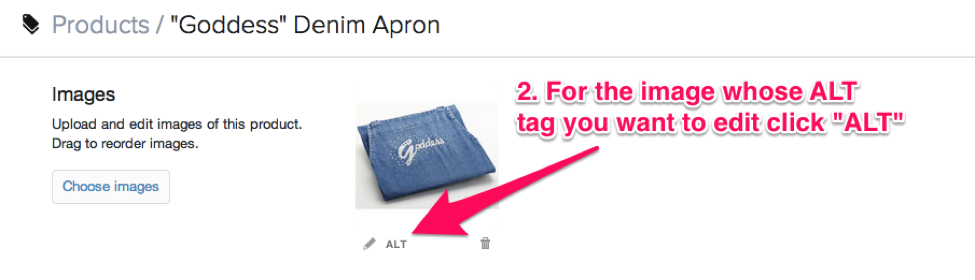
Step 3: Edit the ALT tag
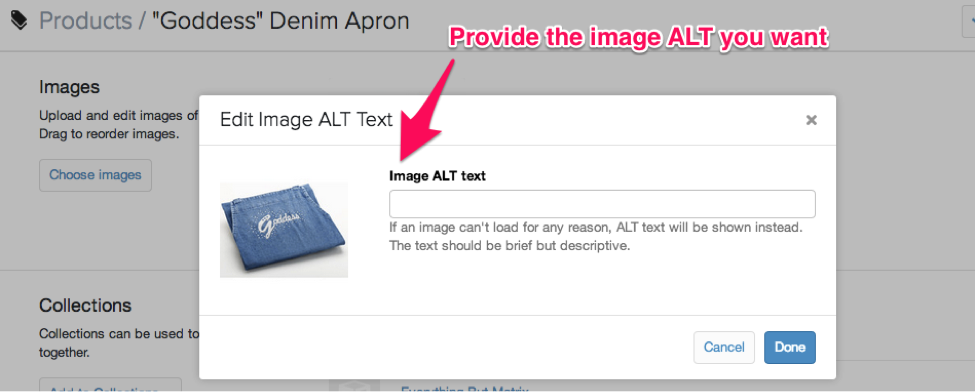
How do you update multiple products at once?
Step 1: Go to products section in Shopify.
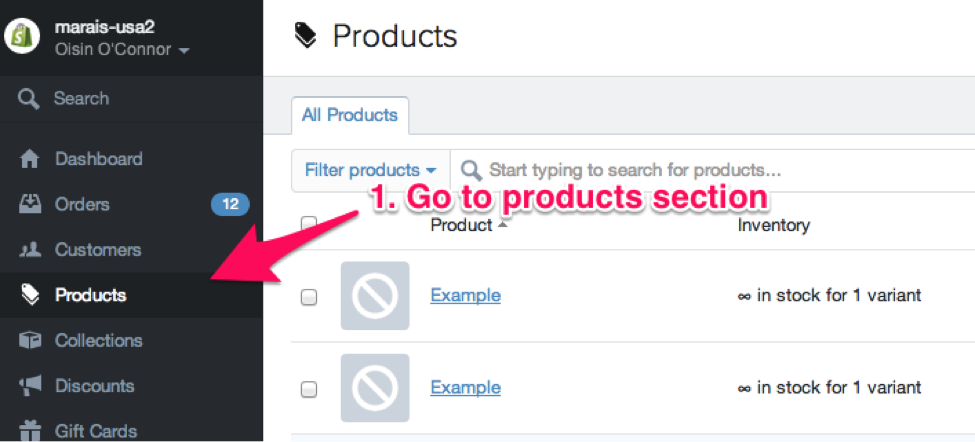
2. Click the Export button in top right and open CSV in excel.
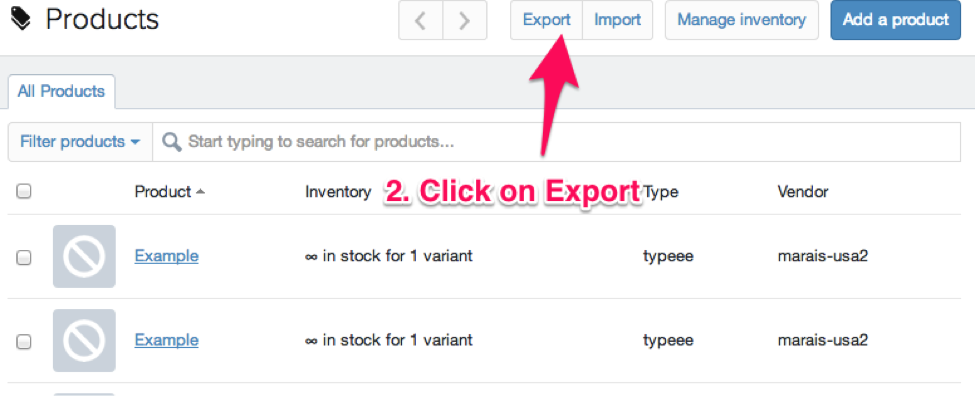
3. Find the columns “SEO Title”, “SEO Description” or “Alt Text”.
Fill in the data corresponding to that product
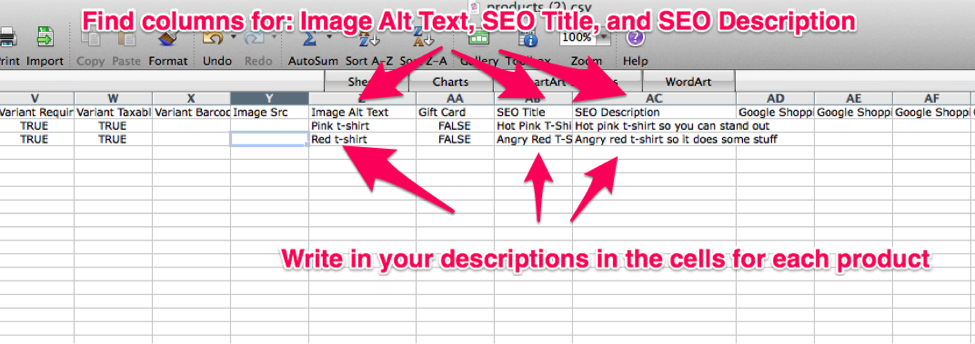
4. Save the CSV.
5. Click the import button on the top right.
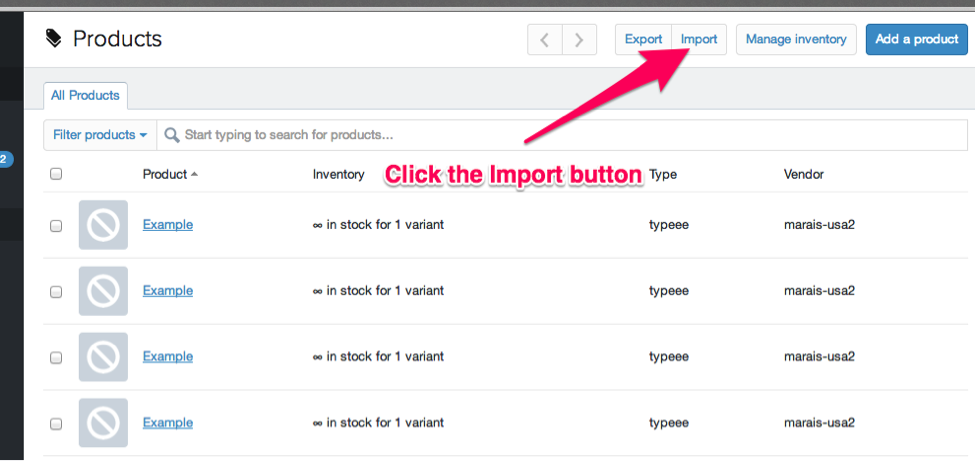
6. Upload your CSV file. Check the box “Overwrite existing products”.
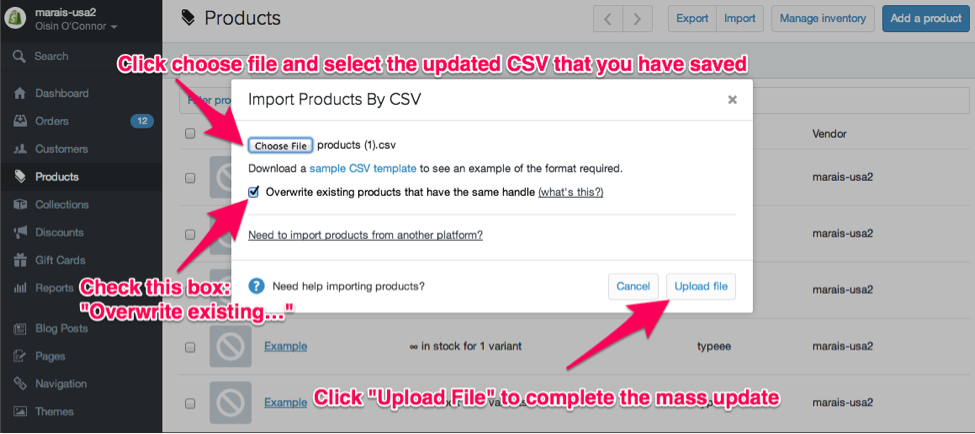
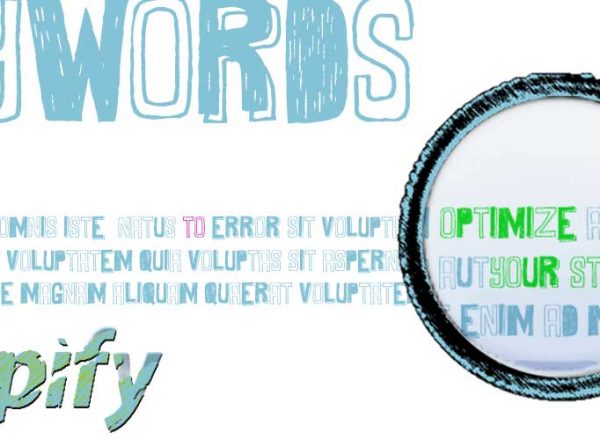
Comments