Introduction
Would you like to learn a powerful way to track your customer’s purchase behavior and improve customer satisfaction at the same time? If so, a customer journey map may be just what you need.
Imagine for a moment that you recently purchased a new pair of headphones. Your customer journey probably looked something like this:
- You decided it was time for a new pair of headphones.
- You searched online and explored different models.
- Once you found the model you liked, you found them on sale at an e-commerce store.
- You purchased the headphones and waited impatiently for them to arrive.
- Unfortunately, once the headphones arrived, they were defective and you were quite disappointed. (Bummer!)
- You called the e-commerce shop and were told they would ship you a new pair of headphones and all you had to do was return the defective pair.
- A few days later, you got a call from customer service asking if you were happy with your purchase.
What is a customer journey map?
Customer journey maps allow you to walk in your customers’ shoes by traveling with them as they interact with your company. When based on sound research, they provide an accurate outside-in view, focusing on desired outcomes from the customer’s perspective
says Michael from CMO. You can use customer journey maps to document and improve your overall customer experience. The map will show you the customer’s experiences from their perspective as they go through each one of the touch points (see the cartoon faces above).
3 Reasons you need a customer journey map
Customer journey maps are based on research from both the employees of your store as well as customers themselves. The research you do can:
- Improve your customer’s experience with your brand
- Increase the chance they will buy again
- Get your employees to rethink what they currently know about your customers
Here are 3 reasons you need a customer journey map:
1. You will better understand your customers
Have you ever wondered what it would be like to walk a mile in your customer’s shoes? A customer journey map will help you:
- Empathize with your customer’s problems
- Help you solve their problems with your products
- Show you how to do a better job of providing value
2. You can prioritize products to match your customer’s pain points
As brands develop products, they also build lists of problems with their product, feature requests, new product ideas, enhancements, and more. However, this leaves most brands unsure of which tasks should be a priority. Have you ever wondered? “What if you knew which issues are causing your customers the most pain and resolve those first?” Mapping out your customer’s journey will help you see your product and touch points through their eyes and bring clarity to the following points:
- Figure out their biggest pain points, so you know where to improve
- Decide which items should be a priority, rather than basing them strictly on employee intuition
- Understand what will work best for your customer through real feedback, rather than basing it off of an assumption
3. You can bring employees together for a common goal
Getting a better understanding of your customer and prioritizing your business to match your customer’s pain points can help you “rally the troops” and bring your employees together for common goals.
There’s often an assumption that fixing the customer experience will be expensive for the company. Quite often, however, during the Customer Journey Mapping process we will identify things the company is doing that are time consuming for employees or expensive to do and yet failing to add meaning to the customer relationship. Removing these inefficiencies not only improves the customer experience, they also save the company money
said Janessa at peoplemetrics.com.
4 Parts of a customer journey map
There is no single template for a customer journey map. Each store and its customer’s journey will be unique. However, here are some best practices that will help you get started: Here are 4 parts of a customer journey map:
1. It defines the question, “Who is my customer?”
You can define your customer using a buyer persona. This will help you figure out exactly who your customer is before you start documenting their journey.
2. It shows you the people and departments involved at each touch point
It’s quite possible that every touch point represents a different department along with the customer’s journey. Knowing which departments are responsible for each touch point will help you know the right people that are responsible for each one.
3. It clearly defines customer’s stages
Using the group of people from the lists created in number 2, brainstorm to create a list of touch points each time a customer touches your brand. Some typical stages include:
- Discovery (when you decided it was time to look for new headphones)
- Research (doing Internet research)
- Exploring (reading reviews)
- Making the purchase
- Becoming an advocate for the product
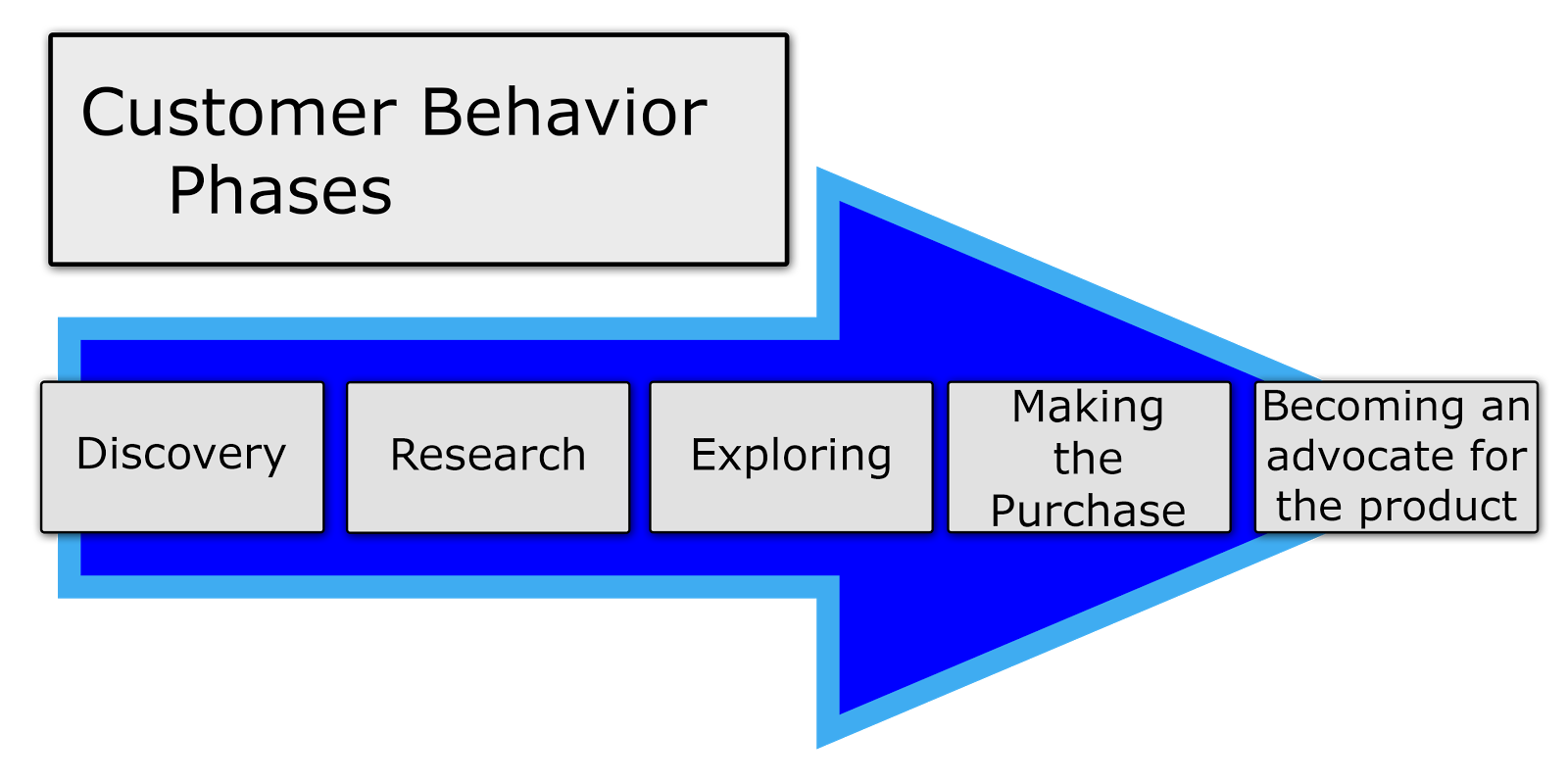
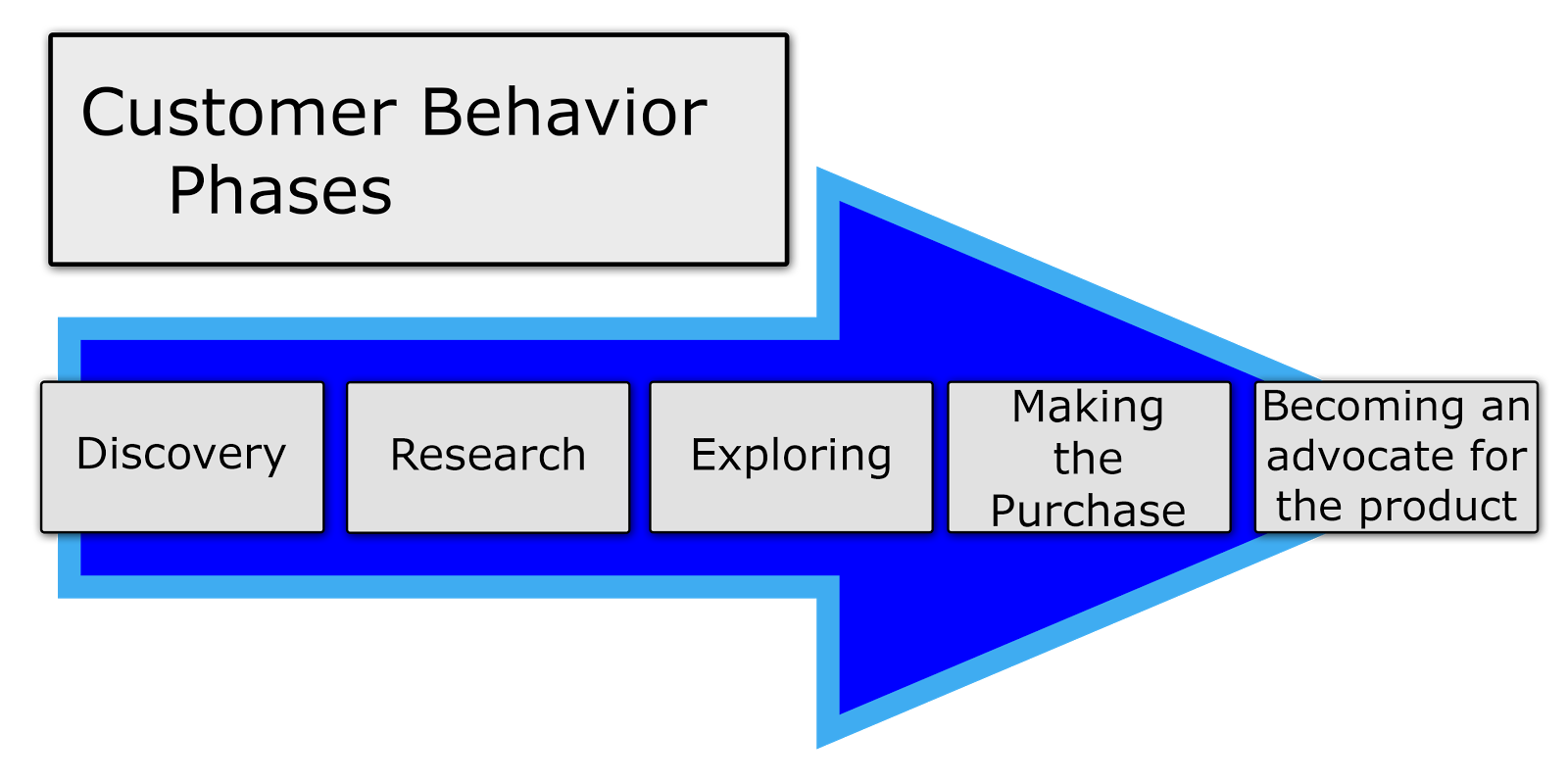
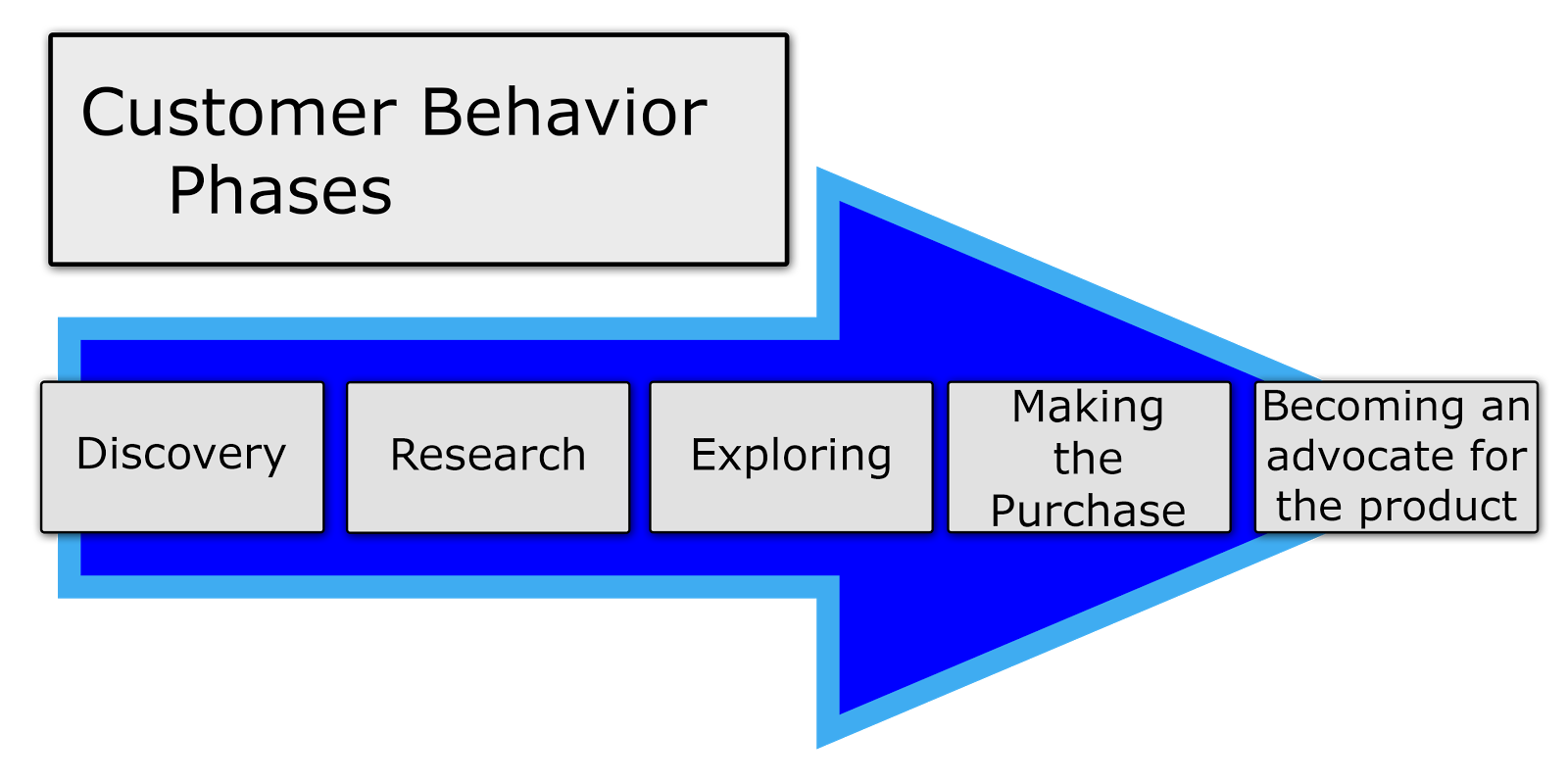
4. Determines your customer’s touch points
Using the example above, each face on the graph represents a customer touch point.
Step-by-step guide to creating customer journey maps
Creating a customer journey map can be a simple process.
1. Get the right people in a room
If you work alone, this process is very simple. However, for stores that have multiple employees that work with customers at different touch points, you will need to bring them together for a brainstorming session.
2. Use a whiteboard or butcher paper
Once there, you will need a whiteboard or a large piece of butcher paper to put on a wall. This will be the backdrop for your work and will allow you to draw or attach notes to it.
3. List touch points on sticky notes
Grab some markers and colored sticky notes. List as many touch points as you can think of. Any time a customer interacts with your company, make a sticky note of it.



Once they’ve written down each one of the touch points, you can put them up on the whiteboard or butcher paper.



4. Create the map in a Google Document for easy sharing
Log in to Google and go to Google Docs or go to https://docs.google.com. Create a new document by selecting the Create button and then Document.
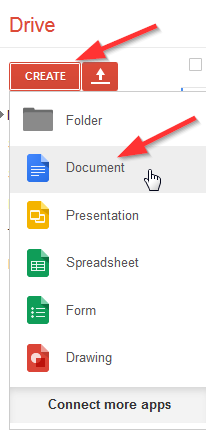
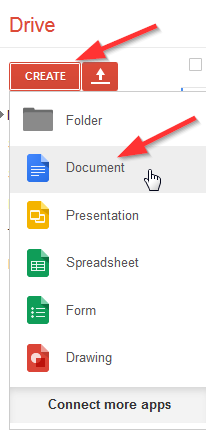
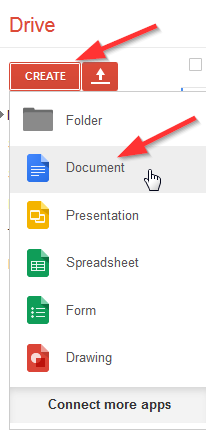
This will create an empty document.



Change the orientation
Select Page Setup from the File menu.
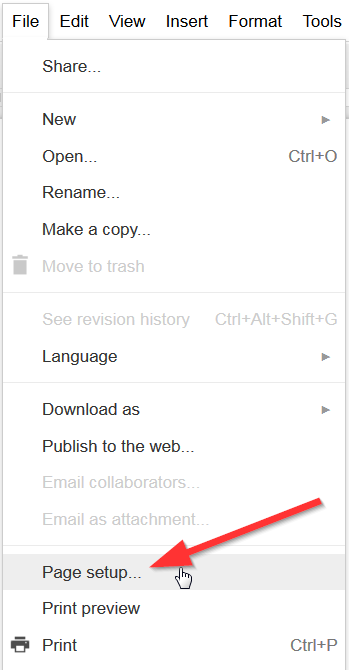
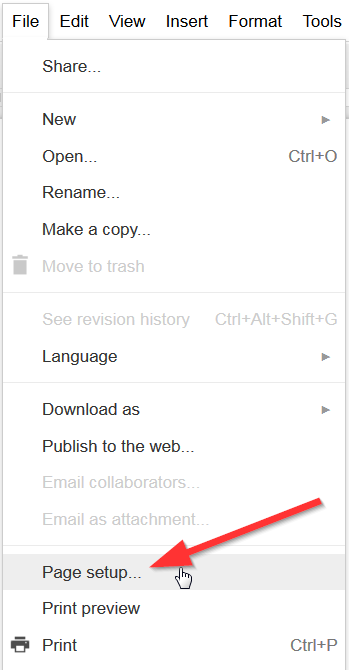
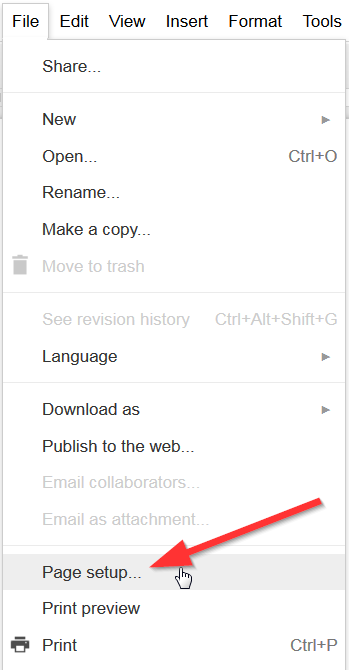
Select landscape and then OK.
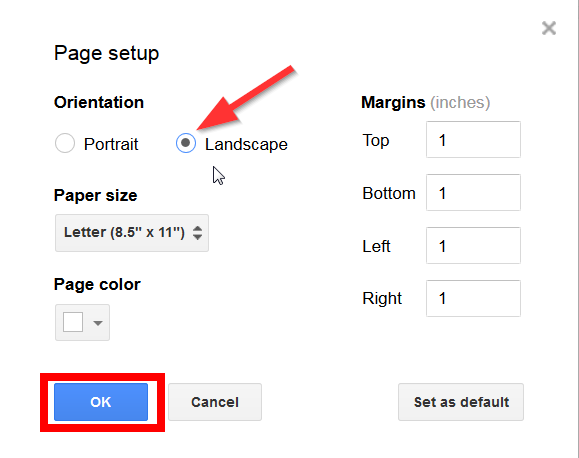
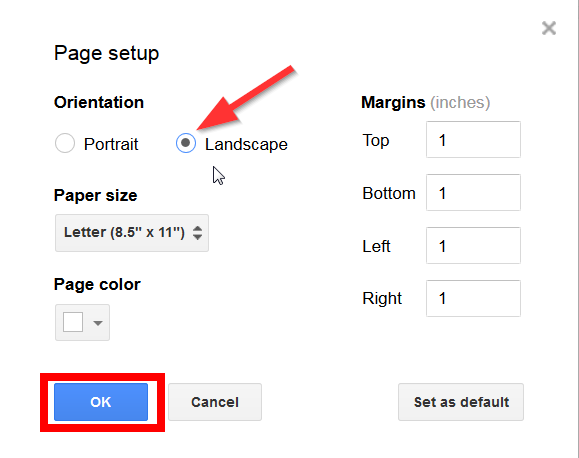
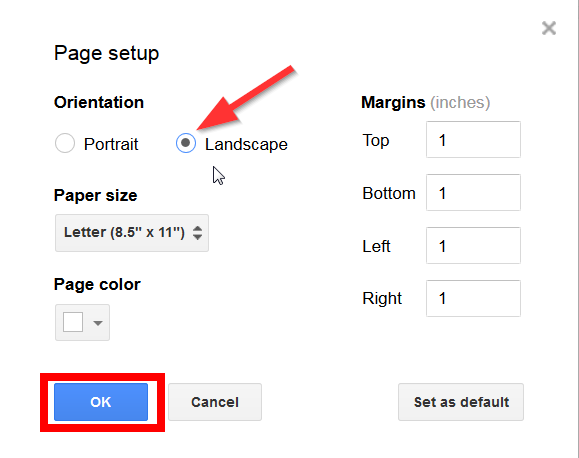
Create a table that will store your data
- Select Insert from the menu
- Select Table from the drop-down menu
- Move the mouse over the number of columns you wish to select.
- As you move to the right, more boxes will appear.
- In the example below, I selected 7 column and 2 rows.
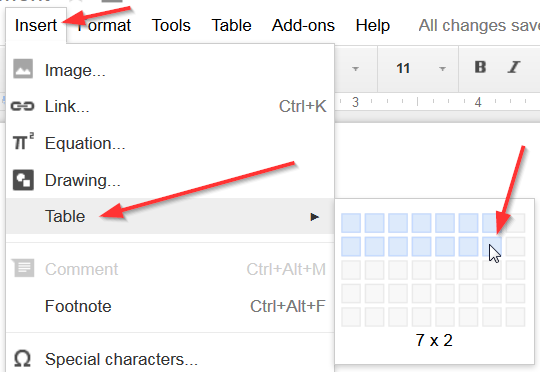
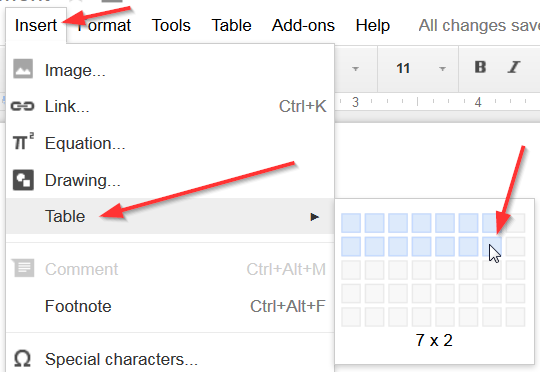
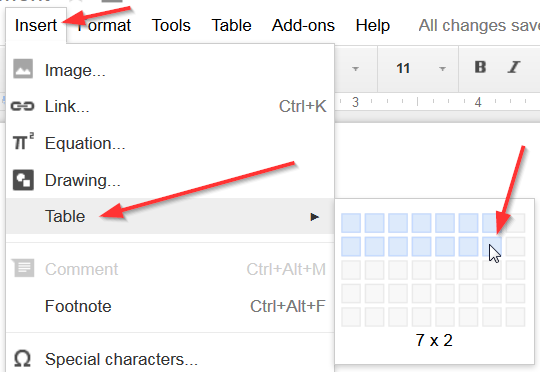
Once you click the mouse, it will create a table on the screen.
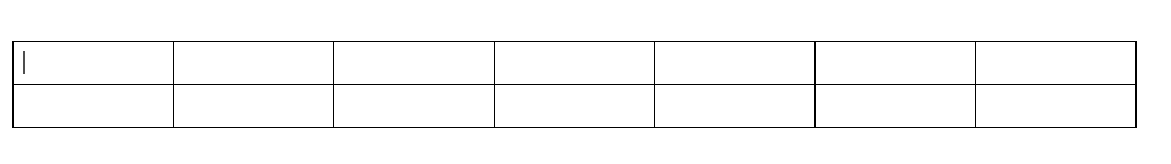
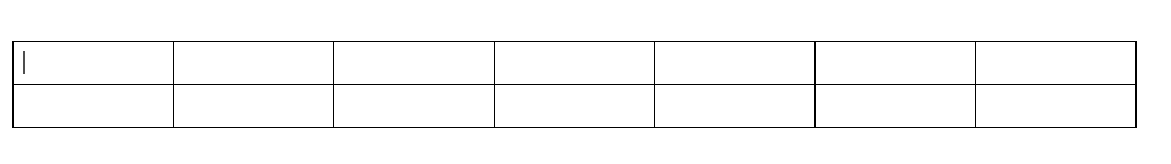
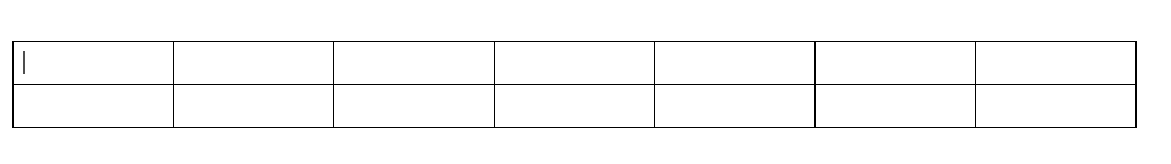
In the top row, fill in the text from each sticky note. I’ll use the text from our example above.
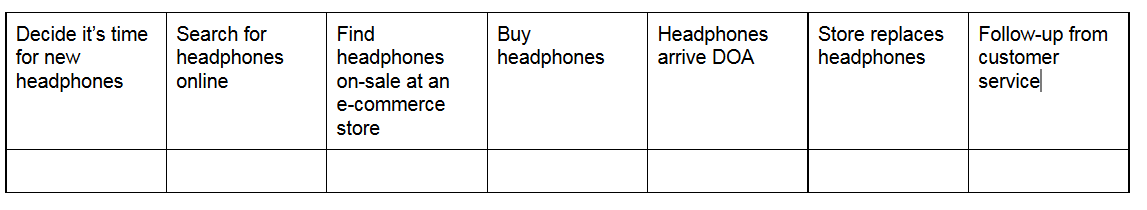
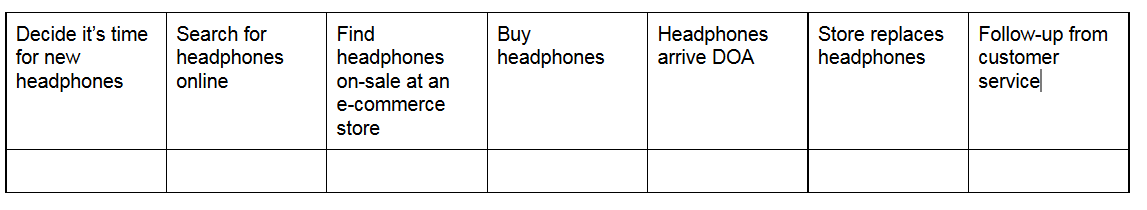
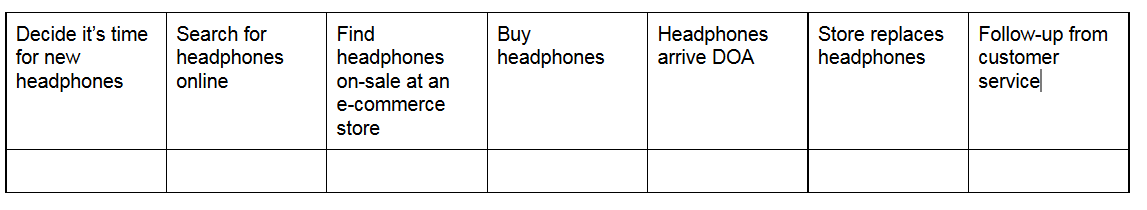
I found the faces for the map at the openclipart site. They are available royalty-free.
https://openclipart.org/search/?query=smiley%20face
To select an image, click on the name.
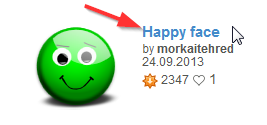
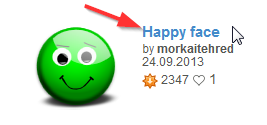
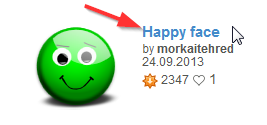
Then select “SMALL IMAGE (PNG)” from the buttons on the right.
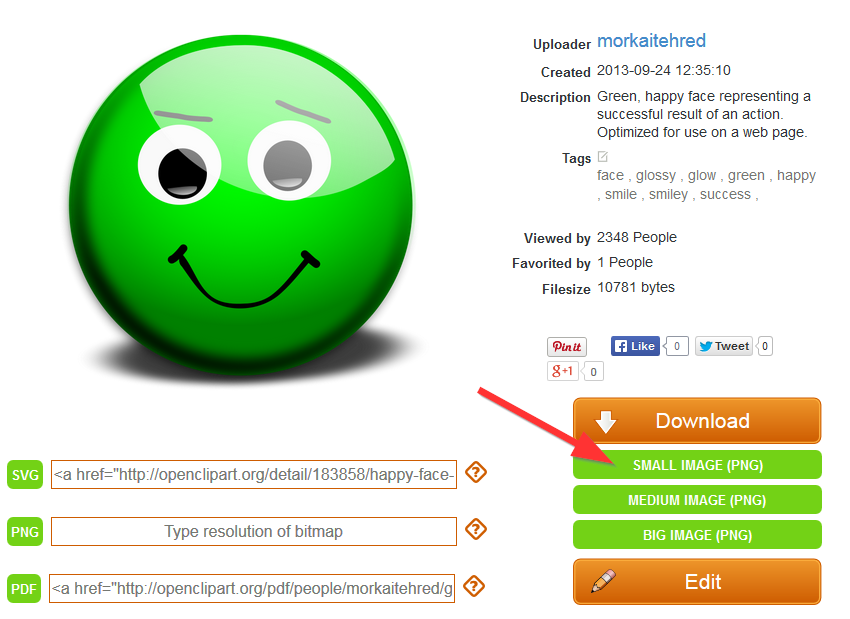
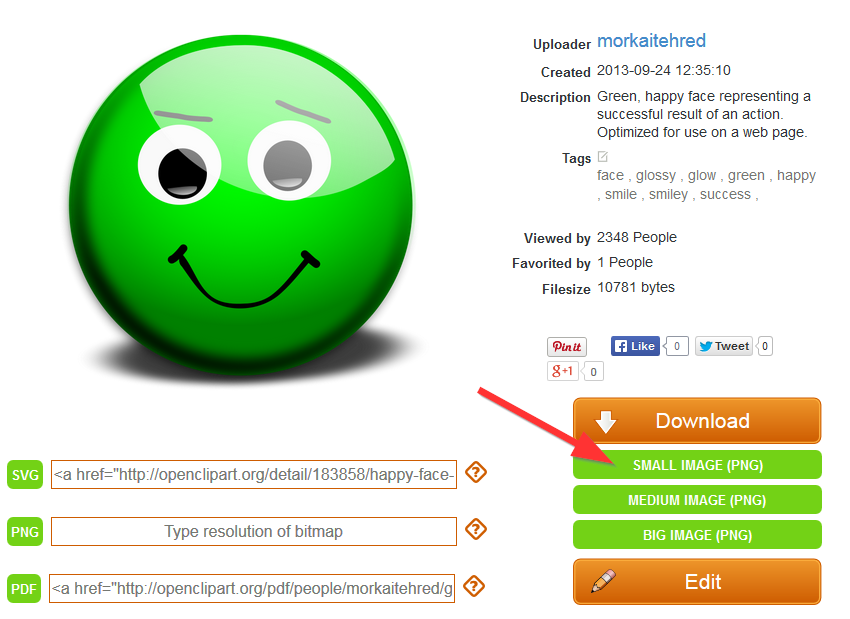
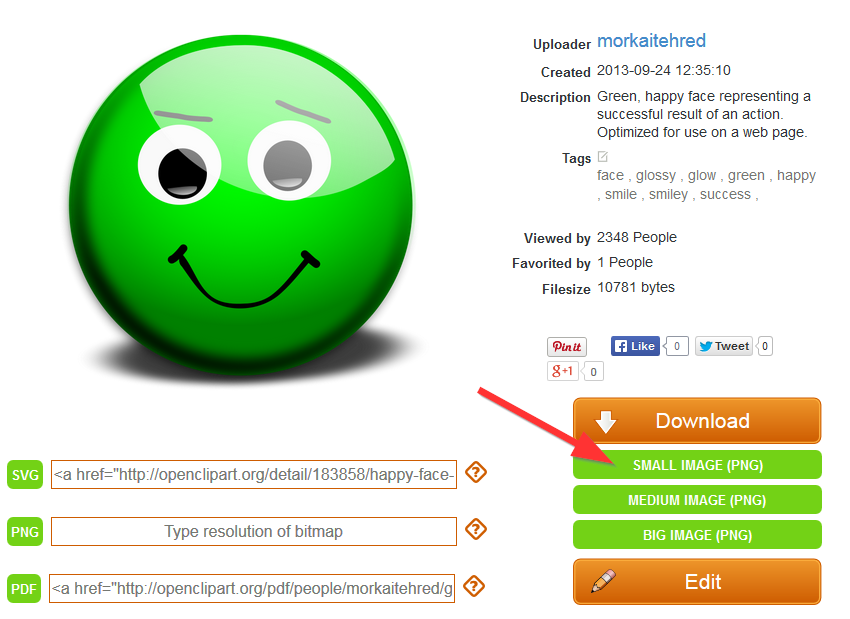
This will open the image in your web browser.
Right-click and select “Save Image As…”
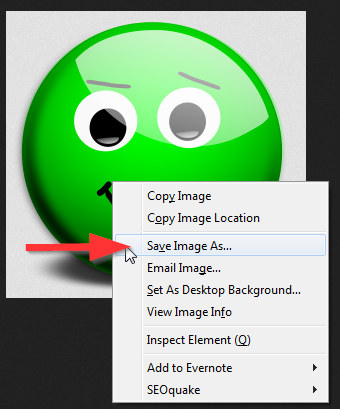
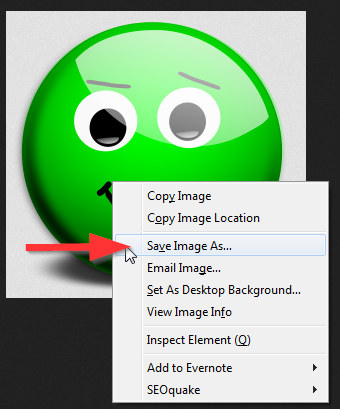
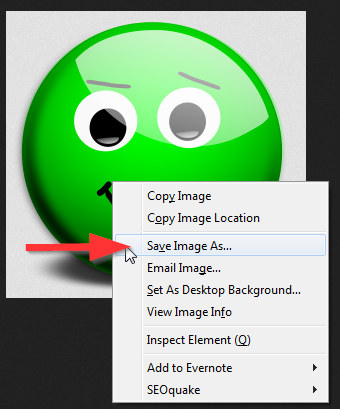
Pick the location to save your image select save.
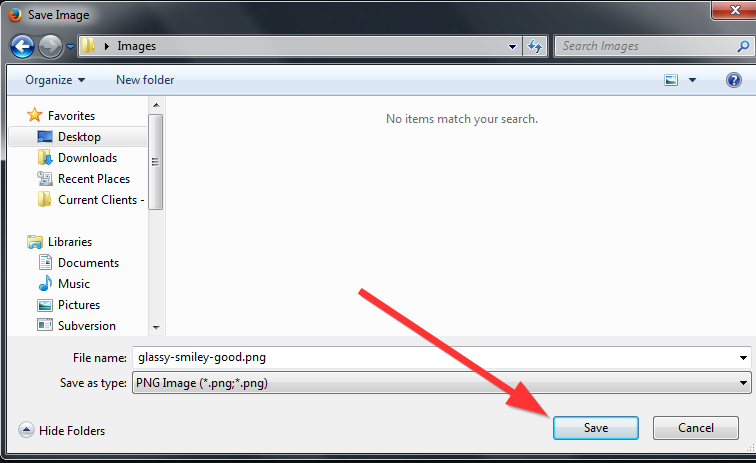
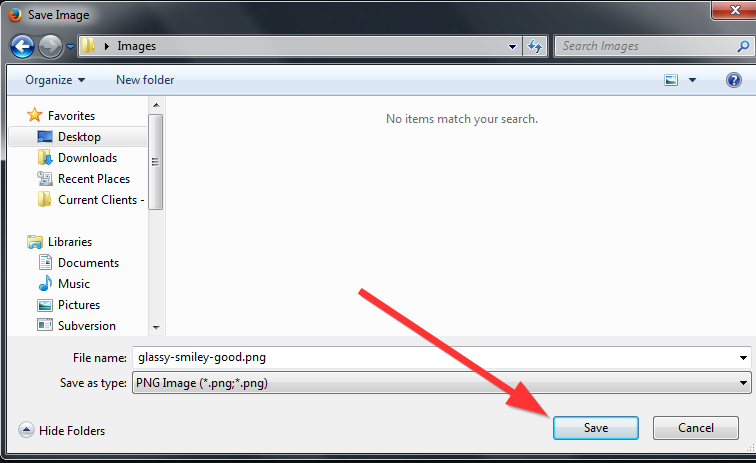
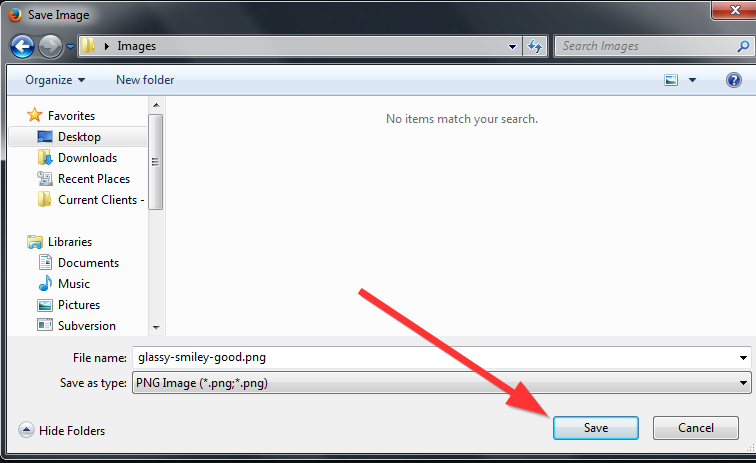
Now that you have saved the image, repeat the process for any other faces you want to use. I typically use a happy and sad face.
Select the box where you wish to insert the image.
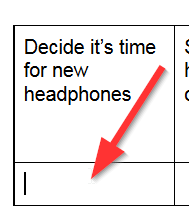
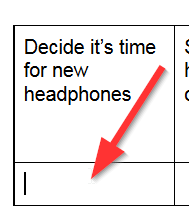
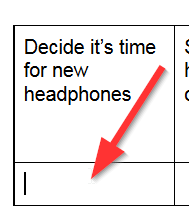
Drag the bottom of the table down so it creates room for your images.
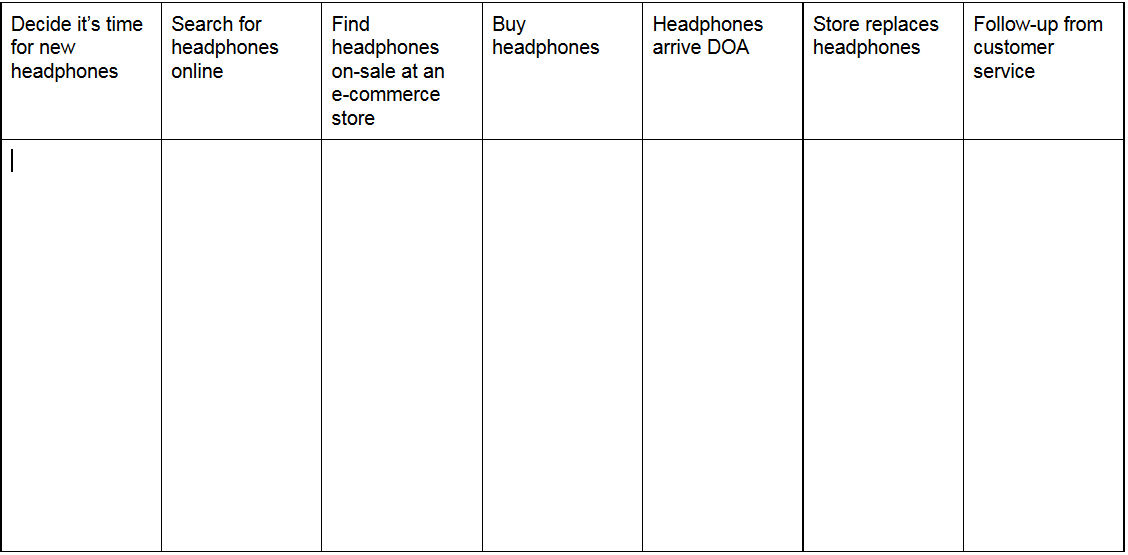
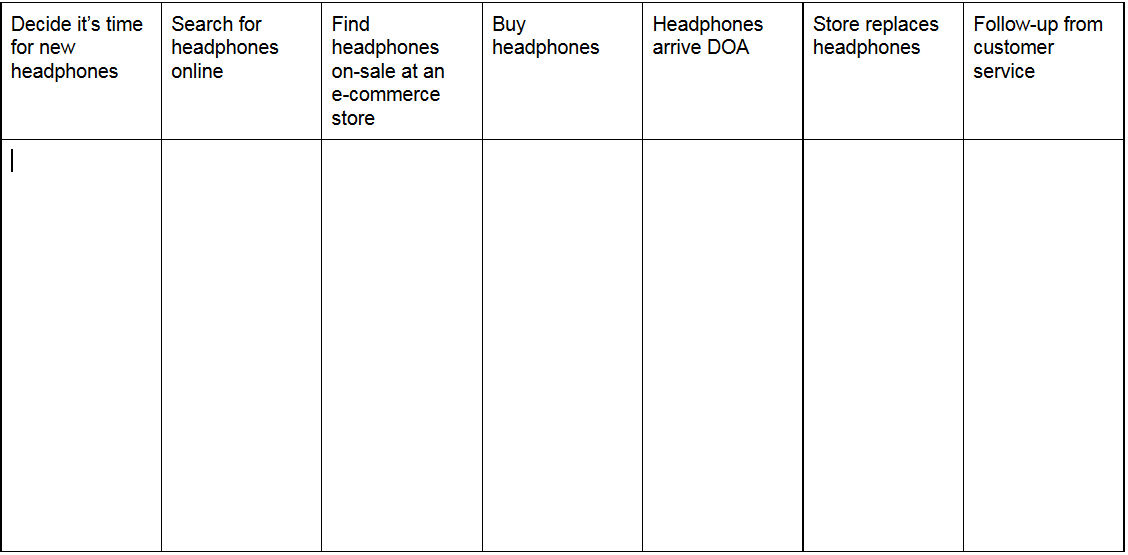
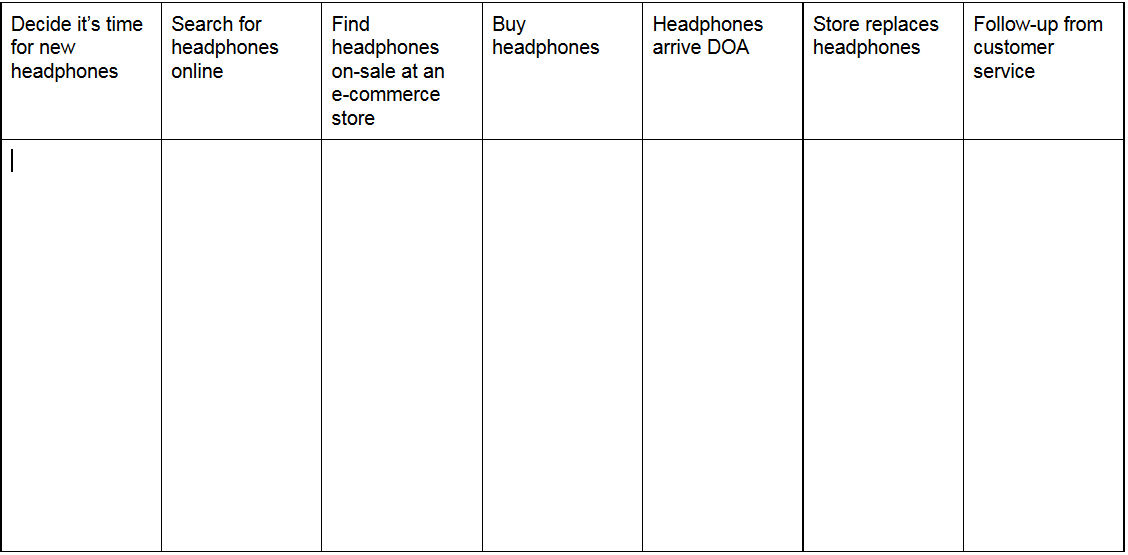
Select Insert and then Image from the menu.
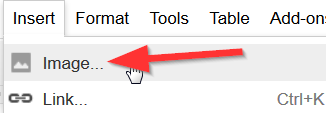
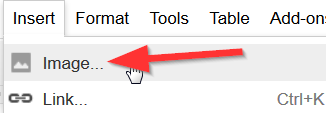
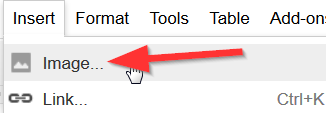
A new box will appear in your browser.
Drag the image onto the “Drag an image here” box. (Or select “Choose an image to upload”)
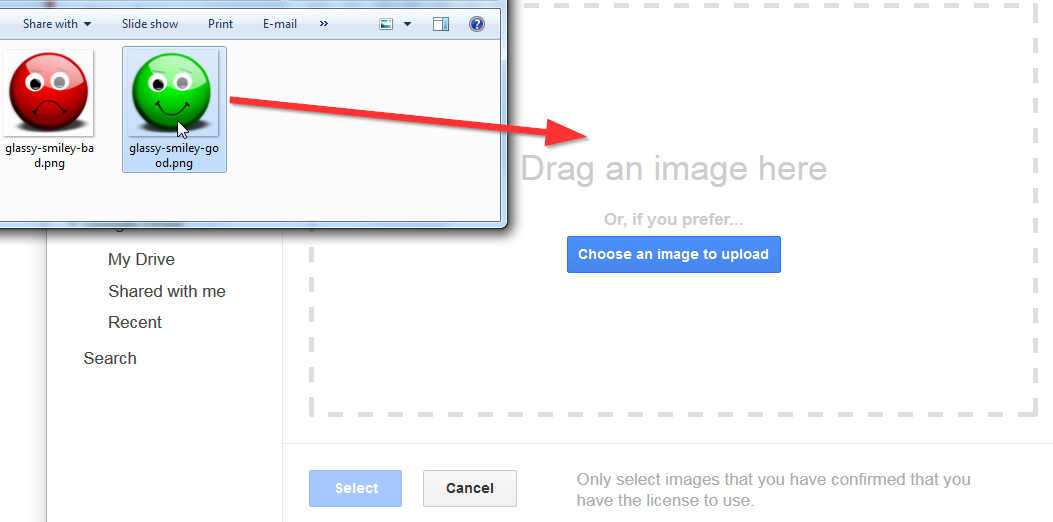
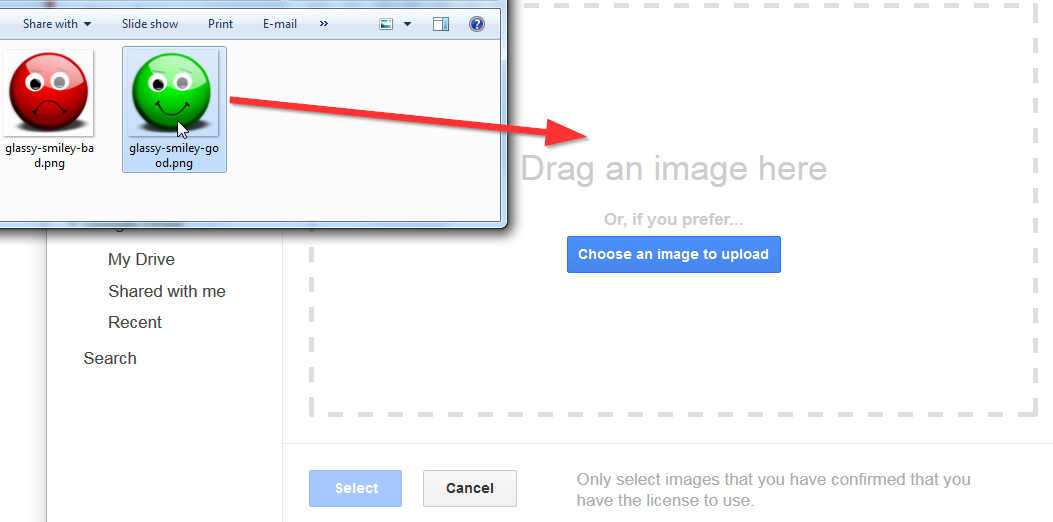
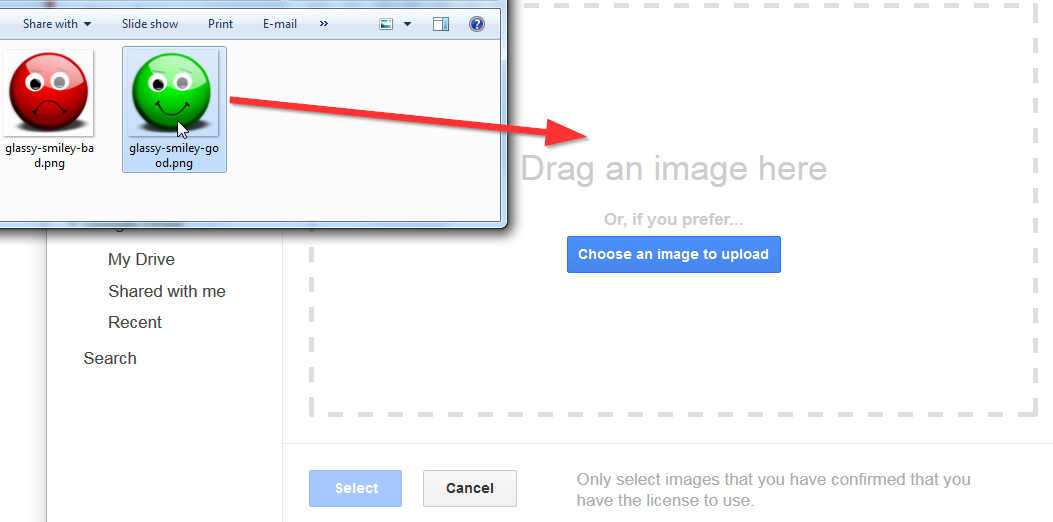
It will automatically insert the image at the location of your customer
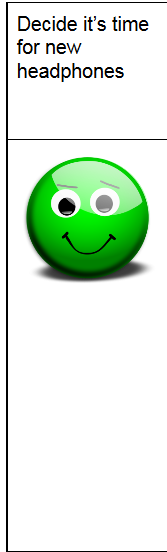
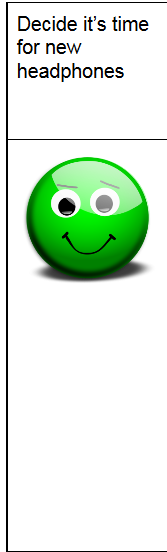
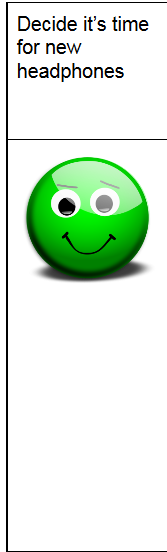
If you want to move the face down, click the mouse to the left of the image.
Press the enter key until the face moves down the appropriate level.
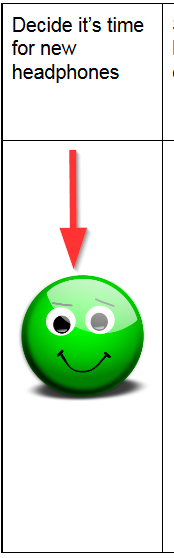
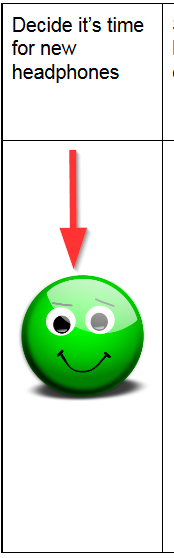
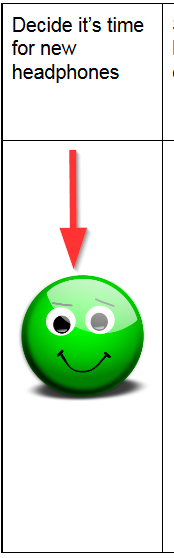
Select the next column and repeat the process to add emotions to each one.
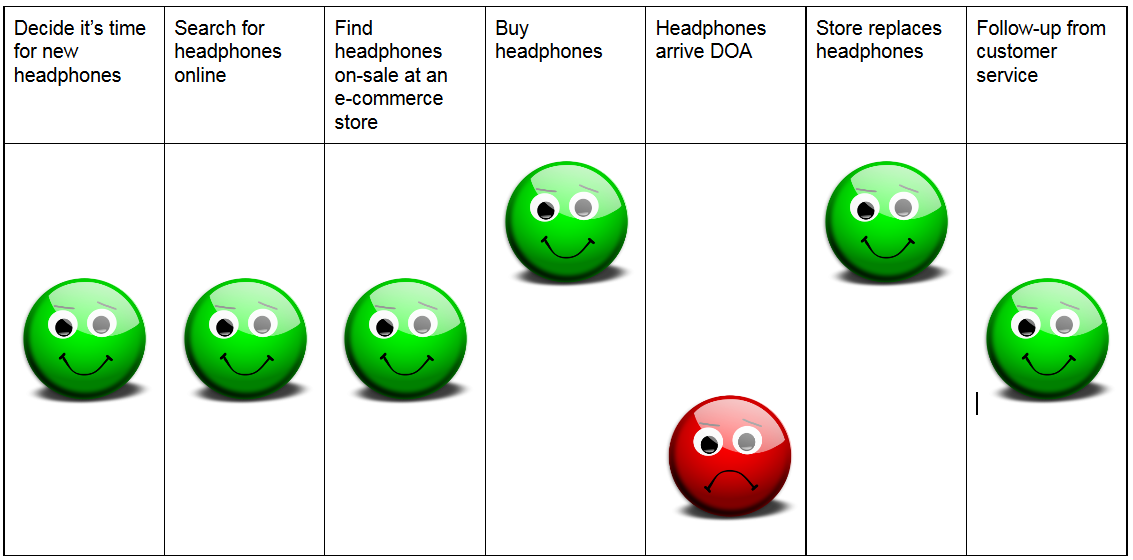
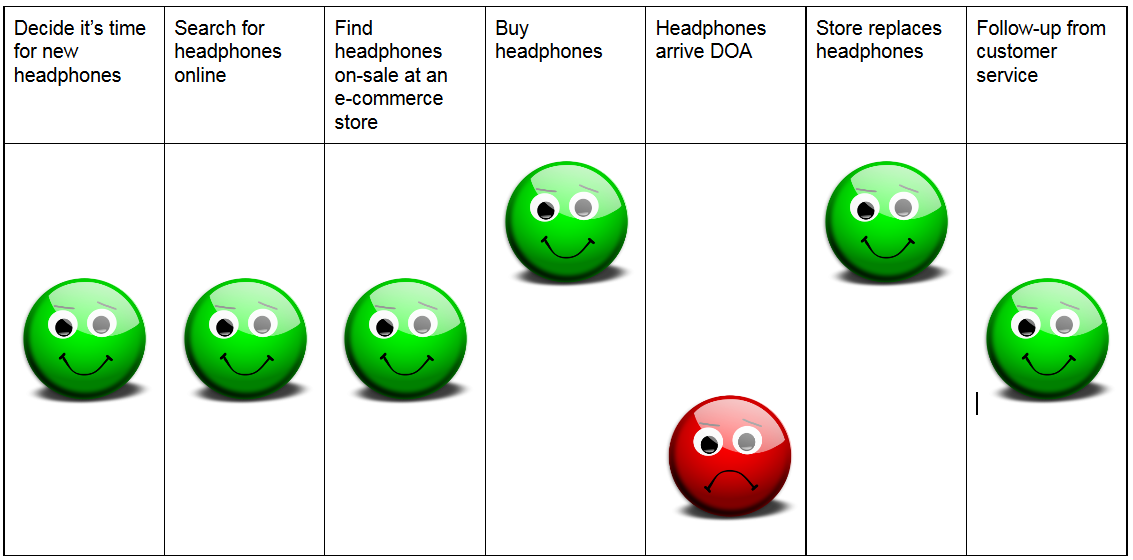
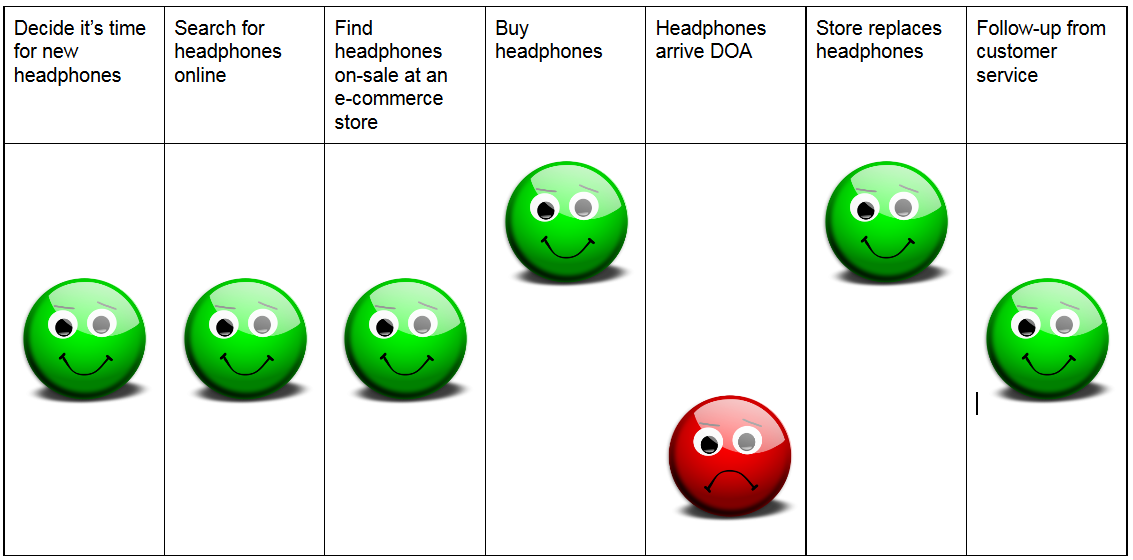
Continue this process to document the results of each whiteboard session.
4. Share the information with other employees
One of the powerful things about Google Docs is that it makes it easy to share your map with other employees. Start by clicking the Share button on the right-hand side of the Google Doc.
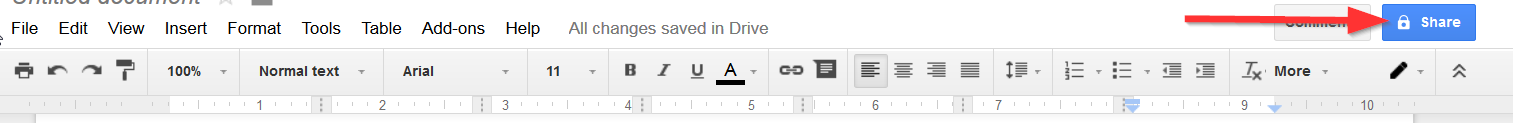
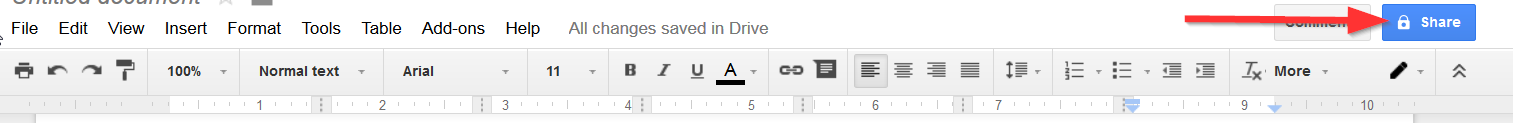
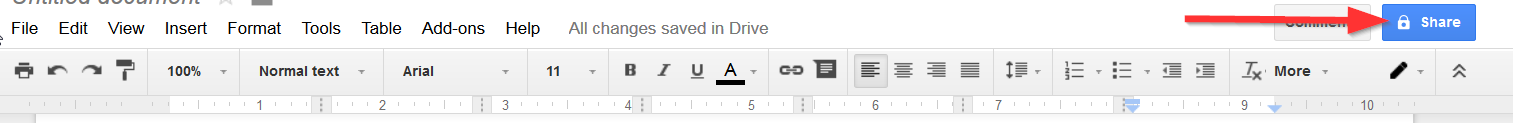
If you haven’t named your doc, it will ask for a name. Type in the name and select Save.
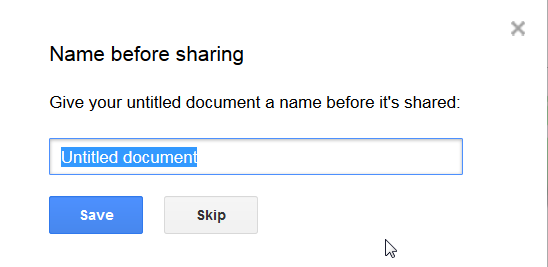
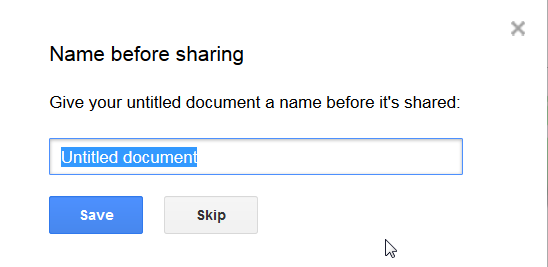
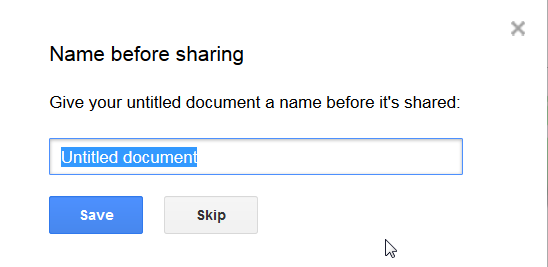
Type in the email address of any other employees and select send. They will receive an email with a link for them to click.
You can also add your own personal message using the “Add message” link.
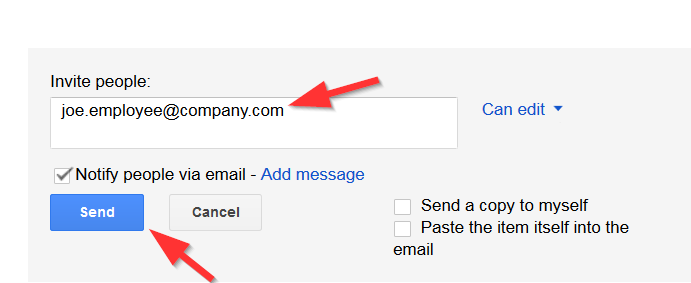
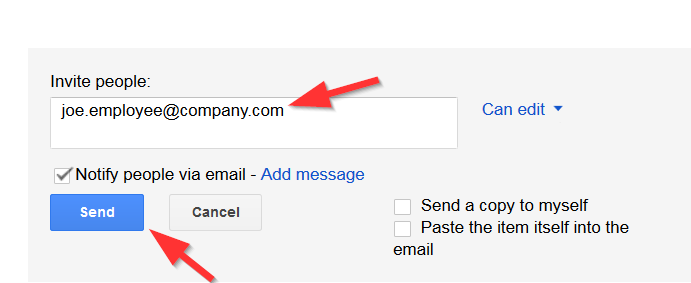
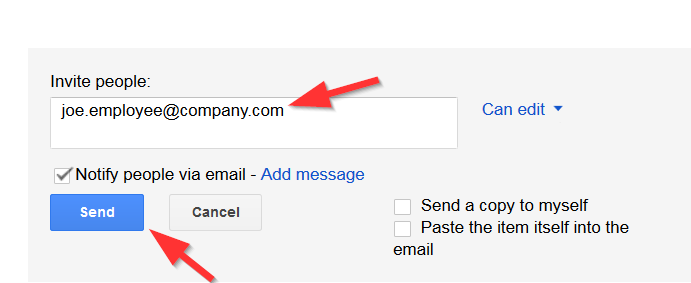
5. Get your customer’s input
Here is the exciting part. After a decent representation of your employees have filled out sticky notes and you’ve created the Google Docs, it’s time for the real test. You are going to share the doc with a few select customers and ask them the following questions using the “Add message” option: Too add a message:
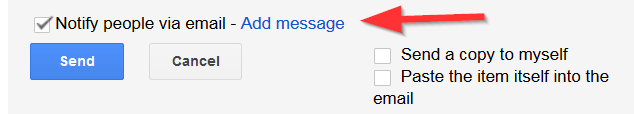
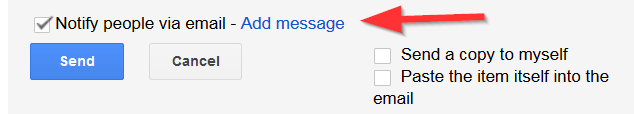
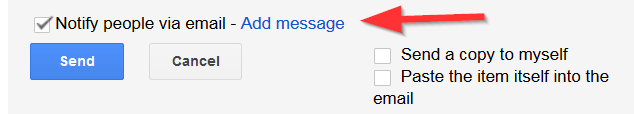
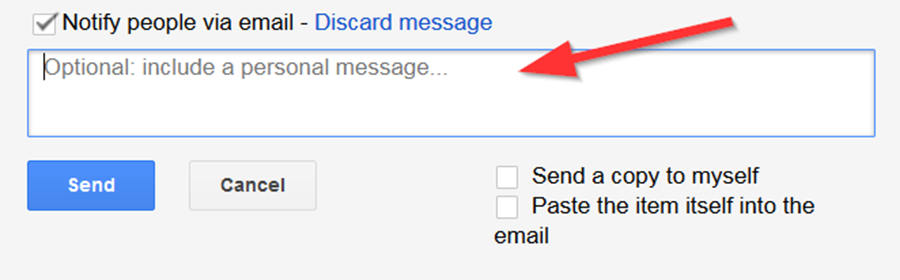
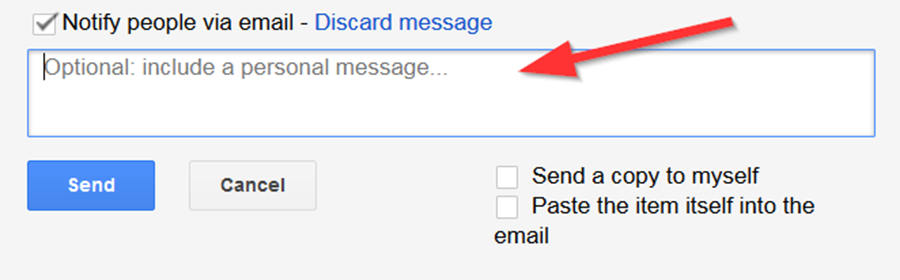
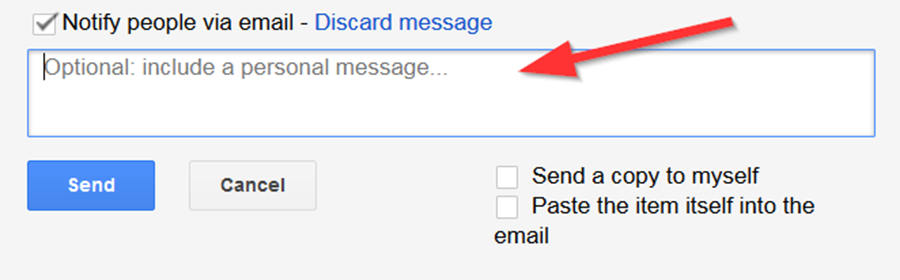
Create an introduction using the person’s first name and then ask the following questions:
- Do we have all of the times you’ve interacted with our store?
- For each interaction, how was your experience?
- Were you happy, sad, or frustrated with the result?
As you get feedback, update your documentation.
6. Continue updating your customer journey map
Regularly go back and update your customer journey map. Make sure you capture additional customer interactions as they arrive. After a few modifications, try emailing a few more customers and ask them the same questions. You might be surprised by the results.
Conclusion
A customer journey map is a work in process and it’s never really done. It’s better to have a primitive customer journey map that you will improve upon over time than to wait until it’s “perfect” before you show it to anyone. This type of document may not be pretty, but can still provide real value to the organization. While this process can be a little intimidating, using the simple whiteboard with sticky notes can be a great way to get started. Taking the time to create a customer journey map can be a powerful way to track your customer’s purchase behavior and improve customer satisfaction at the same time.
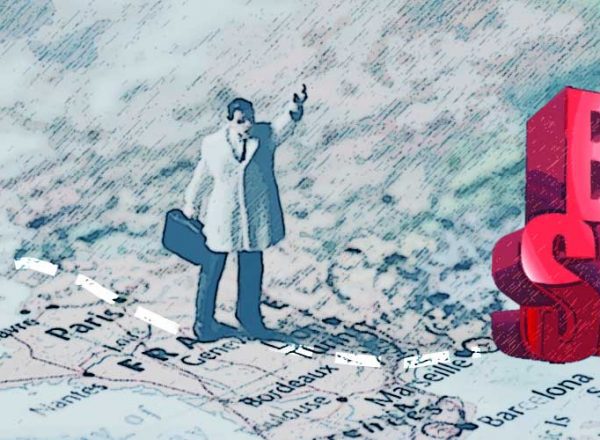
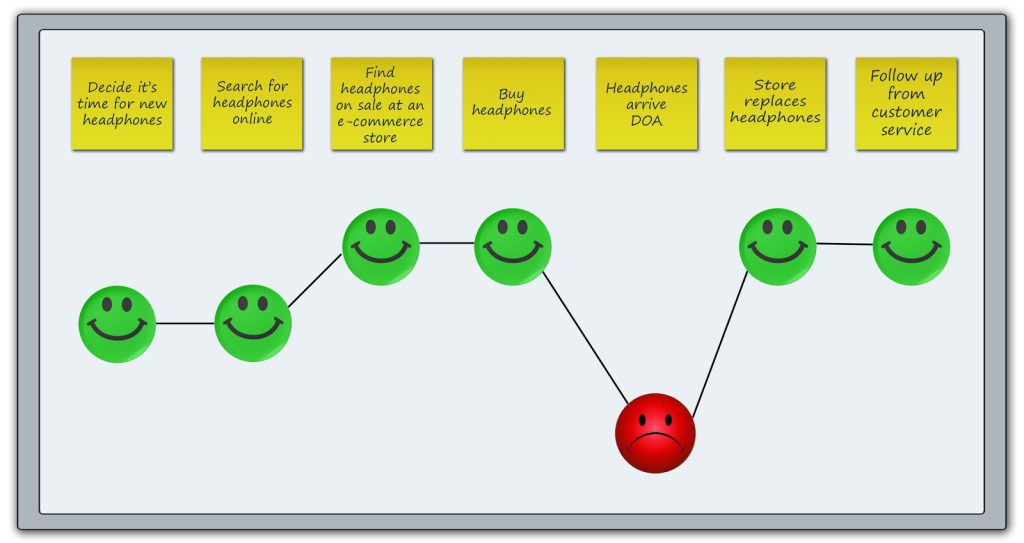
Comments