Introduction
Do you know which social media platform generates the most sales for eCommerce owners?
No, it’s not Facebook and no, it’s not Instagram.
It is, in fact, Pinterest. Did you know that 87% of active “Pinners” say they have bought something because of Pinterest?
Since the launch of Pinterest, the visual social platform has proven to be one of the most effective ways to reach your audience. The reason is very simple: people using the platform are already searching for the next big deal.
To help you capitalize on this great opportunity, I created this guide on how to sell your products on Pinterest.
Why is Pinterest important for eCommerce?
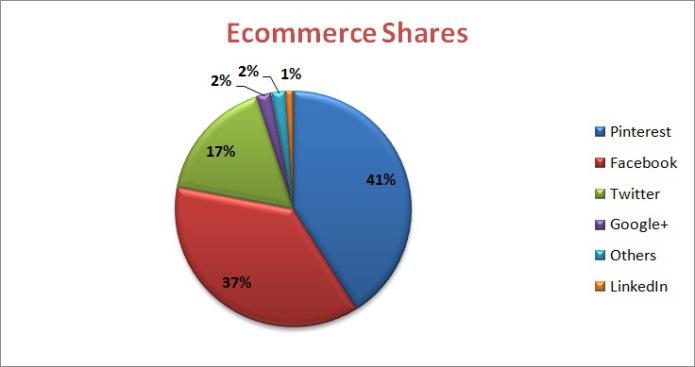
Back in 2012 Carl Christensen, a middle-aged fine art photographer, started using Pinterest to increase the sales of his homemade jewelry creations.
He had some experience with Facebook before but felt a bit awkward and uncomfortable sharing his work there.
He found Pinterest to be better suited for both himself and his audience, and soon after he set up his board he saw an increase in revenue. After a while the social platform contributed to around 50% of his sales.
Many others followed the example of Carl Christensen and have found great success with Pinterest, making it one of the most effective channels for generating sales for eCommerce.
An independent study done by Bottica.com found that the average user on Pinterest spends $180 compared to just $85 on Facebook. Sephora has reported that their Pinterest users spend 15X more than their Facebook users.
This makes Pinterest one of the most effective platforms for scaling your eCommerce business fast. Orglamix, an online cosmetic company, managed to increase traffic by 42% and sales by 14% within the first two weeks of using it.
Integrate Pinterest with your website



The first step toward implementing a successful strategy is to make a full integration of Pinterest with your site.
This will help your website visitors follow you and engage with your website and products on the platform. It will also boost your repins, which will result in more traffic and sales.
To integrate Pinterest with your website, make sure to do the following:
Add a Pinterest follow button on your site: the Pinterest follow button is basically the same thing as the Facebook like or the Twitter follow button. It allows users to quickly and easily follow you on the platform with just one click.



To create one, go to the Pinterest’s Goodies page and click on Make a board widget.
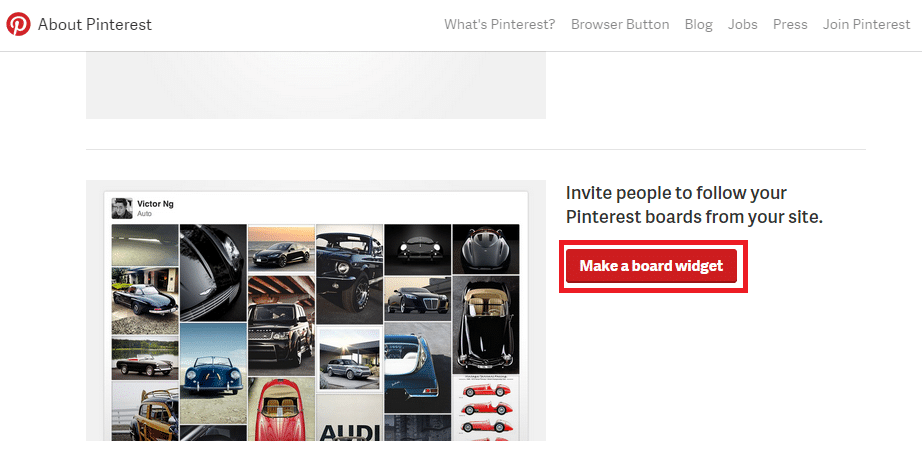
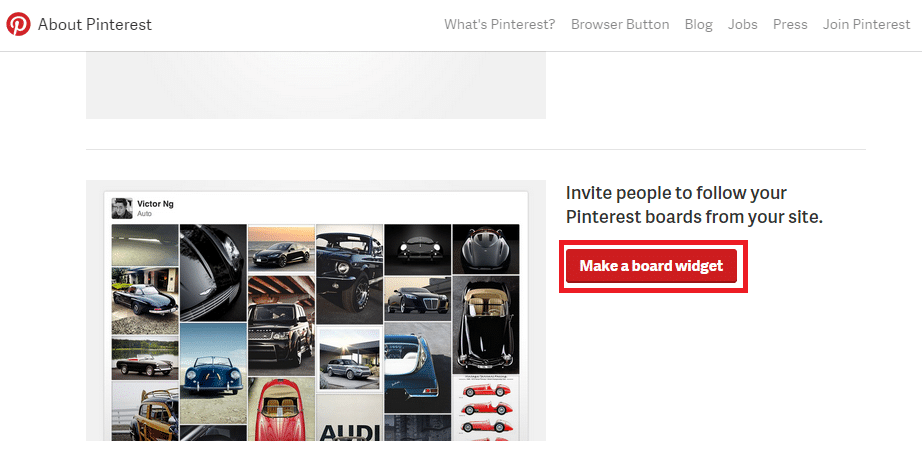
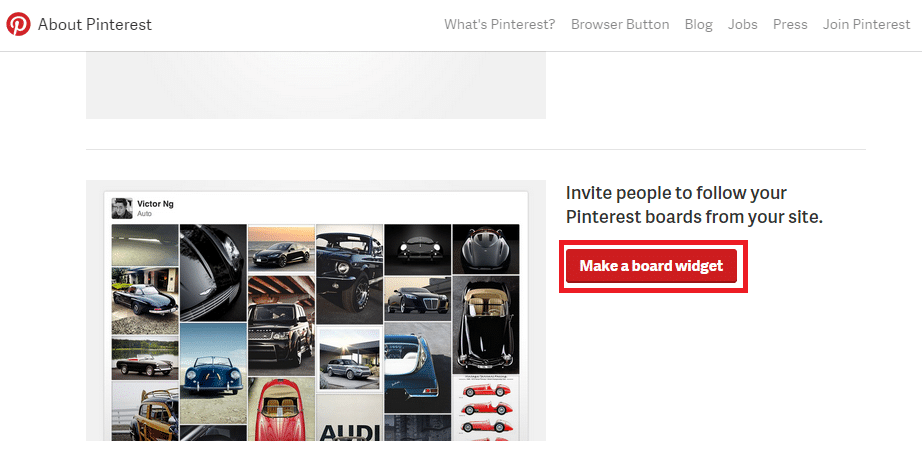
Then from the Widget building click on the Follow button and set up the right Pinterest user URL and name for your account.
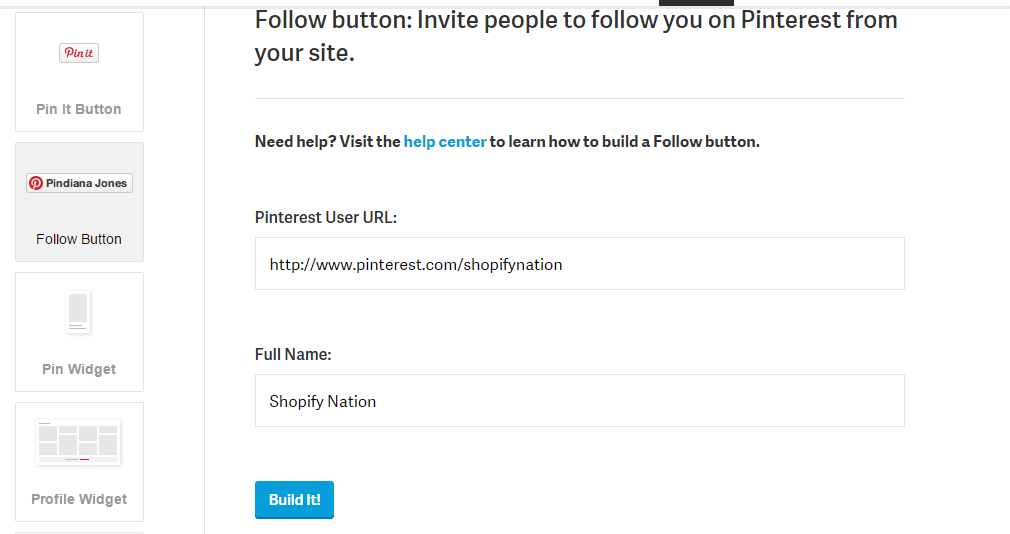
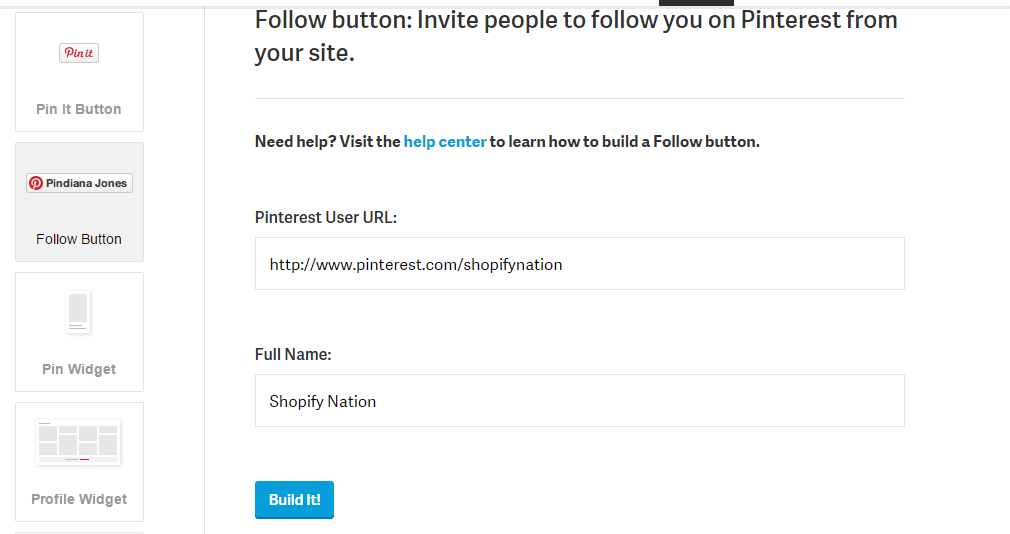
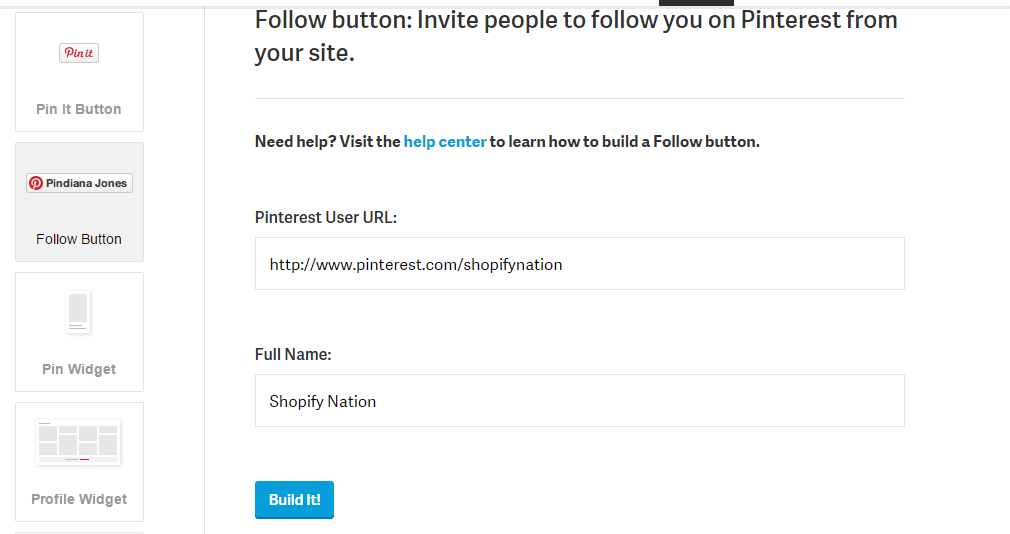
Then click build it and copy/paste the code into your page where you want your button or widget to appear.
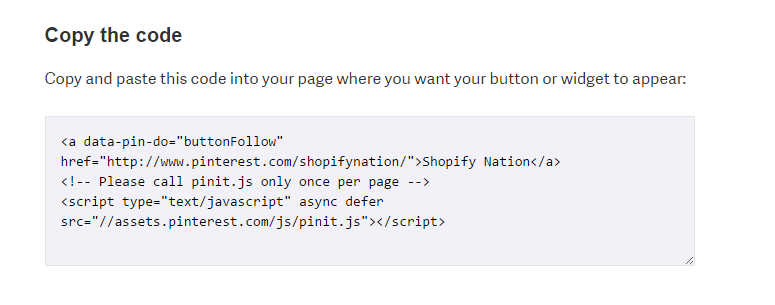
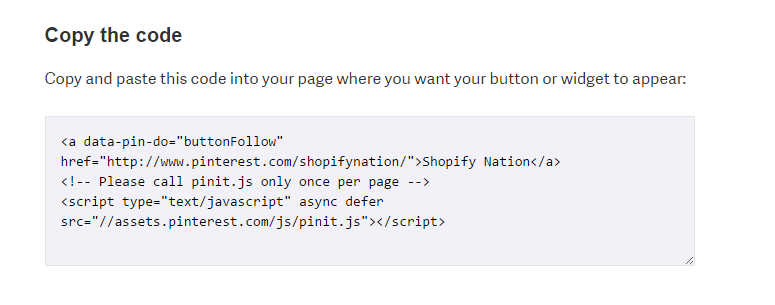
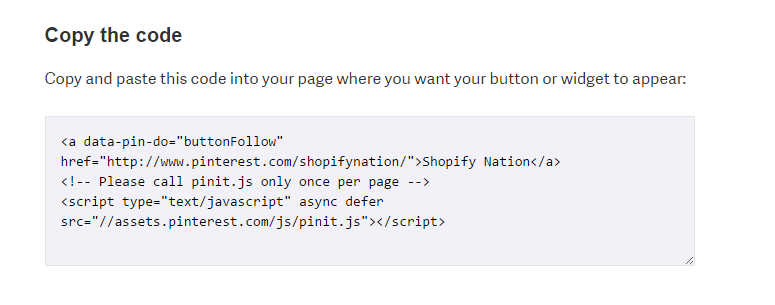
Add a Pin it button on your product pages – the next step is to add a Pin it button on your product page that looks like this.



This will make it easier for your website visitors to pin your product images, and it will significantly increase the traffic you’re getting from Pinterest.
To create a Pin it button for your eCommerce store, do the following.
Get the free app Social Sharing Buttons from Shopify’s App Store. It’s the easiest way to set up buttons for Pinterest, Tumblr and Fancy buttons for your product pages.
If you’re brave enough to set up the code yourself, follow the complete guide by Shopify.
Add Rich data (Rich pins) – just like Rich Snippets, Rich pins are a kind of microdata that allows you to display additional information about your products on Pinterest.
Rich pins allow you to:
- Show product pricing and number of items in stock
- Link to the purchase
- Show other similar items
- Drive traffic and sales more efficiently
- Grow your followers more efficiently
Rich pins also list your products in two special sections on Pinterest – products and gifts.
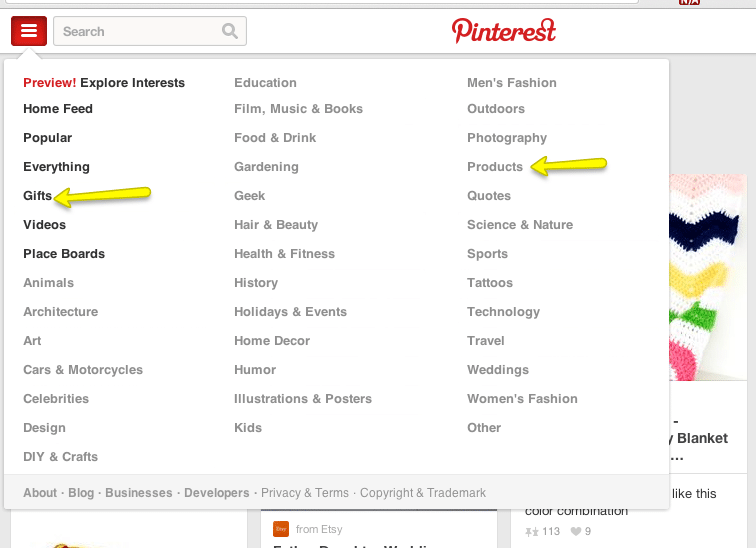
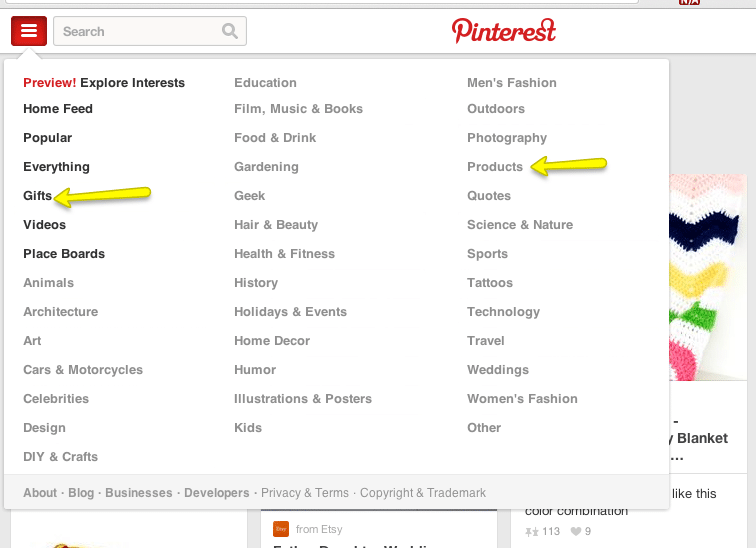
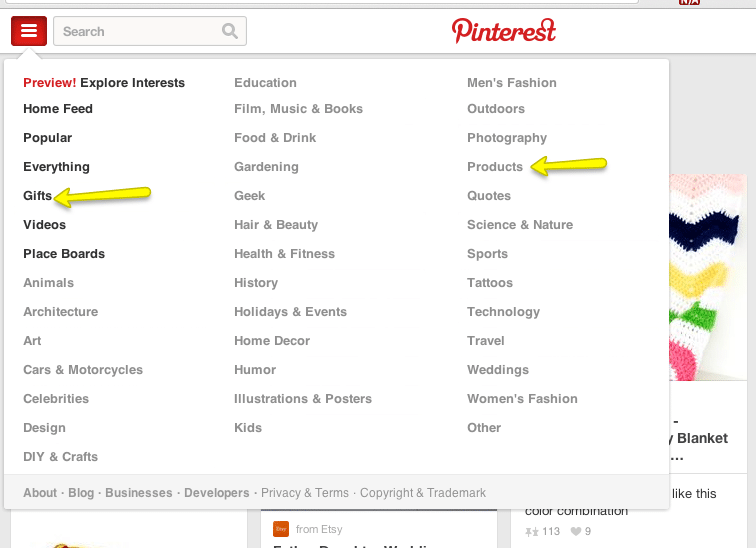
The product section of Pinterest is more of a shopping-focused feed with great deals. Listing your goods there basically means significantly increasing your chances of securing sales.
The gift section is similar, except that here Pinterest users are expecting to see present suggestions which they can purchase.
To add Rich Pins to your products, check out the developers guide by Pinterest.
The right way to list your products
The way you organize your products into boards will make a huge difference for your business.
A well-structured Pinterest profile helps people browse through your pins and find what they’re looking for. It also helps you to get more followers.
Here’s how to organize your profile the right way:
Create specific boards around themes – each board that you create must have a different story and must represent a different category of products.
In other words, your boards must be organized by themes, such as:
- Holidays and occasions (Christmas, Valentine’s Day, etc.)
- Types of products (Wedding dresses, formal wear, street fashion, etc.)
- Contests and games
- Discounts and deals
- Complementary products
Don’t create boards only for your products. Pin cool stuff that your customers might find interesting and would complement the products you’re already selling.
When you’re choosing which products to pin – choose the best ones.
Don’t pin everything you sell, make your customers curious and let them visit your website and check for other things they might like.
A great example of an eCommerce site with well-structured boards on Pinterest is Zappos.
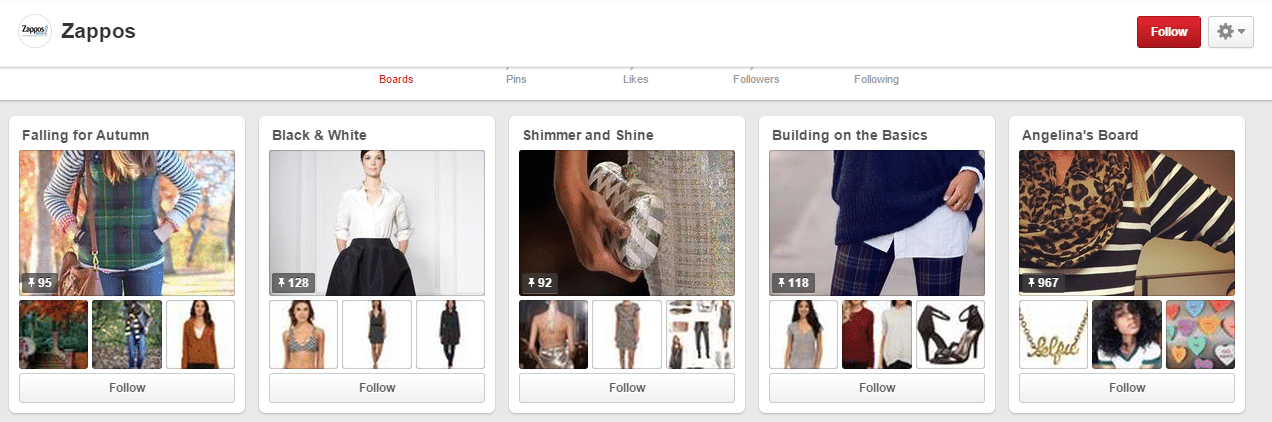
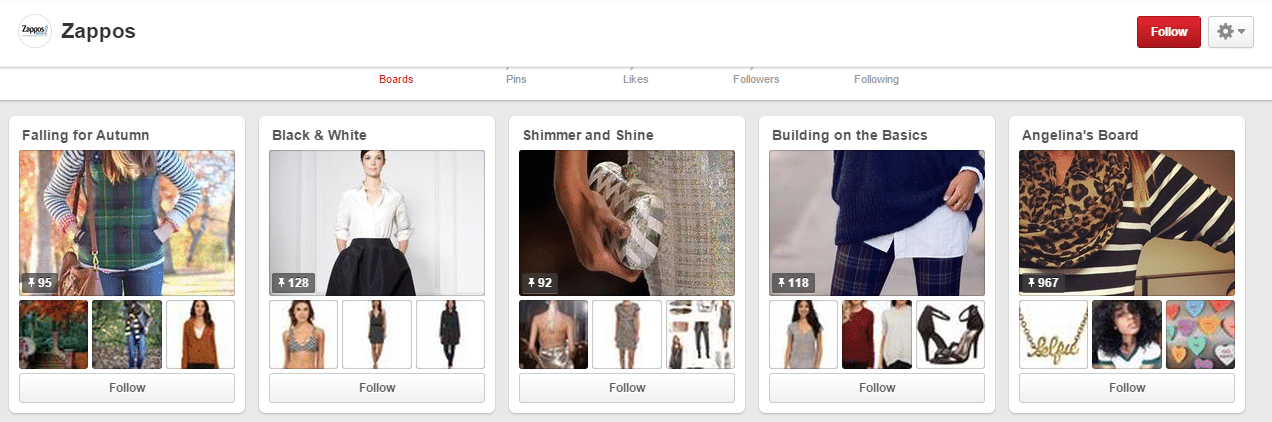
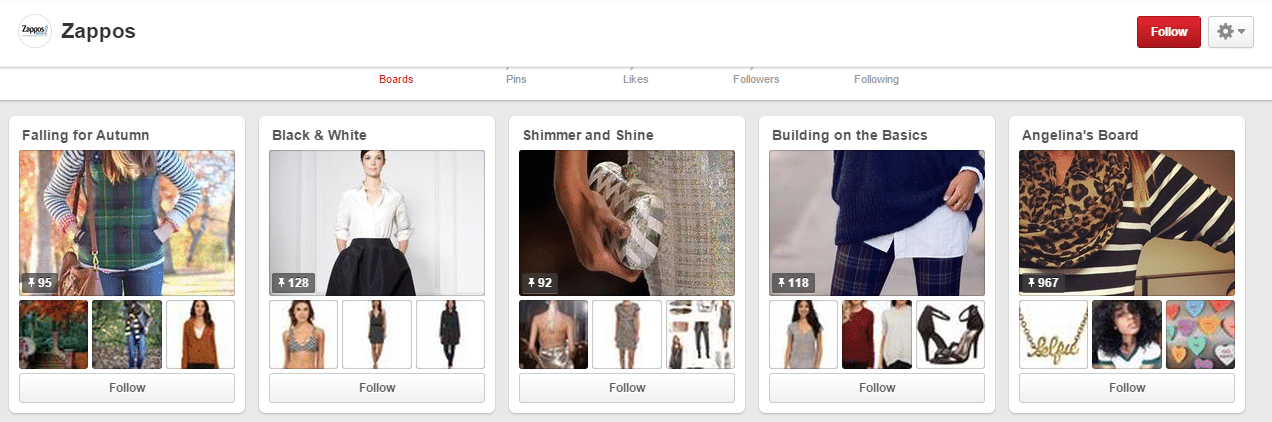
The famous fashion site currently has 29 boards organized in themes like:
- Falling for Autumn
- Black & White
- Shimmer & Shine
- Building on the Basics
- Fab Footwear
- Blooming Beauties
- Boots and Denim
- Trend Obsessed
- Cheers for Tonight
These names are not randomly selected but are based on the interests of Zappos’ audience. So take the time to understand your followers and choose your themes according to them.
Create boards for best-selling products – if you’ve had your eCommerce store for a while, you’ll know what your best selling products are.
These are the items that people most want to buy, so it makes sense to showcase them on Pinterest boards and boost their sales even more.
If you look at Etsy’s profile, you will see a wide variety of boards with different goods – gifts under $50, weddings, jewelry, etc. In each one of them, you’ll spot the bestselling products in that niche.
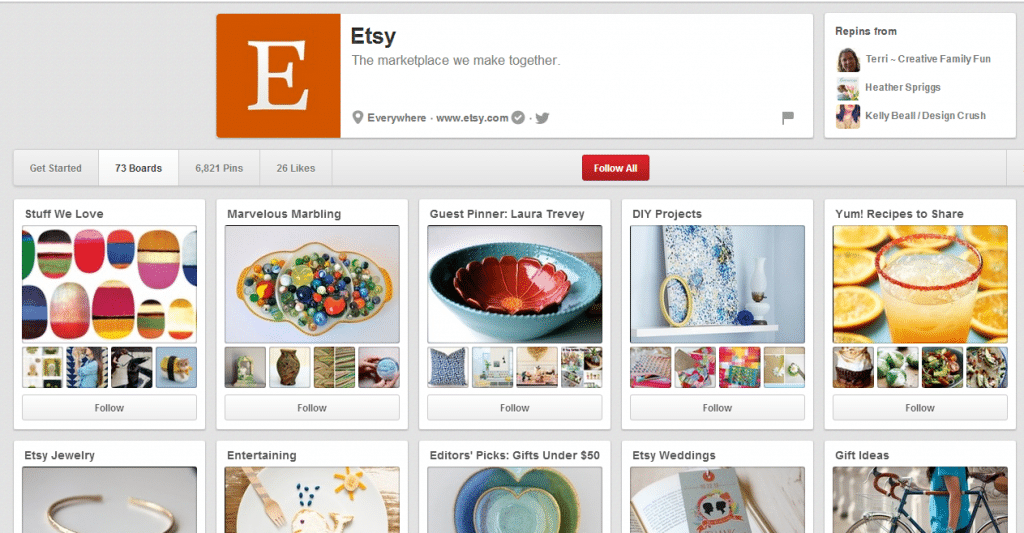
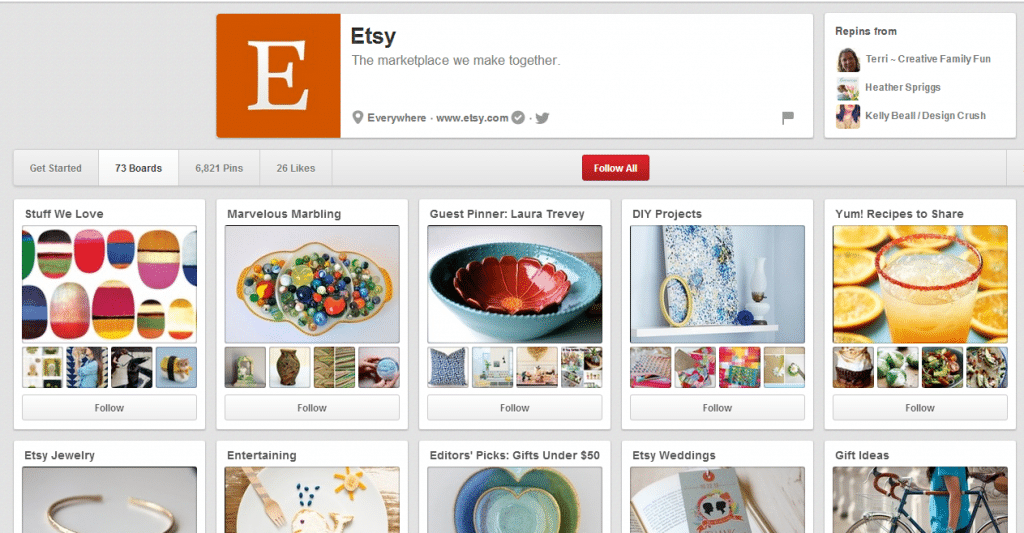
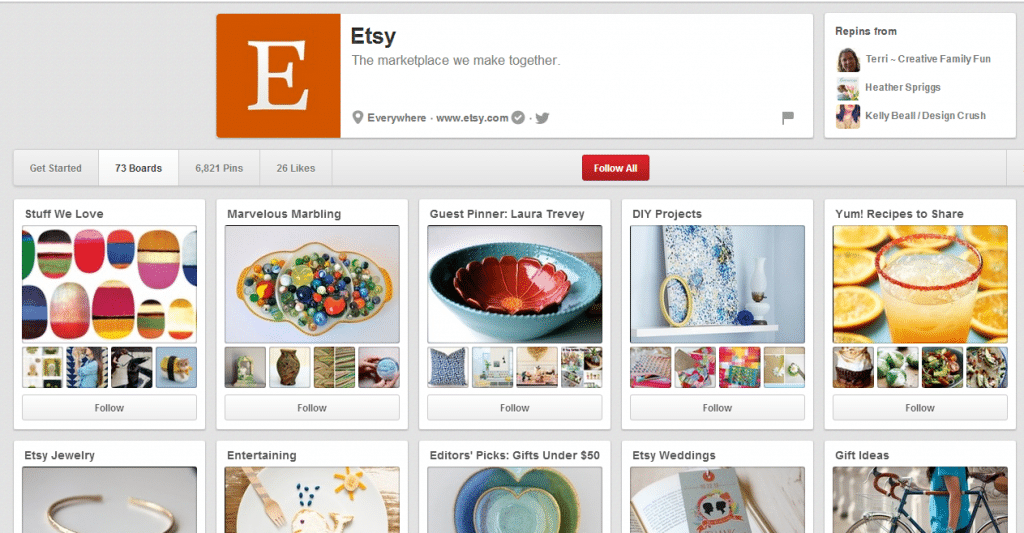
Include price tags on your pinned products – by doing this you achieve two things:
- you let people know this item is actually for sale
- you set their expectations in advance so there is less friction when they visit your site.
Including a price tag on your pinned products is really simple.
When you’re writing your description just include a dollar sign $ followed by the price, and Pinterest will automatically create a price tag ribbon in the top-left corner.
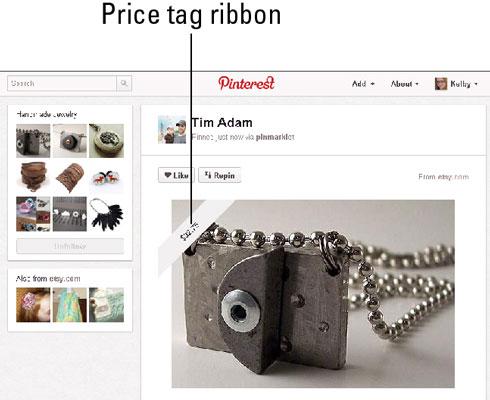
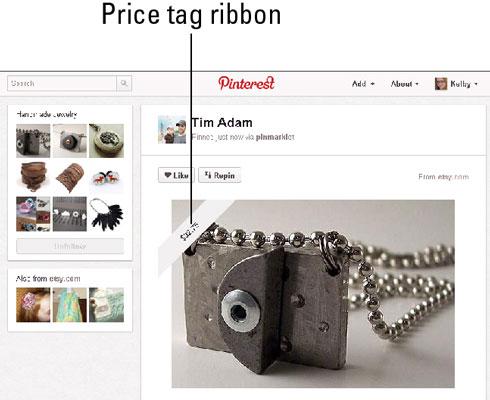
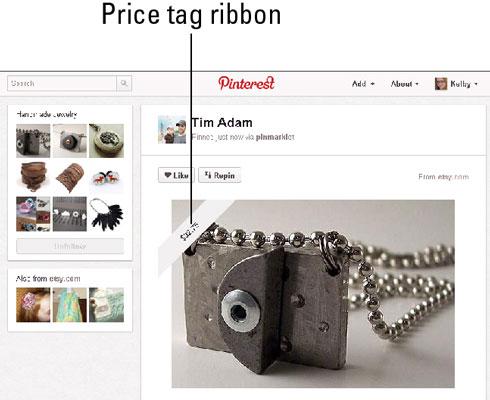
Lead people to your product page – the next step is to lead people to your actual product page to purchase the item they desire.
If you have integrated rich pins into your account, Pinterest will show a special button with a link to your site to buy the product.
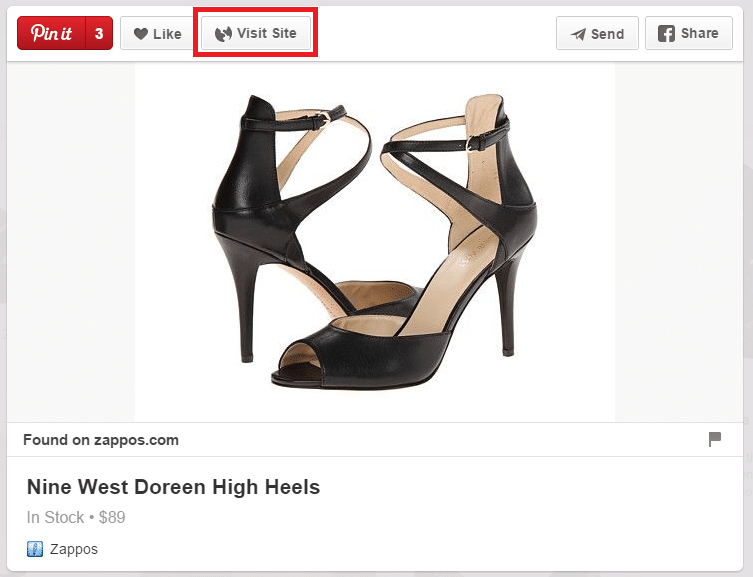
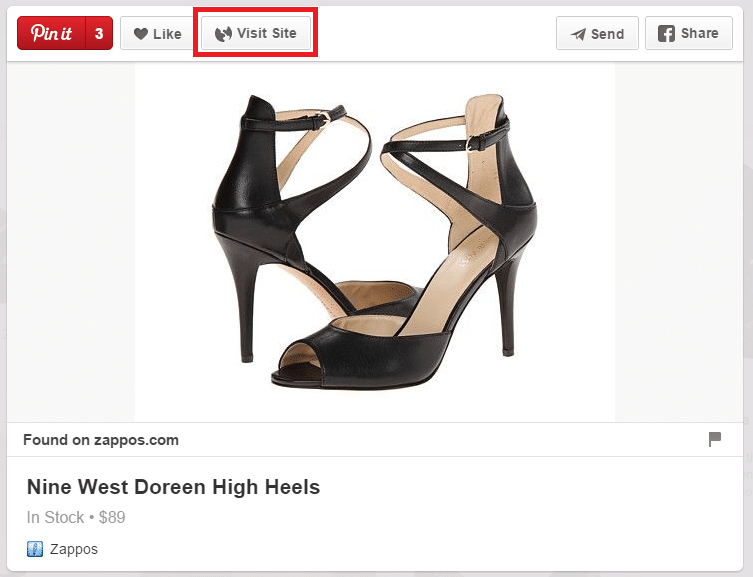
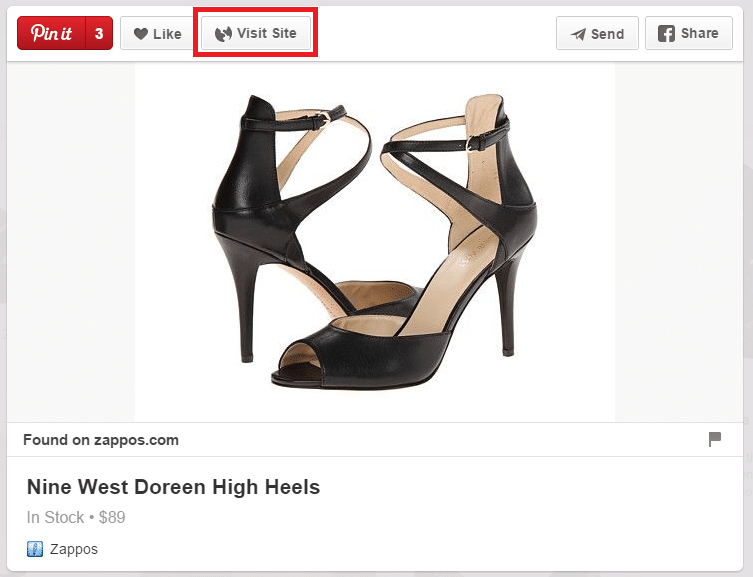
The title “Nine West Doreen High Heels” also leads to the product page when you click on it.
Another thing you can do to maximize your site traffic is to include the link to the product in the actual pin description.
Add social proof



We all know as marketers that social proof equals more sales. It makes sense to utilize this in your Pinterest strategy to maximize the sales you can get from this platform.
Here are some great ways to add social proof to your Pinterest account:
Create a board with customer reviews – this is a very simple way to capitalize on social proof. A single board helps you gather all of your customer reviews in one place, which proves to your followers how many satisfied customers you’ve got.
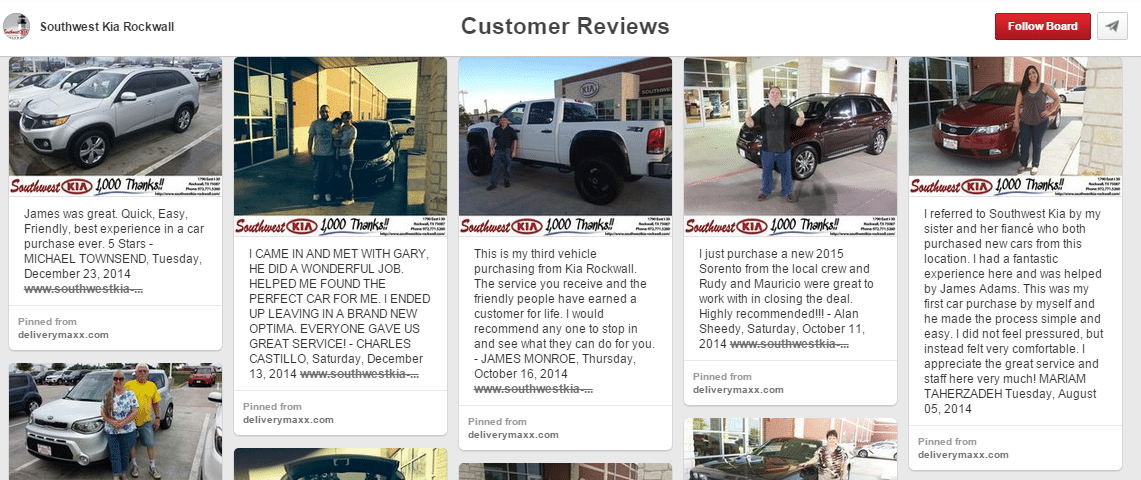
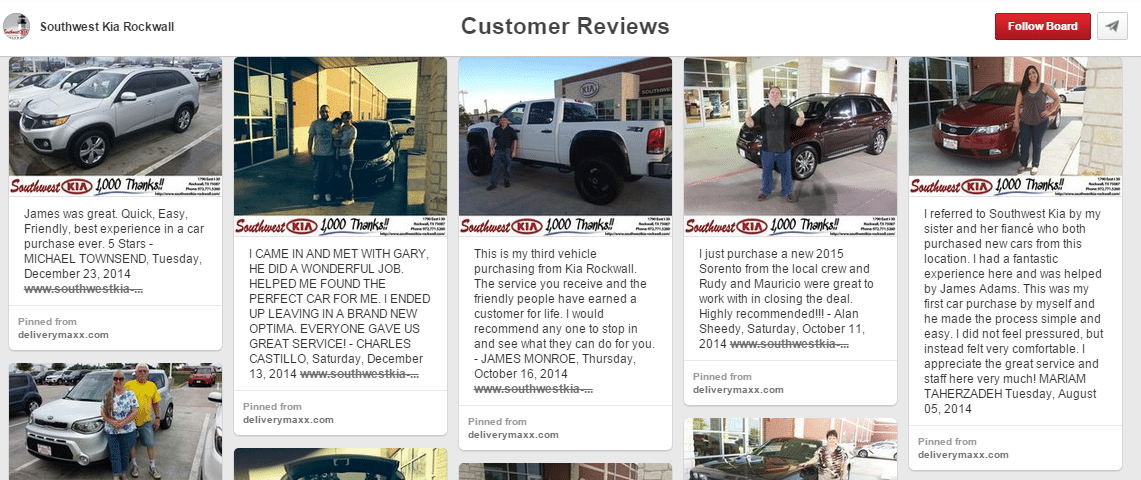
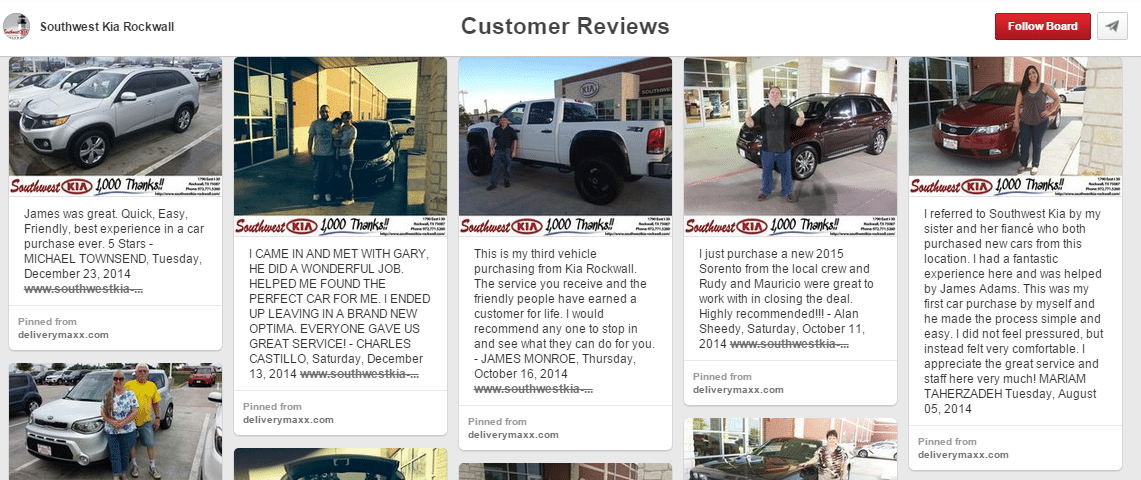
Pin pictures of people who have bought your products and the products themselves. This will leverage your testimonials even more.
Let your current customers know about this board and encourage them to leave their reviews.
Be willing to give them something in exchange – like a discount on the next order since these reviews will help you get more business.
Grow your followers:



The next obvious step is to grow your community on Pinterest.
Engage with people who are interested in the content that you share and your products.
The best ways to grow your Pinterest followers are as follow:
Add a Pinterest follow button to your site – as we already mentioned, the button itself will help you convert many of your website visitors into Pinterest followers.
Don’t forget to add a Pinterest icon to your social media icons.
Taking advantage of the upcoming “Buy” button from Pinterest – Pinterest announced (at its San Francisco headquarters) that they are launching buyable pins start with iPhone and iPad in the US only later in June.
This feature allows users to purchase products directly inside the Pinterest mobile app. See more in the video below:
https://www.youtube.com/watch?v=4-GpAtiSX7o
As a user, you will see a light blue “Buy it” button right next to the red “Pin it” button in the mobile app. After clicking on it, you can make the purchase with either a credit card or Apple Pay.
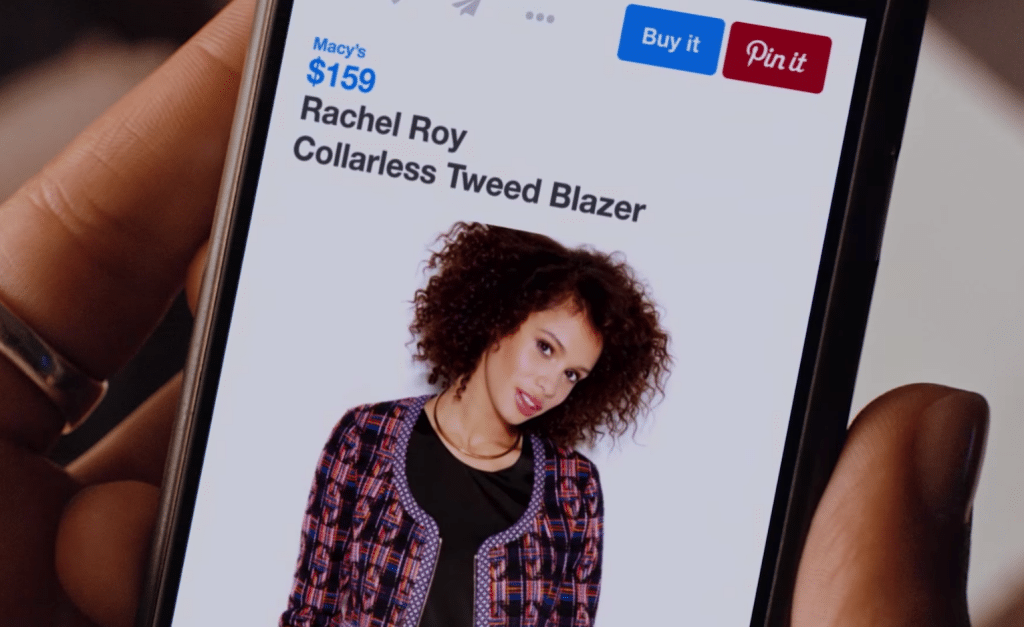
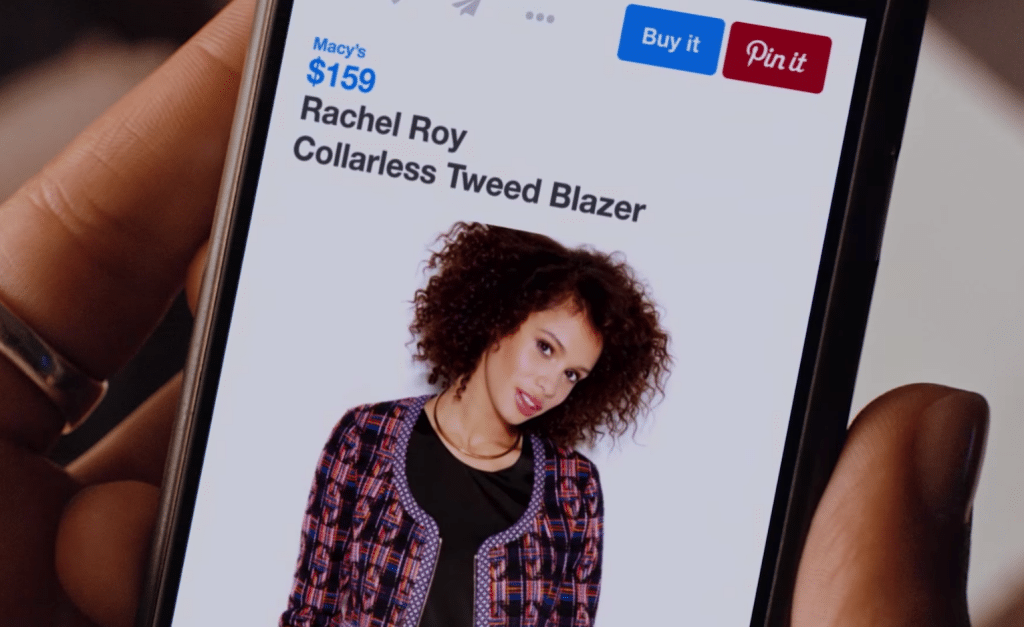
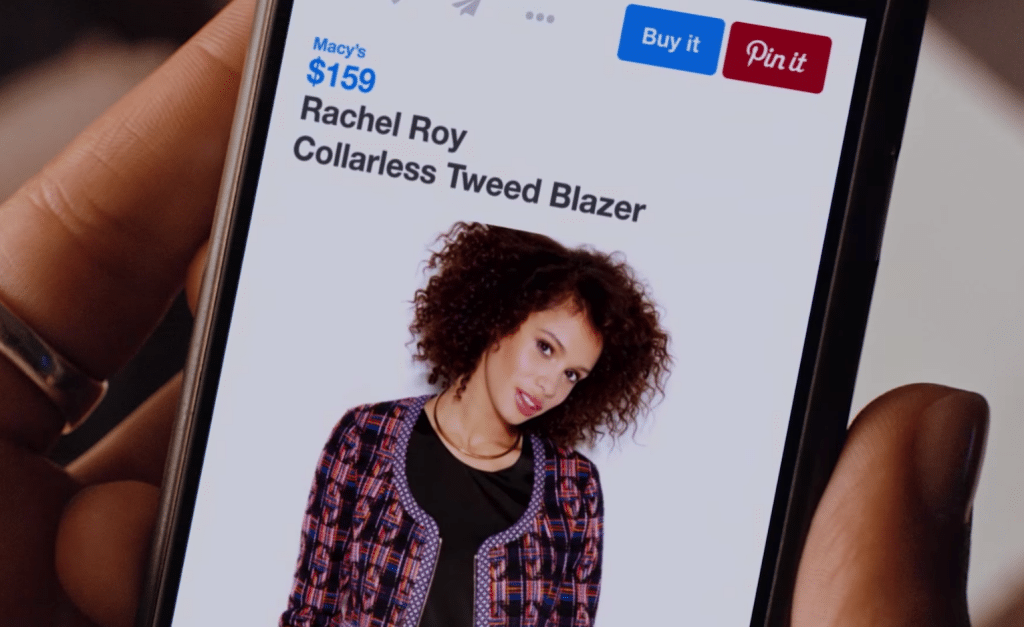
More than 2 million items will be available for purchase from the outset… just imagine the possibility.
So if you haven’t seriously invested in Pinterest yet, it’s time to do so.
Add a Profile widget – you might find it more effective than the Pinterest follow button because it’s bigger and it shows up to 30 of your latest pins.
This will drive more engagement, and people are much more likely to follow you on Pinterest.
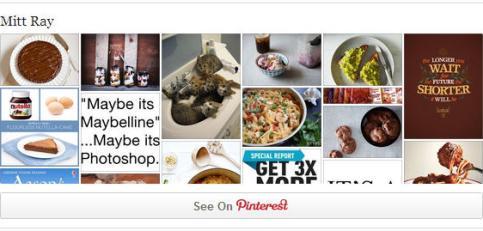
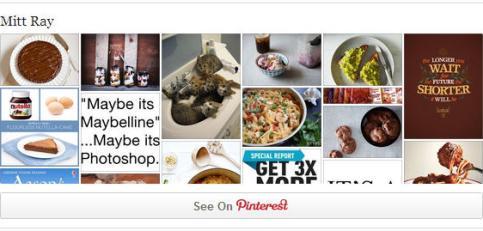
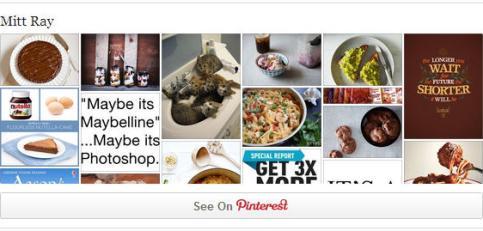
You can create your profile widget by using the Widget builder. Choose a Pin Widget from the right and specify your Pin URL.
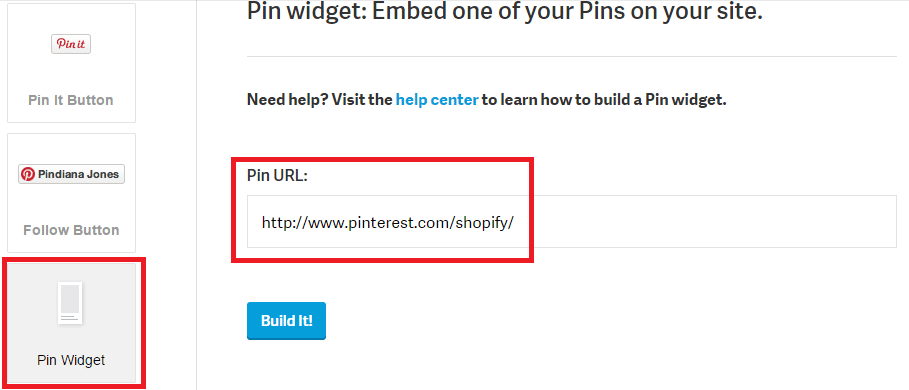
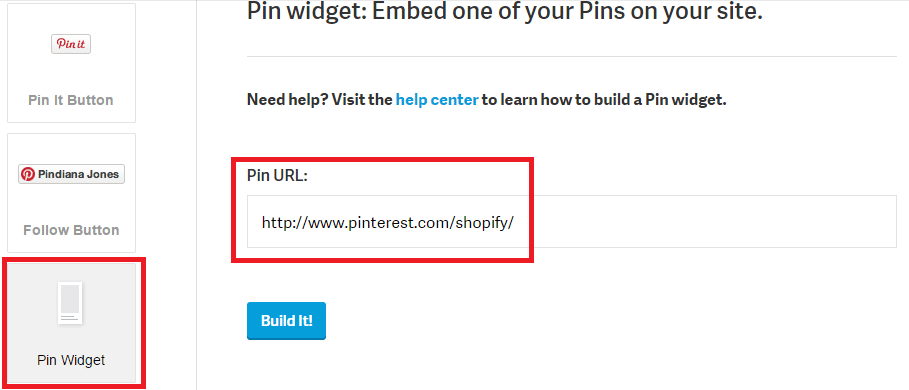
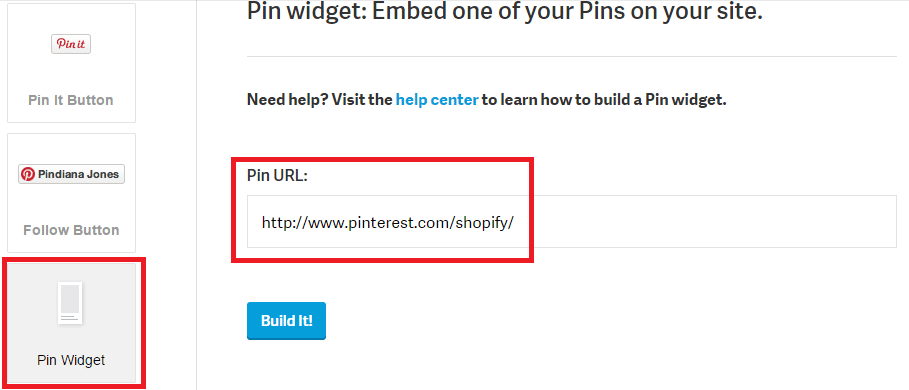
Then copy and paste the code on your website.
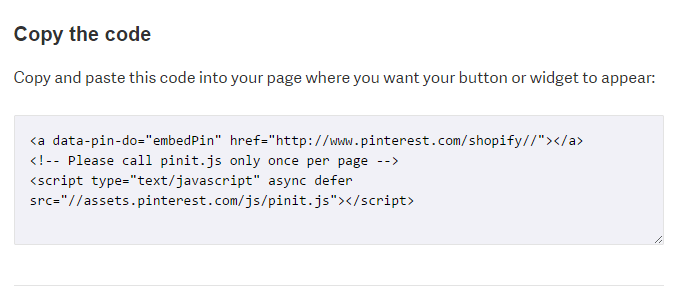
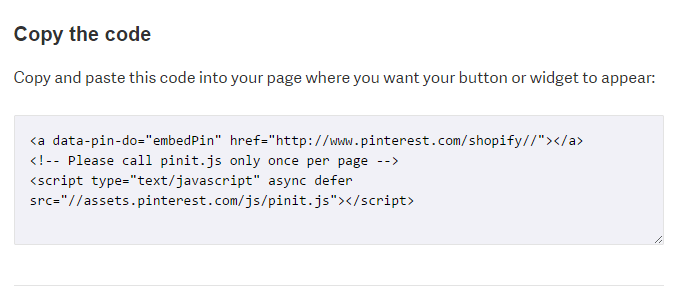
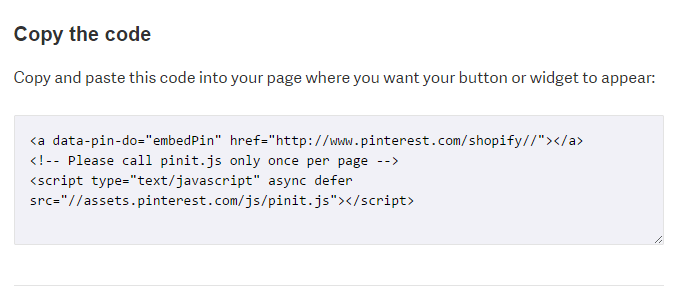
Share! share! share! – when you publish content regularly more people will see it and as a result, you’ll drive more traffic and sales. As a bonus, more people will repin your posts, and this will result in you getting more followers.
There is another secret to sharing additional content. When you find and pin lots of images people enjoy, your account will be recommended more often.
At the same time, you don’t want to overshare. If you do it every 5 mins, people might find this annoying and unfollow you. So you need to find just the right balance.
Comment on popular pins – engaging with other pins improves your visibility and will get you more followers. When you post an interesting and valuable comment, people tend to check out your profile and engage with your pins as well.
The best way to do this is to go on the Popular section and find pins that are related to your business.
Review the image in detail, read the description carefully and think about the best way to respond. You don’t want to simply say “Beautiful picture” or “Great pin.” You want to add value to the post.
To do that you can:
- share additional information about the item
- make a funny joke or comment
- explain your experience with the product
Don’t comment on too many pictures per day because Pinterest might consider this spam. Limit yourself to 2-3 per day.
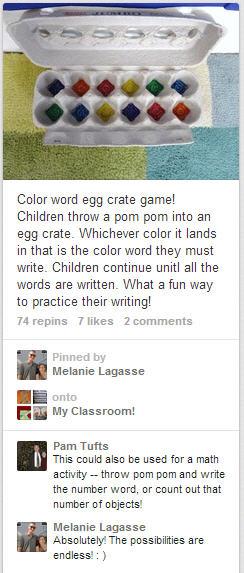
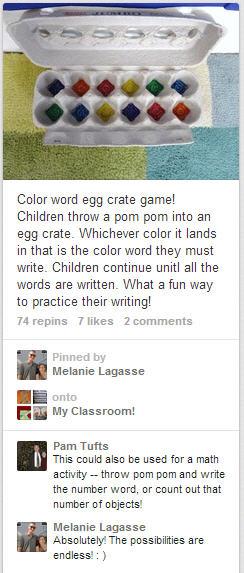
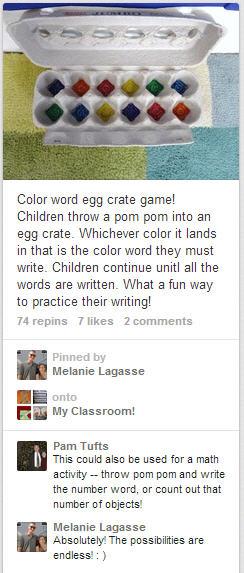
In this pin, Pam Tufts managed to leave a really great and useful comment. He shared another creative use of the item that no one knew about before.
Mention others – when you tag someone in your post you immediately catch their attention. If you do it in a meaningful way, people are more likely to respond with a comment and/or to repin your images.
This might give you a great virality effect if you know how to do it right. You should always have a reason for mentioning others, and you should not do it just to try to promote your products.
Consider complimenting him on something he’s pinning or asking him a question. This will make it more likely for you to have a great interaction with that user.
Connect your social networks – if you already have followers/fans on other social networks like Facebook, Google+, Twitter, LinkedIn, it’s good to capitalize on that. Try to convert as many of them as you can into Pinterest followers.
To do that simply share and post your pins on your other social networks. You can also add a link to your Pinterest profile on your other accounts.
By connecting your social media profiles, you will find out which of your friends are already using Pinterest, and you can easily follow them.
To do that simply choose Find Friends from the dropdown menu and choose the social networks that you want to use to find people to follow.
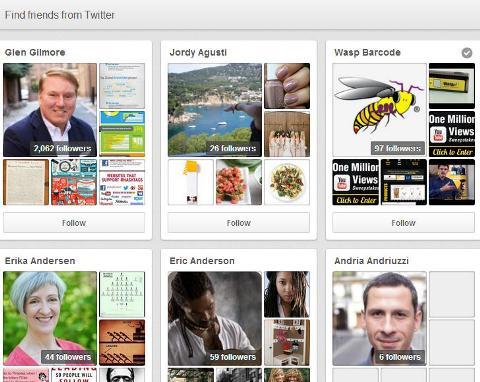
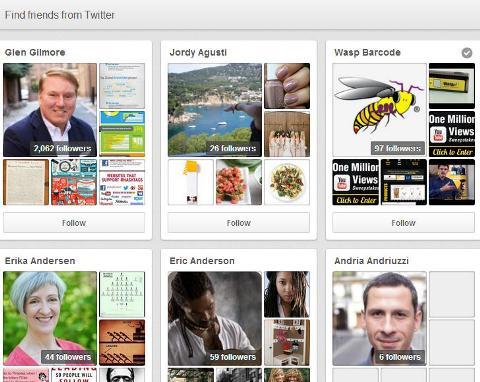
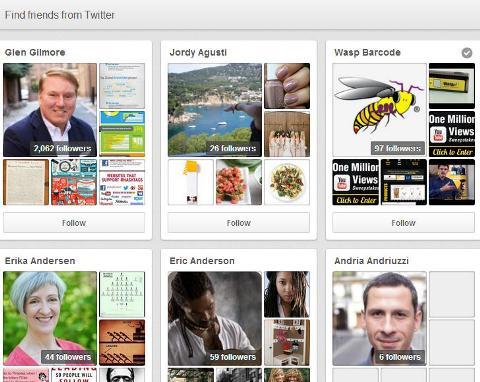
Contribute to other boards – when you contribute quality pins to boards you get lots of exposure. Then their followers become your followers as well if they like your posts.
Find the boards that are popular in your niche and try to engage with the owners. Build the relationship and when it’s time ask to contribute to their board.
Follow others – as simple as it sounds, sometimes the best way to get new followers is to follow others.
Follow these steps to make this strategy work for you.
Use the search bar to find others to follow by typing keywords that are related to your niche. As a result, you will get a list of pinners, boards, and pins that contain it.
Decide if you want to follow pinners or boards.



After the list appears to start following people who share similar content to yours on their boards.
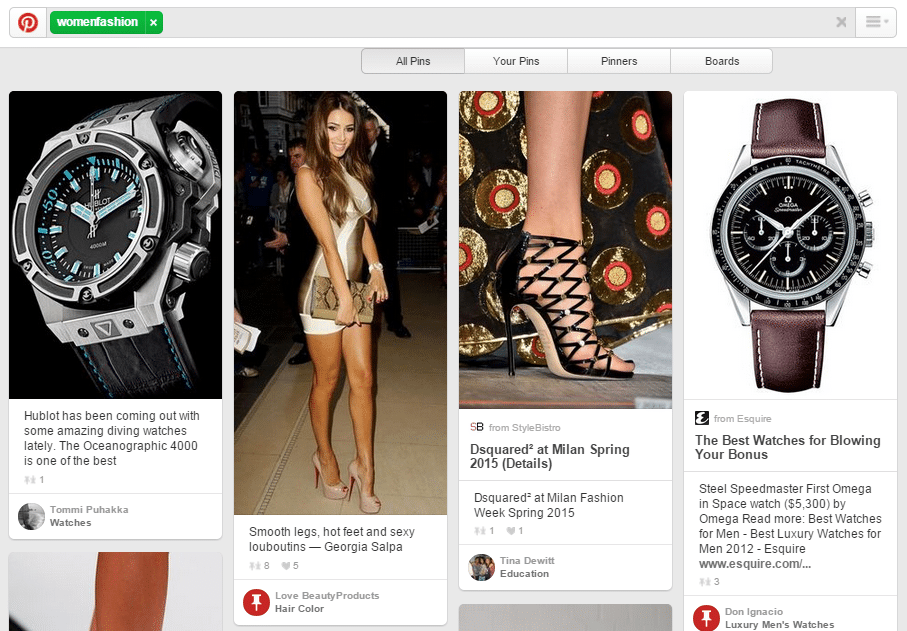
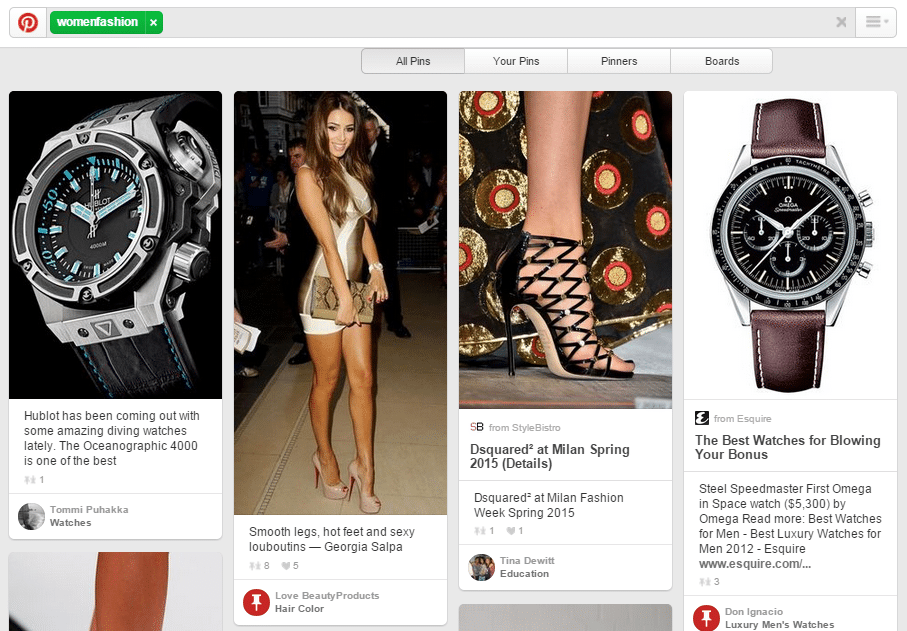
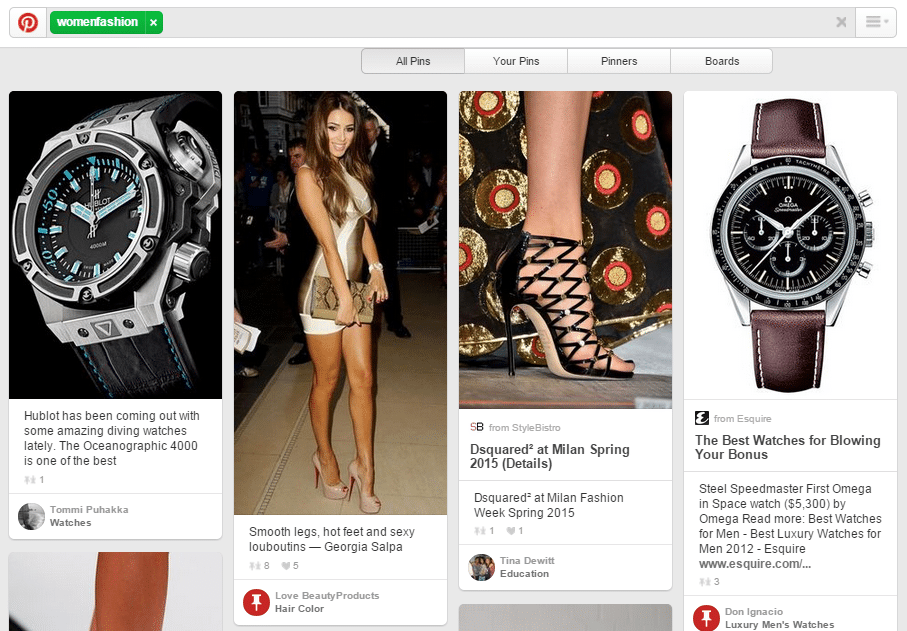
Follow about 100-300 people per day, and wait a few days before you unfollow the ones who didn’t follow you back.
Run contests – contests on Pinterest are one of the most powerful ways to amp up your followers fast.
The concept is very simple: you ask people to follow your account and to pin a few images in exchange for a prize they might win.
To do it right simply think about what your followers would like to have – free products, discounts, vouchers.
Make a list of the most desired awards and use them. You want people to be motivated to participate so give them what they want.
Set up the rules right. Explain exactly what they need to do. Do they need to repin 1 or 5 images? What kind of images? Tell them everything they need to know.
A great example of a Pinterest content is My Victoria’s Secret Summer Pinterest Challenge.
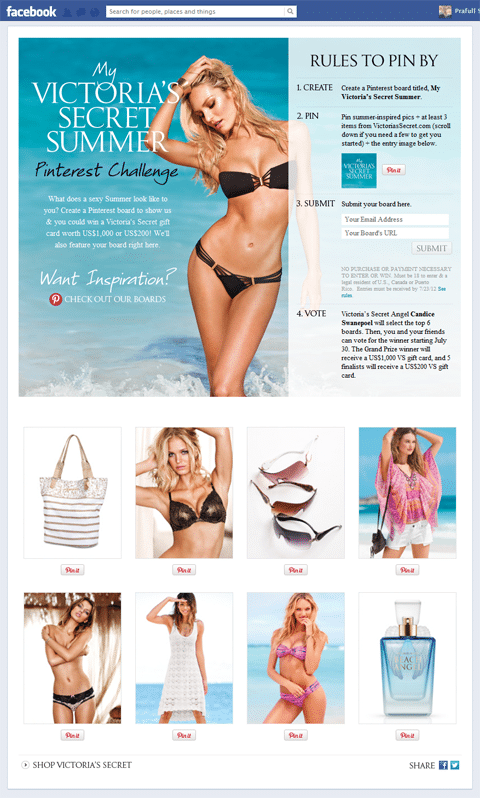
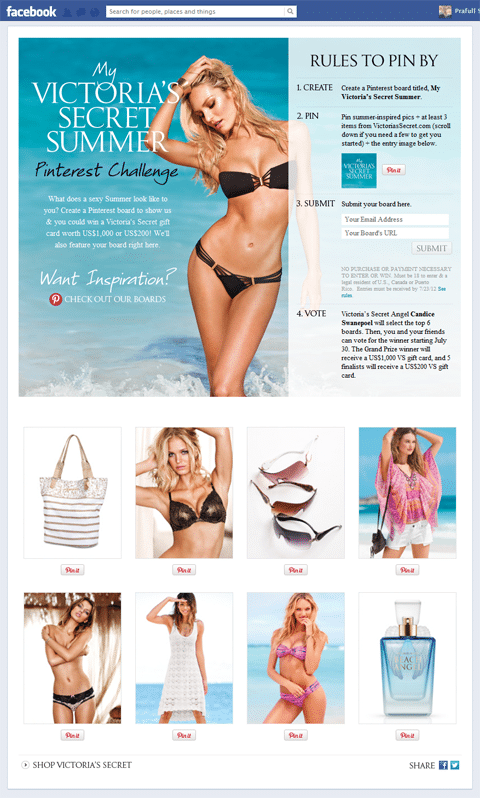
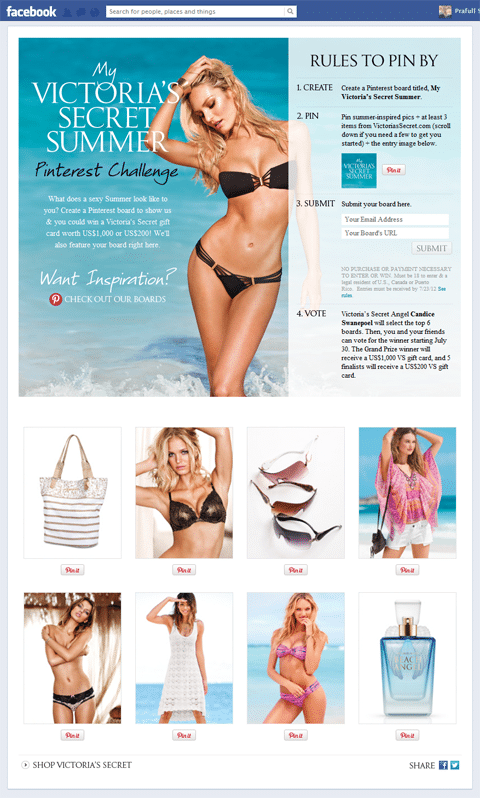
The rules were very straightforward:
- Create a Pinterest board named “My Victoria’s Secret Summer”
- Pin summer inspired pics from Victoria’s Secret website
- Submit your board by email
- Vote for other boards
The grand winner received a $1,000 VS gift card and all finalists got $200 VS gift cards.
Engage your audience!
It doesn’t matter how many followers you have on Pinterest. If you don’t engage them with quality content, they will never visit your website and buy from you.
To do that:
Post quality images – Pinterest is all about quality images. People that use the social media platform care about design and aesthetics so this is what you should focus on.
Find out what your audience really wants to get from your Pinterest profile. This can be different for each business so getting to know your audience is key.
When you choose the images you pin, think about how you can provide value. The way to do that is by sharing pictures to:
- Help your audience choose products suitable for specific situations (The Pro, the Wedding day, etc.)
- Help your audience learn how to use your products (Cooking recipes, drawing, etc.)
- Teach your audience how to combine different products (Combining clothes and styling)
- Teach your audience a fun or interesting fact
- Use images to tell a story
- Share complimentary products to what you’re selling
- Promotions/games/chances to win a great award
Realize that at the beginning the content you share won’t be perfect. But over time you’ll notice what type of content performs better and you can optimize it accordingly to get better results.
Pin at just the right frequency – you won’t generate many sales if you pin several images and then give up. To make it work you need to be consistent with your pinning.
You should pin at least 10-15 times per day and for best results you should do it 20-25 times, spread throughout the day.
Of course, you don’t have to do it manually each time. To make it easier on yourself, you can use the tool Tailwind to schedule your pins in advance.
Interact with the board followers – people don’t comment so much on Pinterest boards as much as on Facebook but when they do, you can be sure that there is a good reason for it.
That’s why it’s extremely important to monitor your page regularly and to reply and engage with others when they ask a question.
Hold activities – encourage your fans and followers to repin their favorite product from your board of new products. That way you can easily find out what your audience likes best, and you can group these items into a special category.
You can use the most popular products to run a contest and expand and engage your followers even more.
Tagging – mentioning others is one of the best ways to get their attention. As we previously mentioned, this will make people more likely to respond with a comment or repin your images.
Encourage purchases:



It doesn’t matter how many followers you have and how engaged they are with your pins. At the end of the day – if they don’t visit your website and buy from you, you’re losing your time on Pinterest.
To maximize the sales you generate from Pinterest do the following:
Pin exclusive offers – show your followers great deals available only for a limited amount of time. That way they will know they have to take advantage of it now before it’s too late.
Offer discounts and coupons – from time to time offer discounts or coupons in the images that you share on Pinterest. This will not only make your audience check out your profile more often, but will also lead to more sales for your business.
Pinterest Gift tab – Pinterest knows that lots of users are searching for gift ideas on the platform. That’s why they decided to create a special drop-down menu that allows users to browse a random collection of “gifts.”
You can browse gifts in the following price ranges:
- $1-20,
- $20-50,
- $50-100,
- $100-200,
- $200-500,
- +$500
All you need to do to list your products here is to integrate Rich pins and to set up a price tag for your products. Then they will automatically appear in Pinterest’s gift search.
Conclusion
Using Pinterest to generate sales for your eCommerce business is not rocket science. Anyone can do it if they put in the effort to pin great content consistently and to engage with the audience.
It’s important to learn this: people who are following you are already searching for the next big deal. So why not to give it to them?
Do you currently use Pinterest for your business? What are your current strategies to generate more sales for your business? Let me know in the comments below.

Comments