Did you know that you can attach an internal note to any order on Shopify? This easy to use built-in feature helps you track customer contact beyond typically required ( for instance if the order is “flagged” for risk), special requests, or just anything that your fulfillment team needs to remember.
This integrated feature allows for more customized customer experience and helps keep track of details that can easily be lost. Through using it, you can help deliver flawless customer experience, and ensure your end users needs are being met.
So… how do you attach or edit an internal note to order in Shopify? Let’s find out.
Step #1: From your Shopify admin, go to the “Orders” section
Step #2: Click on the order number that needs to be annotated. This will then open the order in question.
Step #3: On the top right corner is the “Notes” hit “Edit”
Step #4: Document the necessary communication in the “Notes” entry field.
Step #5: Then, click the “Save” button.
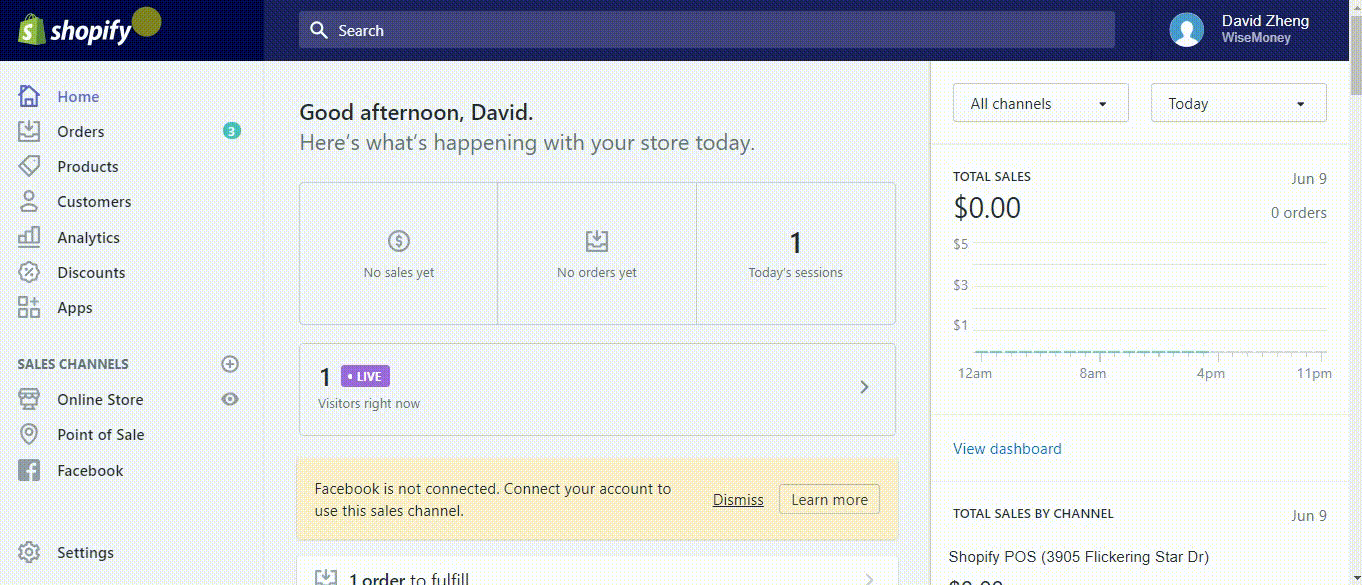
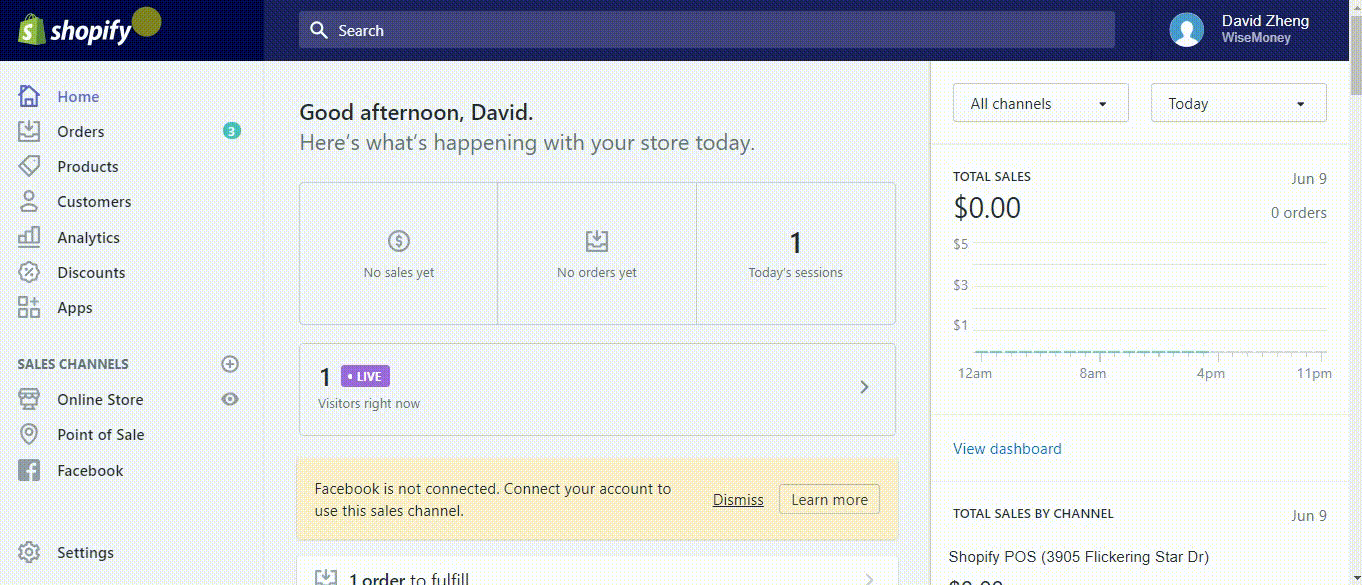
There you have it. A simple way to communicate with other members of your team (or yourself) in order to create a seamless and positive customer experience. Go forth, and deliver amazing customer service while maintaining consistent internal communication. Believe us, it’s worth it.

Comments