There are many great reasons to add a Twitter feed to your site, such as
- Engaging visitors on your site.
- Gaining new Twitter followers.
- Providing social proof for your store
There are two main parts to add a Twitter feed to your Shopify store:
Part 1 – Access the embed code from Twitter. Part 2 – Add the code to your website.You need a basic understanding of HTML. You can always contact a Shopify Expert to assist you.
Part 1: Getting the embed code from Twitter
Step 1: Sign into Twitter and click the Settings menu
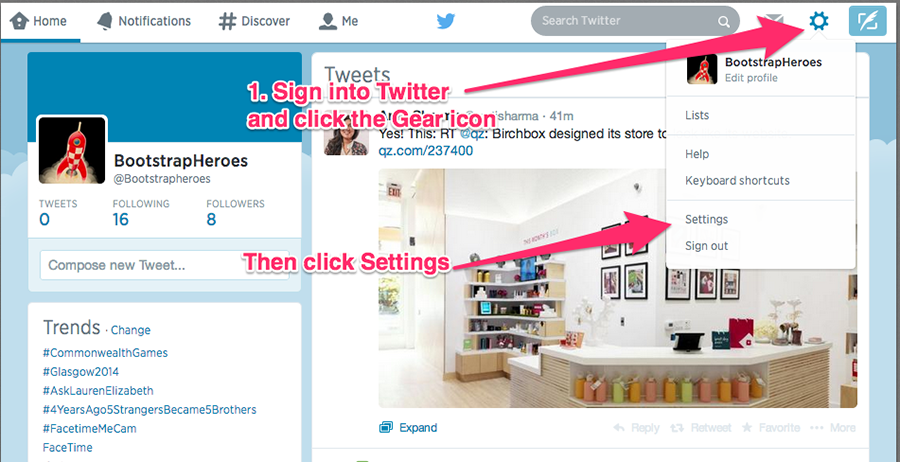
Step 2: Go to the Widgets section and click Create New
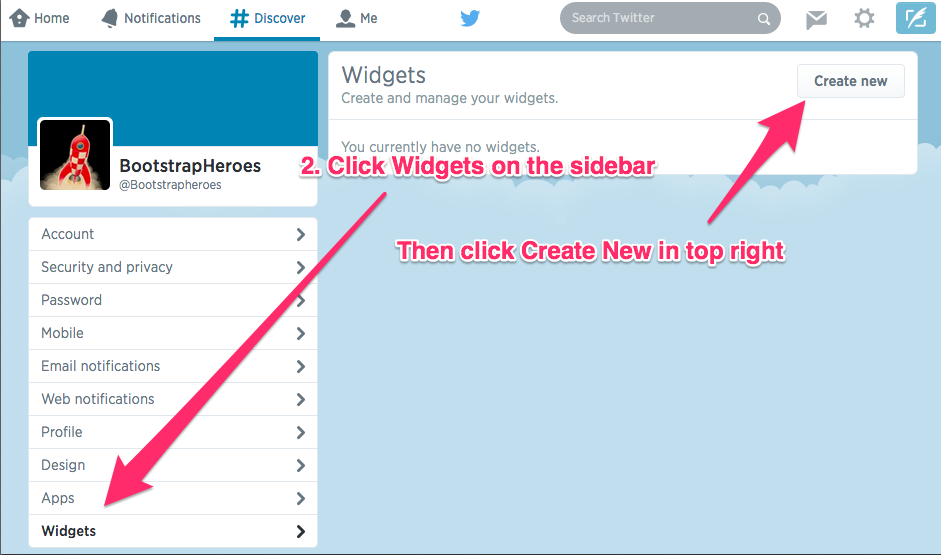
Step 3: Create your widget and copy the code
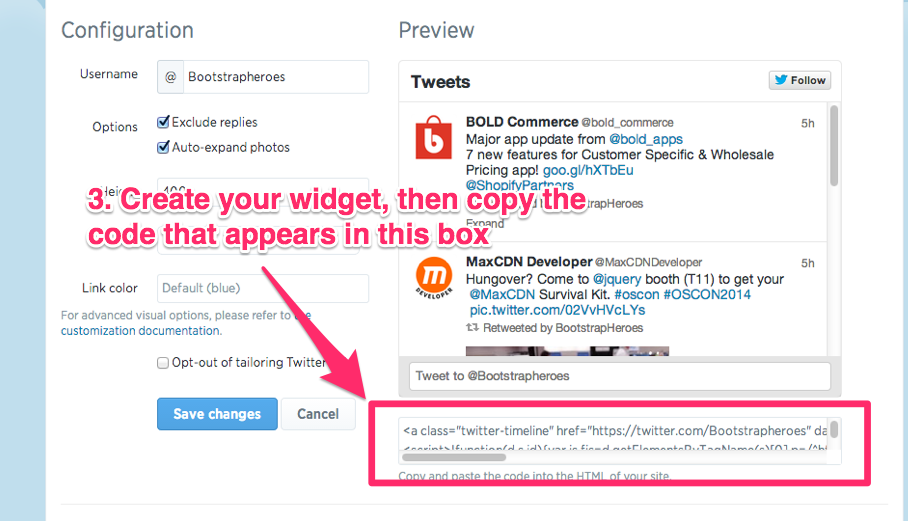
Part 2: Adding the Twitter Feed to your Shopify store
You will need to use your own judgment when deciding where to add your Twitter feed. We will add it to the footer in the following example, but you would need to follow different steps to place it in a different part of your site.
If you need assistance adding the code to the store, contact a Shopify Expert: https://experts.shopify.com/
Step 1: Access your site’s Theme Editor
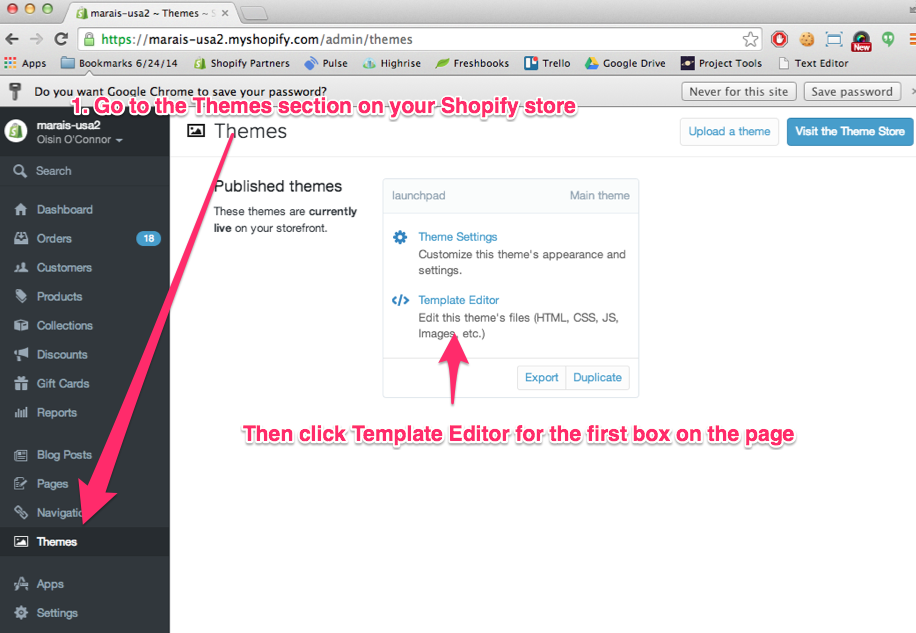
Step 2: Find the “theme.liquid” file – this is the file where the Footer of the site is located
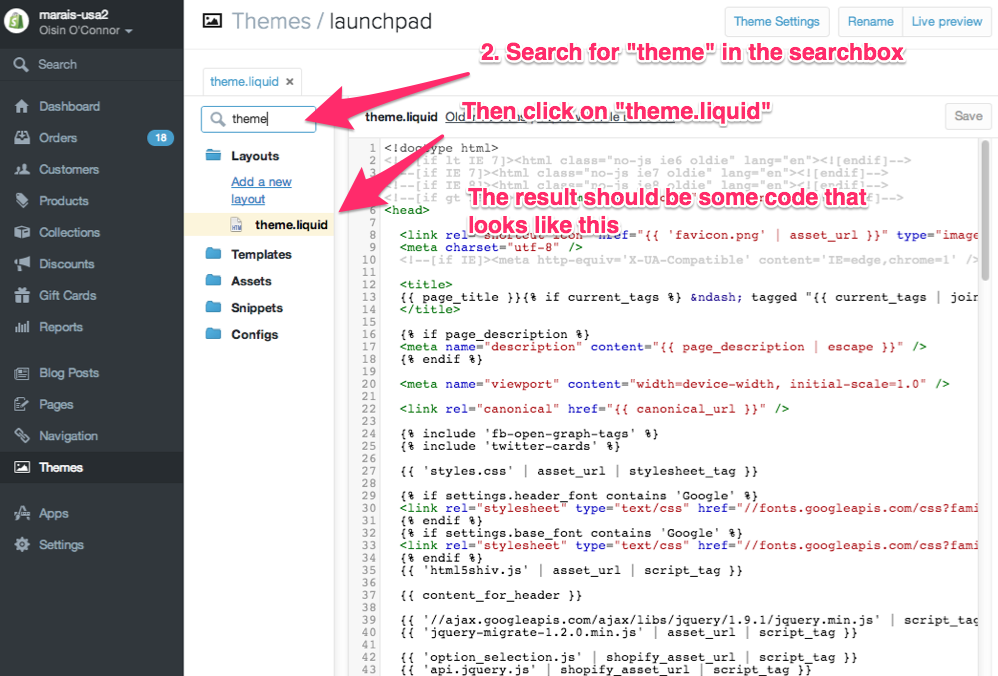
Step 3: Find the section to place your code.
The HTML code for every theme is slightly different, so you will need to be familiar with it beforehand.
In our example, we will add the Twitter embed inside the <footer> section, which is located within the <div class=”span4”> div. You will find this code in the third column.
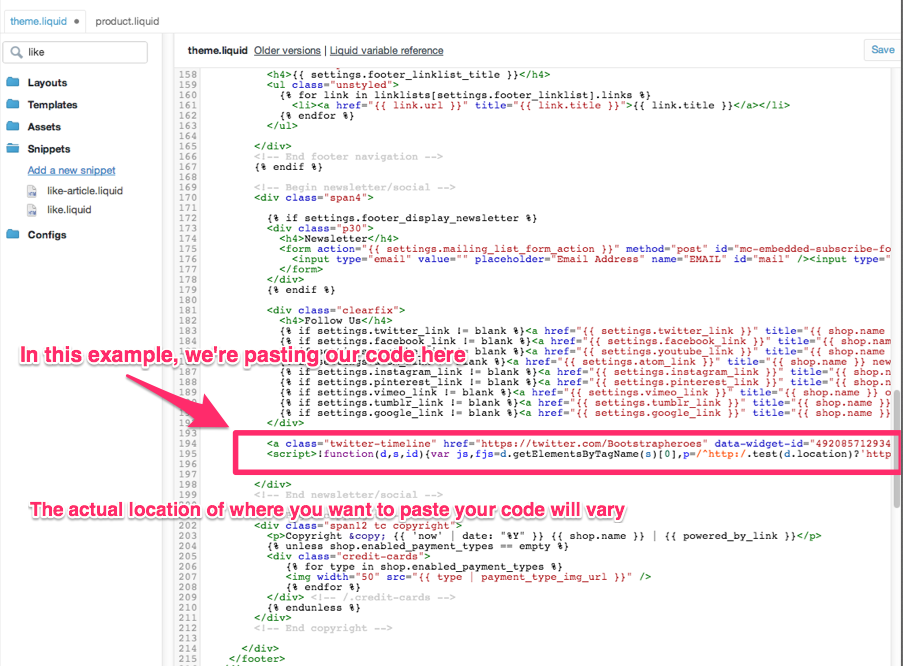
In the end it looks something like this:
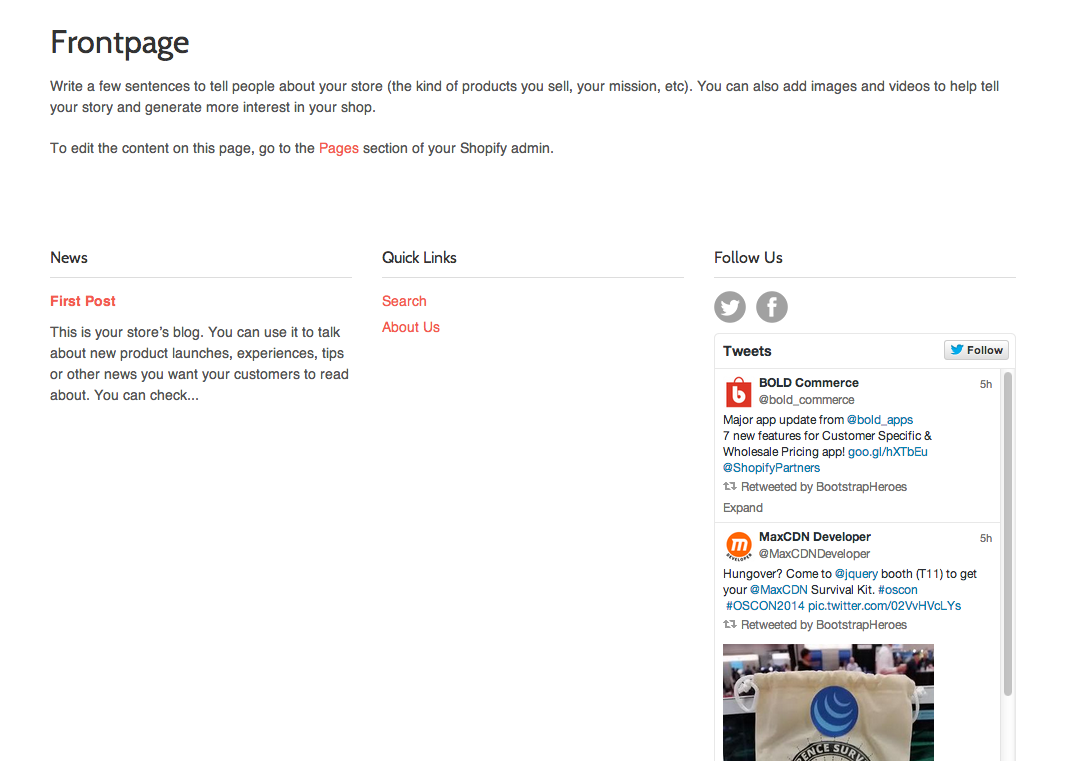
There are also other places where you can add the Twitter widget such the sidebar of the Simple theme.
Time to add your Twitter feed.
Benefits of Adding a Twitter Feed to Your Shopify Store
There are several benefits to adding a Twitter feed to your Shopify store, including:
Engaging Visitors
One of the main benefits of adding a Twitter feed to your site is that it can help engage visitors and keep them on your site longer. By showcasing your latest tweets, you can provide visitors with an insight into your brand’s personality, values, and products.
Gaining New Twitter Followers
Another advantage of displaying your Twitter feed on your website is that it can help you gain new followers on Twitter. Visitors who like what they see on your website may be more likely to follow you on Twitter, which can help you grow your social media following.
Providing Social Proof
Finally, displaying your Twitter feed on your Shopify store can help provide social proof for your business. When visitors see that you have an active presence on Twitter and that you regularly engage with your followers, they may be more likely to trust your brand and make a purchase.
Overall, adding a Twitter feed to your Shopify store can help you engage visitors, gain new Twitter followers, and provide social proof for your business. Now, let’s take a look at how you can add a Twitter feed to your Shopify store.

Comments
You can use Tweefy as an alternative, it doesn’t require any use of coding skills and is on the shopify app store.