Shopify POS lets you accept partial payments for customers who cannot pay for their entire order.
You can always locate the order at a later date or time to collect the remaining balance due.
Shopify POS for Android allows you to accept partial payments. However, you will not be able to collect the balance. Remaining balances due from partial payments can only be collected if you’re using Shopify POS on an iPad or iPhone.
Accepting Multiple Payment Methods
Customers can pay using different payment methods. Examples might be cash and a gift card, a gift card and a debit card, or two different credit cards.
Here’s how you accept multiple payment methods in Shopify POS:
Step #1: Choose the customer’s first payment method form the “Select Payment” window.
Step #2: Enter the amount that you will be collecting using this first payment method, then tap “Charge” or “Accept.”
Step #3: Click “Add Payment” to choose the next payment method. The screen will display the remaining balance due.
Note: The customer can pay with more than just two payment methods. Just keep repeating the process until the full amount has been collected.
Step #4: Tap “Done” once the total due has been paid.
Partial Payments
For one reason or another, you may want to collect partial payments from customers who cannot pay the full balance at once. Simply enter the amount that the customer has been collected, and tap “Mark as Partial” from the “Payment Incomplete” box.
To collect the balance on partially paid orders, follow these steps:
Step #1: Locate the partially paid order from your “Orders” screen. These will be easy to identify.
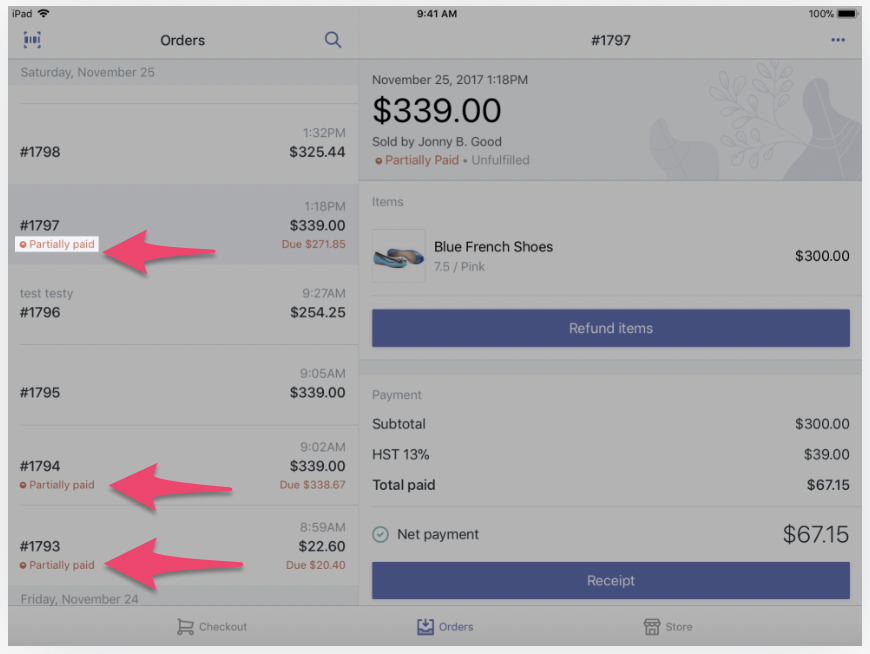
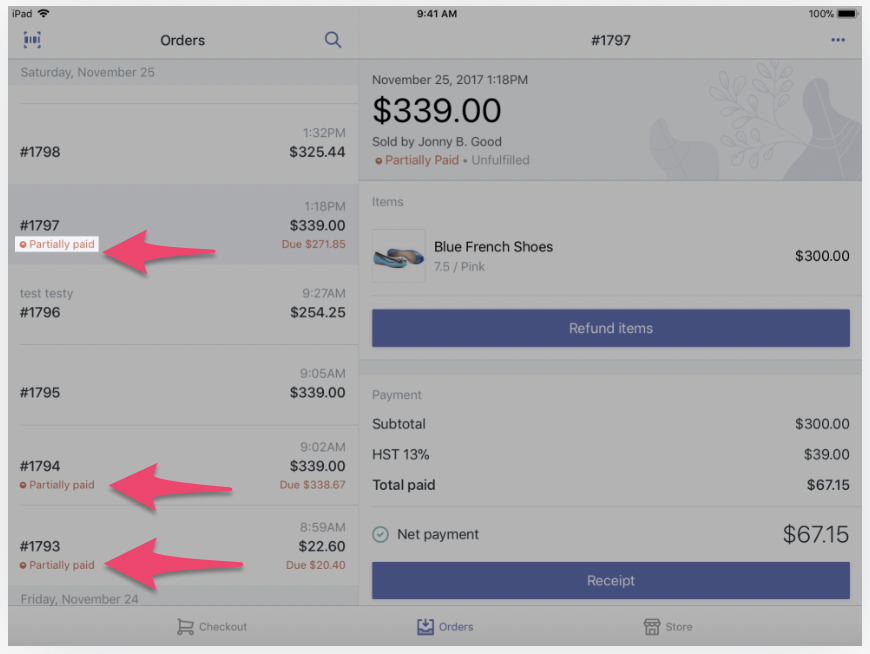
Step #2: Click “Take Payment.”
Step #3: Select a payment method from the “Add Payment” menu.
The remaining balance will automatically appear on the screen. If a customer is making another partial payment, you can tap the total and edit the amount.
Step #4. Click “Charge” and “Done” when the total balance has been paid.
You cannot collect additional payments on orders that have been paid in multiple installations if there was a refund or exchange associated with a part of that order.

Comments