Great! You received an order in your new shop. But now what?
Well, whenever you receive an order in your store, Shopify will create a new open order in your store Admin.
Editing order details
Sometimes you may need to change details within an order. This could happen because a customer gives the wrong information via the payment portal. In that case, you may have to modify the shipping or billing address and zip code.
Before you do any of that, remember to manage your risk, and verify the customer prior to making any massive changes that could result in you absorbing financial loss.
To access the orders section of your store, follow these steps.
Step #1: Go to Orders then click the order number to view the customer’s purchase.
Step #2: A screen will pop up that says “Edit Address,” you will most likely have these boxes prefilled with the customer’s information. You can modify as necessary here. When you are done, click “Apply Changes.”
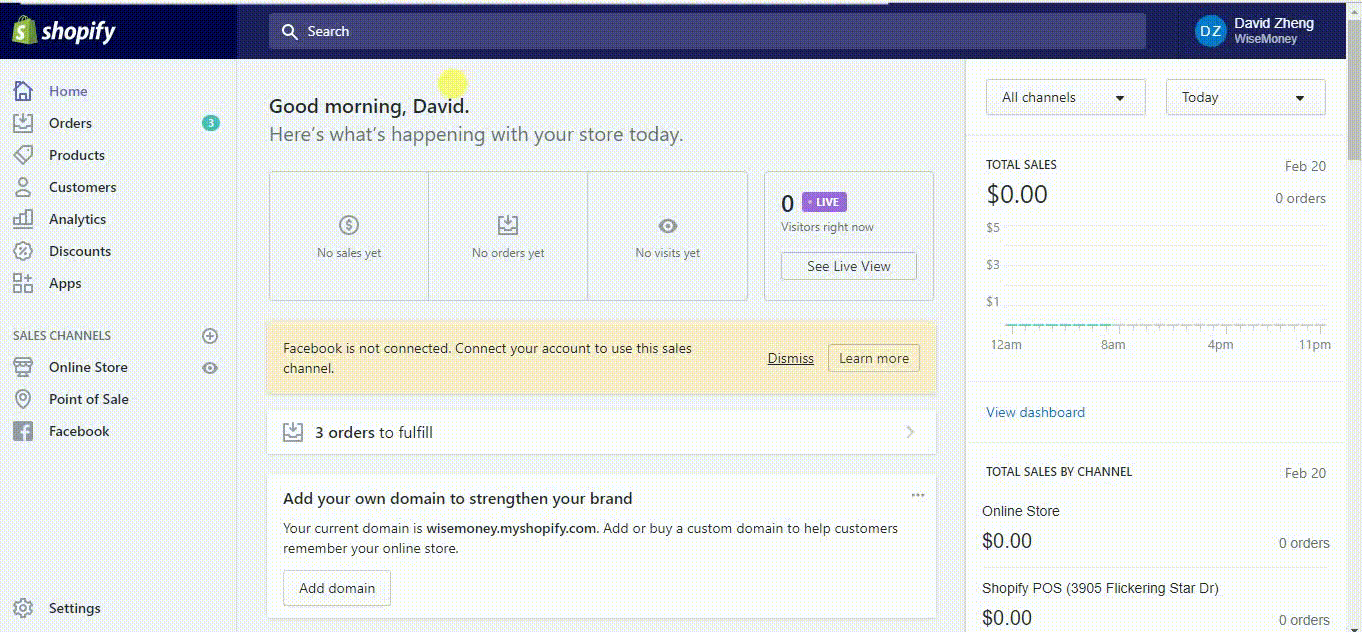
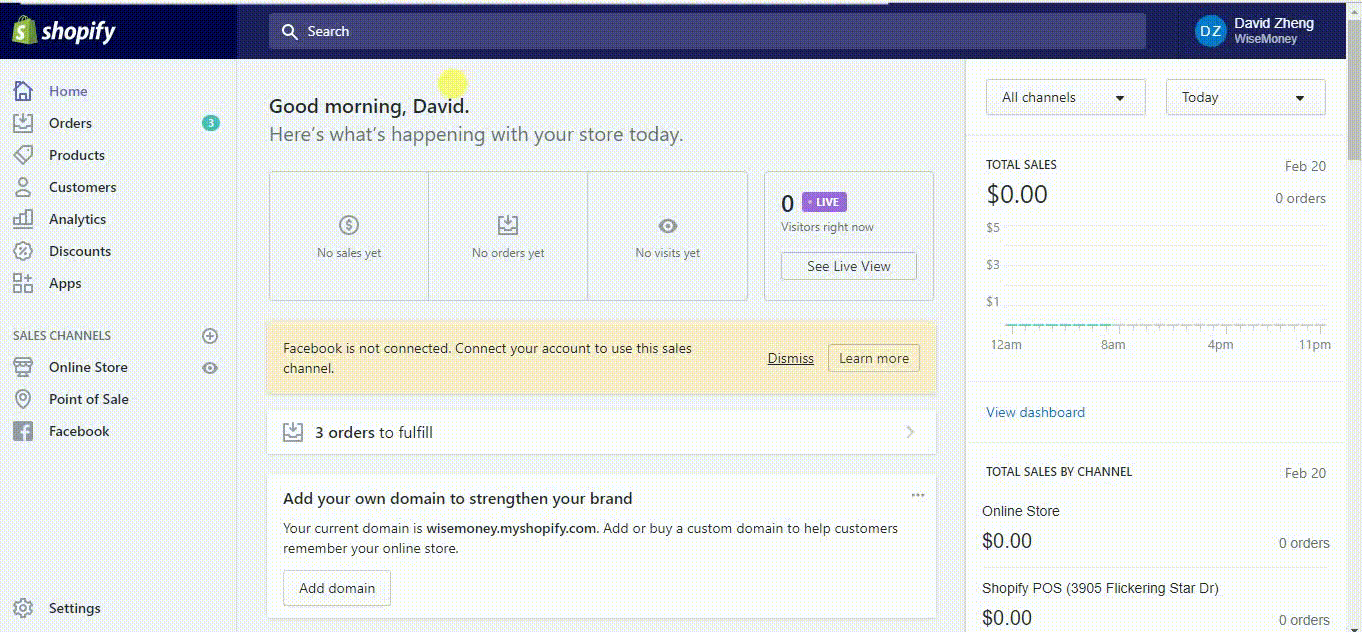
Note: You can also modify other details besides the customer’s address.
It is easy to modify things for your customers. You have the full control to edit, but make sure you change or input the correct information with the customer’s details or the order’s details. Take advantage to amend mistakes made during the initial sign up.

Comments