If you’re planning to customize a theme, it’s in your best interest to duplicate it first so that you have a backup copy. This makes it easier for you to start from scratch if you’re unhappy with the custom changes.
You can have up to 20 themes in your Shopify admin.
Duplicate themes count toward that number. So if you already have 20 themes, you’ll need to delete one before you can duplicate another.
Duplicating a Shopify Theme is simple. Just follow these quick steps:
Step #1: Select “Themes” from the “Online Store” menu of your admin dashboard.
Step #2: Click the “Actions” menu for the theme you want to duplicate.
Step #3: Select “Duplicate” from the drop-down menu.
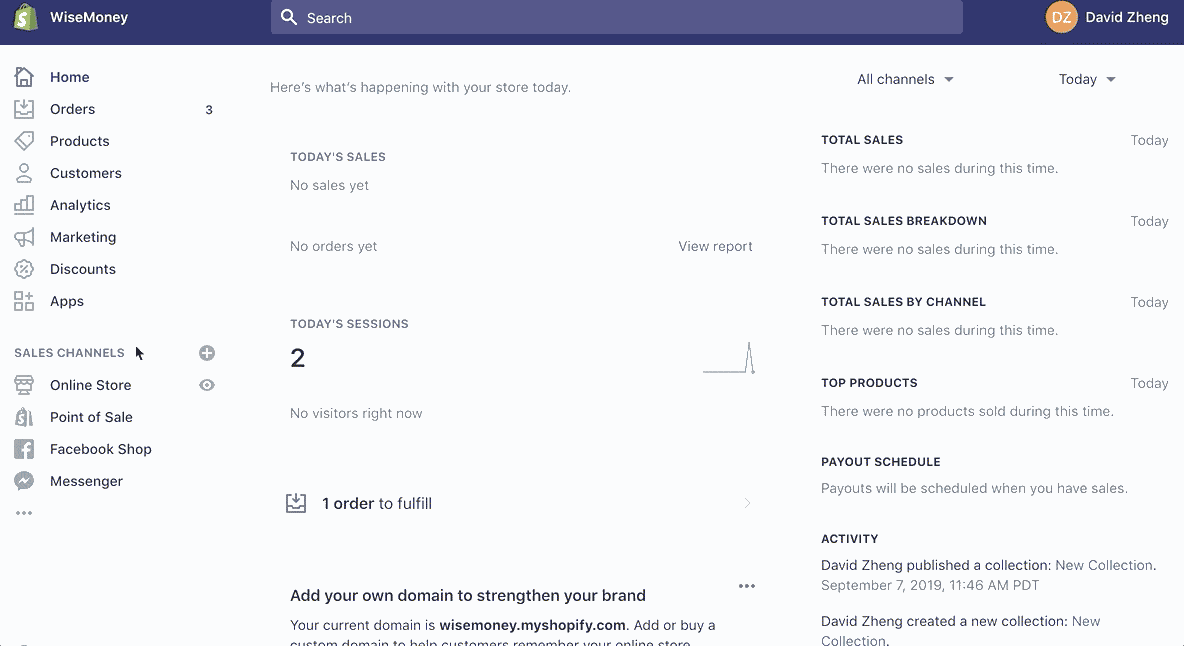
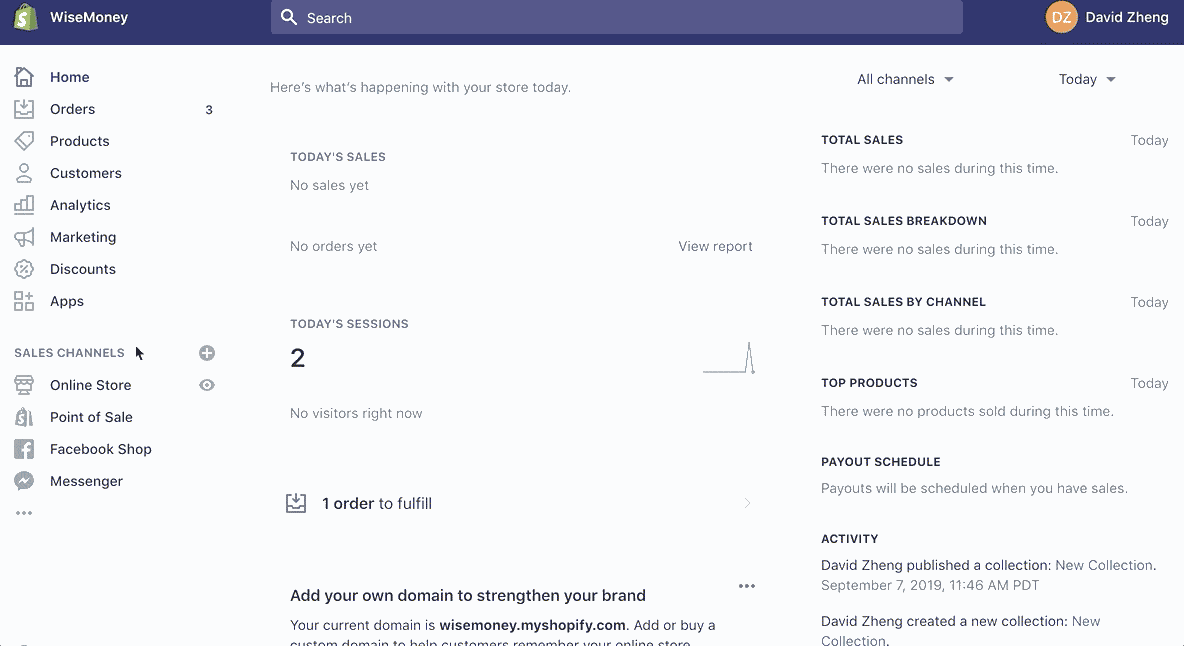
After it’s been duplicated, the theme will appear in your themes library as “copy of” and the name of the theme.
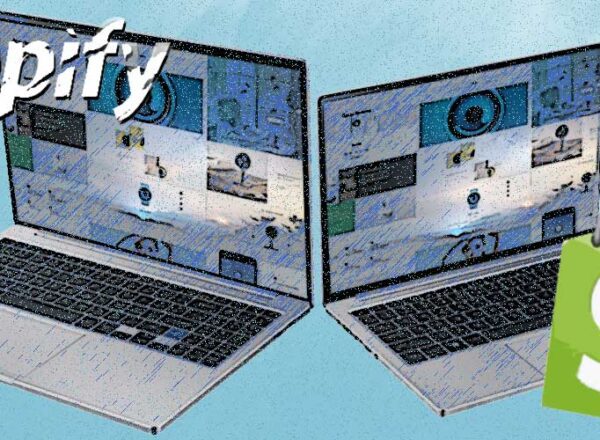
Comments