The Shopify Theme Store has a wide range of themes can easily be added to your ecommerce shop. The store offers free themes that are developed by Shopify, as well as some paid themes that are designed by third-parties.
To find the right theme for your Shopify store, follow these steps:
Step #1: Navigate to your “Online Store” sales channel.
Step #2: Select “Themes” from the menu.
Step #3: Click “Visit Theme Store” in the “Shopify Theme Store” section.
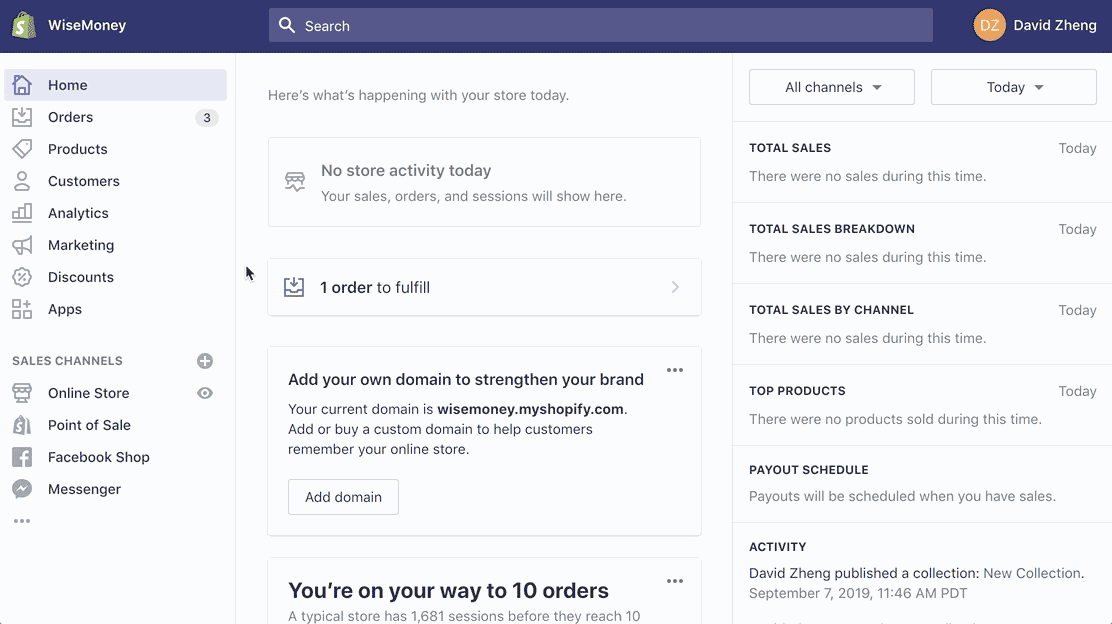
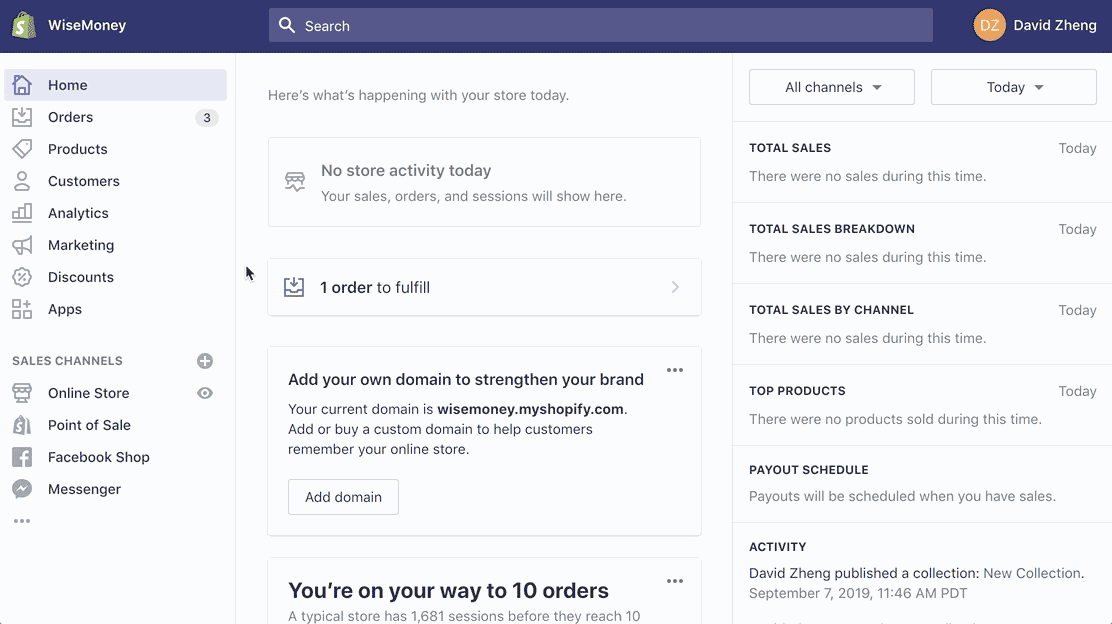
Alternatively, you can just go directly to the Shopify Theme Store.
Browse the store for both free and paid themes. You can search for a theme based on a specific feature, such as:
- Related Products
- Sticky Navigation
- FAQ
- Video
- SEO
You also have the ability to search for themes based on industries or collections. Examples of industries include:
- Art & Photography
- Clothing & Fashion
- Electronics
- Home & Garden
- Sports & Recreation
Take advantage of the search bar function to find exactly what you’re looking for and filter the results as needed.
Tips for finding the right theme for your Shopify store
Choosing the right theme for your Shopify store can be a fun and exciting process, but it’s important to consider a variety of factors to ensure that you choose a theme that looks great, performs well and supports your brand.
Here are some tips to keep in mind:
- Consider the level of customization: Choose a theme that allows you to customize it to fit the look and feel of your brand.
- Check for compatibility with apps: Make sure the theme you choose is compatible with the third-party apps you plan to use with your store.
- Look for a theme with good reviews: Check out the reviews and ratings for different themes to see how well they have worked for other Shopify store owners.
- Consider the price: Choose a theme that fits within your budget, but don’t sacrifice quality for cost.
- Preview the theme before making a final decision: Take advantage of the preview function to see how the theme will look and function in your store.
- Look for a theme that aligns with your brand: Choose a theme that reflects the colors, fonts, and overall aesthetic of your brand.
- Check for SEO optimization: Choose a theme that is optimized for SEO to help improve your store’s visibility in search engine results.
- Consider page speed: Choose a theme that is optimized for page speed to ensure your site loads quickly.
- Choose a theme that supports your content: If you plan to feature a lot of content on your site, choose a theme that supports this type of content.
- Look for a theme with good support: Choose a theme that comes with good support options, such as a knowledge base or dedicated support team, to help you troubleshoot any issues that arise.
By considering these factors when choosing a theme for your Shopify store, you can make an informed decision and choose a theme that helps your store stand out and succeed.
Happy theme shopping!
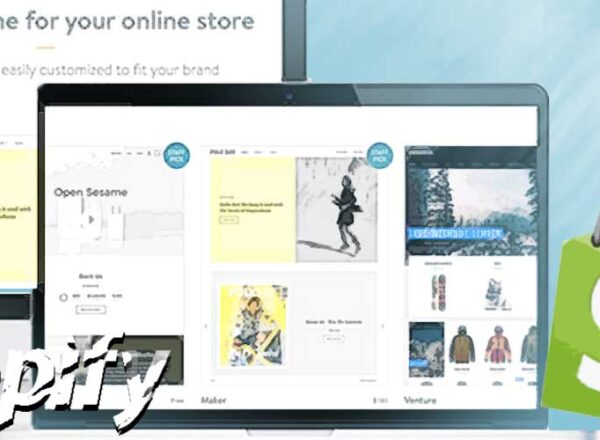
Comments