Themes come pre-worded with common phrasing for your pages. But you can change these words to make them more suitable based on your preferences.
Each theme comes with a language editor that lets you change the text.
For example, you can use the language editor to change something like “Sold out” to “Out of Stock” or “Cart” to “Bag.”
Making changes like this is simple. Just follow these steps below:
Step #1: Navigate to the “Themes” menu of your “Online Store” sales channel.
Step #2: Click “Actions” for the theme you want to edit.
Step #3: Select “Edit Languages” from the drop-down menu.
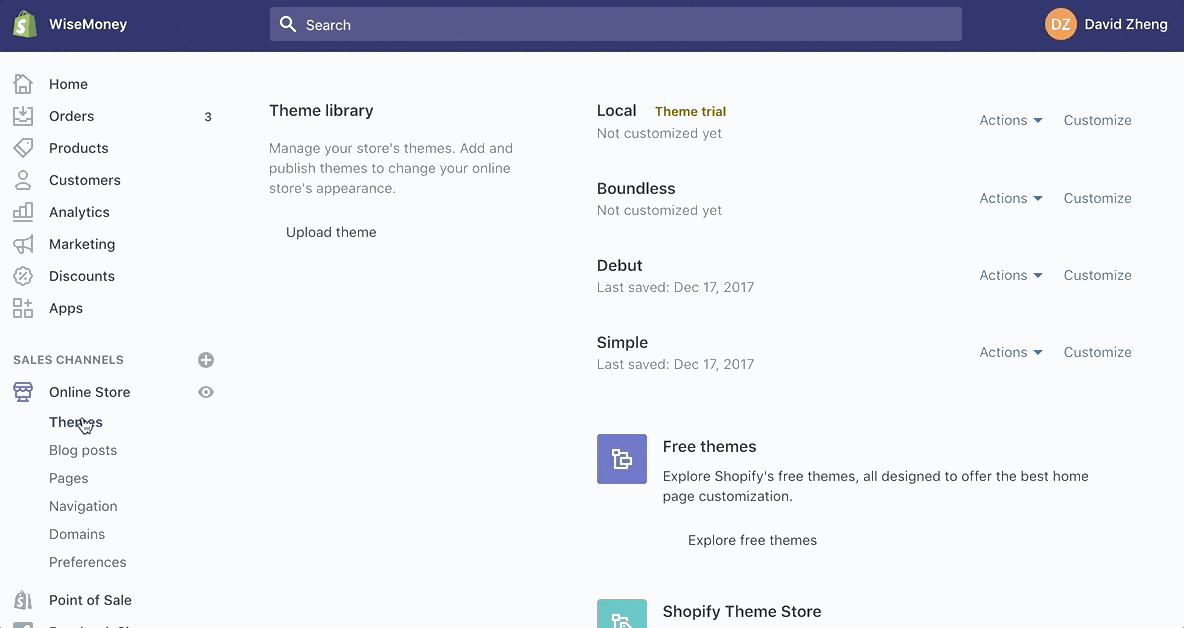
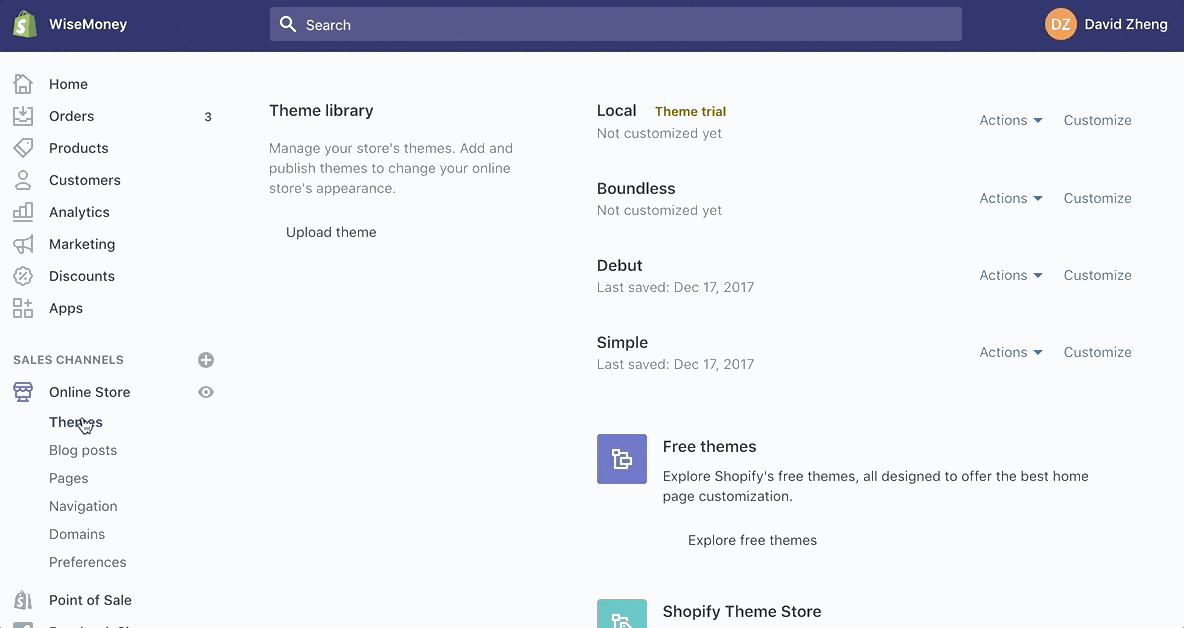
Step #4: Edit the text you want to change.
Step #5: Save your changes.
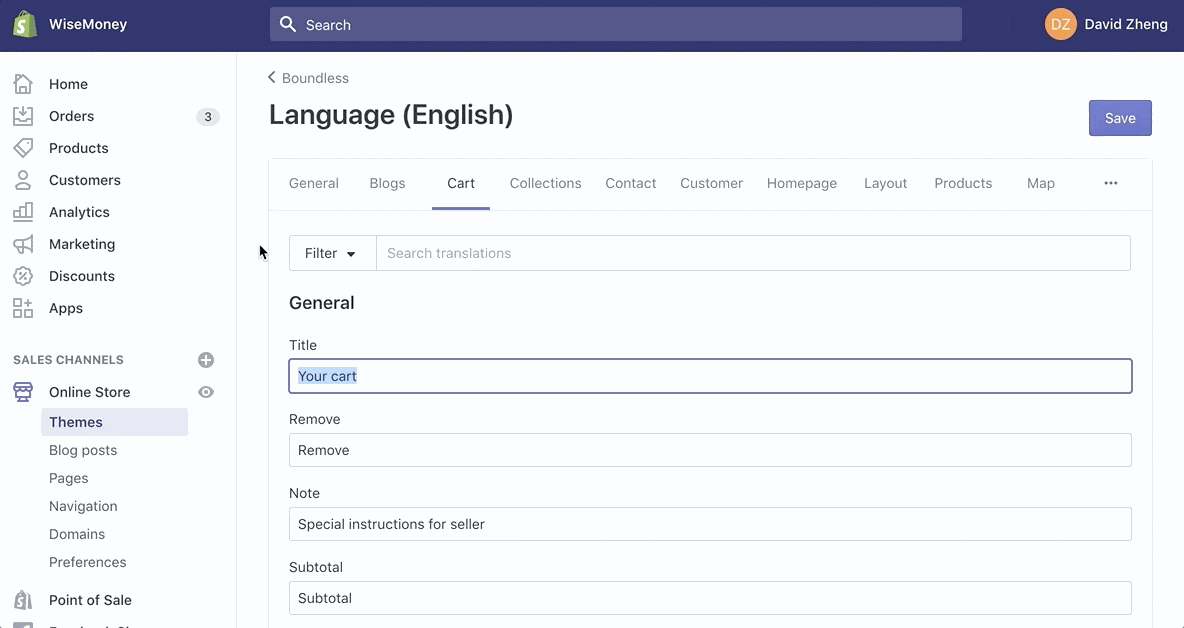
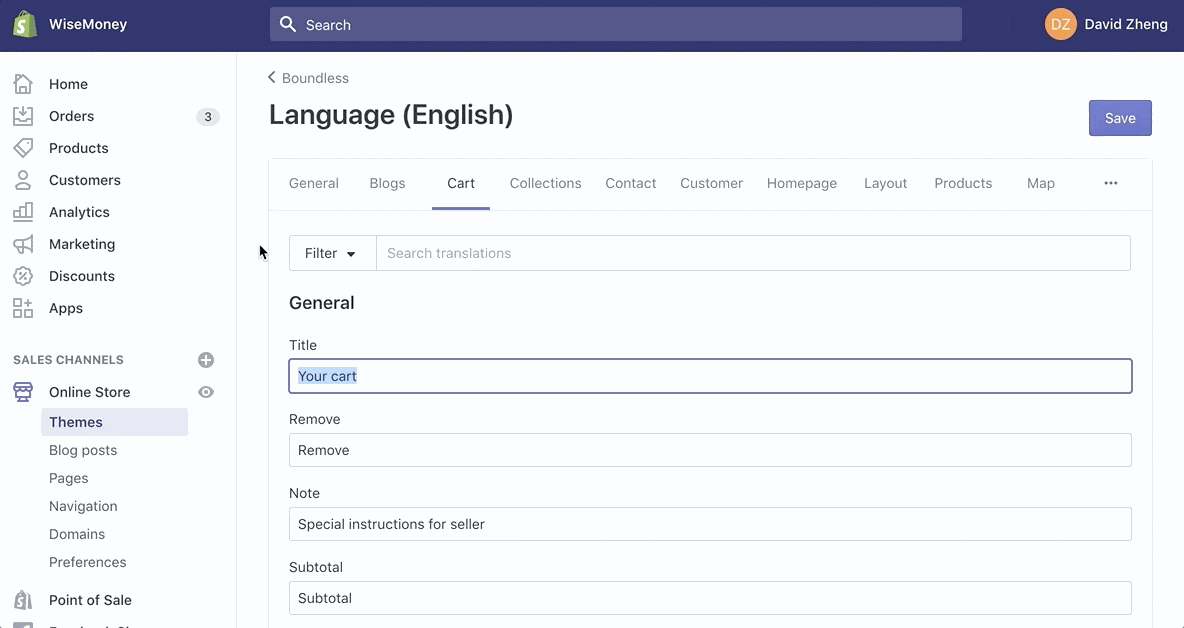
It’s easy to navigate in the language editor by using the tabs at the top of the screen. The categories are very self-explanatory. In the example above, I changed the wording on the “Cart” tab of the editor.
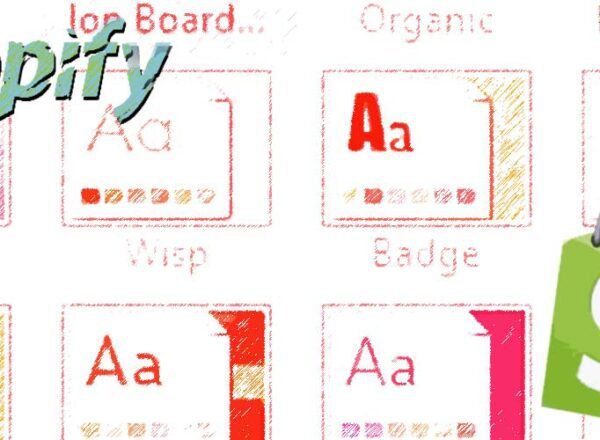
Comments