If you use Shopify Shipping to fulfill orders from locations in the US and Canada, USPS rates are automatically used in your Shopify admin. You don’t need to set up a separate USPS user ID.
For those of you who have negotiated a discounted USPS rate, then enter that user ID number when you activate the USPS service in Shopify.
Your rates (including discounted rates) will automatically be shown to your customers on the checkout page.
To register for a USPS user ID, fill out the Web Tools Registration form on the USPS site.
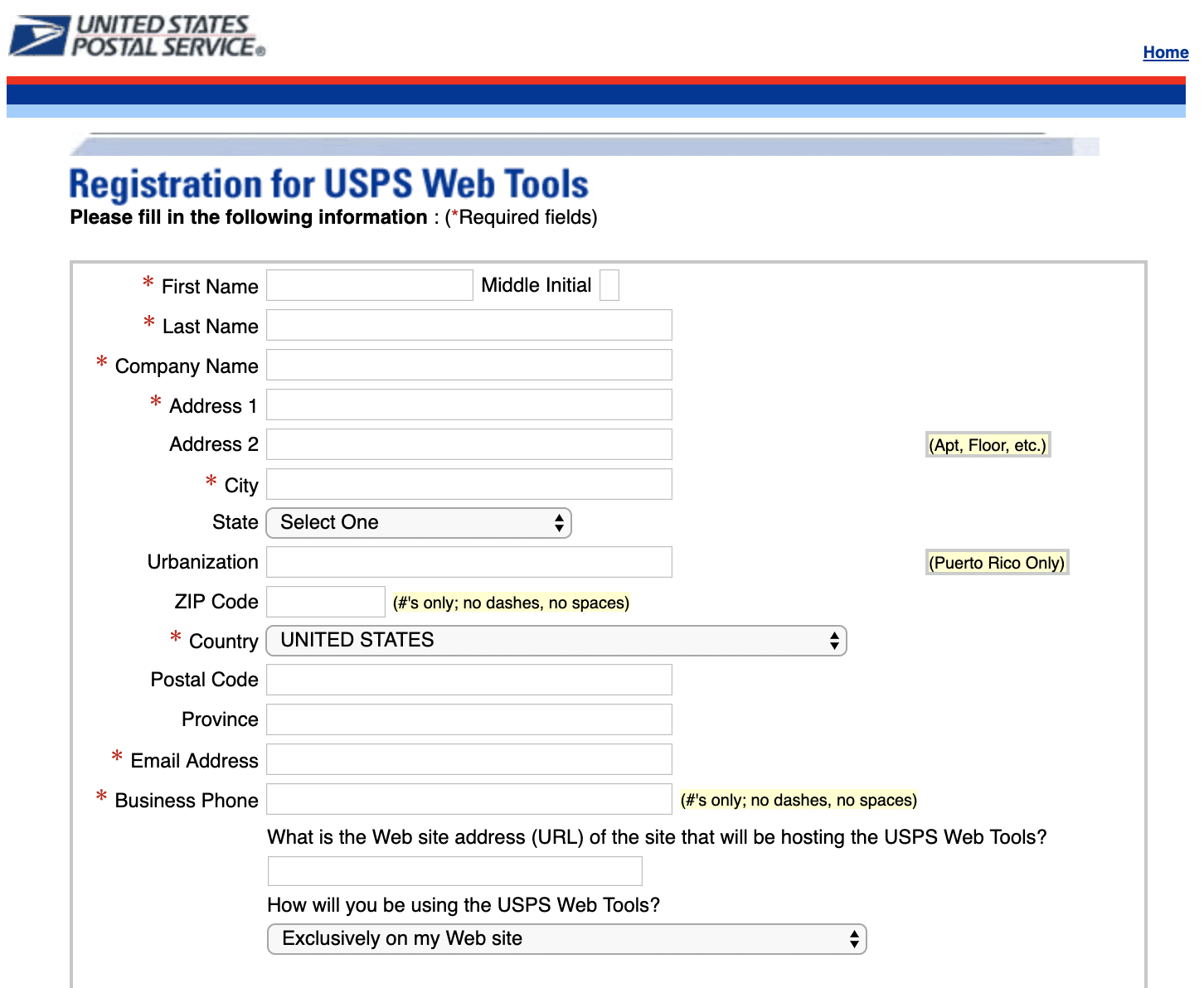
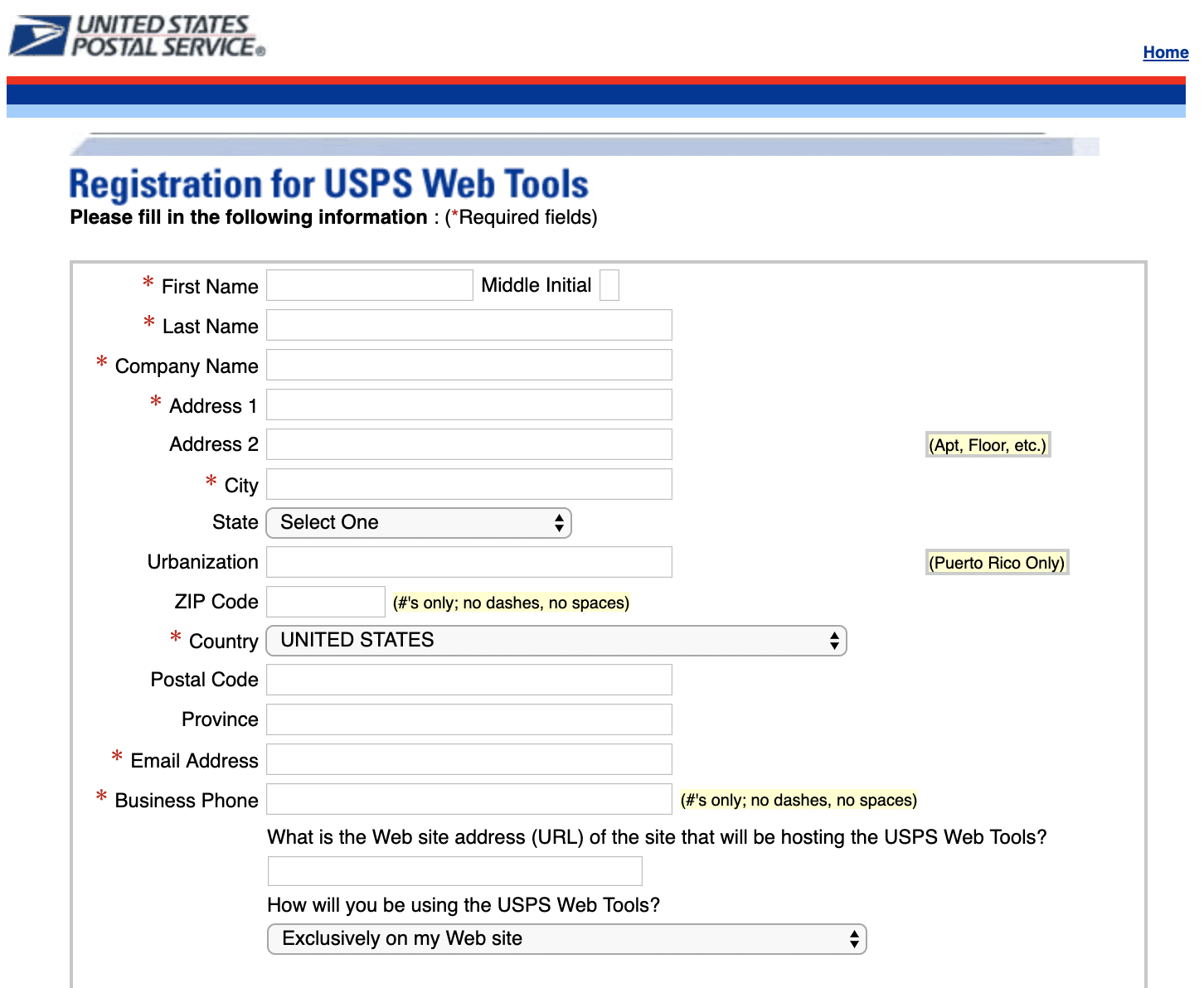
After you submit the form, USPS will mail you a User ID number. You’ll use this to activate shipping in Shopify.
By default, all commercial rates will be shown at checkout once your account has been connected.
Note: Shopify does not provide support related to your USPS account. Contact USPS directly if you need help with your credentials.

Comments