For those of you who aren’t using Shopify Payments, you can choose from more than 100 credit card payment providers offered by third-parties.
You can always change, remove, or activate a payment provider from your Shopify administrative settings as well.
To activate a third-party payment provider, follow these steps:
Step #1: Navigate to “Payment Providers” from your Shopify “Settings” Page.
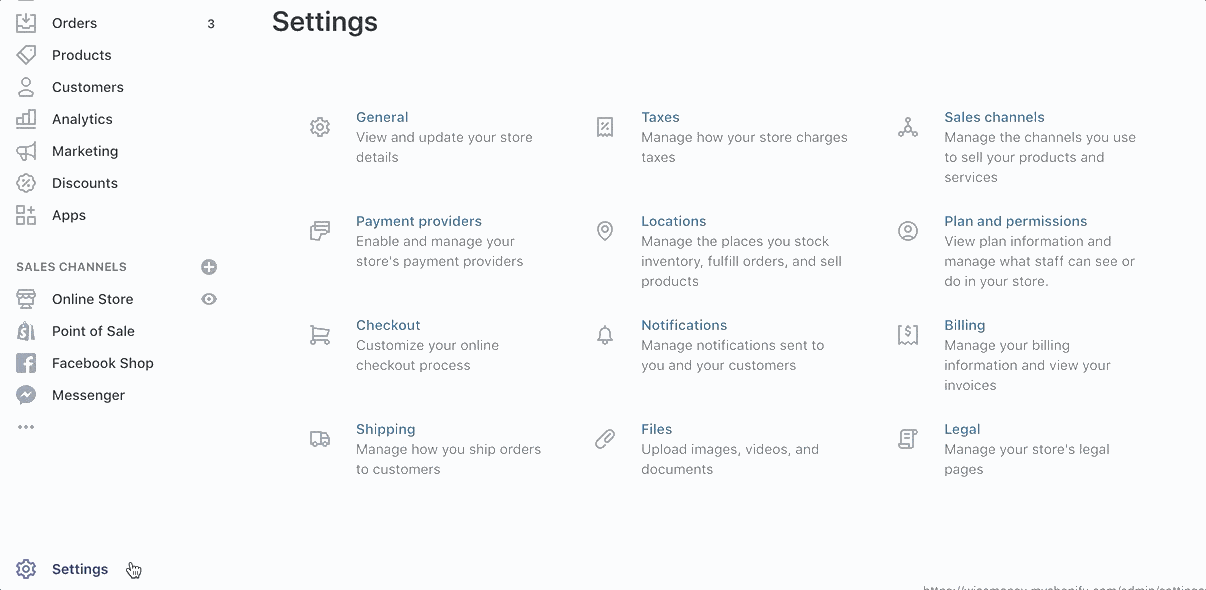
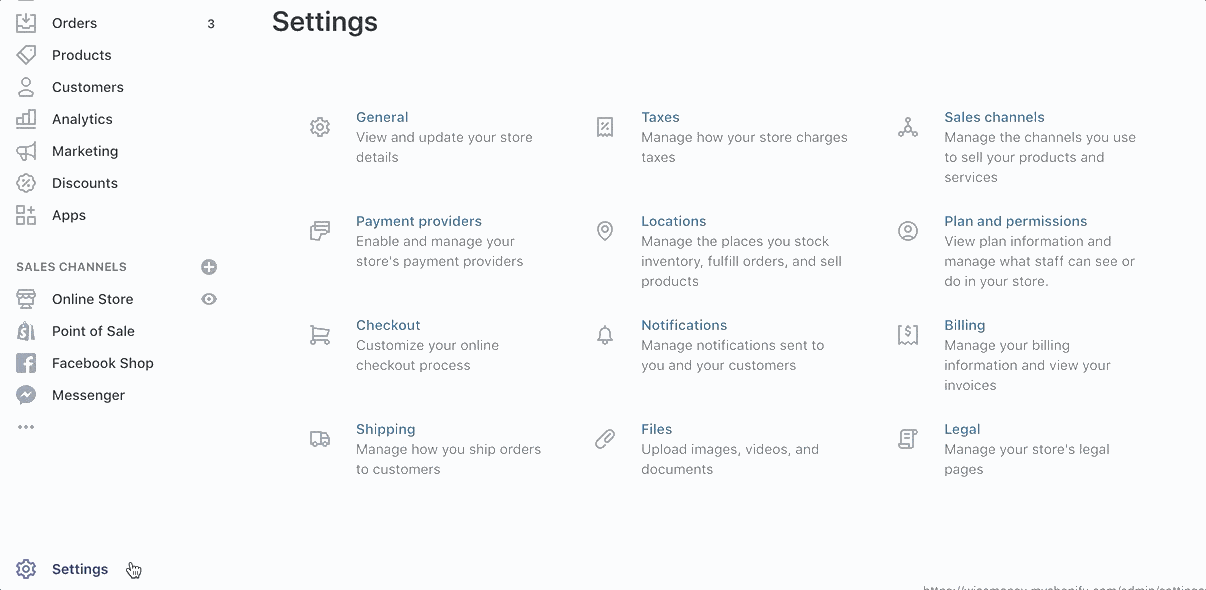
Step #2: Click the “Choose Third-Party Provider” button.
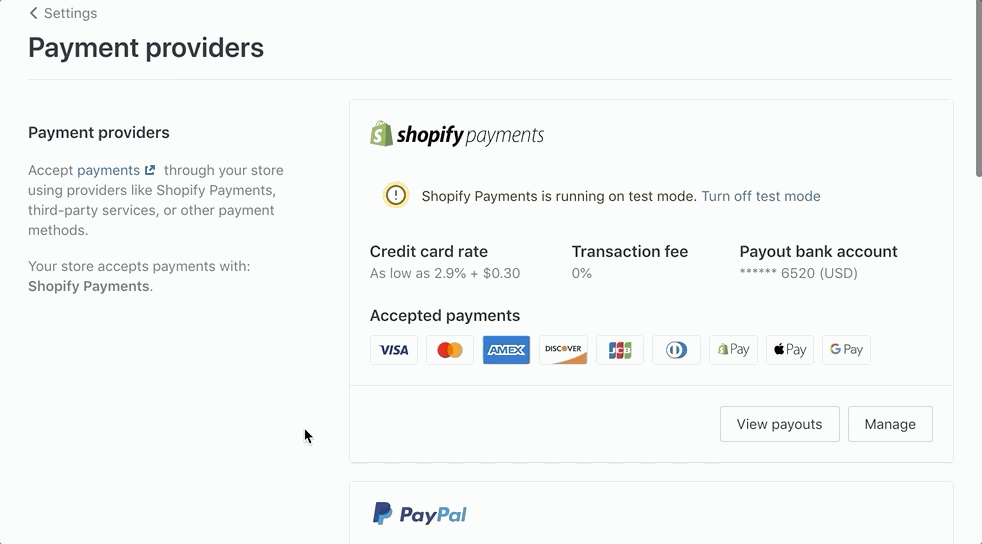
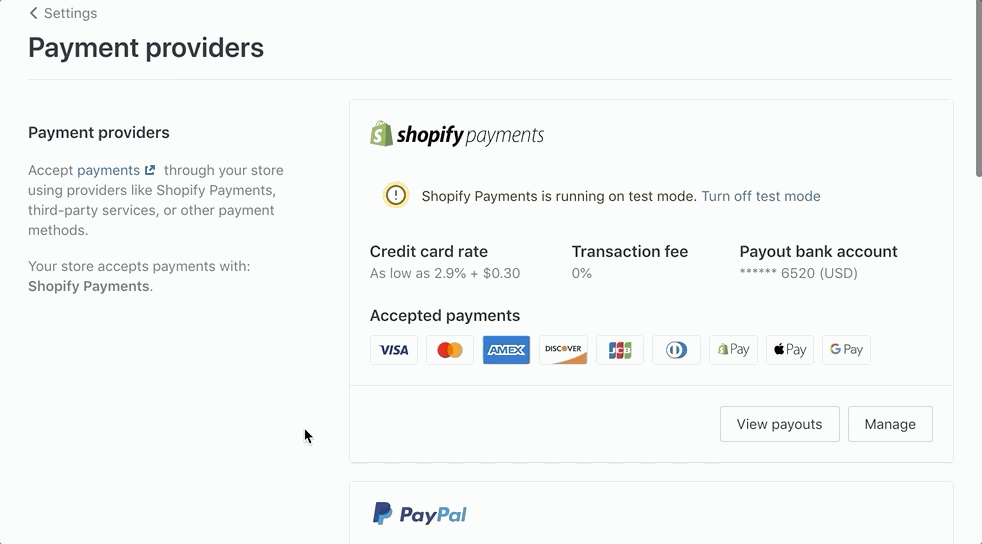
Step #3: Browse the list of providers by scrolling, filtering, or using the search bar.
Step #4: Choose a provider.
Once you select a provider you’ll have different instructions from that third-party regarding how to set up your account with them. After you take the necessary steps, you’ll need to add your account information to Shopify.
Some third-parties may give you API Login ID and Transaction Key, while others provide a Merchant Code and Secret Word. This phrasing of these credentials will change based on the provider you choose.
After your account information has been verified, click “Activate.”
Note: Only one payment provider can be enabled at a time.

Comments