- Introduction
- 1. Use social media content calendar
- 2. Provide great customer service
- 3. Optimize your titles for clicks
- 4. Create the images for your target audience
- 5. Place social media buttons on the right places
- 6. Use social reviews – Yotpo
- 7. Run a Pinterest Treasure Hunt
- 8. Create a Complimentary Board on Pinterest
- 9. Use hashtags (on Facebook and Twitter)
- 10. Offer coupons (on Facebook or Twitter)
- 11. Use Contests on Pinterest
- 12. Run giveaways (the right way)
- 13. Increase views on YouTube with custom thumbnails
- 14. Twitter ads (which has buy button now)
- 15. Flash sales (deal of the day)
- 16. YouTube TrueView
- 17. Use SlideShare Pro to Acquire Subscribers
- 18. Encourage fans to share their purchases online
- 19. Use Facebook retargeting
- 20. Embrace mistakes
Introduction
Got some new Twitter follower, Instagram followers, and Facebook fans? Great, now what?
Follower and fans are just vanity metrics until you can engage them and turn them into actual customers.
To help you get more out of your social media marketing, I’ve put together a list of the proven strategies you can test and implement to improve your engagement and drive more sales for your ecommerce store.
1. Use social media content calendar
Publishing great content on a consistent basis is a lot of hard work. You’re also likely to forget what to post or not do it at all if you don’t get yourself organized.
The best way to do that is to create a social media content calendar available to everybody who’s in charge of your content development and curation.
This is how it looks like:
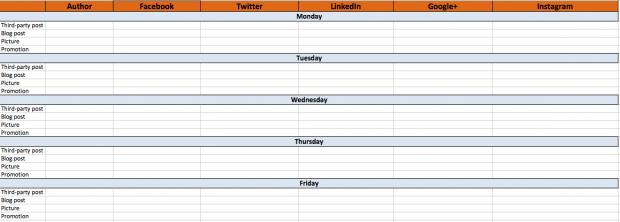
It contains all the necessary information for your content marketing strategy. It’s helpful to have a separate sheet for each month with activities further broken down by month and day. You should also align roles for your team members so you know who’s responsible for writing, publishing and promoting the content.
Now let’s take a look at how to create one for your ecommerce store:
Identify the right topics for your audience – Posting irrelevant content on your social media channels can have a very negative impact on your brand and sales performance. So you want to be sure that you’re sharing only things that are both interesting to your audience and related to your business.
Here’s how to find the right topics:
The easiest way to find topics that perform well is to use BuzzSumo. Just type your keywords in the search bar, and you will see all posts on the topic that are shared on social media.
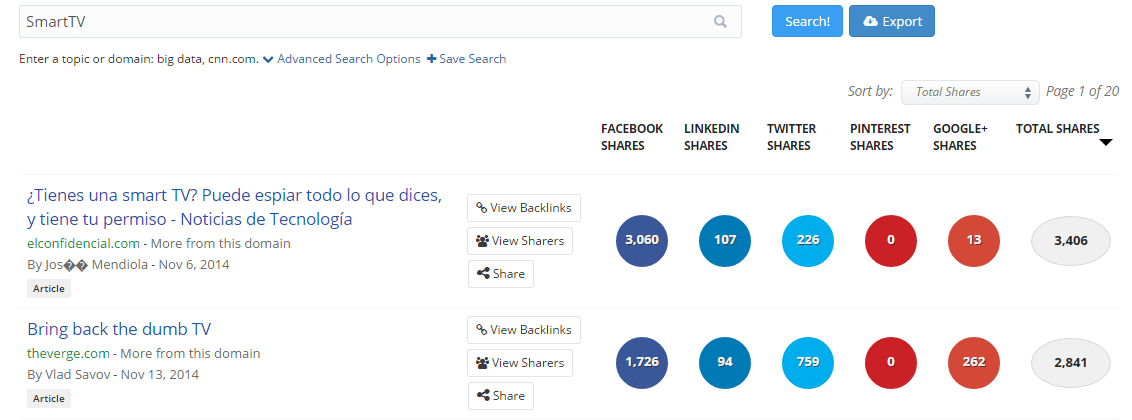
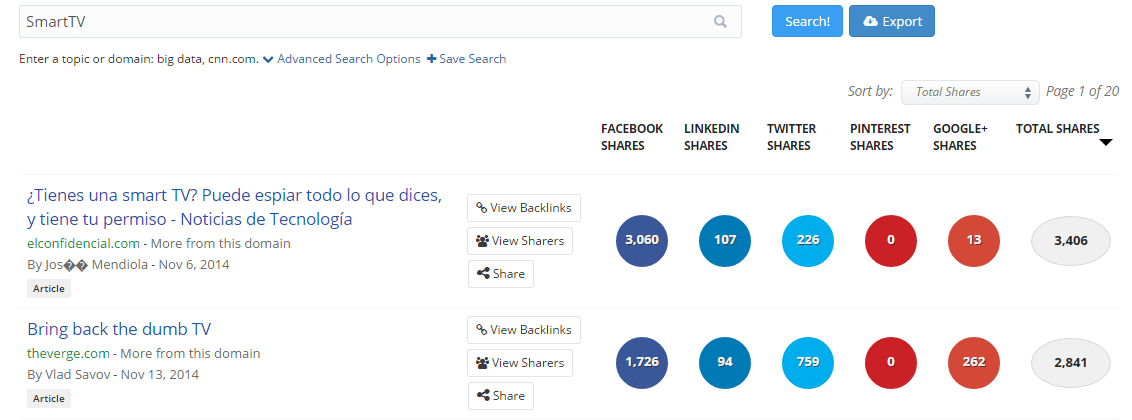
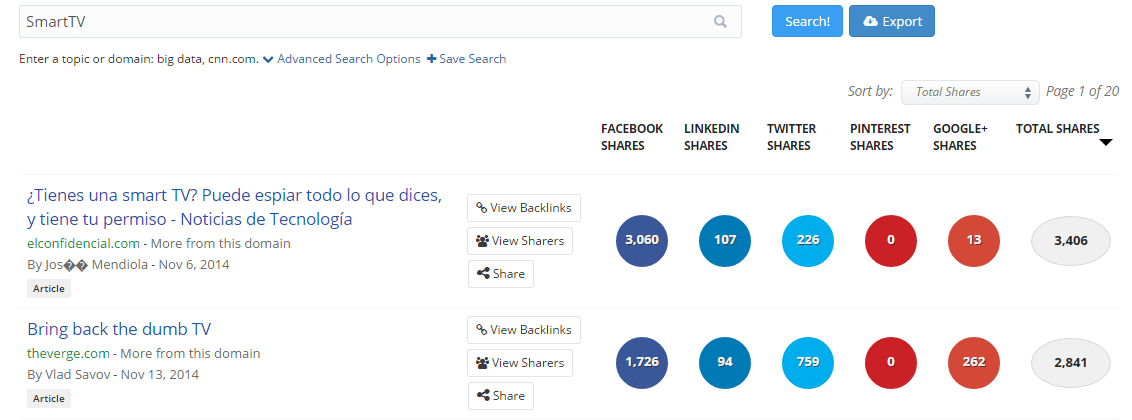
You can also use Google Analytics to check what type of content performed best for you in the past and duplicate its success.
Also, take the time to interview or survey your audience by asking them what they’d like to receive from you as updates. Most of them will be glad to tell you what they expect from you.
Acknowledge your content assets – Make a list of all content resources you have: blog, ebooks, videos, webinars, podcasts, images, presentations, etc. This includes both contents produced by you and found on the web as well.
For each type of content asset, state the following:
- The effort you put into creating new content
- How well it’s perceived by your target audience
- The impact on your business
Find the best time to post – This step might not be so easy, but use your analytics tools and with time, you will get it right.
For Twitter, you could use FollowerWonk. It will show you how active your audience is each hour in the day, so you will know exactly when to tweet.
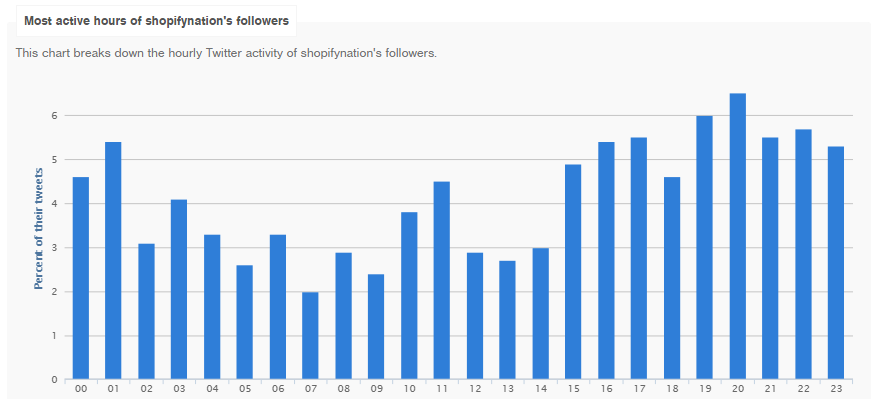
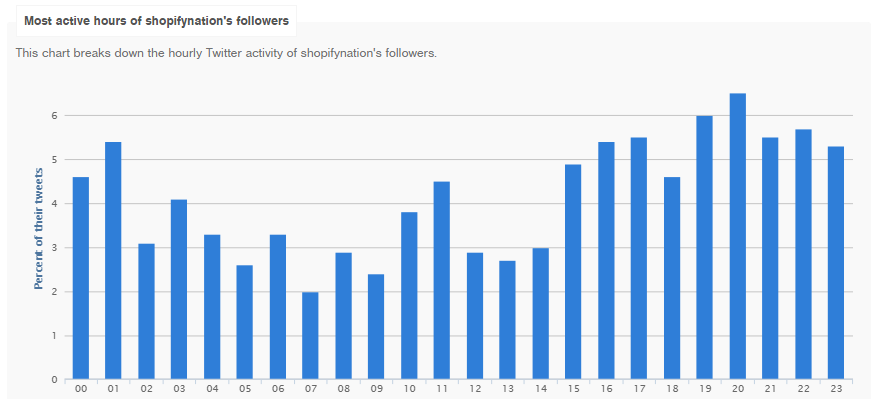
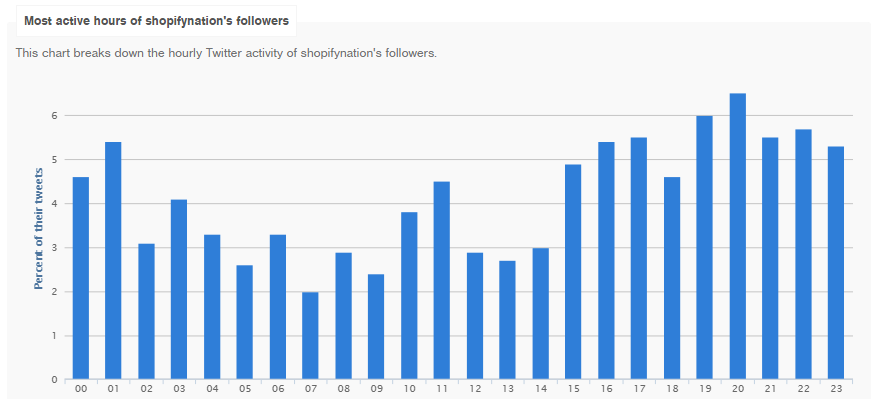
For other social media channels, you’ll need to put more effort into finding the right time to post. Use your analytics tools to determine how well your content is performing during certain hours and test different times for comparison.
Sometimes you might be surprised when your audience is the most active on social media.
Mark on your social media calendar when each social post is set to go live so you can keep track of your activities.
Schedule your updates – It’s best to schedule your updates in advance and to automate the process since you might forget if you plan to do it manually every time.
To do this, you can simply use Buffer for all social media platforms.
2. Provide great customer service



Providing great customer service on social media is what makes customers stick around. This is also a great reason for them to share the wonderful experience they had with you online with their friends.
This January a teenager was saved thanks to Twitter after he had run out of toilet paper on a Virgin train. The 16-year-old Adam Greenwood found himself surprised in the bathroom with an empty roll, so he decided to Tweet to Virgin Train’s account.
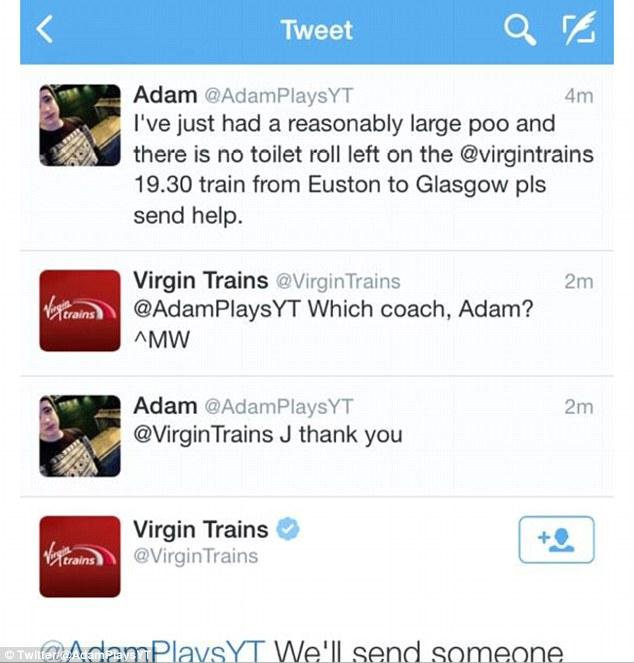
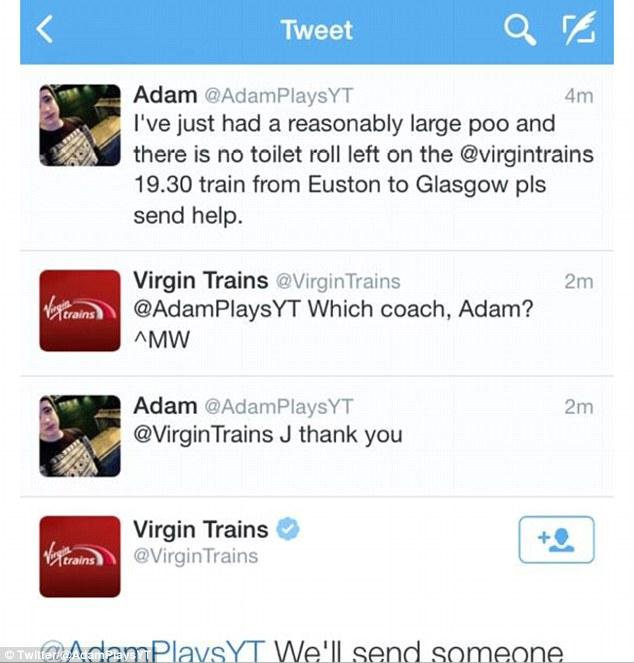
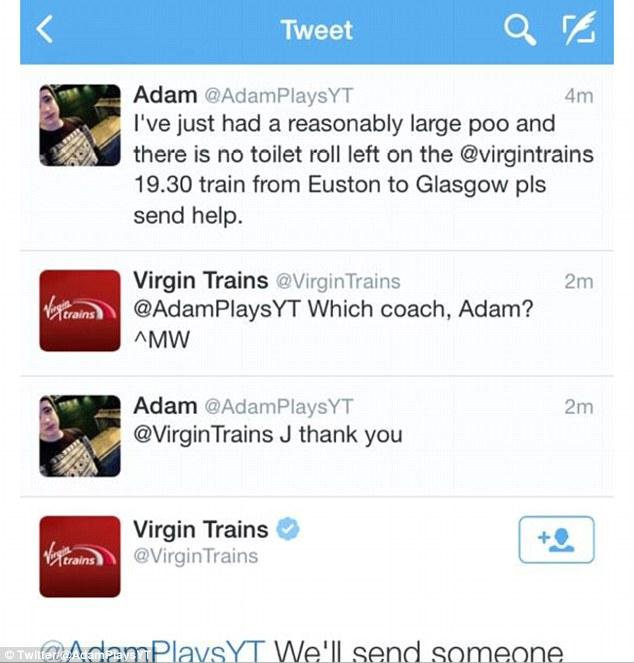
Within 2 minutes, Virgin responded on Twitter and asked him about his carriage. A few minutes after Adam’s reply, he was surprised to see a man at his door with toilet paper.



You might not be Virgin Train, but you still can provide quality customer service on social media to help your potential and current customers. Here’s how to do that:
Listen and react quickly – To do this you must have someone constantly monitoring your social media accounts. You should check for people tagging you in a post and replying to you or just mentioning your brand keyword in a post.
When people tag you in a post, you’ll receive a notification so you won’t miss it. But to effectively track brand mentions, you would need software like Moz Pro or Rankur so they can ping you each time someone posts about you.
Once you spot a mention of your brand, try to respond as quickly as possible. People don’t want to wait to get their answers and if you delay them, you might lose credibility.
Host a weekly Q&A – It’s a smart idea to have a specific time and date when you answer all of your fans’ and followers’ questions.
With this, it’s best if you choose 1 primary platform, or no more than 2, in order to efficiently answer everyone’s questions. You might expand by answering the questions on a live webinar or Hangout to get more engagement with your followers.
Be honest and don‘t lie to customers – The worst thing you can do is lie to your customers on social media since the truth will always come out. And this could be extremely harmful to your brand and reputation.
If you made a mistake for any reason whatsoever, the best option is to admit it and apologize to your followers. Explain what happened, and they will be more likely to forgive you.
By admitting your mistakes you tend to look more human to your audience, and it helps to win their trust in the long term.
If you want to learn more on how to provide better customer service, feel free to check out our guide.
3. Optimize your titles for clicks
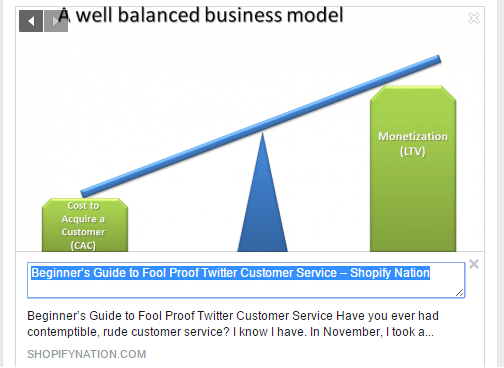
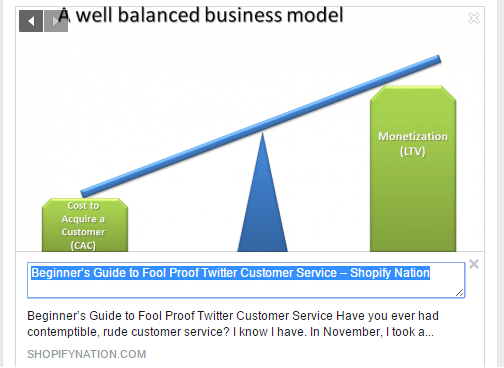
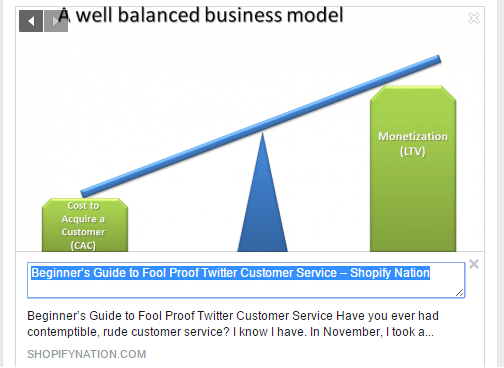
The titles of your social media posts are the main reason why people decide to click on them. So it makes sense to put extra effort into optimizing their performance so you receive more clicks and traffic to your site.
Write a catchy title – To write an effective title you should focus on:
- Keeping it short
- State an irresistible offer (50% off on all…)
- Focus on the end benefit to the customer (Learn how to choose the right laptop for your son)
- Use everyday language
Edit your description – For Facebook it’s a nice idea to rewrite the description of your post to increase the CTR even more. To do that you need to:
- Keep it between X – X symbols
- Include call to action (Click here to …)
- State an end benefit to the customer (…get 10% discount for all winter models)
- Make it a limited time offer (…only today)
4. Create the images for your target audience
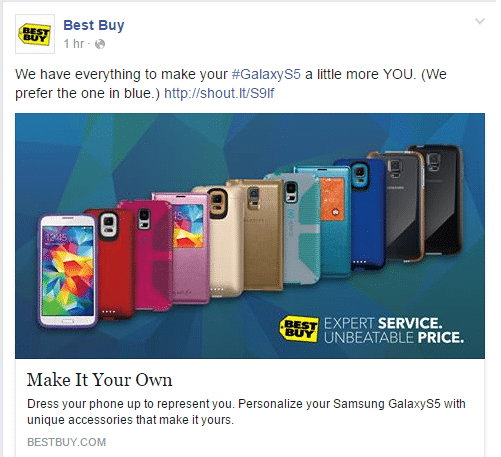
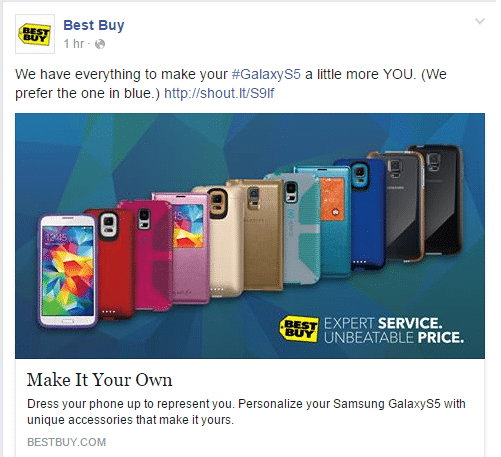
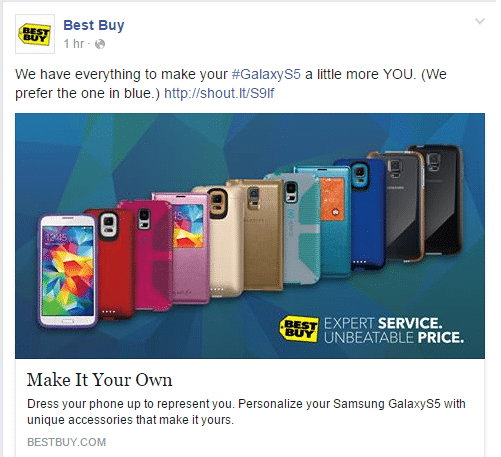
The best way to improve the engagement of your posts on Facebook and Twitter is to use images. Studies show that posts with pictures generate 50% more likes on Facebook.
To use images effectively on social media, you should do the following:
Set up the goal of each post – Many marketers forget this but each image that you post should have a goal. Is it meant to spice up an upcoming offer or a product launch? Or is it just created as a visual to support the title of your link and increase your CTR?
Whatever the goal of your post is, you should state it in advance. This will allow you to track and measure your performance and to know later on how successful you were with your strategy.
Choose the right image for your audience – This will greatly depend on the goal of your post. It can be everything from product pictures to employees. It’s important for all the images you use to be consistent in style and tone and be related to your brand identity.
There are 2 ways to get images for your audience:
- To make them yourself or to hire a photographer.
- To use stock photography for this purpose.
If you don’t have the budget to hire a photographer or pay for stock images, you can use any free source on this list to find or create images.
Personalize the image – It’s best to add some personalization to the images, rather than just using them as they are. For instance, you could add your logo, your value proposition, and call-to-action.
A/B test – You never know in advance which image will perform best. That’s why it’s important to create several versions of each picture and to test and see which one performs better.
5. Place social media buttons on the right places
Social media buttons are crucial for getting your content shared by your visitors. To achieve this, you must know where to put them and how to design them to achieve maximum results. Here are a few optimal places to put these icons:
Product pages – This is extremely important for all ecommerce websites. You want your products to be shared on social media, and the best way to achieve this is to place social sharing icons on the page.
But where exactly do you put them on the product page?
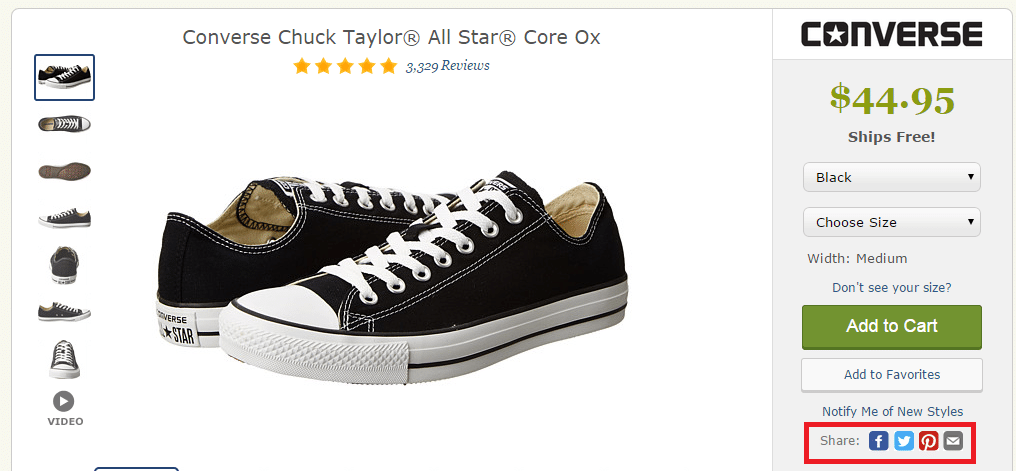
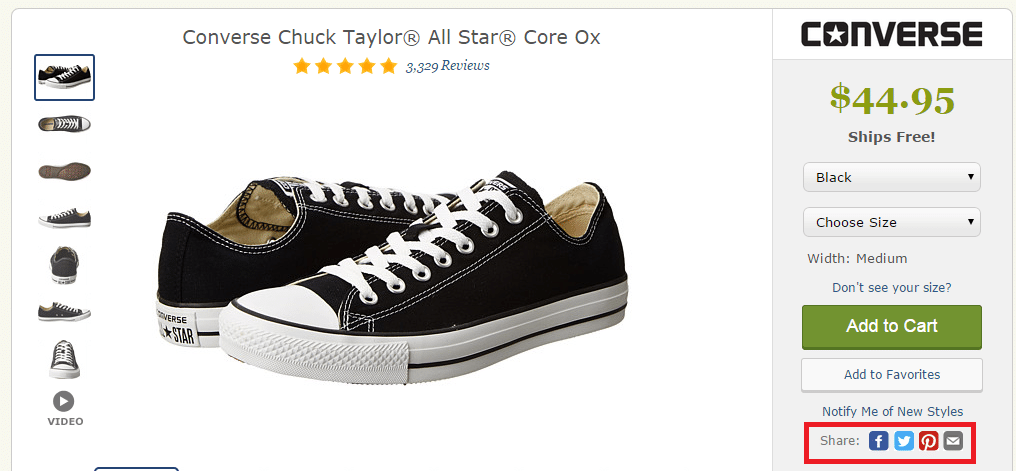
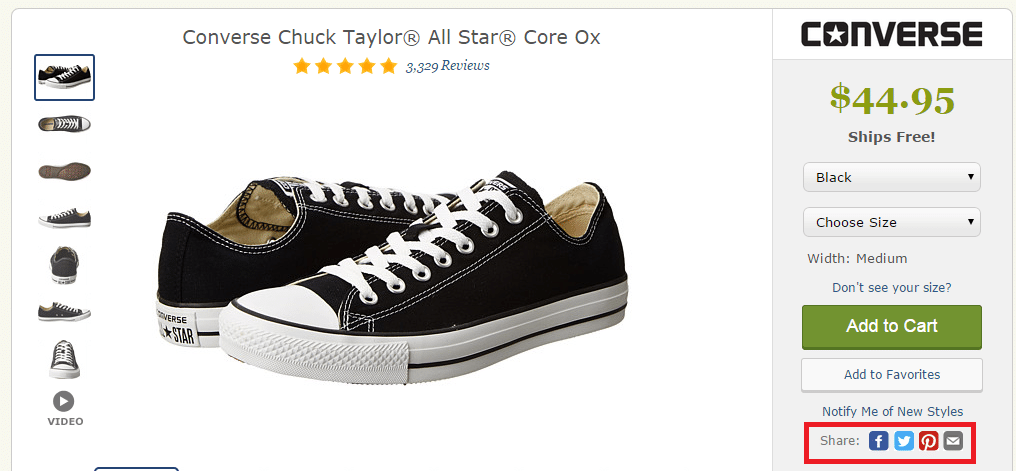
The best option is to do so just below the “Add to Cart” button.
Thank you page – People are most likely to share a product on social media just after purchase. That’s why it’s a good idea to place social media icons on that page as well.
Here’s how to do it:
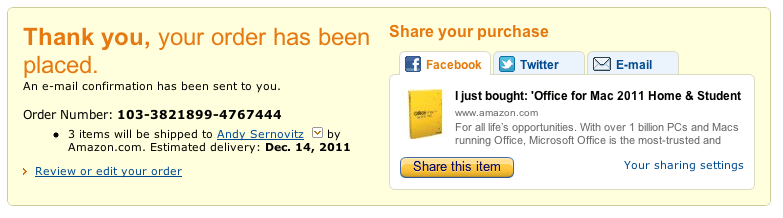
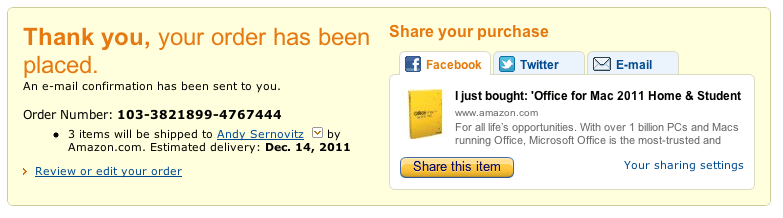
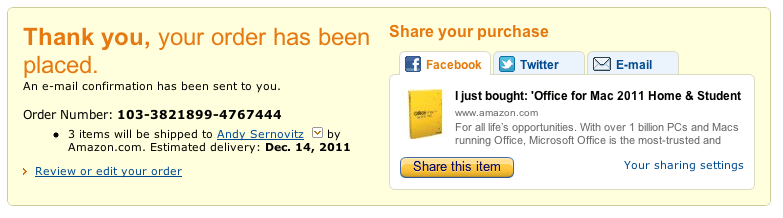
Blog posts – This is a well-known fact, but don’t forget to include social sharing buttons on your blog posts. Social media is a main source of traffic to this medium, and this will help you to fully maximize that potential.
You can place buttons horizontal on the top below the title, as well as floating on the left side for better results.
6. Use social reviews – Yotpo
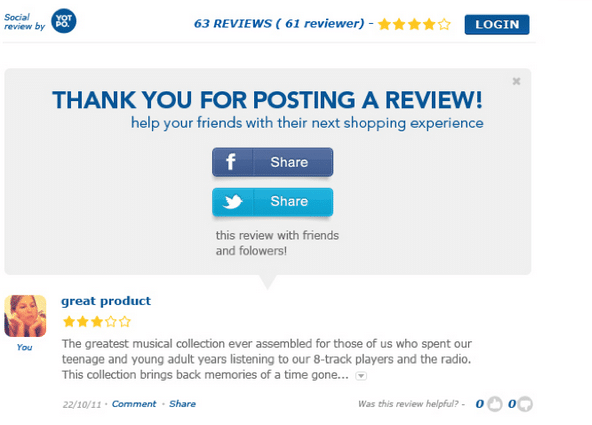
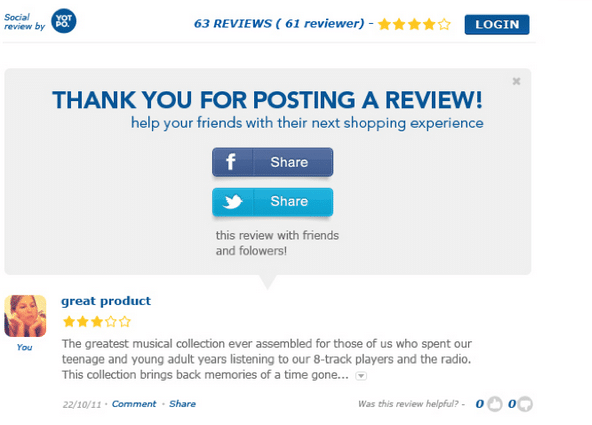
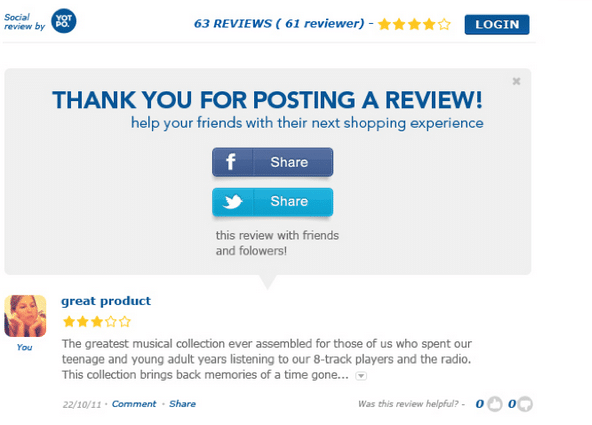
Social reviews help you build trust, get more traffic and can increase your sales.
How to integrate social reviews – The best way to start using social reviews for your ecommerce store is to use Yotpo, an app that provides a fun and social way to leave reviews. You can get it for free from Shopify’s app store.
After you have integrated Yotpo with your store, it will automatically send review requests to customers after each purchase. The app allows them to write one right from their inbox, which converts at an impressive rate of 6-10% on average.
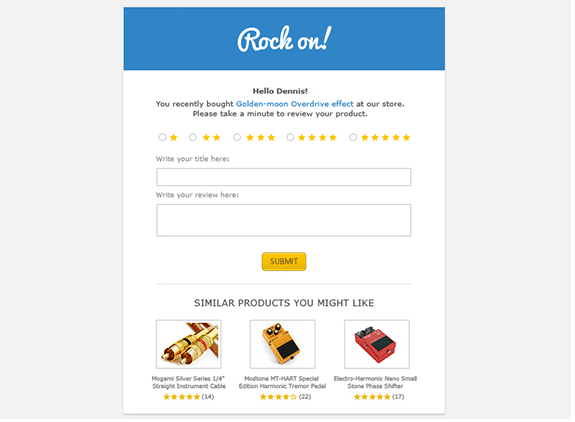
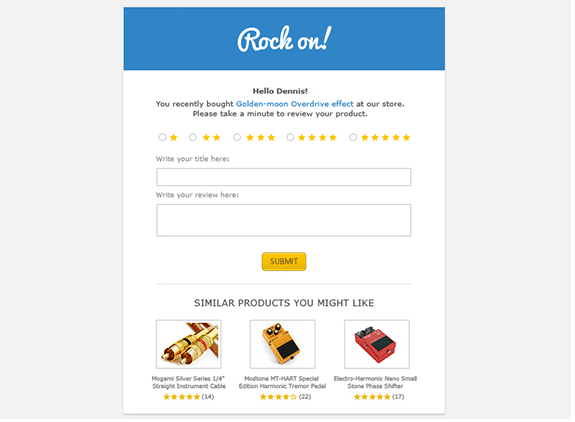
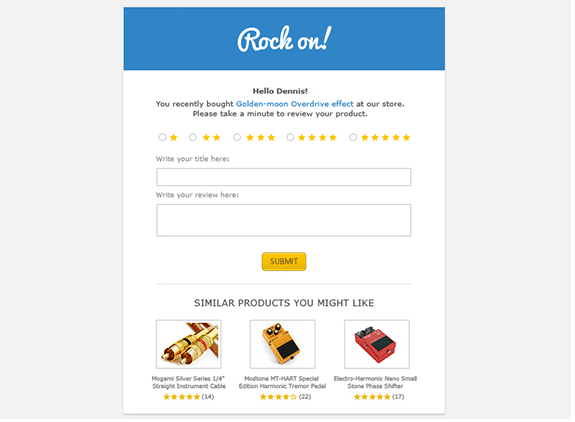
The app also allows you to track and analyze the behavior of people who leave the reviews. You can see how you’re connected, learn their review statistics, history, etc.
How to get more social reviews – Sending an automatic email after purchase is one of the best ways to get social reviews. Of course, you can go 1 step beyond that by sending another email after the customer has received their order.
7. Run a Pinterest Treasure Hunt
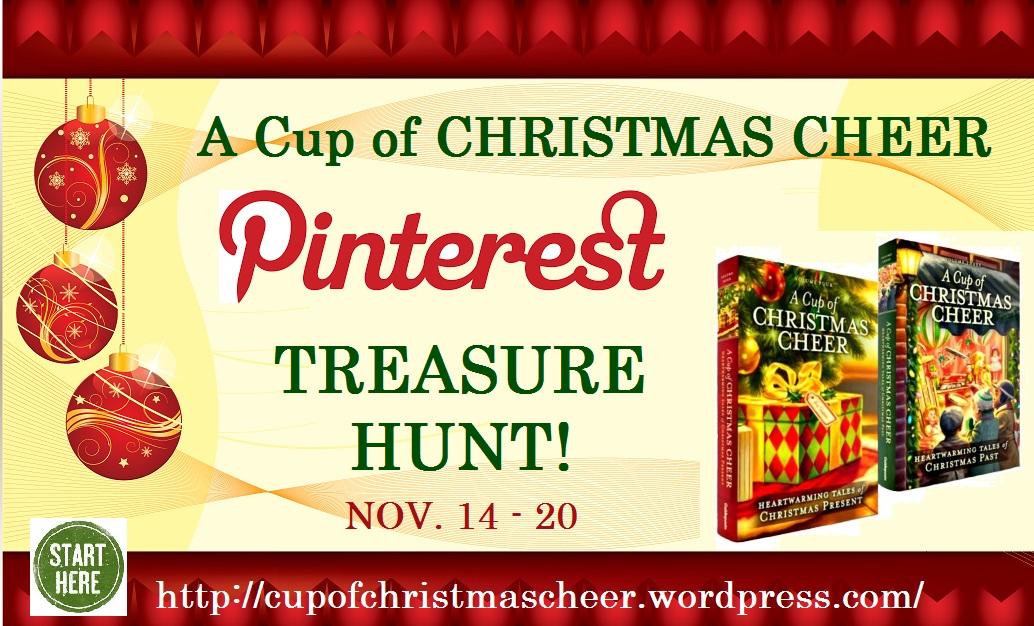
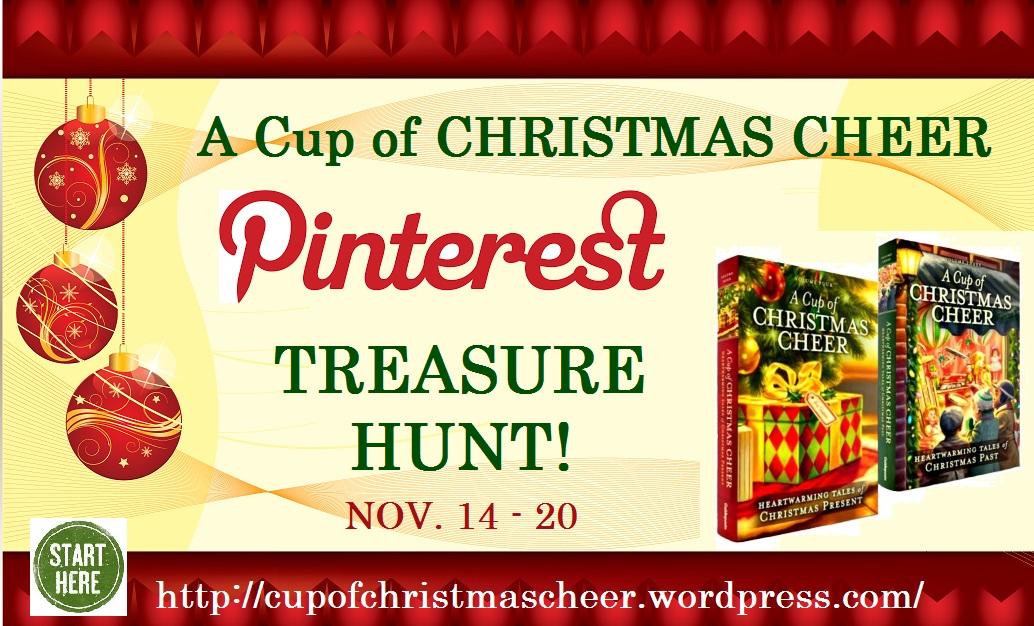
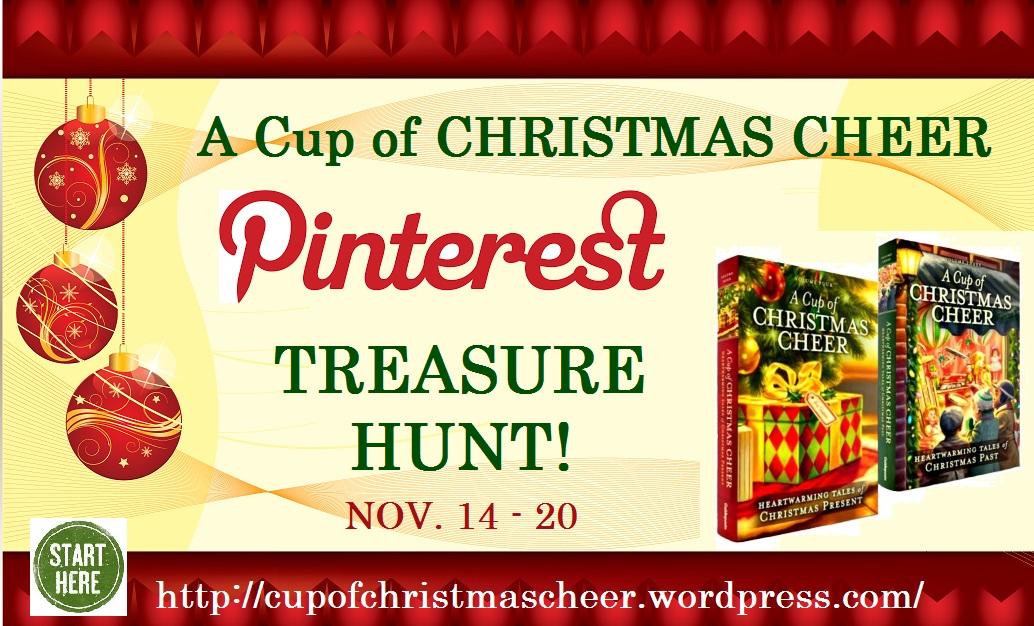
Pinterest is a great platform to reach out and engage your audience. One of the coolest things you can do to generate more sales from this channel is to run a Treasure Hunt campaign.
How Treasure Hunt works on Pinterest – The idea of the treasure hunt is to make a special promotion for something your customers desire (a.ka. the treasure) and to put it on a secret page.
To find the treasure your followers must follow clues left on pinned images. Each one leads to another, and the final one brings you to the secret landing page where they can claim the offer.
How to implement it – Choose how many images and clues you are going to put before your customers reach your hidden page. You don’t want to make it too easy for them because they will lose interest. At the same time, it should not be too difficult because then nobody will win the Treasure Hunt.
Start by asking a few partners to pin some of your images to their Pinterest board to get the ball rolling. Write a blog post about your Treasure Hunt campaign and explain the rules to your audience.
Give tips and hints on other social media channels like Facebook and Twitter on how to win the Treasure Hunt. Make it as interesting as possible for your audience!
A great example of a Treasure Hunt campaign is the one from Cottage Life Magazine. Feel free to follow their strategy and to make a campaign for your ecommerce store as well.
8. Create a Complimentary Board on Pinterest
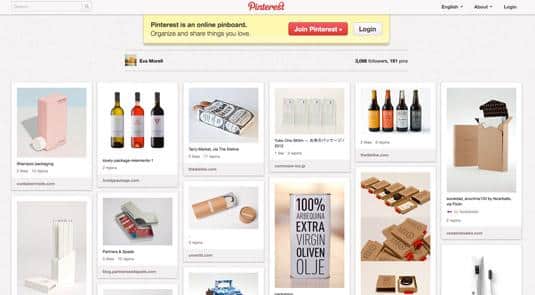
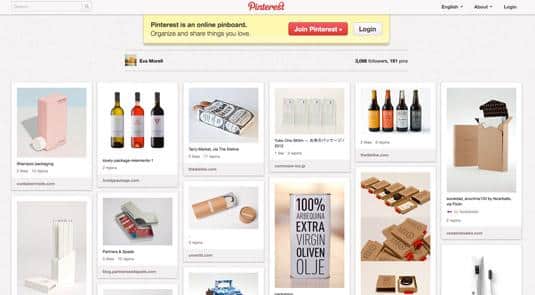
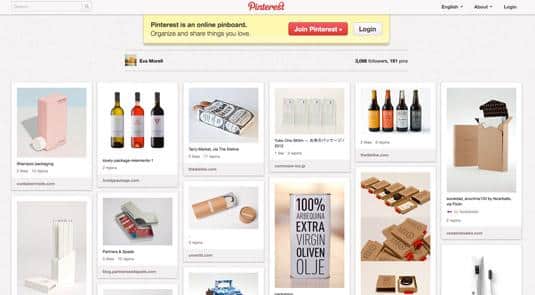
Another way to take advantage of Pinterest is to create a special board to put info and complimentary product deals that your store doesn’t necessarily sell.
These items fit perfectly with the things that your customers are currently buying from you and could be used together. By listing these products, you provide additional value to your audience and increase your brand engagement and loyalty.
How Complimentary Board works on Pinterest – The whole idea is to find and list products that are somehow related to what you’re already selling. An ecommerce site offering ski equipment shouldn’t list kitchen supplies.
Think about what kind of products could be used with or are related to the products you’re selling. If you’re offering suits, for example, you can create a complimentary board about pointy shoes and belts.
How to implement it – Once you’ve created a list of products your audience might be interested in, it’s time to do some digging and find the actual items you’d like to pin on your board.
Use Google to research these items and find the stores offering them. Choose the models that are best suited to your products and pin them to your complimentary board.
Sooner or later the owners of these stores will notice a huge traffic spike from your Pinterest profile, and they will check out your site as well. You might be surprised that they will want to return the favor and make a complimentary board themselves to promote your products, turning this strategy into cross-promotion.
9. Use hashtags (on Facebook and Twitter)



Hashtags are a great way to summarize all your social posts for one topic, to drive additional traffic to your site and to increase your sales. Of course, this is only if you know how to use them.
How to use the right hashtag – There are several approaches when it comes to choosing a hashtag for a social media campaign. You might create one of your own like #BestBuySales or you might go with already trending ones like #HolidayDeals or #DealsOfTheDay.
The benefits of using your own hashtag is that all the posts will be focused on your brand and deals, and there won’t be any competitors standing in your way. The downfall is that they are harder to promote, so this is where you’d need to put some extra effort.
The benefits of using an already trending hashtag is that its popularity alone will bring you lots of traffic and sales. However, there will be many competitors using it as well so you really need to stand out with your messages and offers.
Which channels to use – Hashtags are mostly associated with Twitter, but you can also use them on other platforms like Instagram, Facebook and Google+. Be sure to use the same hashtag across all channels.
Home Depot, for example, is using the hashtag #HDgameday to run a photo contest of bucket drumming on Facebook and Twitter, to celebrate the start of college football.



Thanks to the hashtag, they’re bringing current and potential customers together by sharing their exciting photos of college football.
10. Offer coupons (on Facebook or Twitter)



Offering coupons is a great way to attract the audience, who is always looking for the next big deal. This works especially well for cheaper goods when people are ready to buy a product just because it is on promotion.
By sharing coupons with discounted prices on your social media channels you manage to achieve the following:
- People will be more likely to regularly check your social media profiles like Facebook and Twitter because they know this is the place where you share your special offers. This will increase brand engagement and customer loyalty with time.
- People will be forced to act and buy now to take advantage of the discounted price. This works especially well during the holiday season.
What to offer as coupons – There are 2 main things you can offer as coupons – discounts (20% off) or vouchers ($5 on your next order). You can do this for basically every product you’re offering on your ecommerce website. You just need to be sure that it’s something people will want to buy anyway.
A good idea is to limit the number of products for which you offer coupons so you can maximize sales.
How to make them – If you’re using at least a basic Shopify account, you can create discount codes and coupons from the platform itself. All you need is to download the Bulk Discounts app, and you’ll be able to generate thousands of coupons with just a few clicks.
11. Use Contests on Pinterest



Running a Pinterest content is one of the easiest and most powerful ways to benefit from the platform. The idea is to reward everybody who decided to participate in the game with a discount code and the chance to win a bigger prize like a free product.
How to engage your audience – Ask your followers to pin the item they’d like to have from your store. You might even ask them to tell you why they’d like to win it – valuable data you can use to improve your marketing campaigns.
Remember that you must offer them a good price, otherwise, they won’t have the motivation to participate in your contest.
Be sure to comply with Pinterest’s guidelines for promotions and marketing, since you don’t want to violate any of the rules.
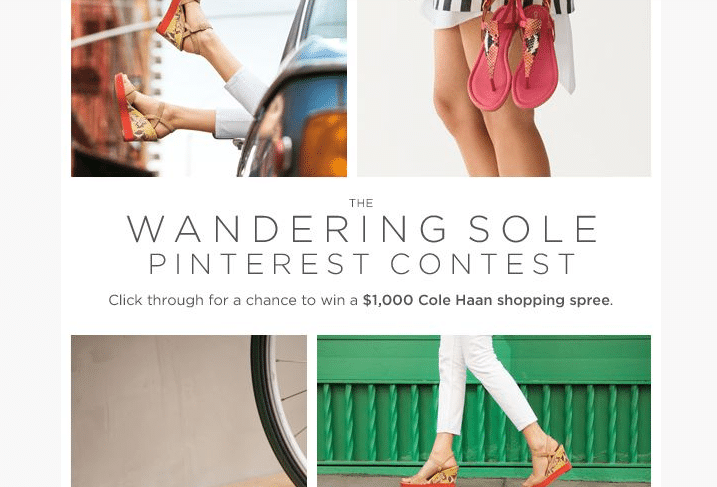
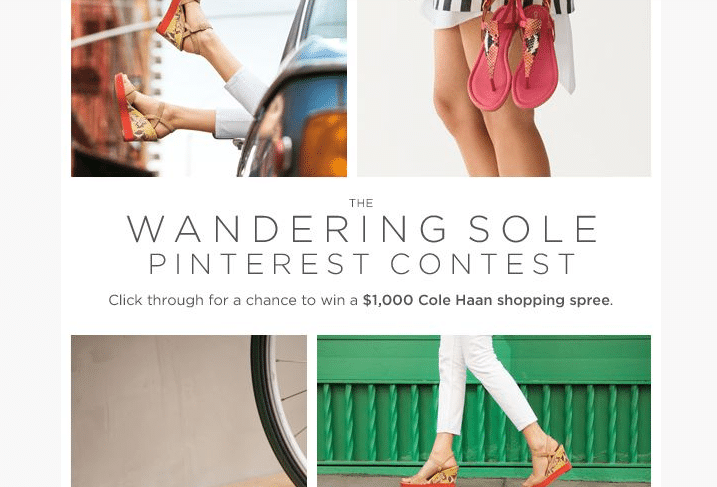
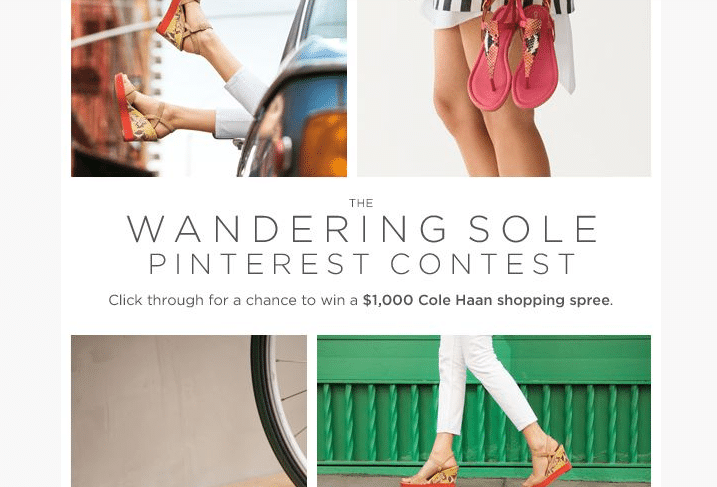
The ecommerce store Cole Haan made a contest entitled The Wandering Sole. The idea was for participants to create a board and pin 5 of their favorite Cole Haan shoes with the hashtag #WanderingSole. The winner received a $1,000 shopping spree.
12. Run giveaways (the right way)



You might ask yourself: “Why would I want to give away free products when I can sell them?” But let me tell you this.
First time customers might struggle with buying from you for a variety of reasons: they don’t trust you, they don’t know if the product is right for them, they are not sure of the quality, etc.
A great way to overcome this barrier is to offer free products to show potential customers what you’ve got to offer in your store. This way you could win them over and turn them into loyal customers. With time the initial investment for the free product will pay off.
Giving away free products is also a great way to generate new leads. By requiring a customer registration to participate in the giveaway, you can target these customers and sell more products in the future.
What makes an effective giveaway – You must offer a product that your target customer will find valuable, but at the same time you should calculate the risk. If you know the lifetime value of your customer, you will know how much you can afford to giveaway and how often.
You must also know that this strategy is not for everybody. If you’re selling laptops, it doesn’t make any sense to give one away for free because of its high price and the fact that people only buy one every 2-3 years.
At the same time, if you’re selling clothes then a giveaway campaign might be a great fit for you. People are buying clothes every season, and many do so each month. This means that you will have a faster return of investment, and it doesn’t hurt so much if you give away a t-shirt for free.
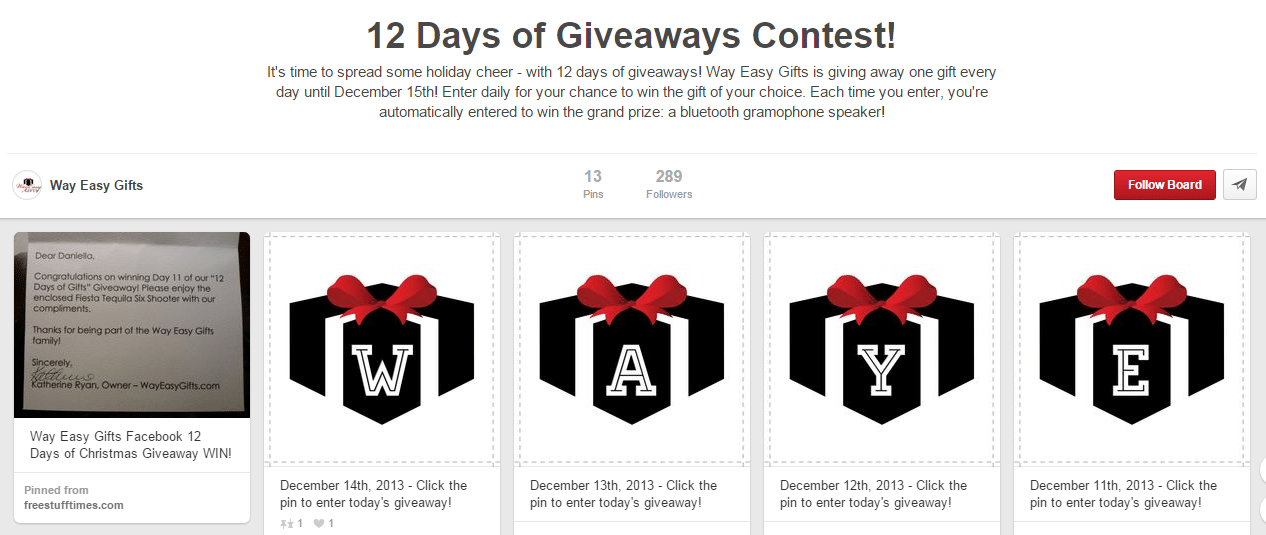
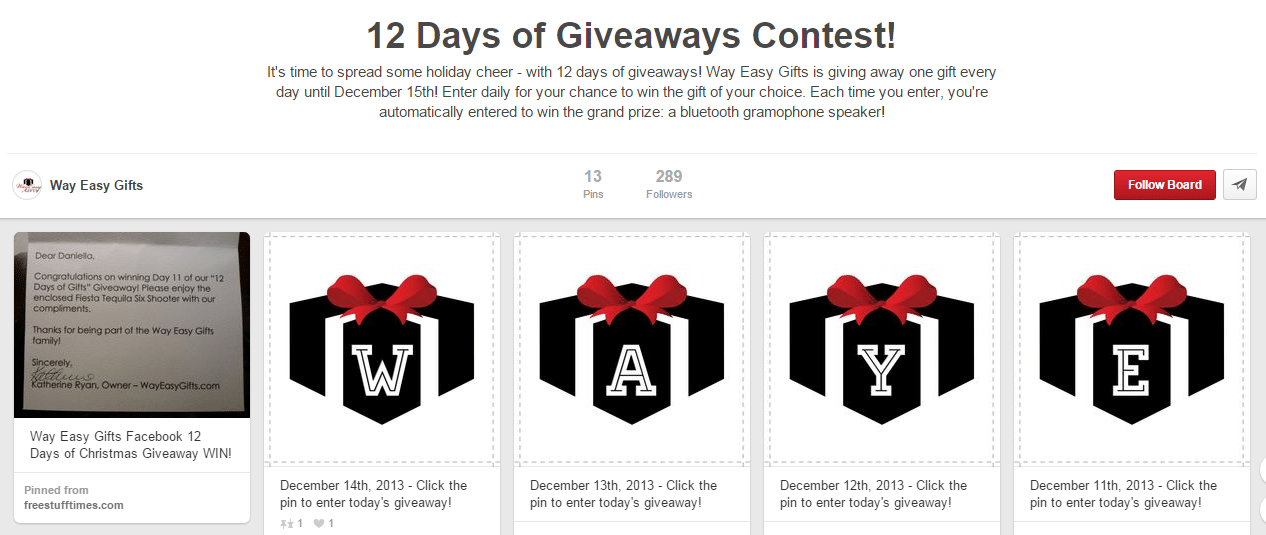
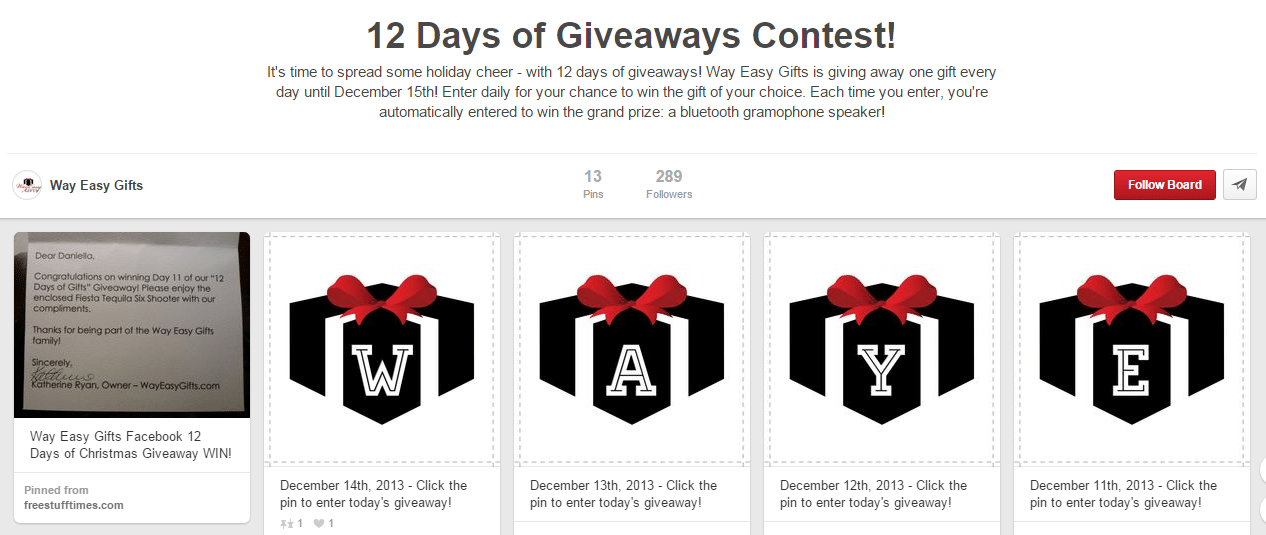
The website Way Easy Gifts used a “12 Days of Giveaways” promotion where users can choose between 3 different gifts and enter to win a prize. The campaign generated tons of leads, brand awareness and increased the social media following of the store.
13. Increase views on YouTube with custom thumbnails



The easiest way to increase the views on your YouTube videos is to create and upload custom thumbnails that will make more people want to click and watch.
This custom thumbnail can create a huge increase in your YouTube search result CTR, so it makes sense to invest some time and resources to make it right.



Here’s how to do it:
Graphics – Use a close up of a face or an image of your product as a base. Then add a colorful background for contrast. Colors like green, yellow, red or blue work great.
Be sure to put the image (your face or your product) on the left side and leave some space on the right.
Text – Include compelling text on the right side of the thumbnail to let your visitors know what the video is about.
With products, you can experiment and put the text below the image as well.
Keep it to one sentence, preferably 6-8 words.
Focus on emotions – Think about how to design your thumbnail in a way that triggers strong emotions in the viewer. The best way to do this is to make the person in the image expressive as well – he can be sad, happy, amazed, shocked, etc.
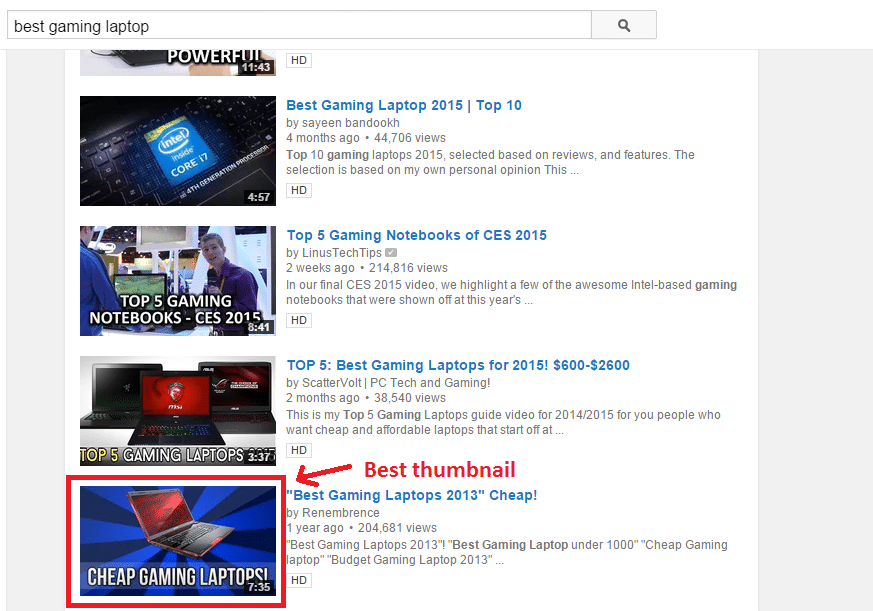
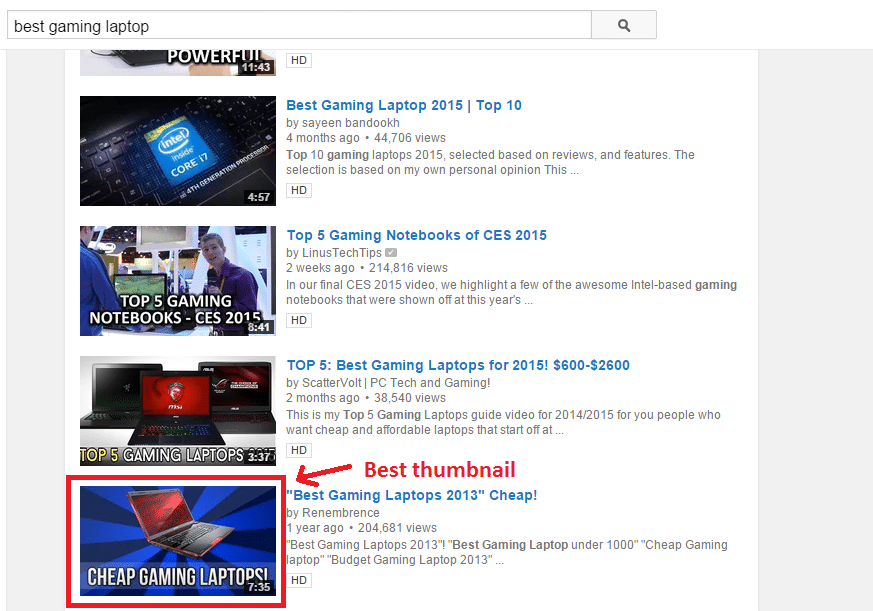
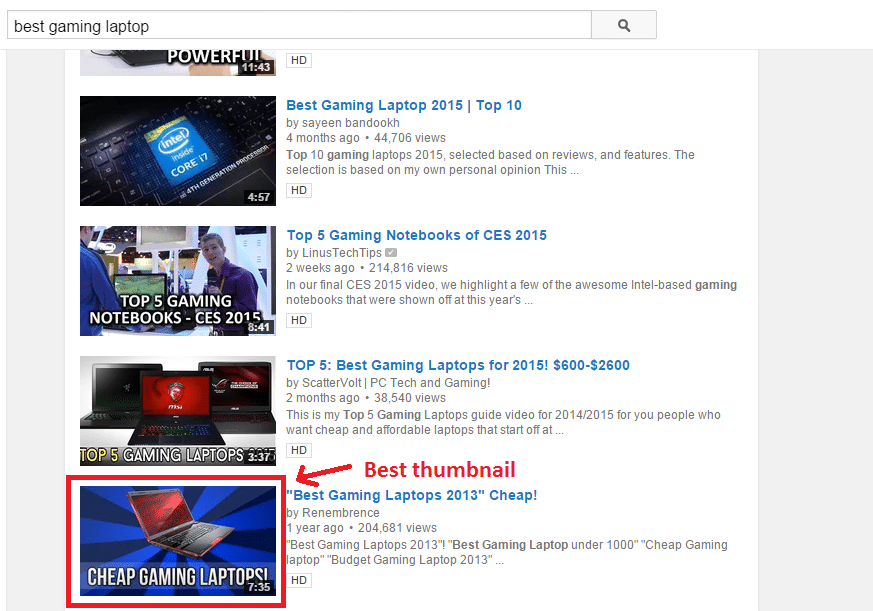
When you search for “best gaming laptop” on YouTube, there is one thumbnail that stands out from the rest – with a nice image of a laptop, blue background for contrast and text that explains what the video is all about.
14. Twitter ads (which has buy button now)
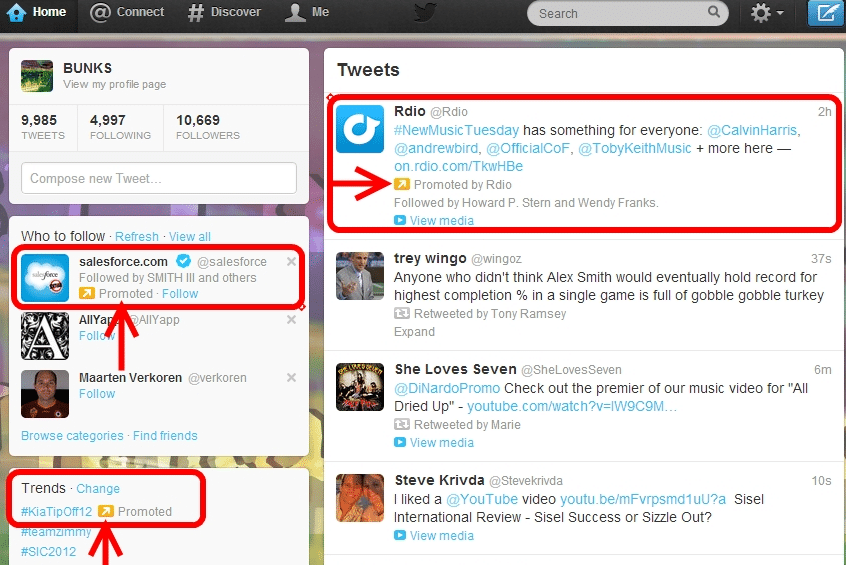
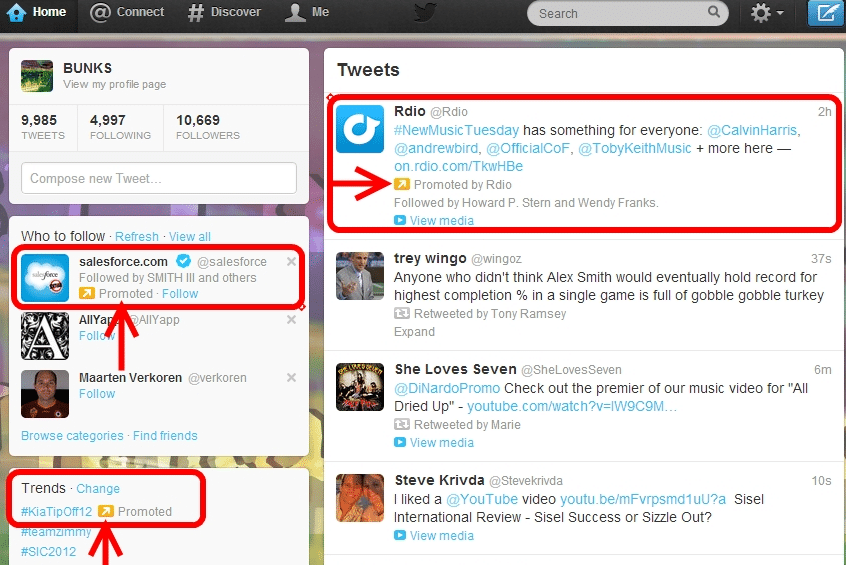
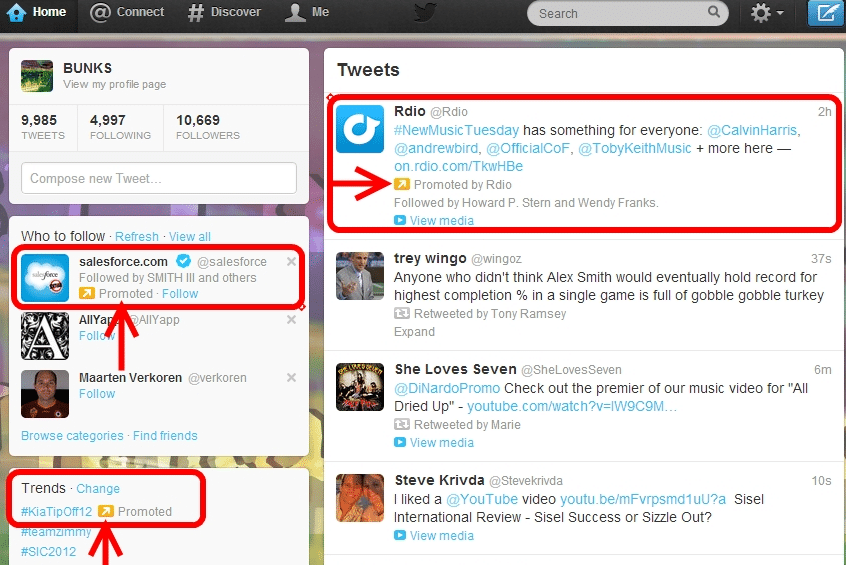
A follower on Twitter is 72% more likely to make a purchase from you. This means that you should spend time and resources expanding your followers on the platform.
Unfortunately, it might be a challenge to grow your account on Twitter, especially when you’re a new store. It might take you a while to get even 1000 followers.
Luckily, now you can pay with Twitter ads to reach a larger audience. Here we’d like to introduce you to the main ways you can use this functionality to grow your ecommerce business.
Promoted tweets vs promoted accounts – The first thing you should decide for your Twitter campaign is what you’re going to promote – your account straight away or specific tweets that you want to reach your target audience.



For new accounts, it’s better to promote your account straight away since once people follow you, they will see your updates when they’re online.
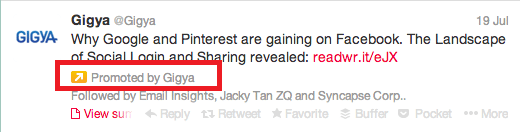
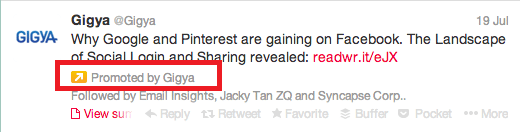
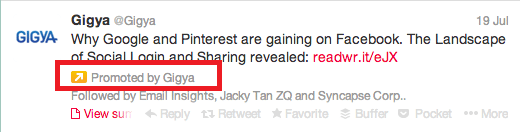
With the promoted tweet you can market specific offers on the platform, which might directly convert into sales. The downfall is that you might not get new followers.
Twitter also introduced a “Buy now” button allowing Twitter users to make a purchase on the platform itself. A customer just needs to make a few taps to complete an order.
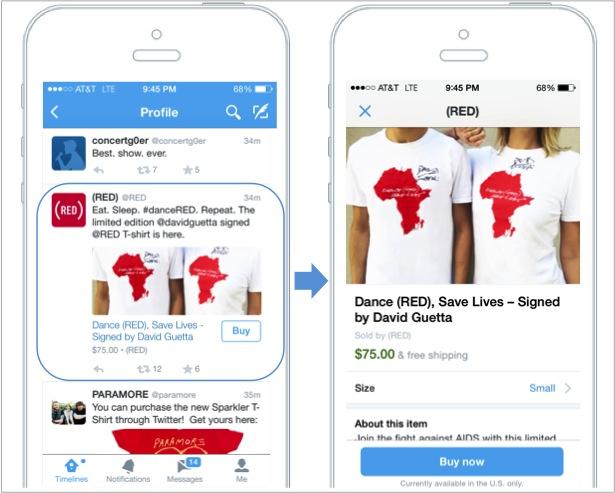
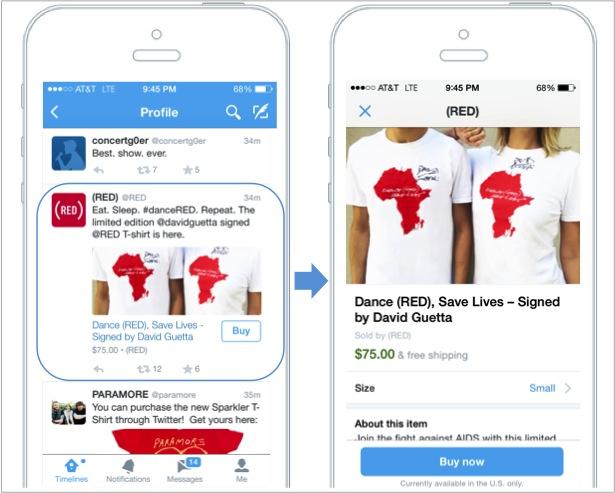
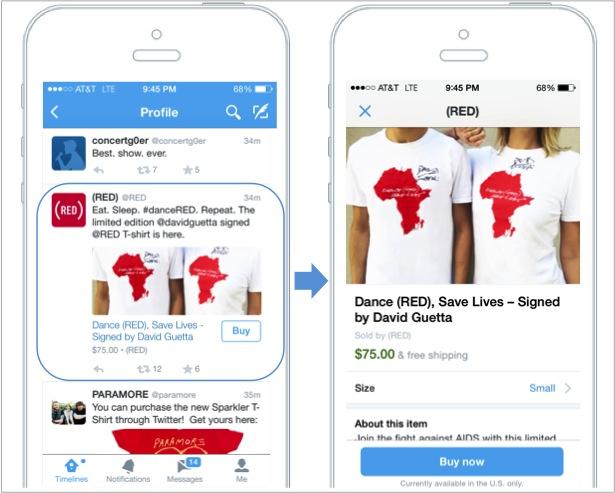
This functionality has been used successfully by ecommerce brands like Home Depot.
Set up your targeting criteria – Just like on Facebook, here you can target users per interest, gender and geography. But you can also have ads based on keywords in timeline or in search results.
The unique cost per action model of Twitter allows you to pay only when the target user follows your promoted account or when he retweets, replies, favorites or clicks on a link in your promoted tweet.
Create your tweets – There are 3 tactics you can use to maximize the effectiveness of your promoted tweets campaign:
- Ask a question – the easiest way to engage others
- Tweet a coupon for a great product
- Promote a contest with great prices
To learn more on how to run Twitter ad campaigns for ecommerce, we suggest you read the guide by Shopify.
15. Flash sales (deal of the day)



Flash sales are daily deals of discounted products that you share on your social media channels. The special price for a short period of time creates a sense of urgency and motivates your social followers to act now on your offers.
These kinds of campaigns can make you tons of sales, but you need to know how to run them properly. This is what you need to do.
Identify the right products to promote – This seems simple, but you need to offer your audience products that they need and want. Don’t make the mistake of offering them products that nobody wants to buy for the normal price anyway.
To understand which products to include in your campaign, go to Google Analytics and check:
- Which product pages have the most views
- Which products are selling the most
Make a list of these products and choose the ones that you believe are the most appropriate for your current campaign. Post only 1 discounted product per day in order to achieve better results.
Set up the rules of each promotion – Let your social followers know in advance when you’re about to have a flash sale on your accounts. When you release your discounted products, be clear about what timeframe this offer is available for.
Create a calendar – Pick a specific date for each upcoming flash sale and list it in your calendar. For each campaign list, the product being promoted, the discount amount and the duration of the flash sale.
Use scarcity to maximize sales – To maximize the effectiveness of your campaign, post regularly during your flash sale and remind your social followers that this is a limited time offer.
16. YouTube TrueView
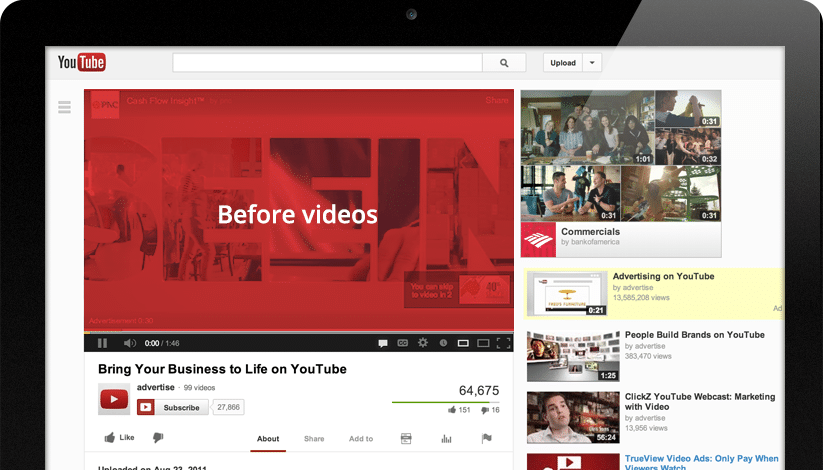
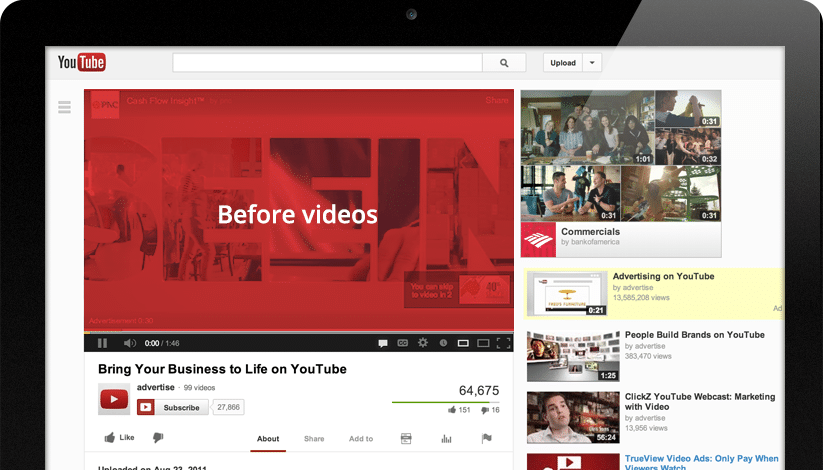
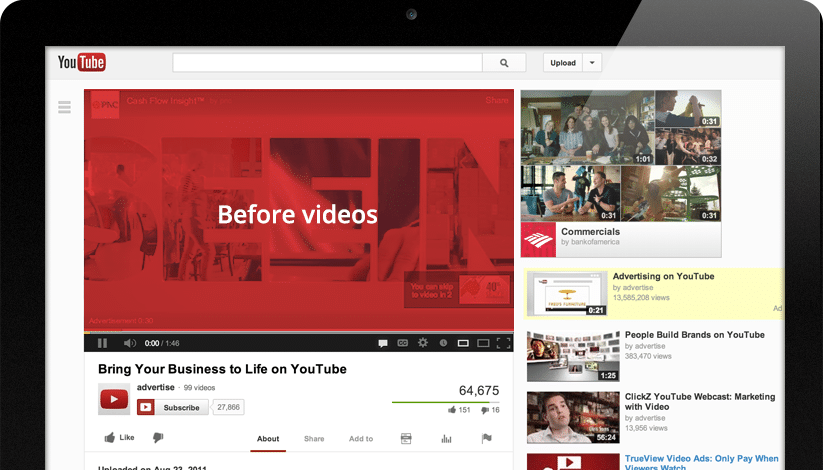
YouTube TrueView is an ad format where you pay when viewers choose to watch an ad, not when an impression is made. This allows users to watch only ads they find interesting and to skip the ones they don’t.
That way you know when someone watches your video, he was already interested in your content.
Here’s what you need to do to prepare a YouTube TrueView ad campaign for your ecommerce store:
Choose the right format of your ad – There are 4 Ad Formats in TrueView, and the one you choose could make or break your campaign:
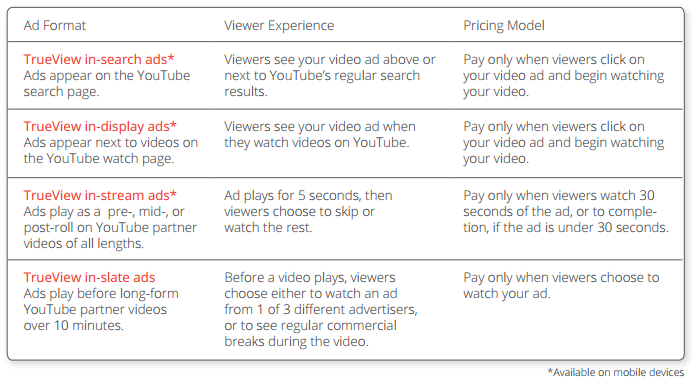
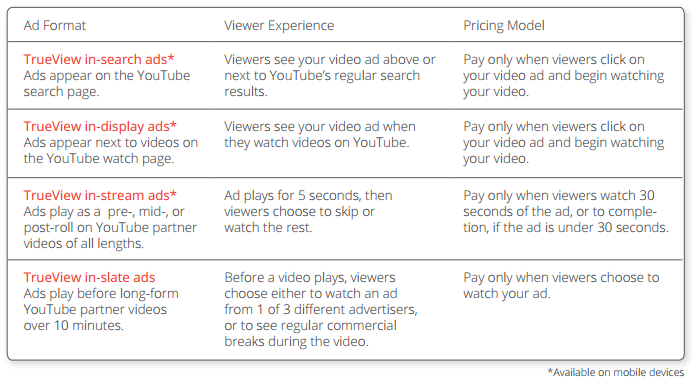
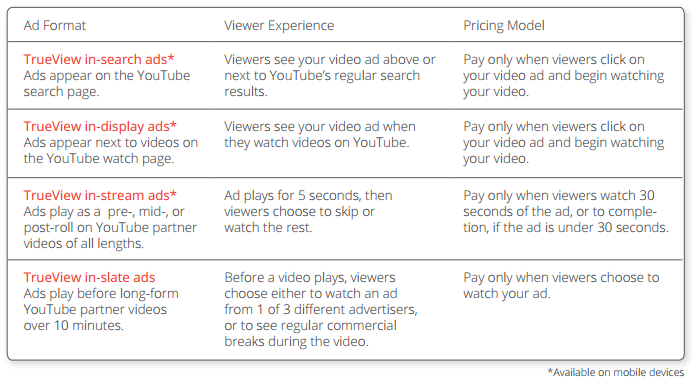
- TrueView in-search ads – they appear on the YouTube search page
- TrueView in-display ads – they appear next to the video on the watch page
- TrueView in-stream ads – they appear before, in the middle or after you play a video
- TrueView in-slate ads – they appear before long-form YouTube videos
In-search and in-display ads are better for direct response campaigns when you want your customer to buy your product now, whereas in-stream and in-slate ads are better for branding.
Use videos to send traffic to your product page – YouTube allows you to connect your website with your channel and to send traffic from your videos by placing a clickable link as a form of annotation.
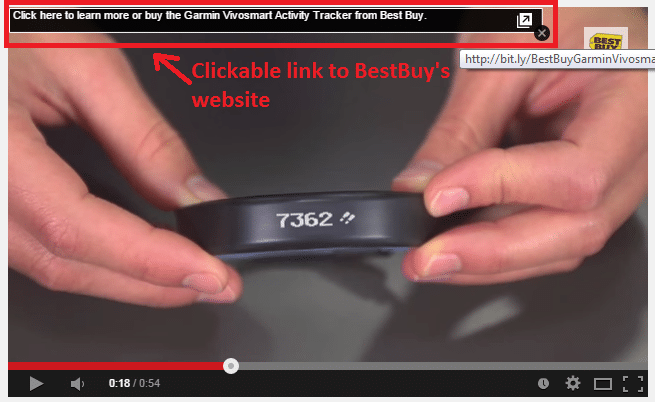
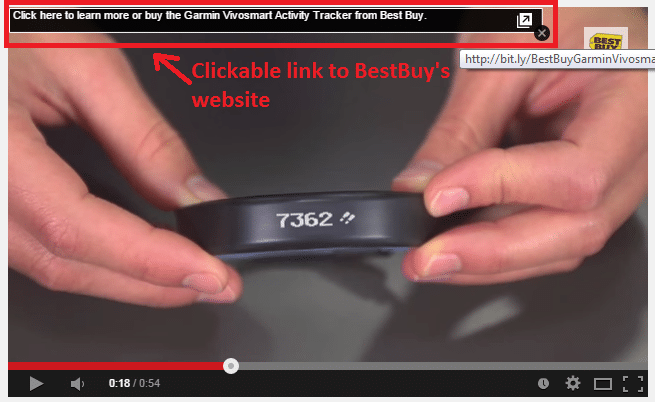
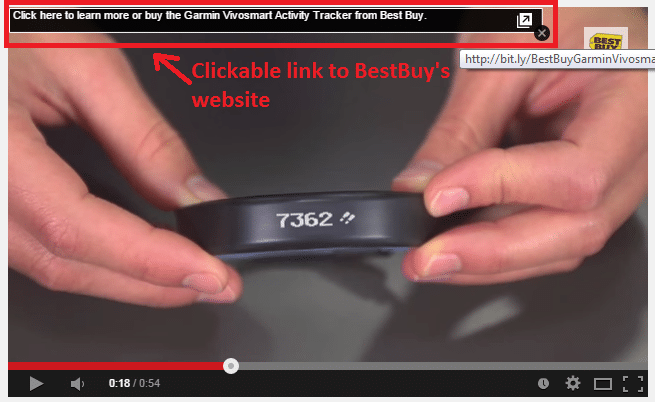
When you click on the link in BestBuy’s video, you go to a search result page on their website that showcases all vivofit fitness bands that can be purchased from their store. That way the view can convert directly into an actual sale.
17. Use SlideShare Pro to Acquire Subscribers



If you’re not aware, SlideShare is like the YouTube for presentations and currently has 100+ million visitors per month.
What’s interesting about this platform is that it’s also a great resource for lead generation by using a service called LeadShare.
So here’s how to start collecting leads with SlideShare Pro:
Set up a SlideShare Pro account – To collect leads with SlideShare, first you’ll need to have an account. Keep in mind that this is a paid feature and as of January 2015 this service is being integrated with LinkedIn’s enterprise solution, so you’ll need to sign up for that as well.
Make a great presentation of at least 25 slides – To make the viewer opt-in and continue browsing your presentation, you need to show him the lead capture form at the moment he’s most hooked by your content.
Since your popover will appear automatically after the 10th slide, it makes sense to have a presentation of at least 20-25 slides.
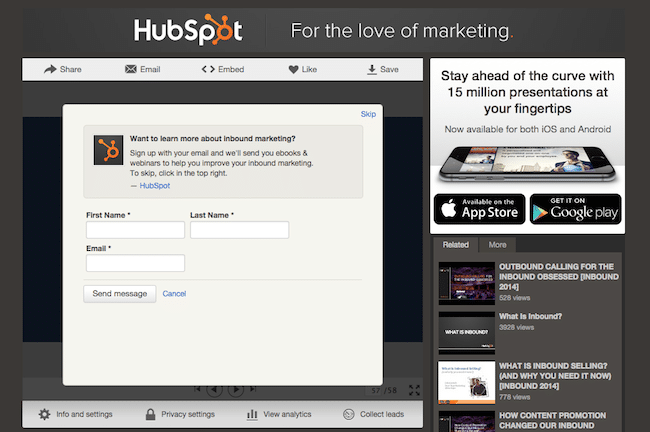
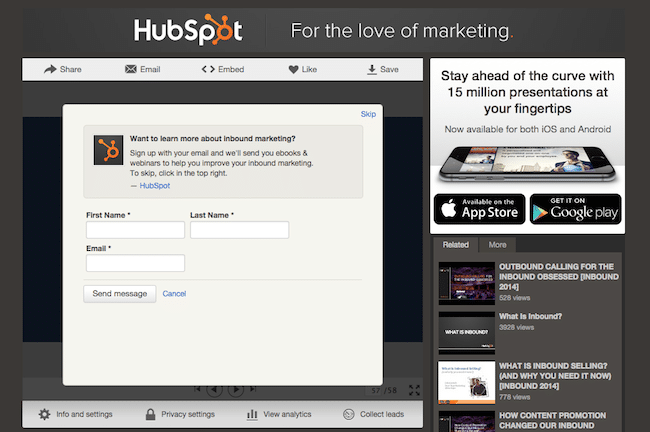
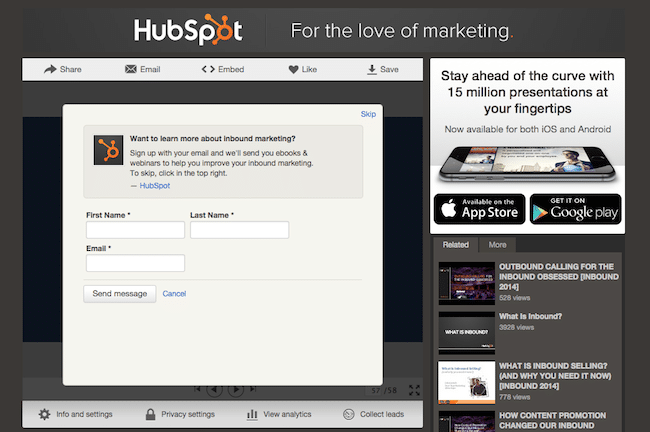
18. Encourage fans to share their purchases online
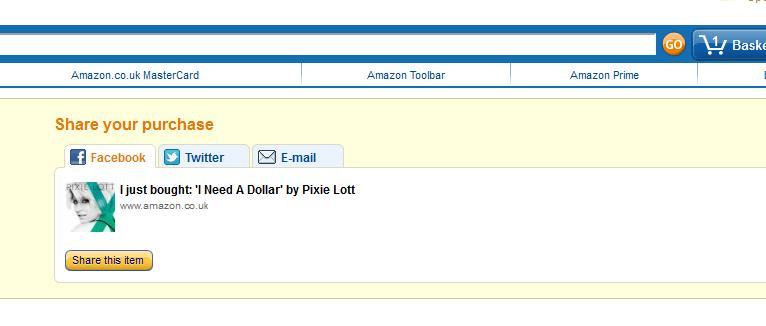
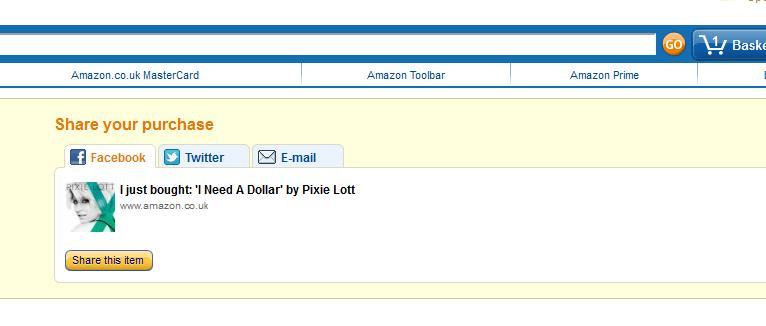
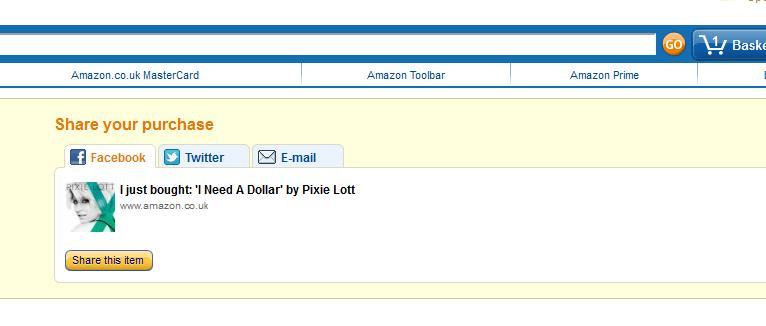
Your happy customers can turn into your best social advocates, especially if you integrate the right strategies to motivate them to share your amazing products with their friends and followers.
Here are some strategies you can immediately implement to generate more sales from social referrals:
Add social sharing buttons on your product pages – This is a must if you want your visitors to promote your products for you.
The social media buttons must be added in a visible place and not hidden in the theme where nobody can see them. Pick colors and design that stand out with cool mouse-over effects to maximize social shares.
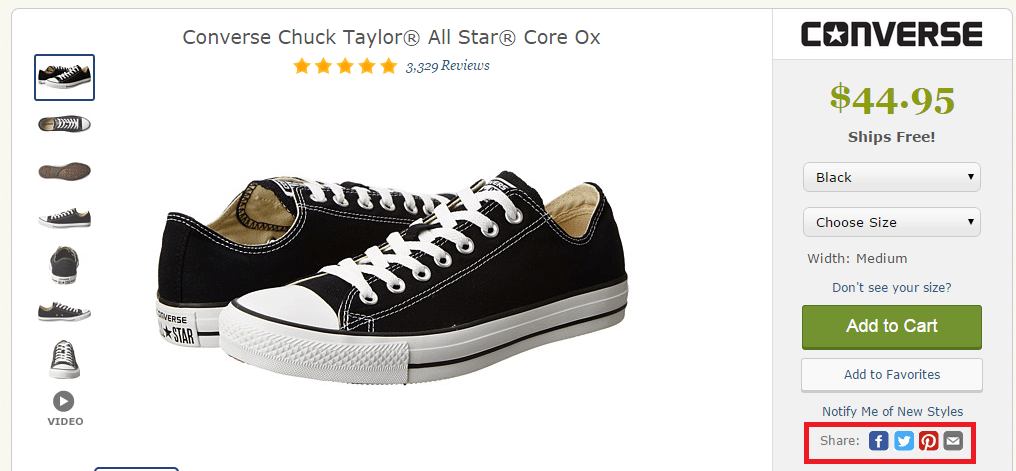
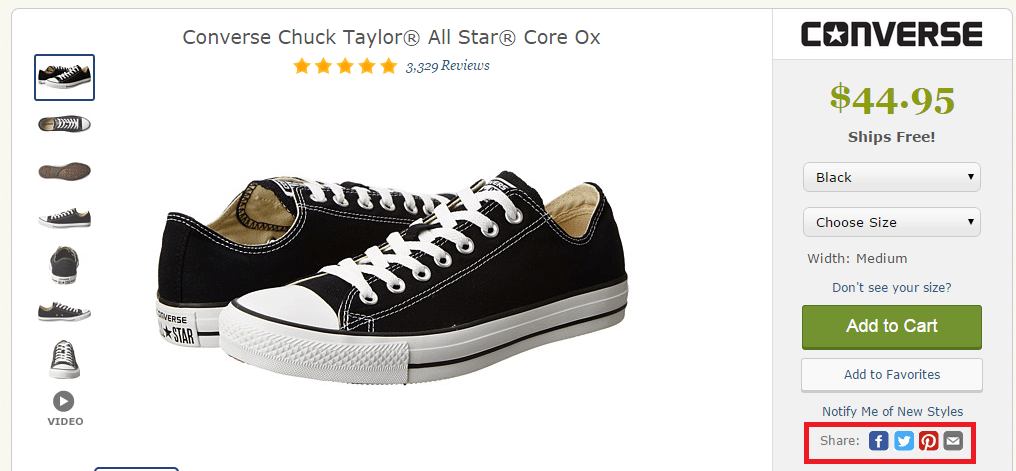
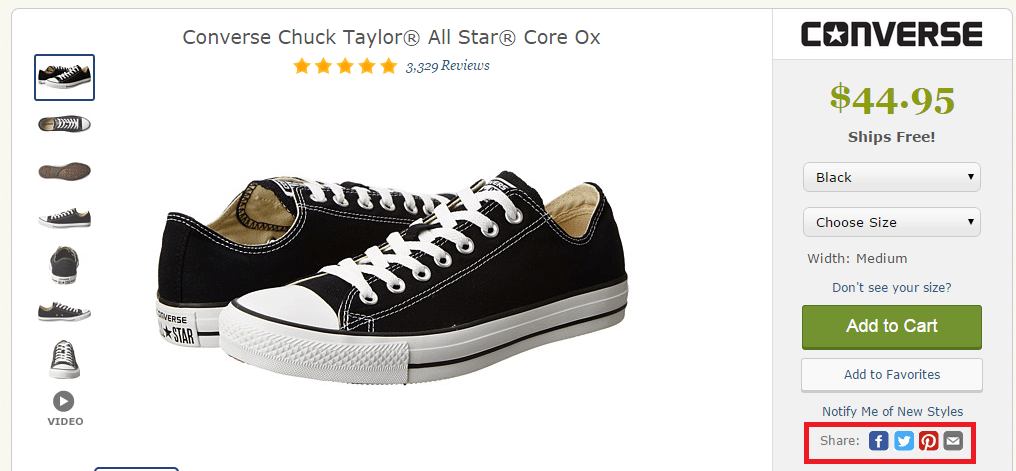
For example, Zappos adds the social sharing buttons just below the “Add to Cart” button to maximize their visibility.
Ask them to share just after purchase – The best time to ask a customer to share your product is right after they’ve purchased it.
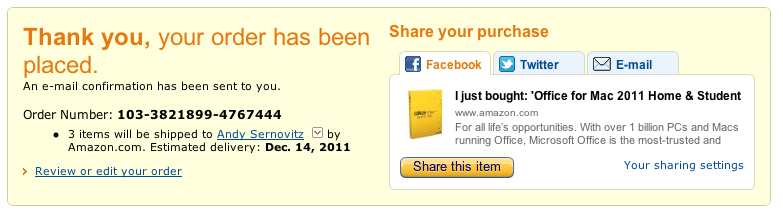
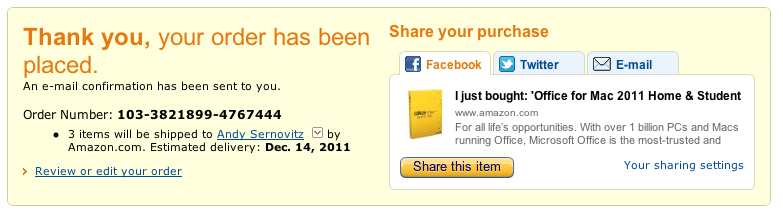
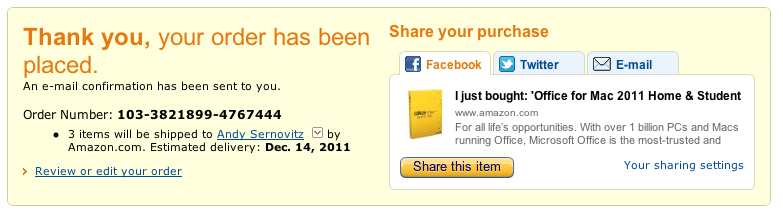
That’s why companies like Amazon have a strong call to action on their thank you pages to share the product. You can also offer a small discount or voucher good on the next purchase to motivate your customers to return and make another purchase in the near future.
Use Facebook connect – It is an easier and preferred way to create an account by many online users. By connecting their profile with Facebook, you will make it so much easier for them to share your content on social media.
You can even ask for their permission to automatically share their purchases with their social friends.
19. Use Facebook retargeting
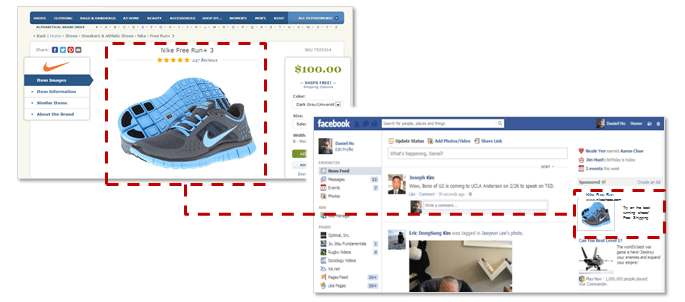
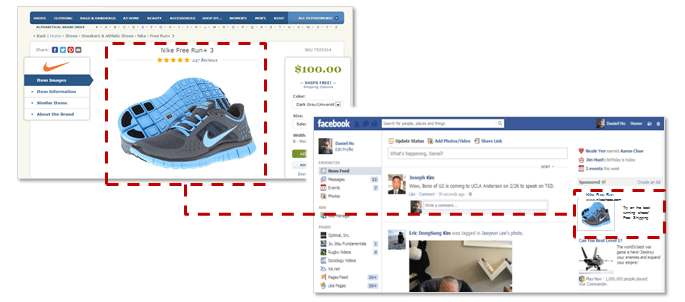
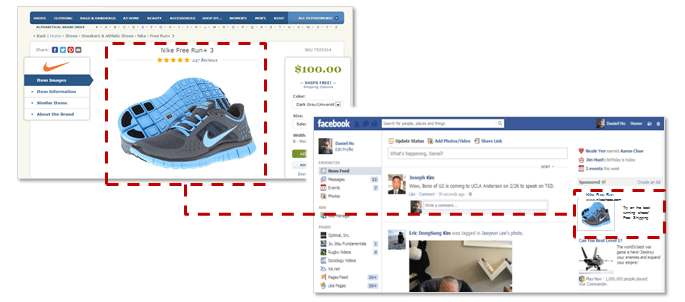
Retargeting is one of the most effective ways to bring back your lost visitors and to ask them to complete their orders. These so-called display ads are shown only to people who have been to your website before, and they guarantee a positive ROI if you do them right.
This is how to do it:
Choose a retargeting platform – In order to do a retargeting on Facebook, you’d need to choose the right software to do the job for you. The most popular solution so far is AdRoll, which has seamless integration with the social media platform.
AdRoll allows you to use advanced customer segmentation based on over 300 audience intent signals like products viewed, cart-abandon behavior, and level of site engagement.
Set up a tracking pixel on your site – To do this on Shopify, you’d need to install the AdRoll retargeting app available on the Shopify App Store. This automatically sets up unique SmartPixel across all your store pages, creates your new AdRoll dashboard, and unlocks the 2-week free trial.
Retarget the right products – You can’t simply retarget all visitors on your eCommece site and hope that some of they will decide to buy your products. You should carefully select which visitors and items to promote on Adroll.
To do that check out your Google Analytics and determine the most visited and purchased products. These are the ones you should consider for retargeting.
Offer discounts – It’s very effective to offer a special price to your audience when you’re targeting your products. This makes them act now and take advantage of your limited time offer.
20. Embrace mistakes



We always make mistakes in business, no matter how hard we try to be perfect. When that happens, especially on social media, you should respond fast and never ignore them.
Review and spot your mistakes – This is really simple to do, and it doesn’t take that much time. Take the time once or twice per day to re-read your social statuses and to check if you have made any mistakes.
If can you have, move on to the next step.
Define the size of your mistakes – For smaller mistakes, like when a comma is missed, you don’t have to do anything. Just be more careful the next time. If possible, you can edit your post but don’t delete it.
For bigger mistakes like a product error, promotion, pricing, etc., you must proactively respond and apologize.
Respond and apologize – Write a blog post about the error and/or shoot a video and share it on your social media channels. Let your audience know what you did and why the mistake was made. Be honest with them, and they might forgive you. We’re all human after all.
A great example of how to handle a situation like this was demonstrated by Pamela Vaughan, a HubSpot employee. She accidentally posted a picture of her growing pregnant belly to the company’s Twitter account.
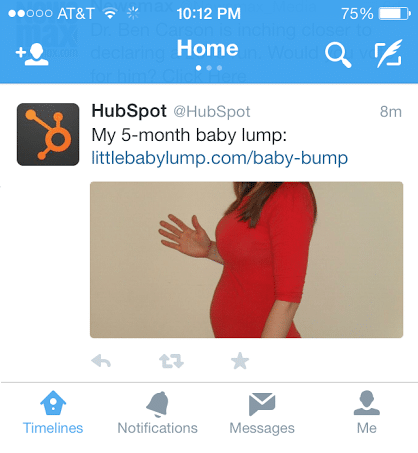
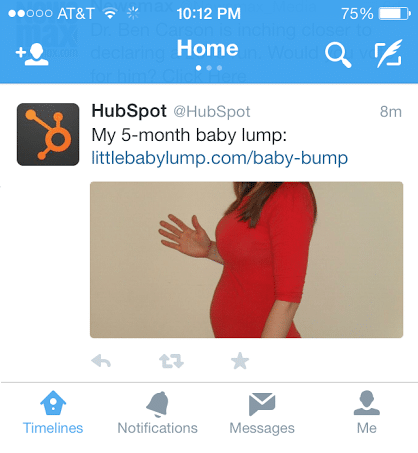
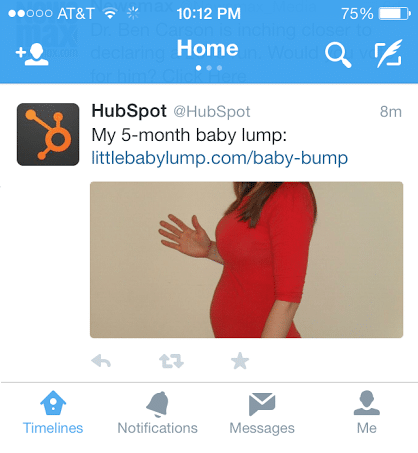
When she realized her mistake afterward, she immediately addressed it and explained what happened to the audience by writing a blog post on the topic. The post has received great feedback from the community and helped the company appear more humane in the eyes of their audience.
These are our 20 social media strategies that we believe will help you grow your online sales.
Do you think there is anything else we should have listed here? What do you do to grow your ecommerce sales? Let us know in the comments below.

Comments