Shopify lets you set minimum purchase amounts for wholesale orders. This ensures that your wholesale users are spending enough to justify their discount. You can set these limits for the entire store, as well as individual customers.
All customer minimum amounts take precedence over other minimum order amounts for your Shopify store.
For example, let’s say the minimum order amount for your wholesale store is set at $300. But for your new customer, John, his minimum order is set at $500. All orders placed by John must be at least $500.
In addition to price, you can adjust the minimum and maximum quantity amounts for specific products in your wholesale store.
All of this can be managed in the “Preferences” section of your “Wholesale” channel. Here’s an example of what a minimum purchase amount looks like.
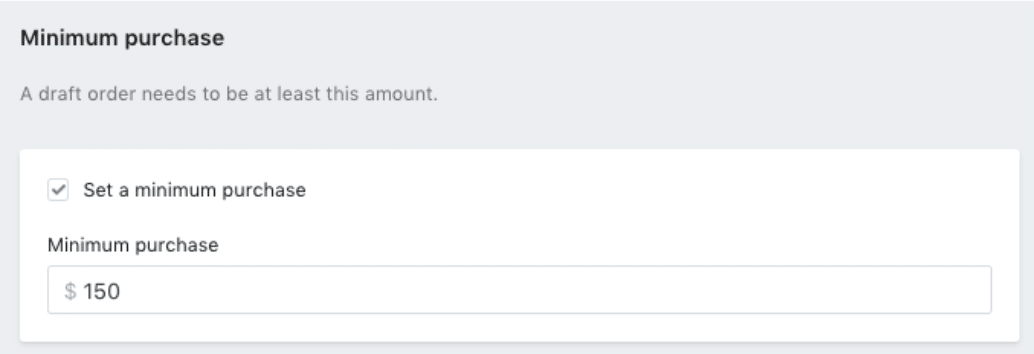
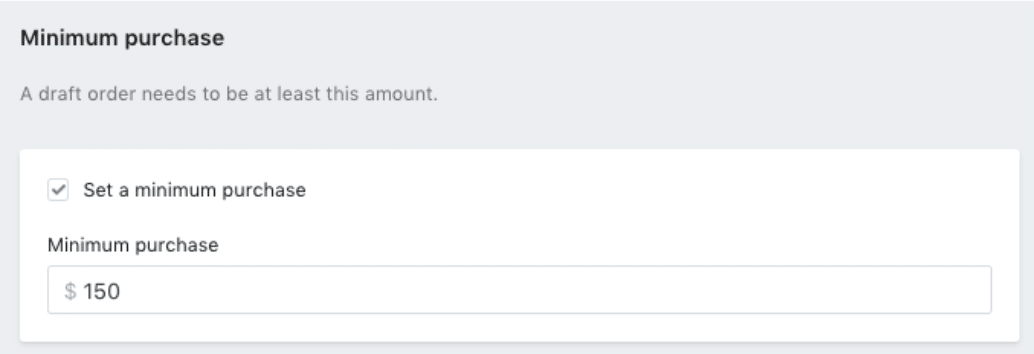
As I said before, you can also change these rules for specific customers. Just navigate to the “Customers” area of your “Wholesale” sales channel.
Click on the customer you want to edit, and enable “Set Minimum Purchase” before adding the amount.
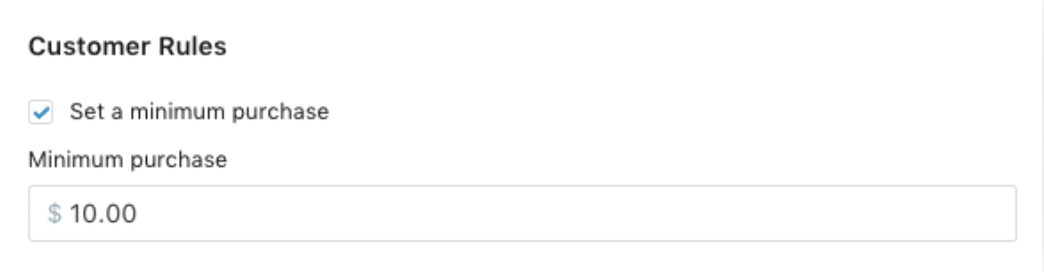
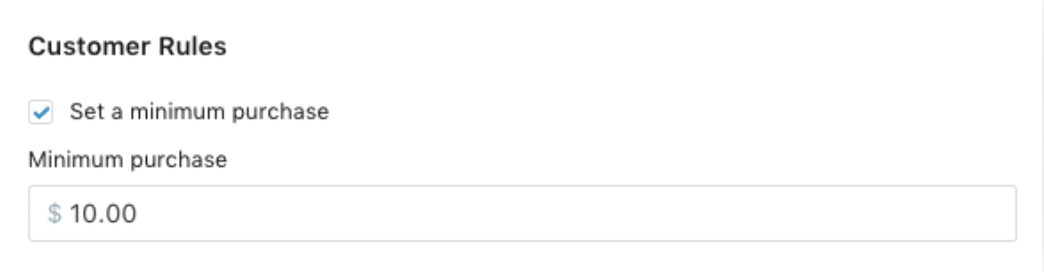
Using the two examples above, the $10 minimum purchase order for the individual wholesale customer will take precedence over the amount for the entire store.
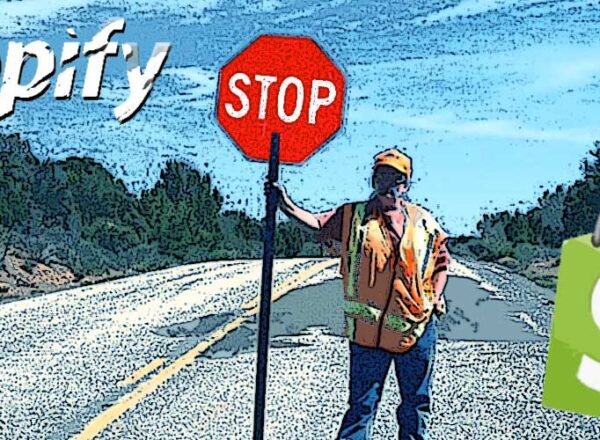
Comments