Your Shopify store needs to have images. Some examples of images that you might want to use include:
- Company Logos
- Product Images
- Slideshows
- Banners
- Blog Post Images
Depending on where you want to use an image, it may be in your best interest to upload images as a specific size or format.
I’ll explain how to upload images to Shopify in this tutorial.
Step #1: Click “Customize” for a theme in your “Online Store” sales channel.
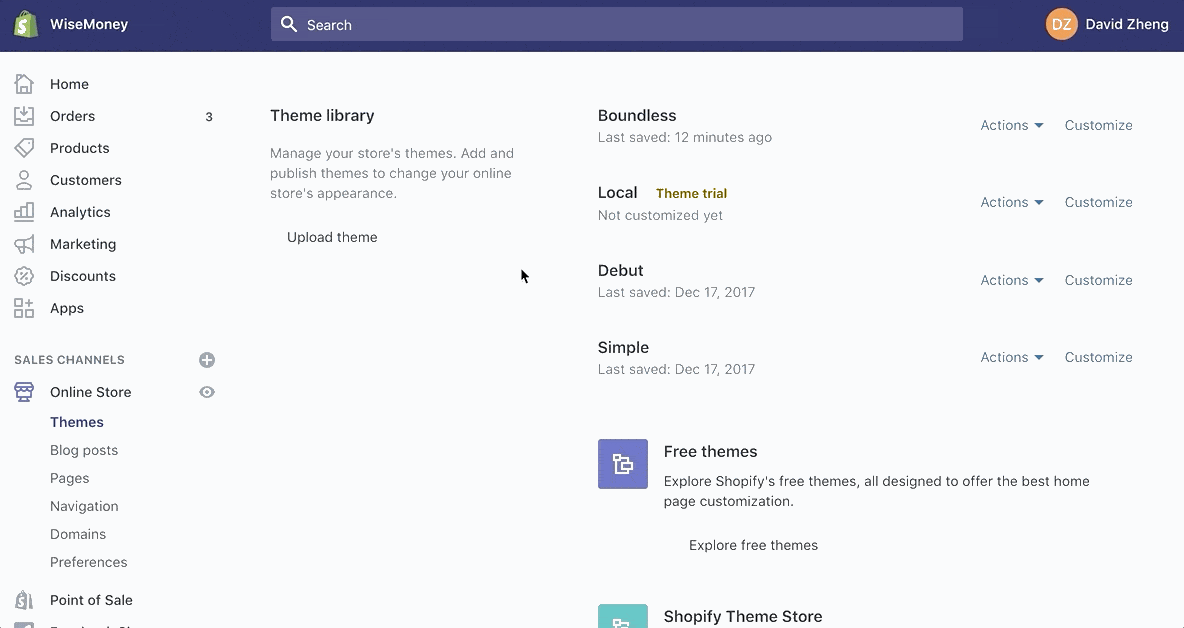
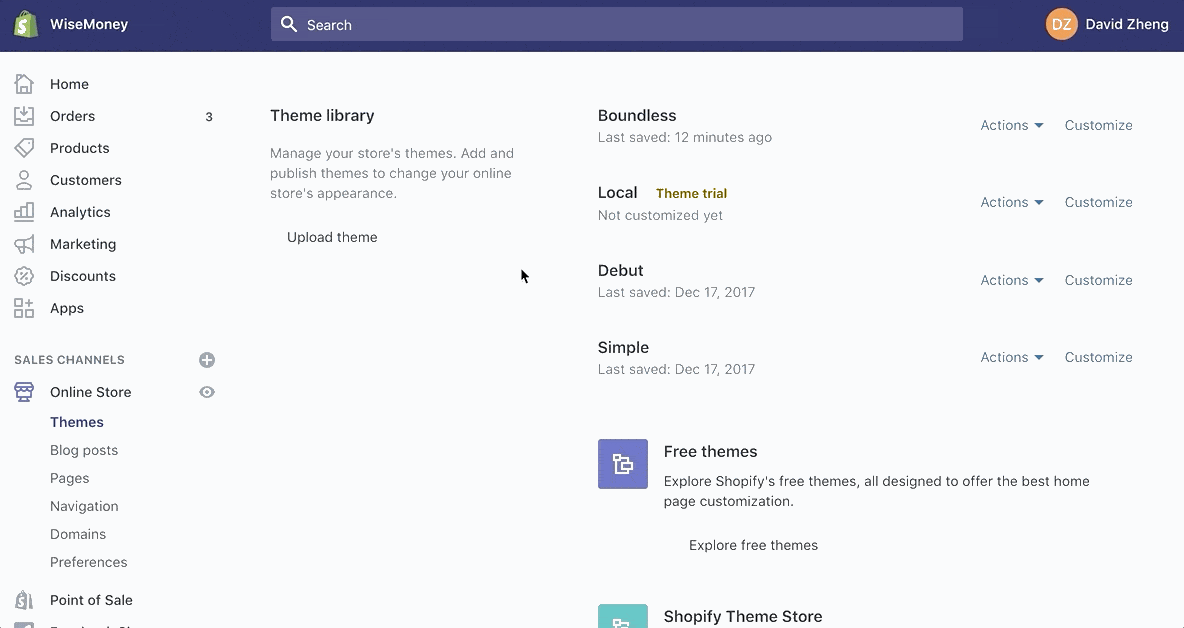
Step #2: Choose the section of the theme you want to edit.
Step #3: Click “Select Image.”
Step #4: Select the “Upload” option.
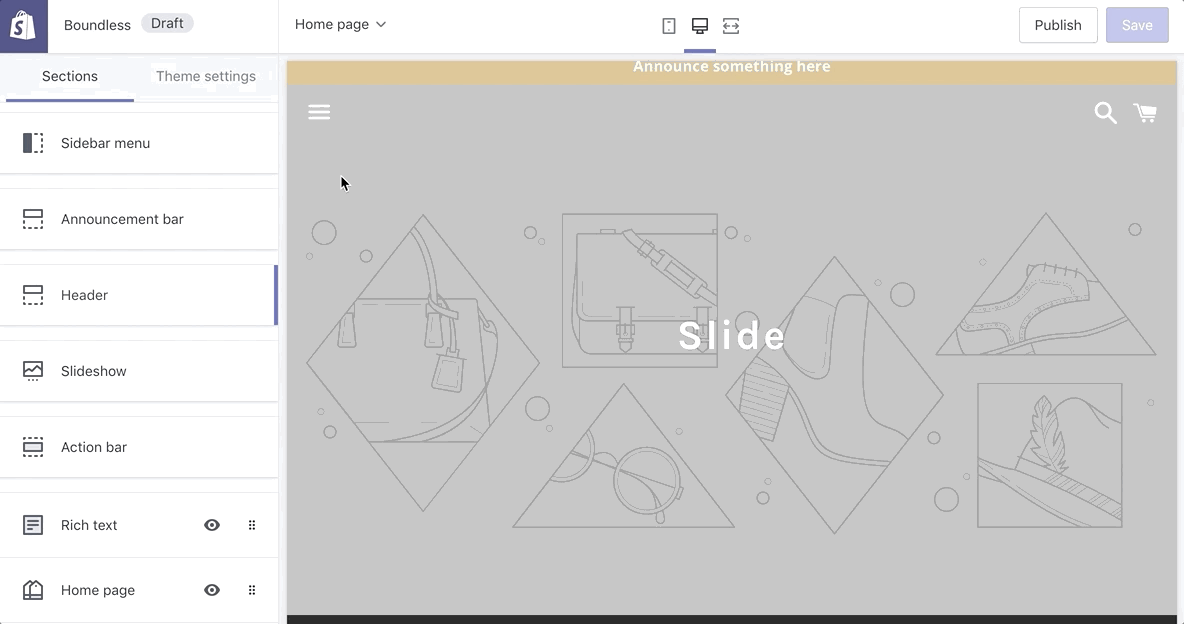
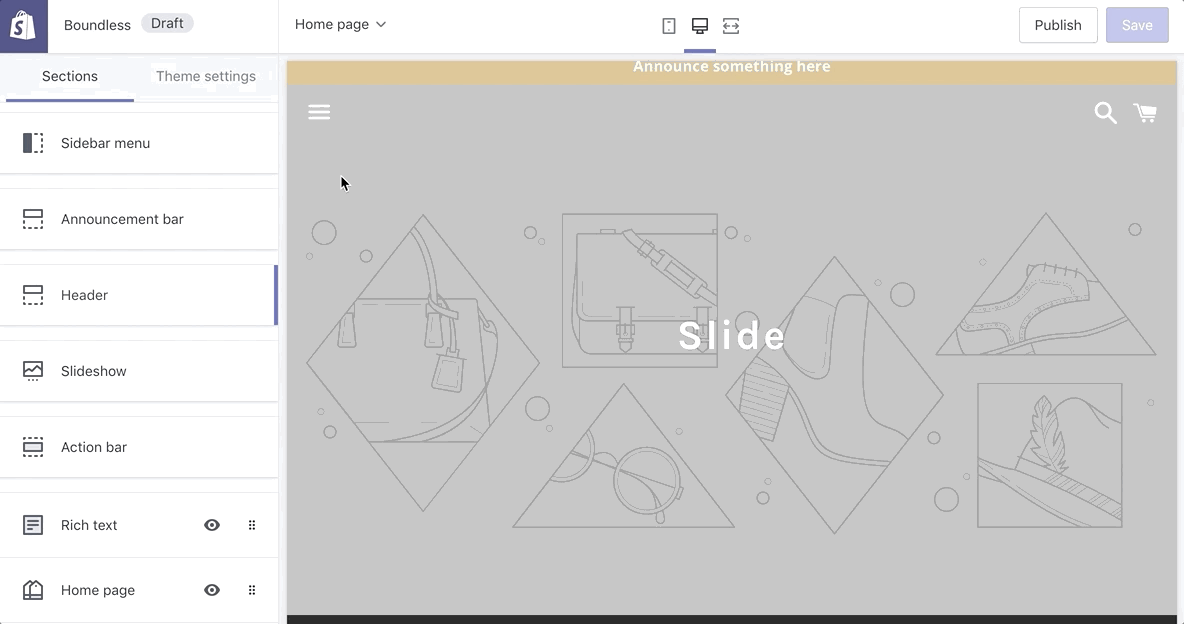
Step #5: Choose an image from your computer.
The following image formats are all supported by Shopify:
- JPG
- JPEG
- Progressive JPEG
- PNG
- GIF
JPEG images are best for things like products, banners, pages, and blog posts. PNG images are recommended for logos, borders, trims, and icons.
Note: Any image uploaded to Shopify cannot exceed 20 megabytes or 20 megapixels.
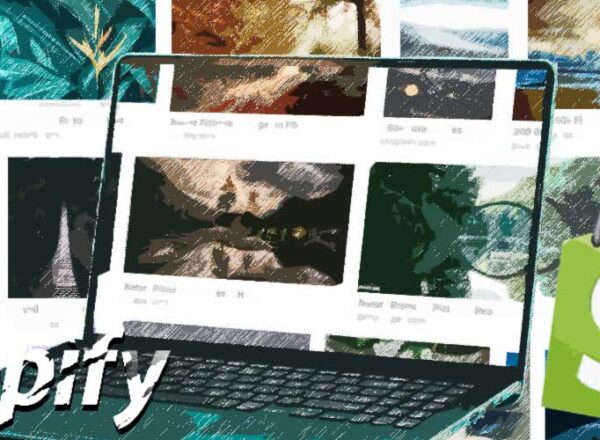
Comments