Your online store can have up 20 themes. However, you can only publish one theme at a time.
Published themes are what your website visitors will see when they visit your ecommerce shop. The published theme is labeled as “Live Theme” on your “Themes” page.
If you want to change your theme, publishing a new one is easy. Just follow these quick steps below:
Step #1: Navigate to the “Themes” page of your “Online Store” menu.
Step #2: Click on the “Actions” button in your “Theme Library” for the theme that you want to publish.
Step #3: Select “Publish” from the Drop-down menu.
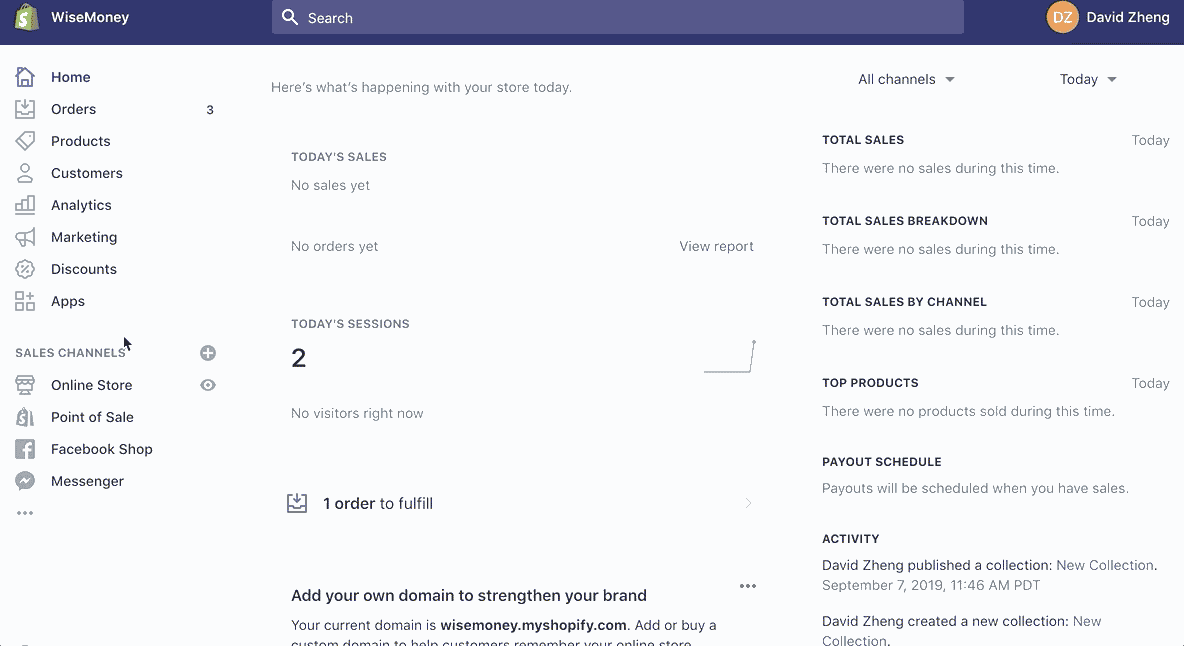
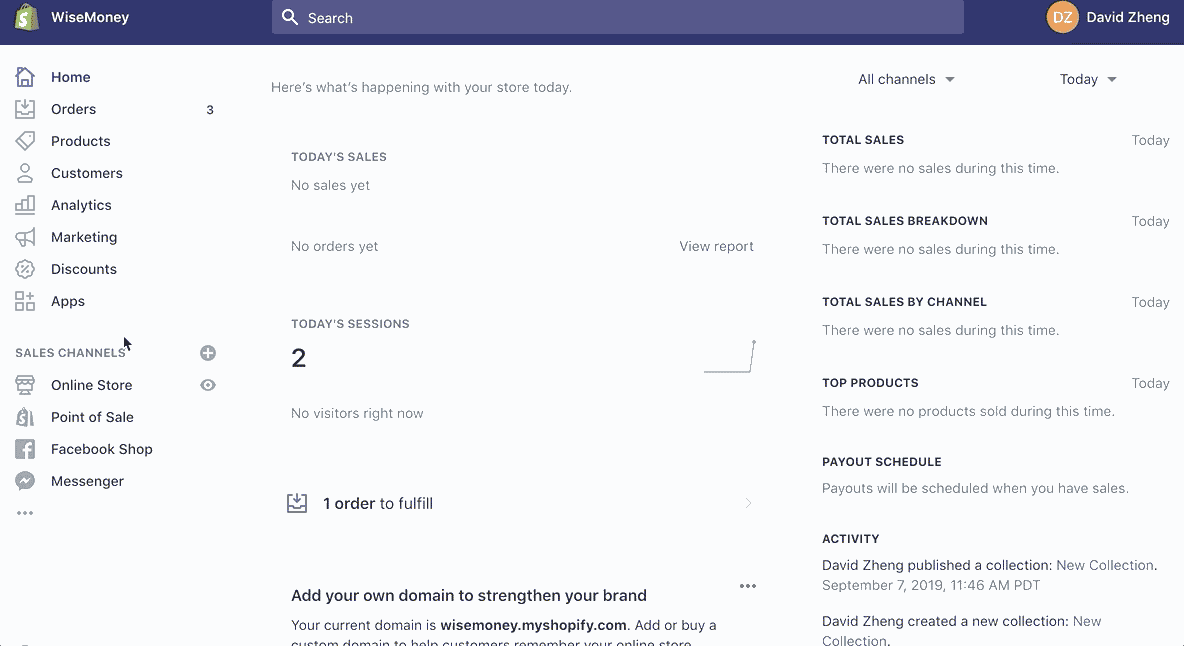
Once the theme has been published, it will replace the previous theme as your “Live Theme.” The old theme will then move to the “Theme Library” section of the page.

Comments