Just because you write a new blog post, it doesn’t mean that it should be published immediately. Some of you might write four blogs on at once to publish throughout the month. Others do their best writing at midnight.
Shopify has a feature that allows you to easily schedule your blog posts in advance. This is how you set that up:
Step #1: Navigate to “Blog Posts” under the “Online Store” expanded menu from your admin dashboard.
Step #2: Click “Create Blog Post.”
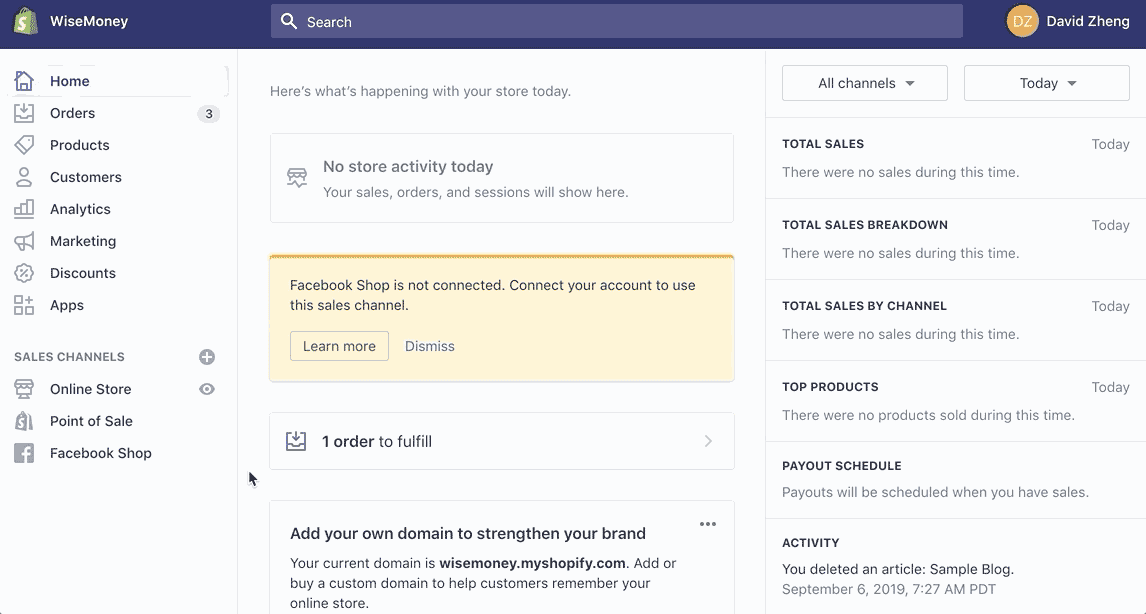
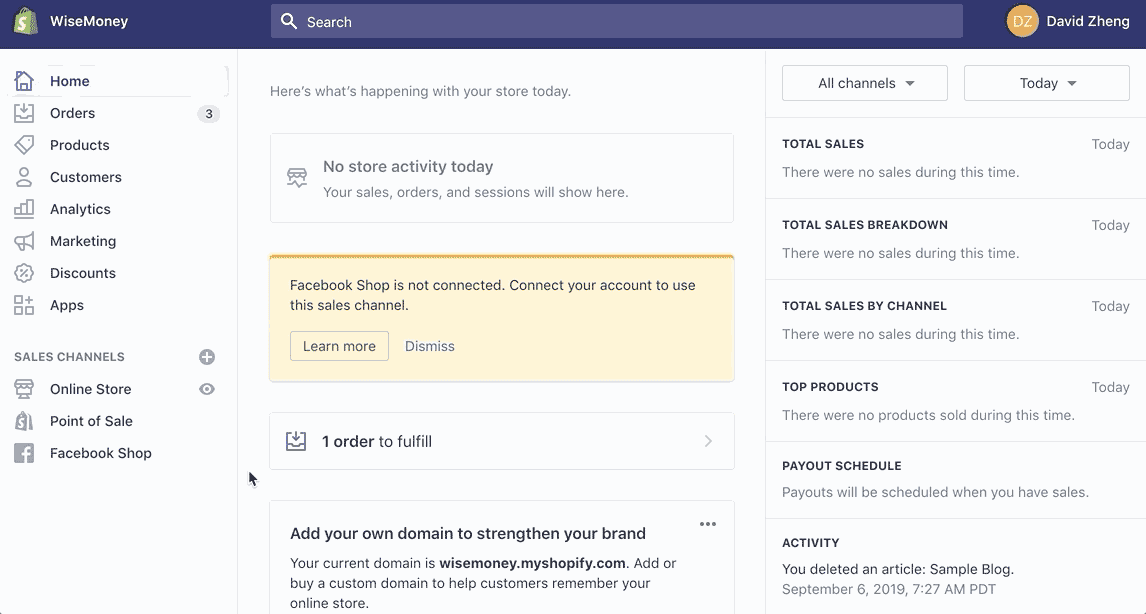
From here, you’ll create a title, write your content, add images, select the author, add tags, and edit the search engine preview for your content. Once all of that has been done, you’ll continue with the following steps:
Step #3: Click “Set a Specific Publish Date” under the visibility menu.
Step #4: Select a date and time.
Step #5: Save your changes.
It’s that easy!
Now you can write blog posts whenever you want, and schedule them in advance so you always have a backlog of content for your Shopify store.

Comments