Once you’ve created a collection, you’ll want to be sure that it’s available on the sales channels that you’re currently using. You also have the ability to set an exact date and time that you want to publish a collection if you don’t want it to happen immediately.
Here are a few reasons why you may decide to hide the availability of a collection:
- The collection is seasonal and you only want it to be visible for a certain time of year.
- You only want to sell one type of product on a specific sales channel.
- Products in your collection are not eligible for certain sales channels.
To change the availability of a collection in your sales channels, follow these simple steps below:
Step #1: Navigate to “Products” and select “Collections” from your Shopify admin dashboard.
Step #2: Choose the collection you want to edit.
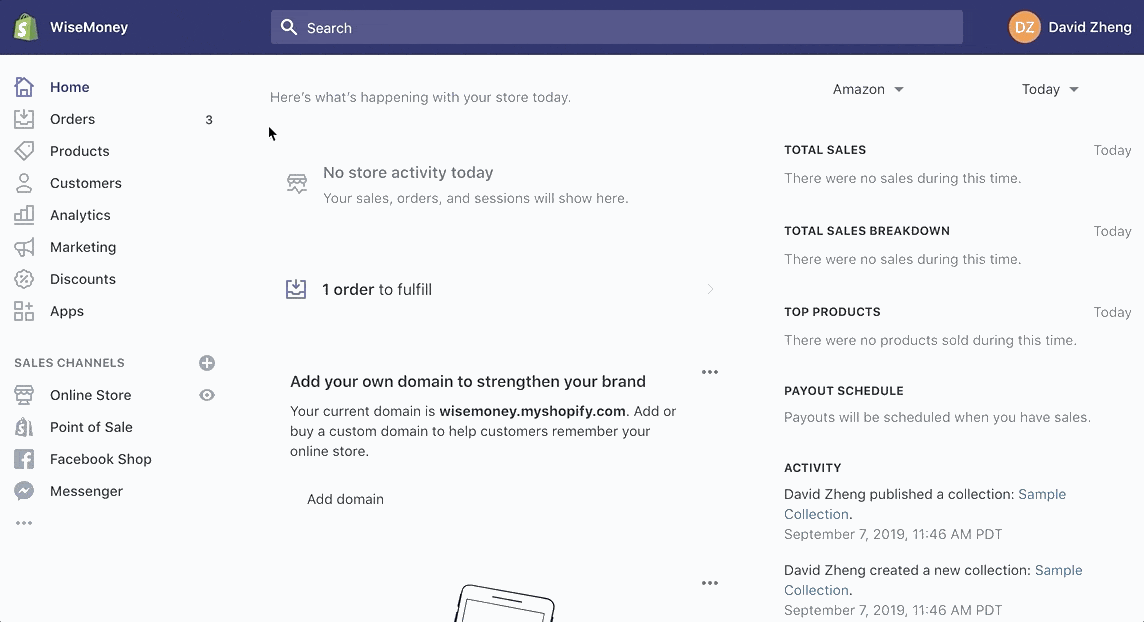
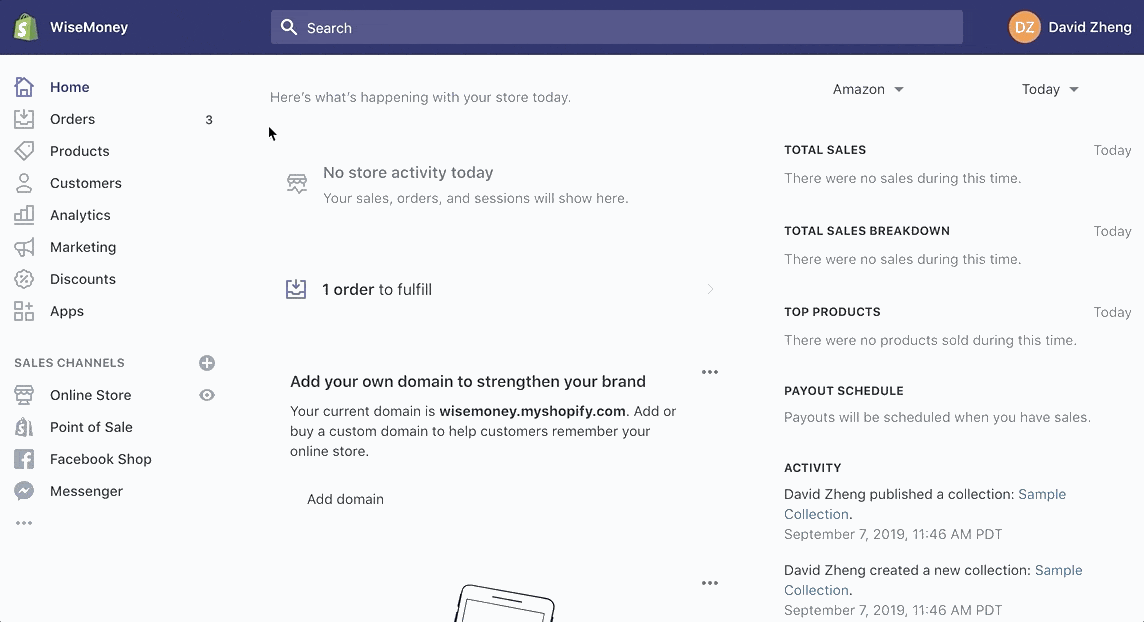
Step #3: Click “Manage” in the “Product Availability” section of the page.
Step #4: Check or uncheck sales channels you want to add or remove for this collection.
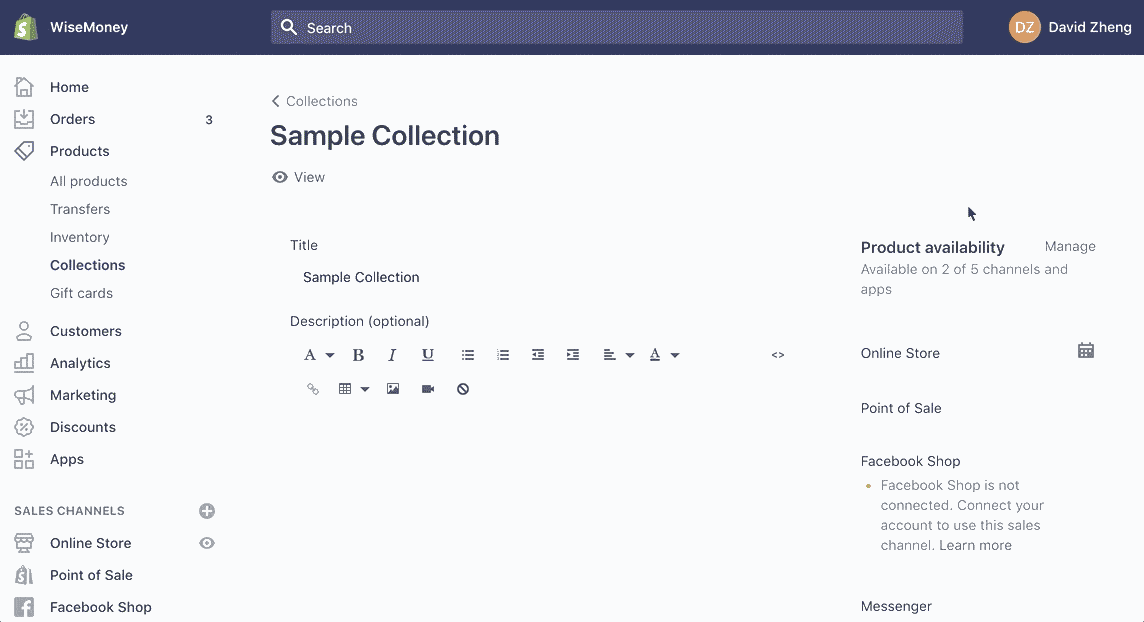
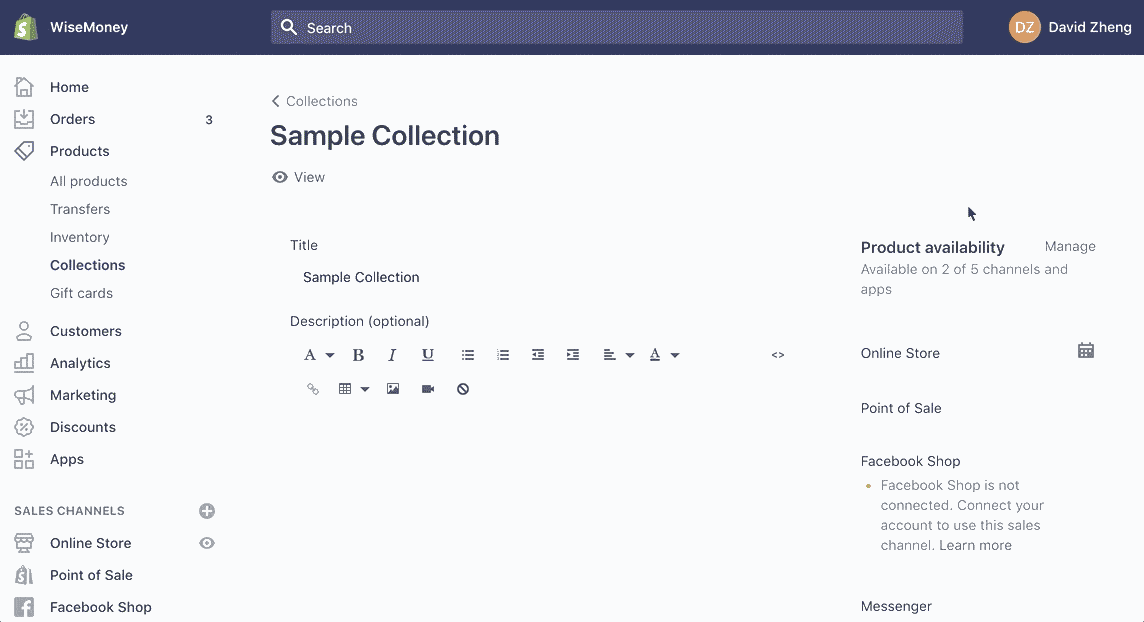
Step #5: Save your changes.
To choose a future publish date, click the calendar icon on the right side of your screen.
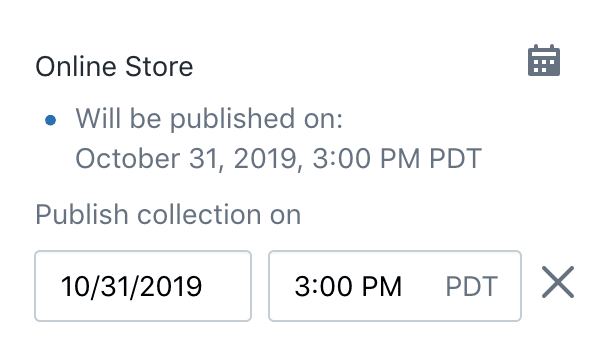
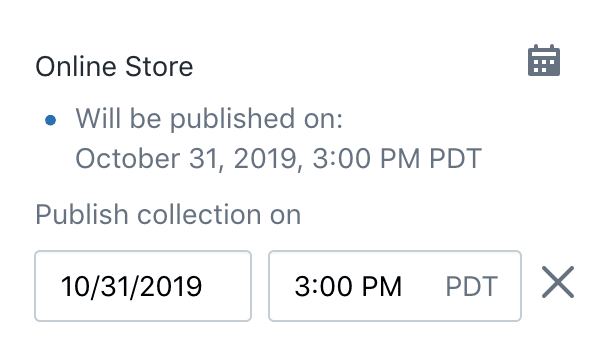
From here, you can select the date and time that you want the collection to be published. In this example, I chose October 31st to correspond with a Halloween sale.
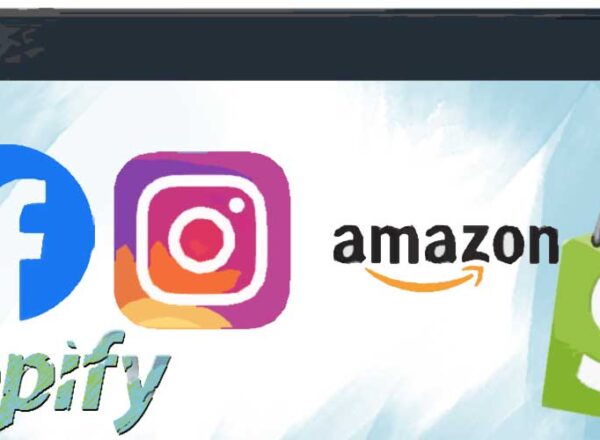
Comments