Apple Pay is a safe and secure way for customers to buy products from your Shopify store.
The reason why Apple Pay is so beneficial for merchants is because it offers accelerated checkouts. When a customer uses Apple Pay to process transactions, they aren’t forced to manually input their credit card number, billing address, or shipping address.
All the customer needs to do is select the Apple Pay option and they can finalize the purchase by scanning their fingerprint using an iPhone, iPad, or Mac.
In order to enable Apple Pay for your Shopify store, you need to have an active SSL on your domain and meet the Acceptable Use Guidelines from Apple.
You must all be using one of the following payment providers on your Shopify store:
- Stripe
- Shopify Payments
- Authorize.net
- CyberSource
- First Data Payeezy
To activate Apple Pay, follow these steps below:
Step #1: Navigate to “Payment Providers” on your Shopify “Settings” dashboard.
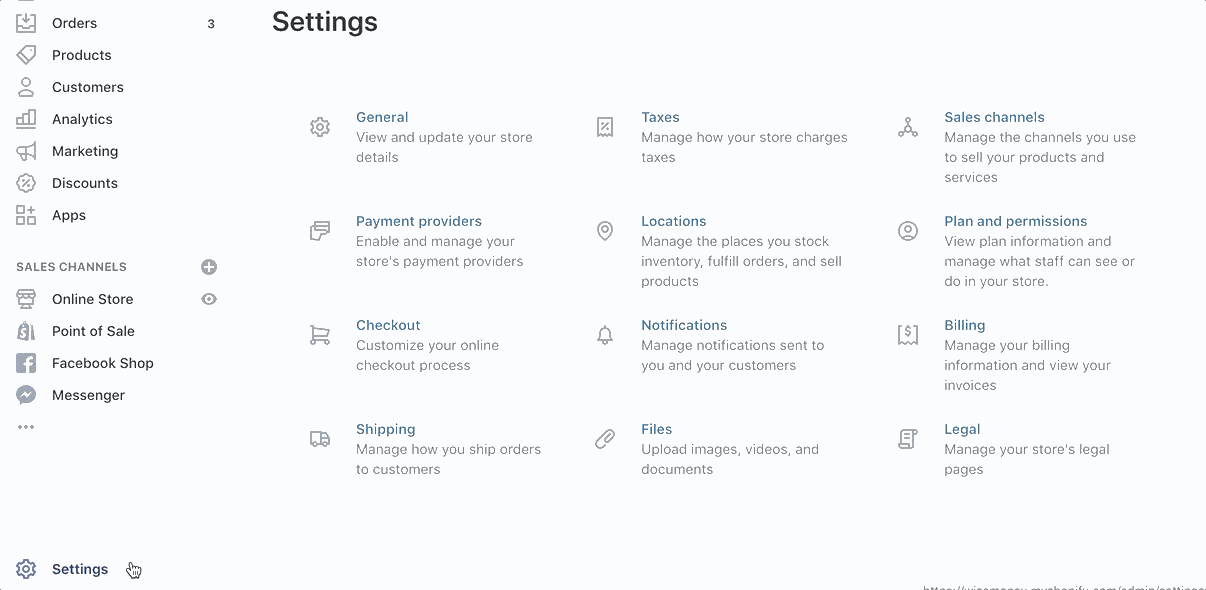
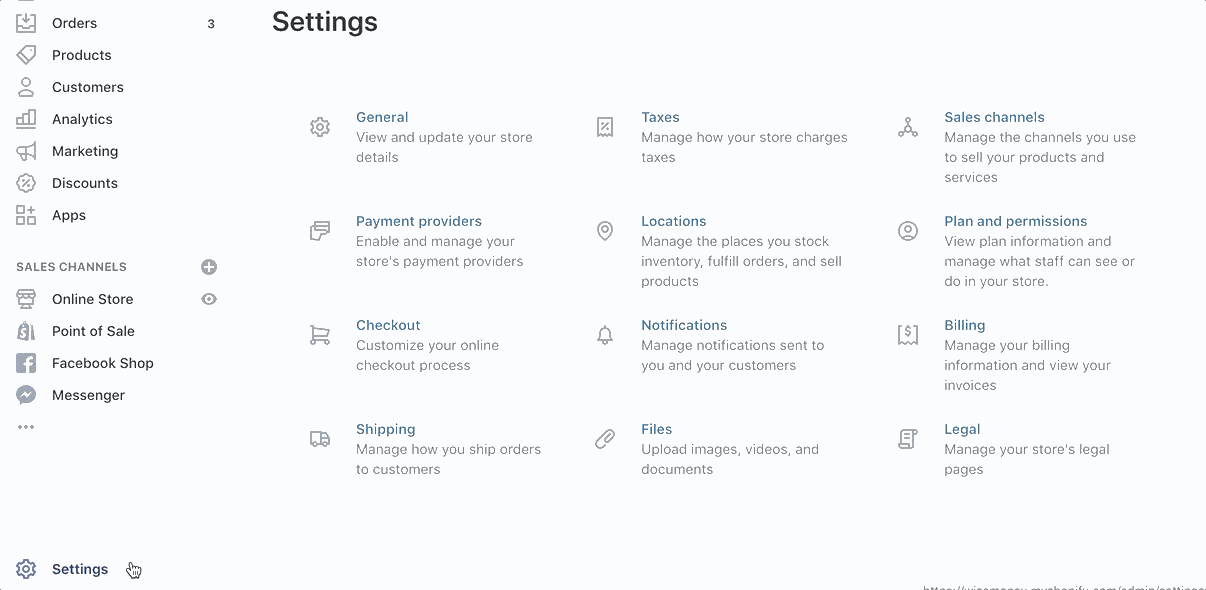
Step #2: Click on the “Manage” button.
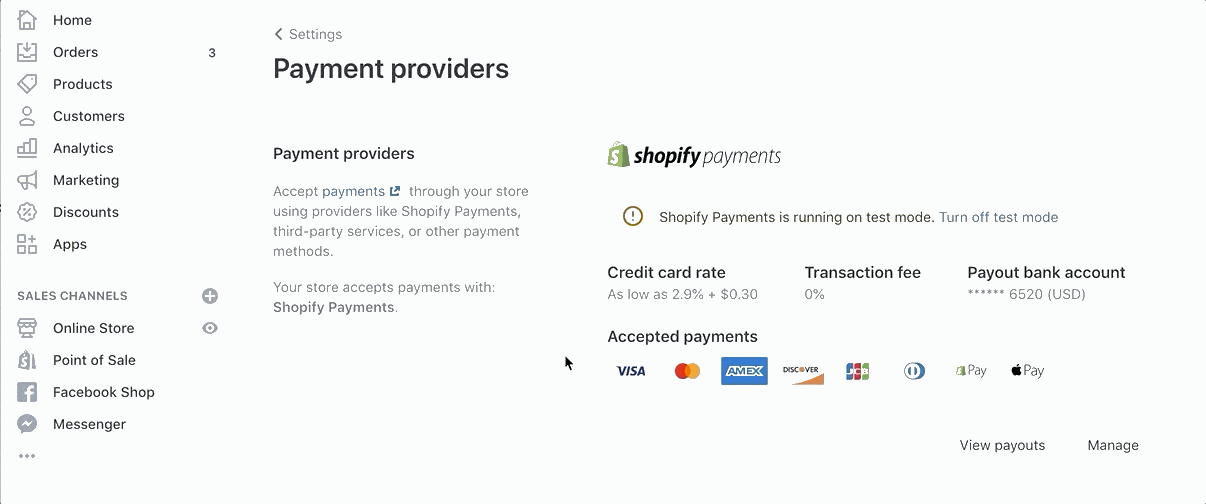
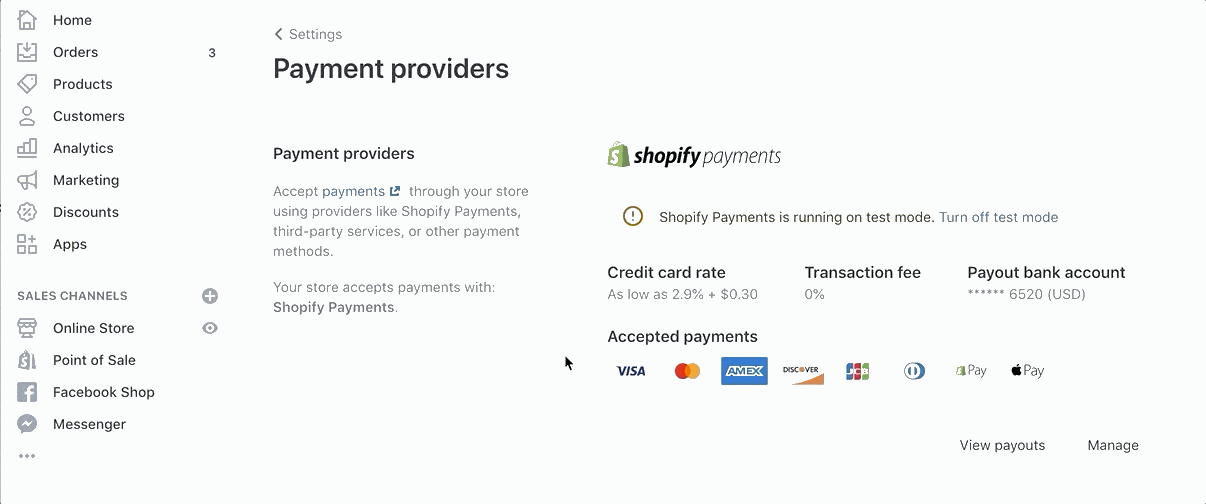
Step #3: Make sure “Apple Pay” is checked off under the “Accelerated Checkout” menu.
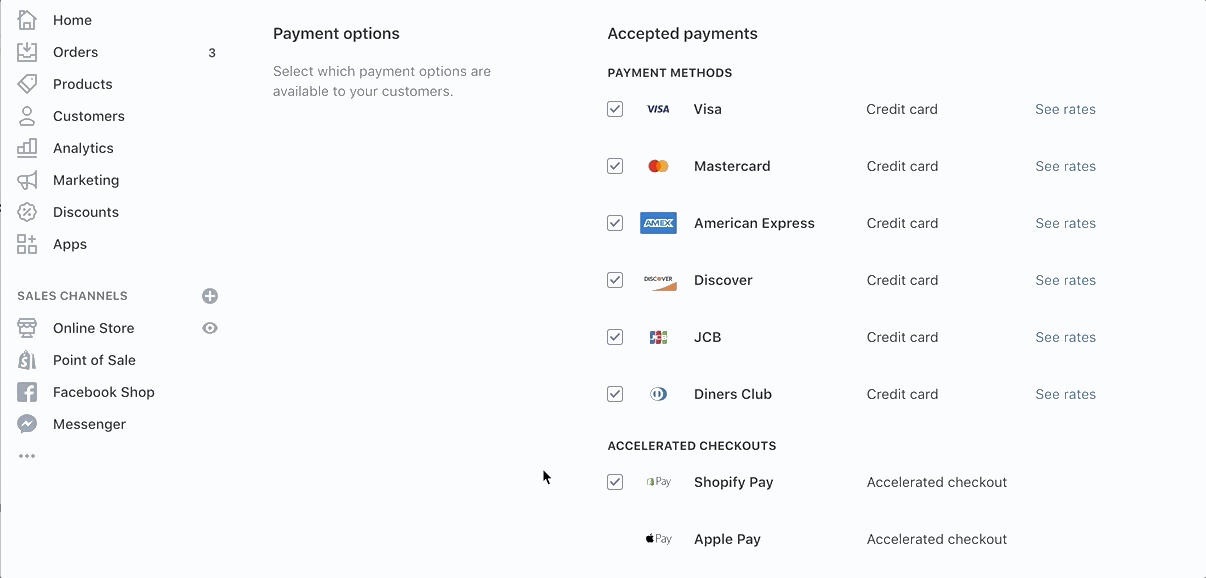
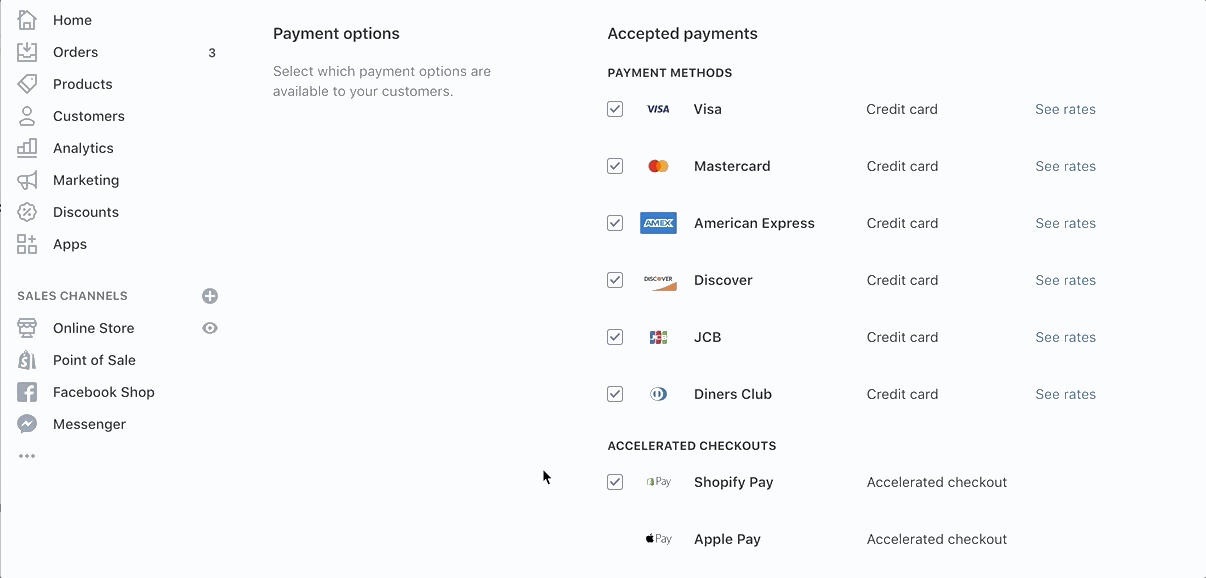
Save your changes before leaving the page.
For those of you who have physical store locations in addition to your ecommerce shop, you can accept Apple Pay in-person as well with Shopify POS if you have a supported card reader.
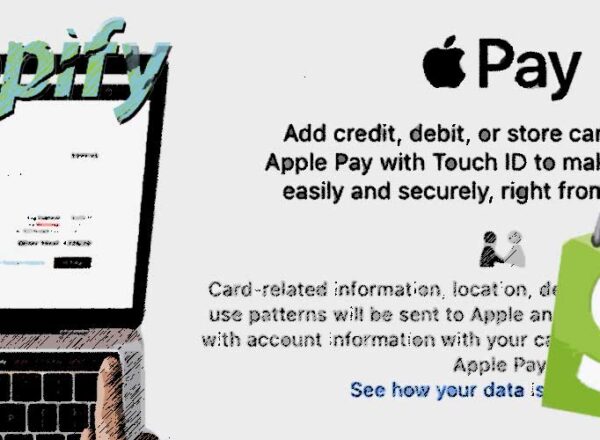
Comments