When you connect a third-party domain to Shopify, it points your domain name to your Shopify store. In short, when someone enters your URL into their browser, they’ll be directed to your Shopify ecommerce shop.
All domain settings, payments, and renewals will still be handled by your third-party provider.
The first thing you need to do is add the domain to your Shopify store. This will help Shopify recognize you as the owner of the custom domain.
Step #1: Go to the “Domains” menu of your “Online Store” sales channel in the Shopify admin.
Step #2: Select “Connect Existing Domain.”
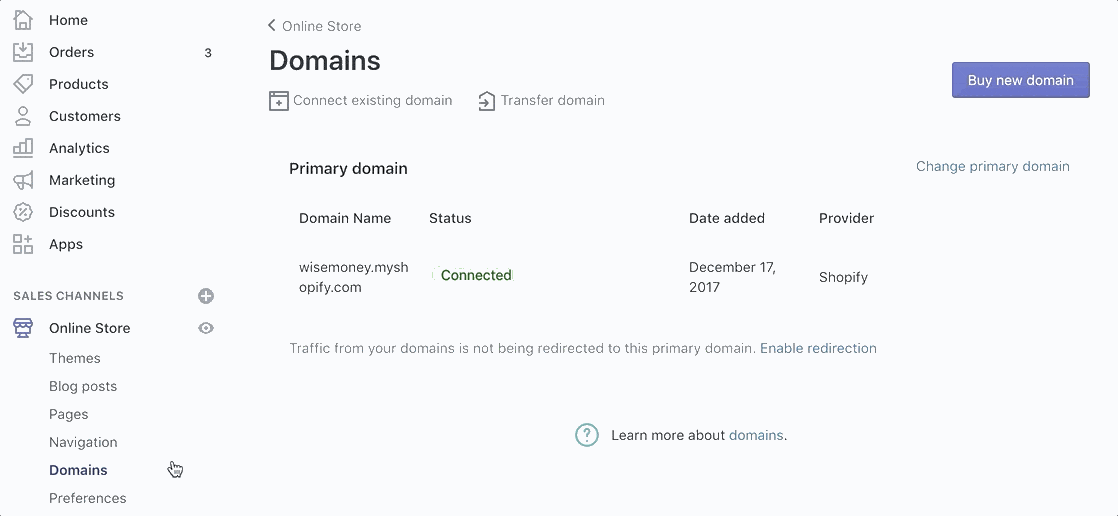
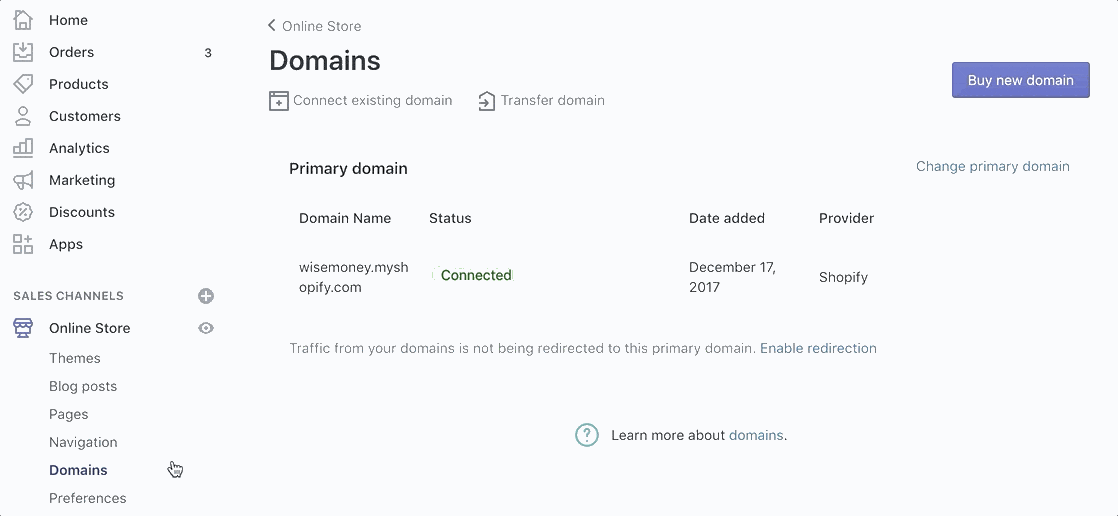
Step #3: Enter the custom domain name that you want to connect.
Step #4: Click the “Next” button.
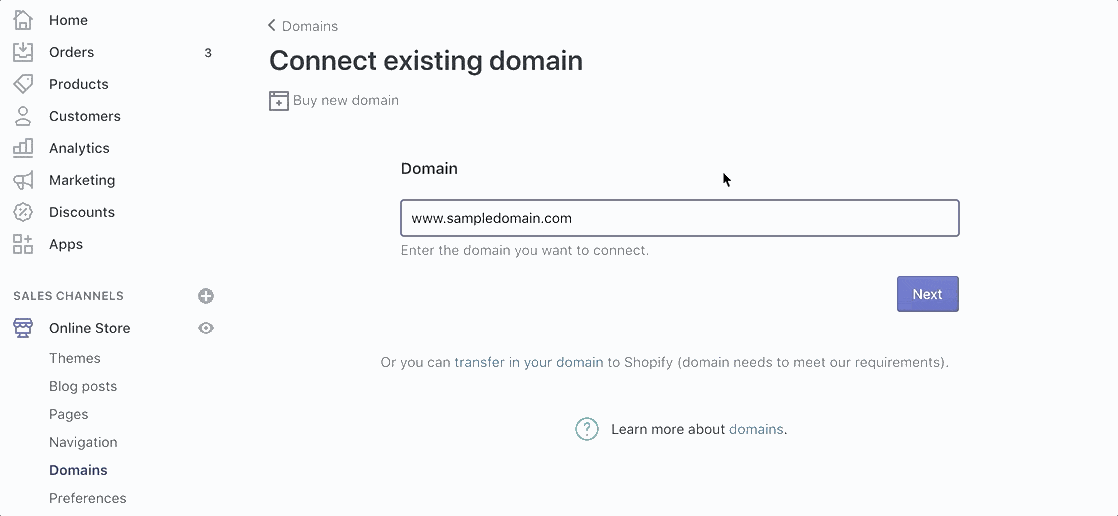
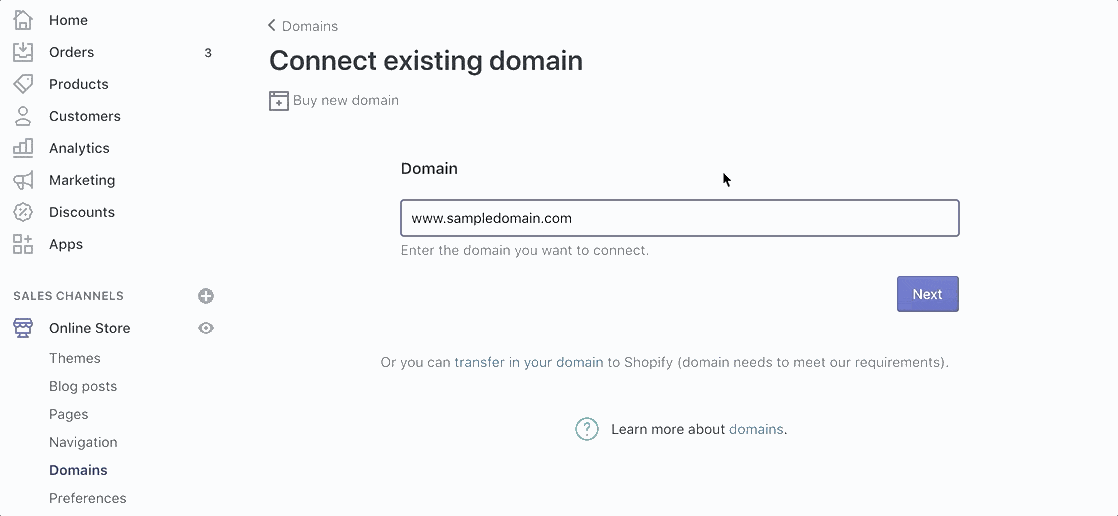
Step #5: Edit the DNS settings of your domain from the third-party provider.
- The A record needs to point to the Shopify IP address: 23.227.38.32
- The CNAME record needs to point to shops.myshopify.com
Note: Changing these settings could impact email forwarding or other elements of your domain. Contact your domain provider to see how these changes will affect you.
Step #6: Verify your connection with Shopify.
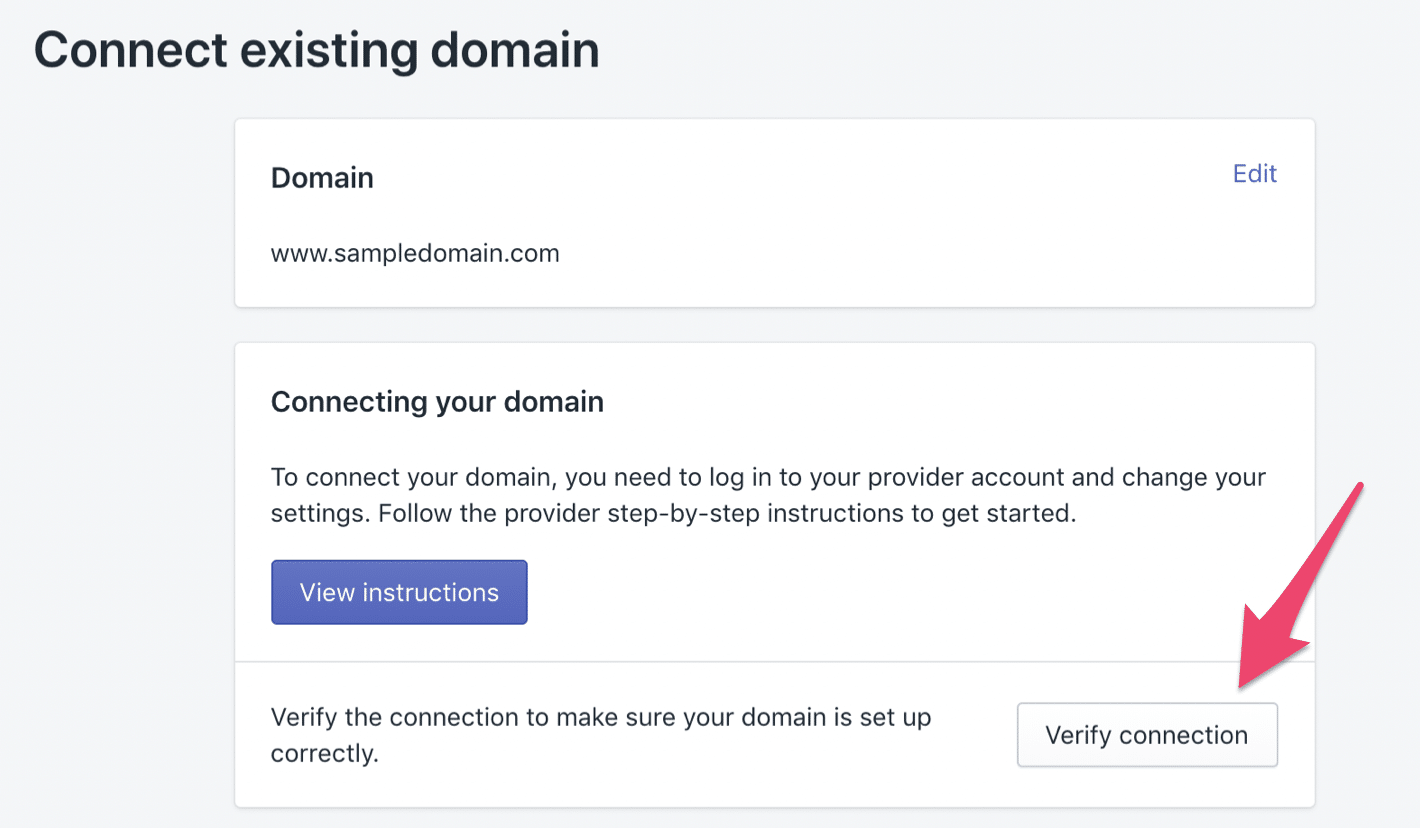
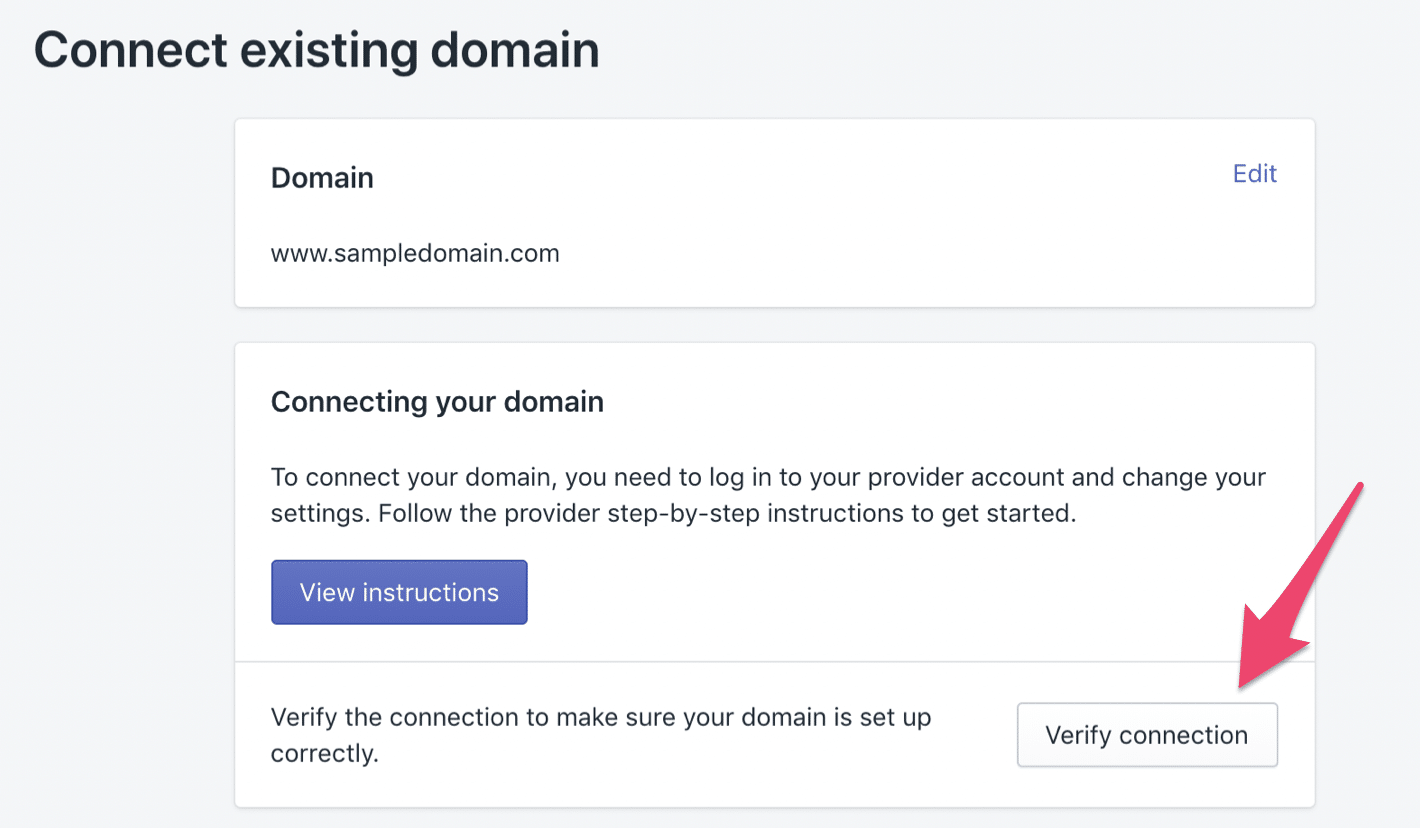
This will confirm that the custom domain is connected to your Shopify store. It could take up to 48 hours for your third-party domain to point to your Shopify store.

Comments