You can buy shipping labels to fulfill orders if you’re using Shopify Shipping. Labels can be printed or voided after purchase from the order page.
Print a Test Label
To make sure your printer is set up properly, the first thing you should do is print a test label. You will not be charged for printing a test label.
Step #1: Choose “Shipping” from your Shopify “Settings” menu.
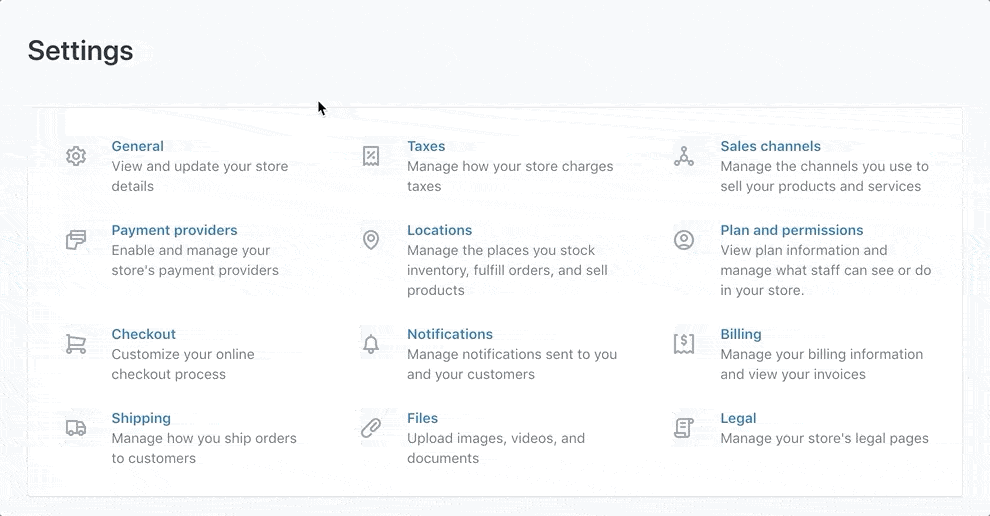
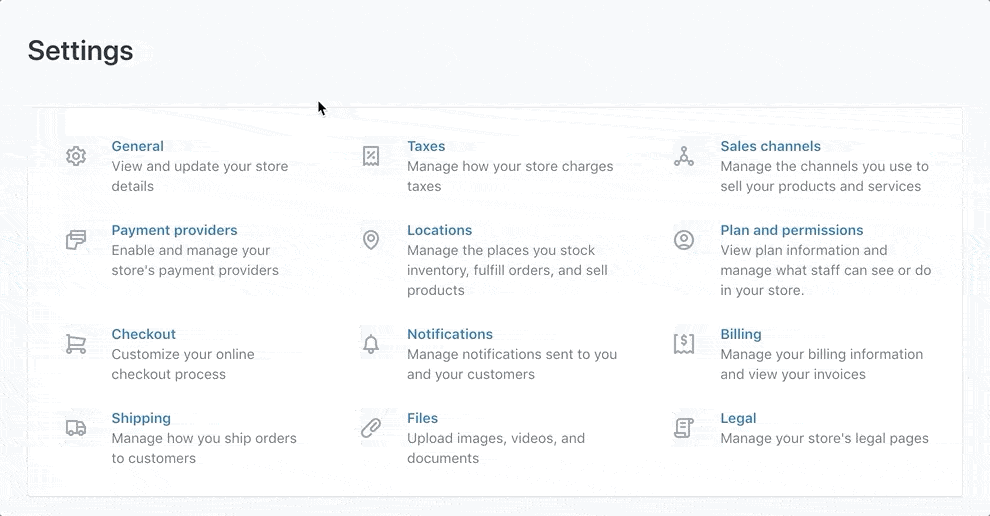
Step #2: Navigate to “Shipping Labels” and select “Print Test Label.”
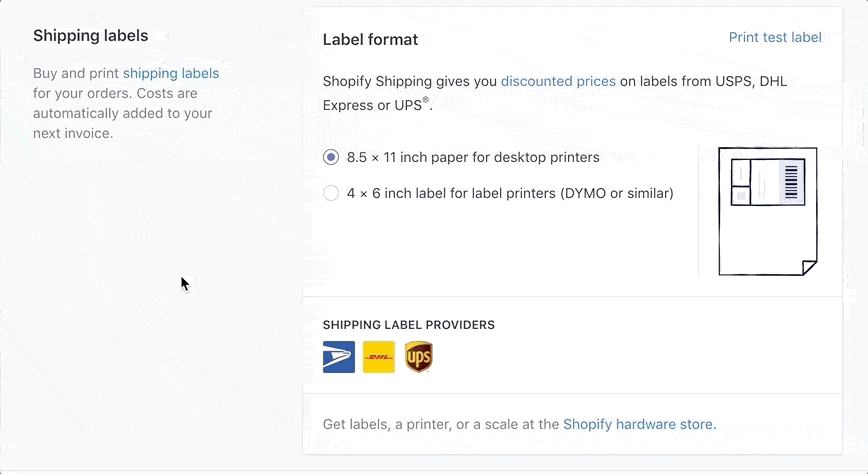
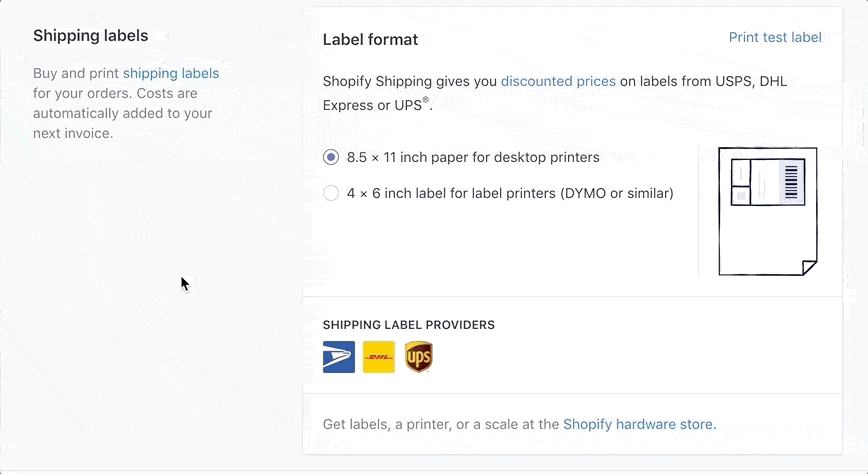
Step #3: If the file downloads to your computer, open it and print it.
Alternatively, the test label may open in a new browser window. You can print it from here as well. Choose the proper printer and paper size.
Buy a Shipping Label
Step #1: Go to the “Orders” page of your Shopify admin dashboard.
Step #2: Choose an order that’s unfulfilled and click “Create Shipping Label.”
Step #3: Select a package from the drop-down menu.
Step #4: Choose your shipping method.
Step #5: Review the details and click “Buy Shipping Label.”
Step #6: Go to the “More Actions” menu and choose “Print Label” for that order.
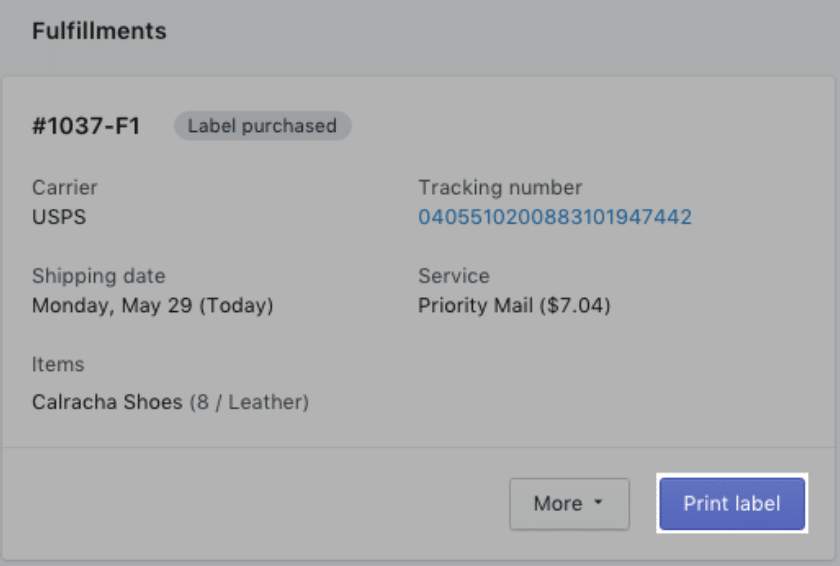
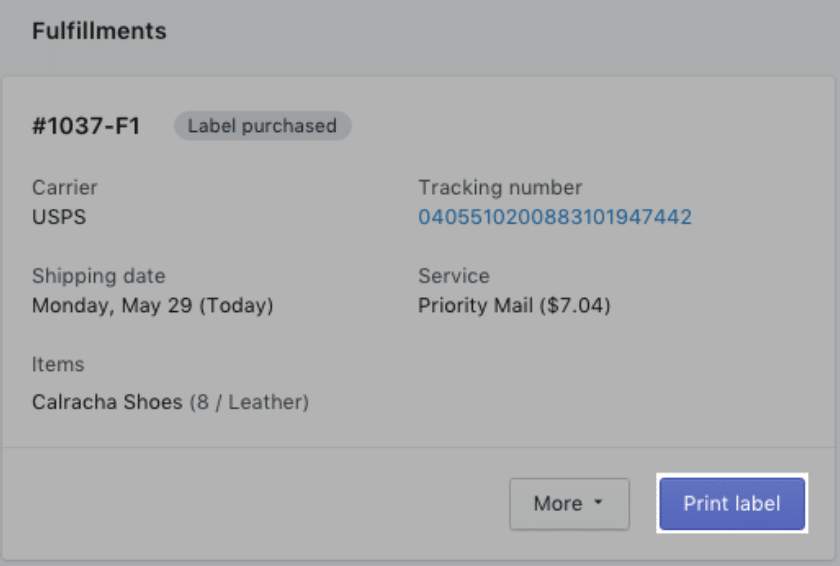
Then just choose your printer page settings and confirm the print. All purchased shipping labels will automatically be billed on your Shopify account.

Comments