What is an archived order? An archived order is an order that has been completed/fulfilled, and then “closed” by you( the store owner), or an admin.
Generally speaking, it is a best practice to archive your orders once complete as it then gives you an accurate number of the amount of orders left to fulfill! Leaving a bunch of orders open that you have actually fulfilled is a one-way ticket to Shopify mayhem.
Plus, you can apply filters, which segments your archived orders by order number, date, payment status, etc– to see a complete list of your orders that meet the specified parameters.
Automatically Archive Orders
Whoa wait a second– this can be done automatically? Awesome.
If you want to automatically archive all orders after they have been fulfilled, then follow the simple steps below:
Step #1: Go to the Admin section of your Shopify store.
Step #2: Click on “Settings”
Step #3: Once you are under the “Settings” tab, then, click on the “Checkout” option on the left hand side of your page.
Step #4: Scroll down the page and in the “After an order has been fulfilled and paid” section, then tick “ Automatically archive the order.”
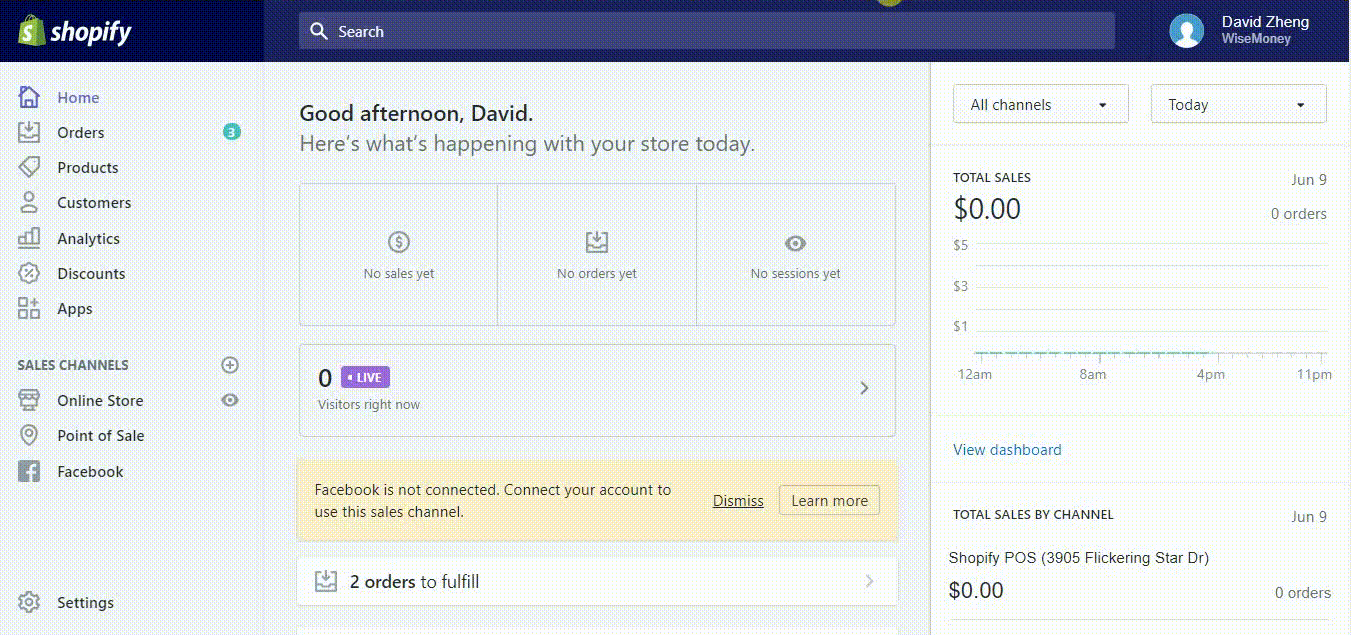
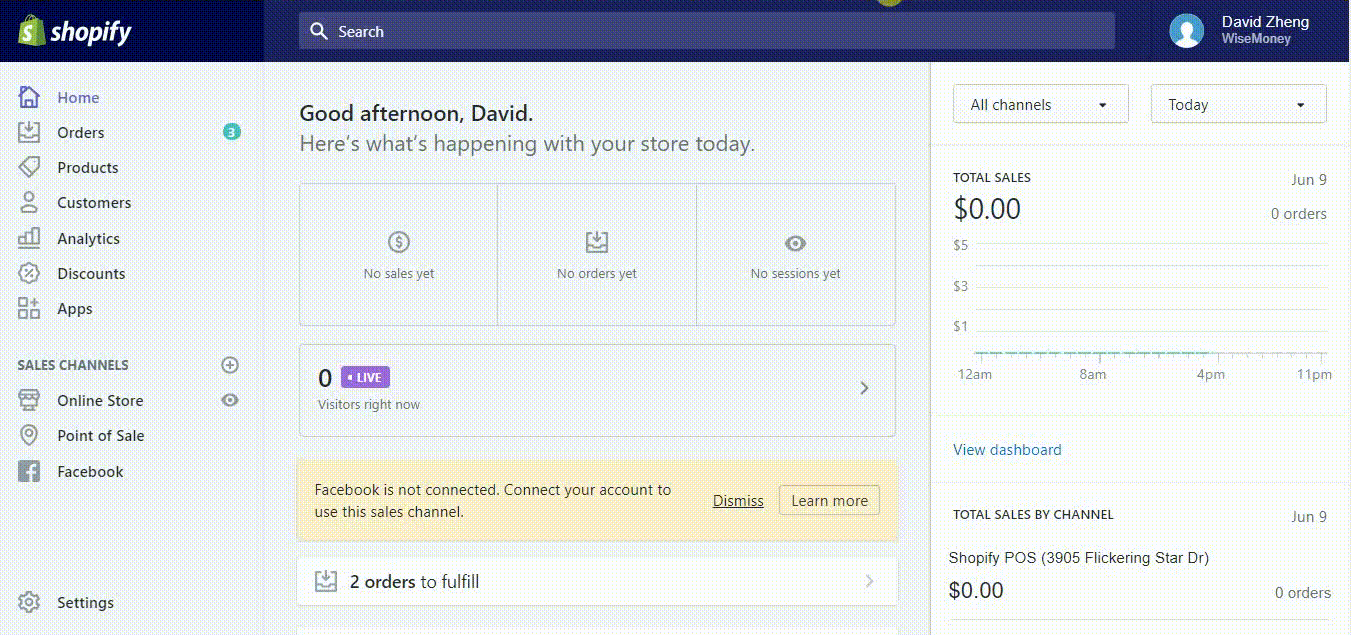
Manually Archive Order
Alright, we get it– you want to verify it just to make sure you have done it right. While we recommend automating the process, so that you have one less thing to worry about, we also understand that you may be the type of person who likes that extra piece of verification and control. (Which is totally fine!)
So, follow the steps below to manually archive an order:
Step #1: Go to the Admin section of your Shopify store.
Step #2: Then, go to the “Orders” section of your Shopify store admin panel ( left hand side):
Step #3: Select the orders you need to archive:
Step #4: Click on the “Bulk Actions” dropdown, and click “Archive orders.”
Your order will now be displayed as archived
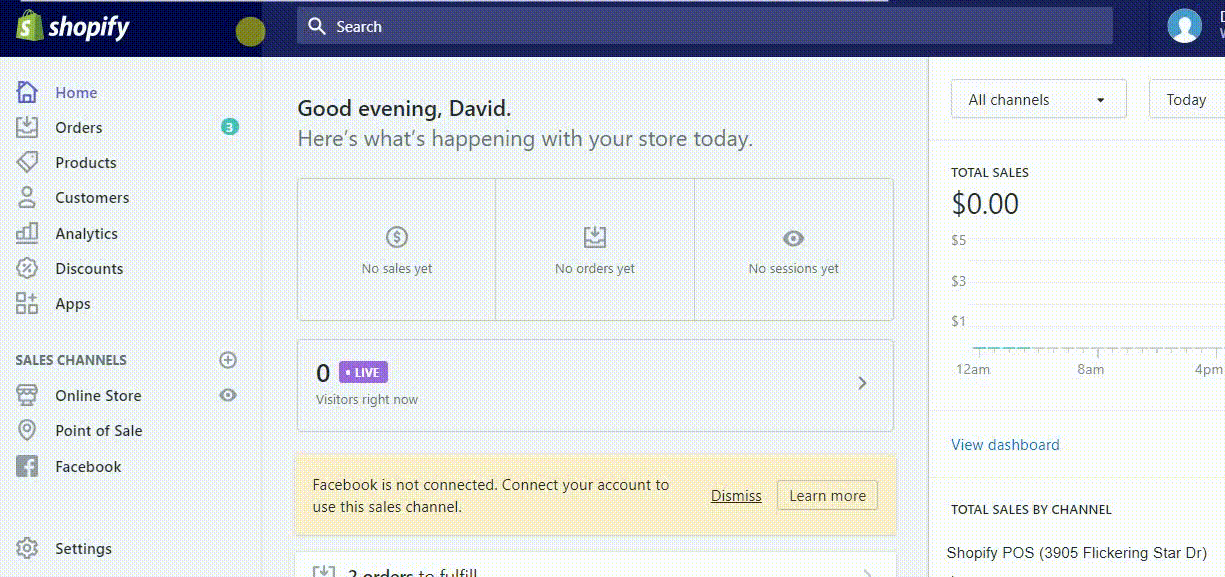
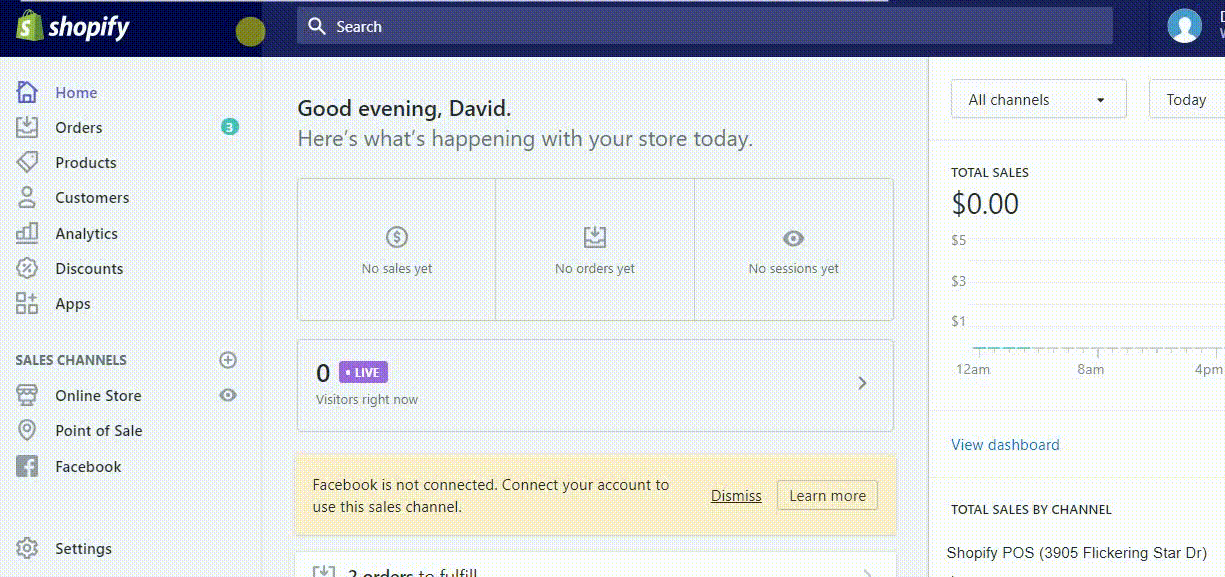
Well, that was easy! Whether you choose to do this manually or automatically, definitely do it.
The last thing you want is to have thousands of orders “opened” when in reality you only need to fulfill 10.
Always remember to streamline and automate whenever possible, it makes your job easier. Promise.

Comments