You can use your Shopify store to sell gift cards. In order to set this up, the first thing you need to do is activate your gift cards.
Step #1: Click “Products” from your Shopify admin dashboard.
Step #2: Select “Gift Cards” from the expanded menu.
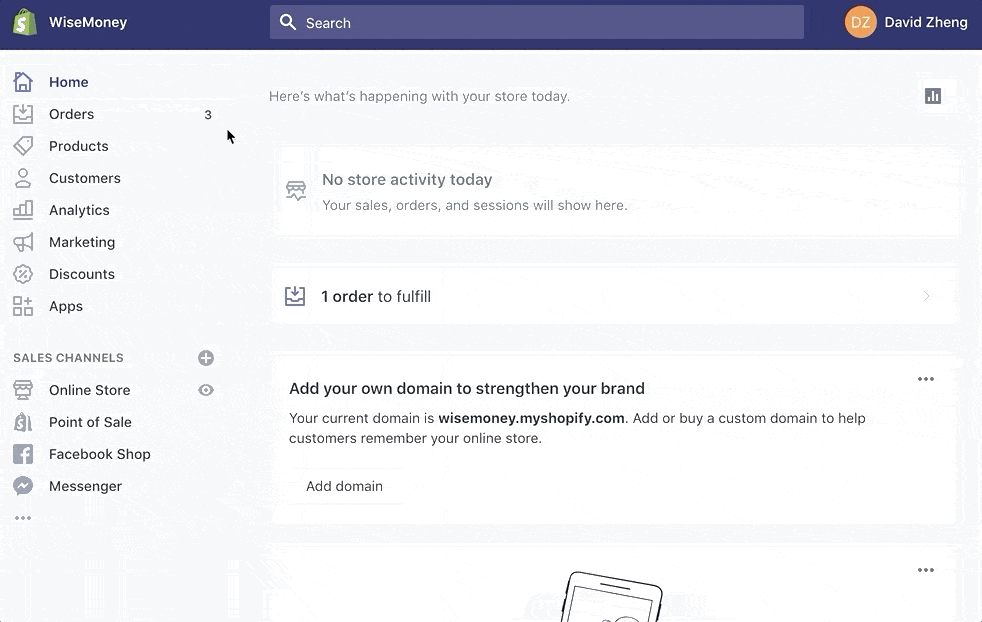
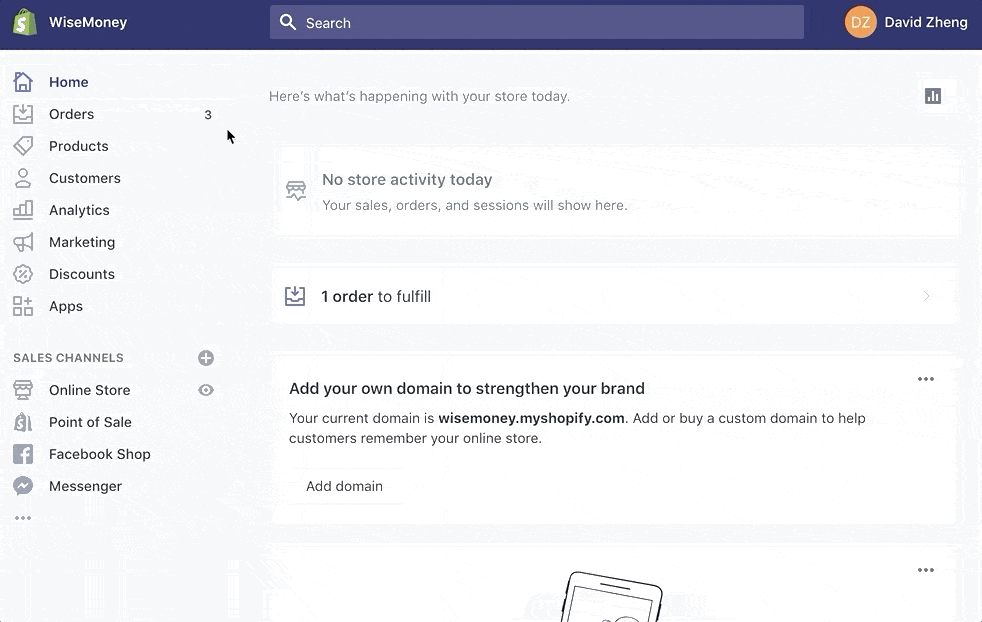
Step #3: Click on the “Sell Gift Cards” button to activate gift cards for your site.
Note: Gift cards are only available on eligible Shopify plans. If you see the following message, you’ll need to upgrade your plan to continue.
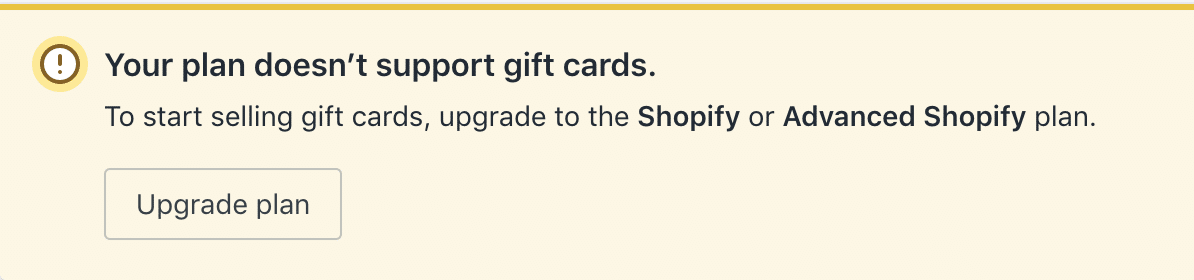
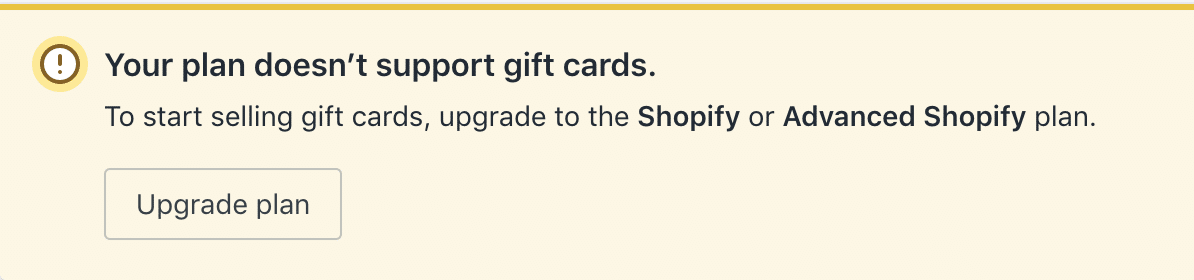
Once you’ve activated the ability to sell gift cards, simply click “Add Gift Card Product” and fill out these details:
- Gift card title (Example: Happy Birthday).
- Gift card description that will be displayed in your online store.
- Gift card images.
- Amounts and currency options available.
You can always go back and add, edit, or remove gift card products. Gift card products can be added to collections as well, the same way that you add a product.

Comments