Arguably one of the most important steps in building the success of your Shopify store is adding your products. After all, the point of e-commerce is to sell!
Fortunately, adding products to your Shopify backend is quick and simple. Here are 12 easy steps to show you how:
Step #1: Go to your Shopify Admin and click on the “Products” tab:
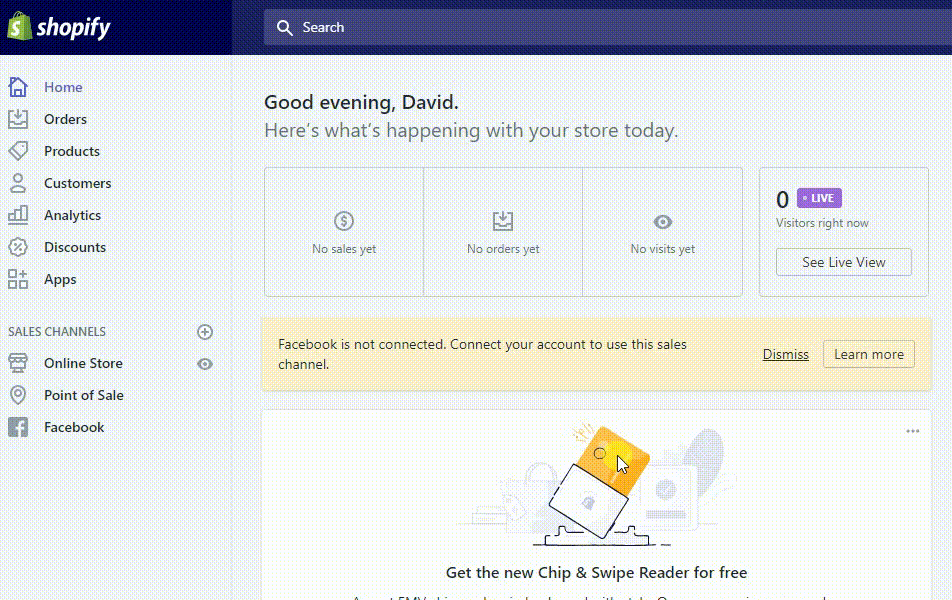
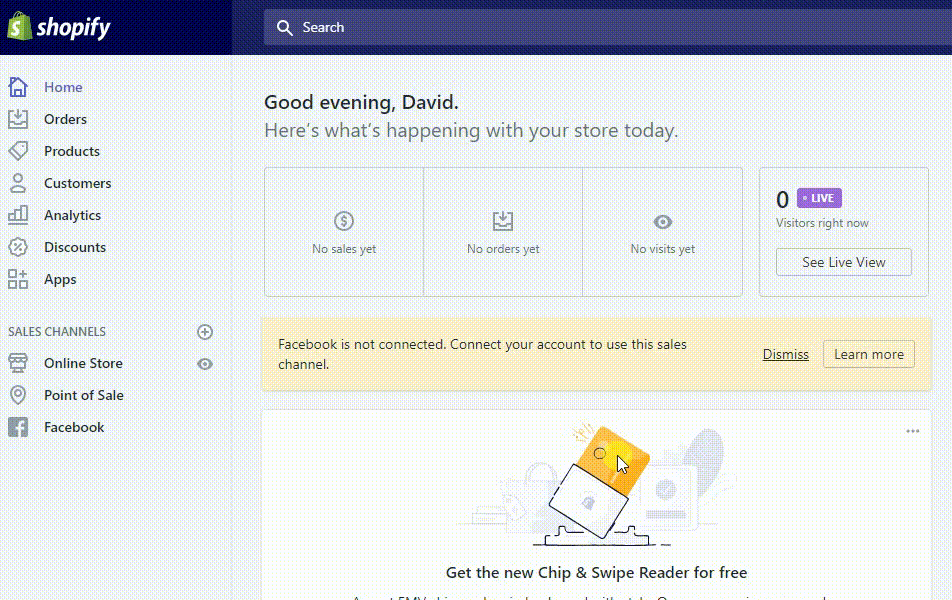
Step #2: Click “Add a product” located at the top right-hand corner:
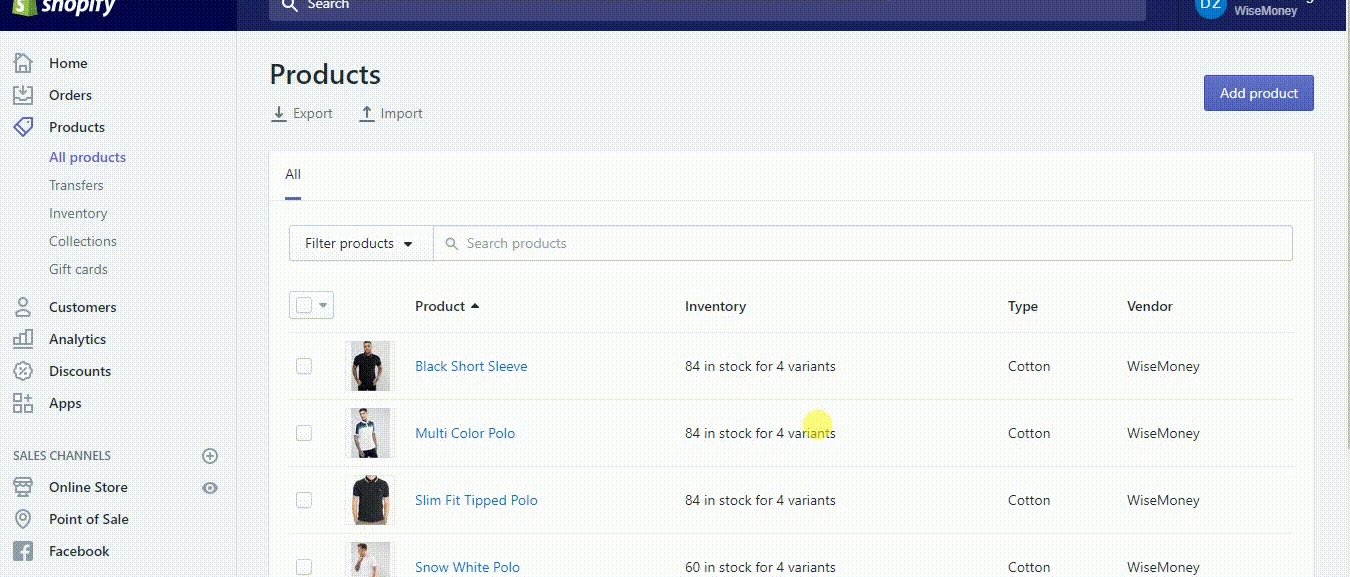
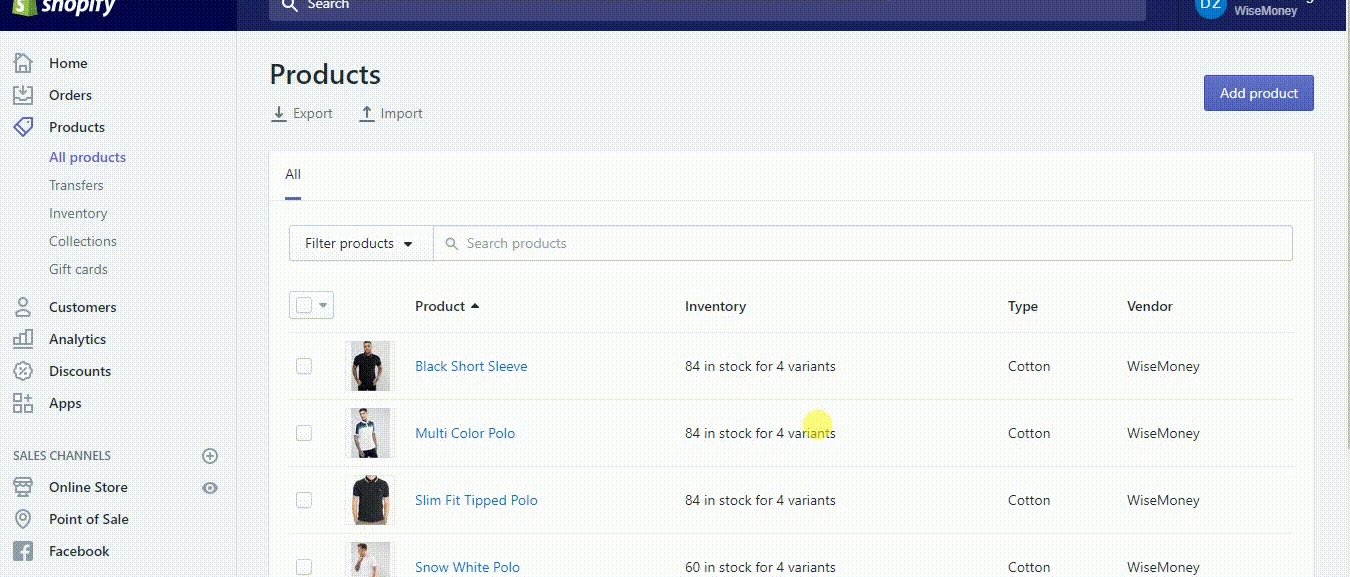
Step #3: Enter your product’s “Title” and “Description”:
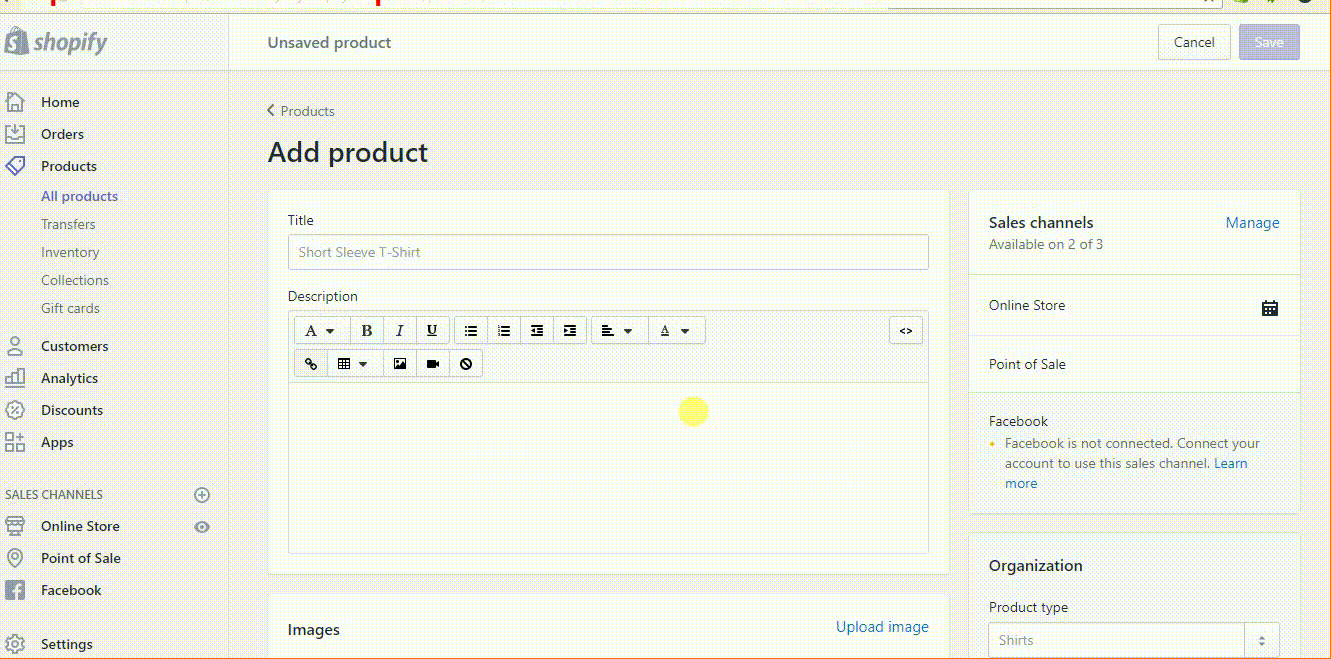
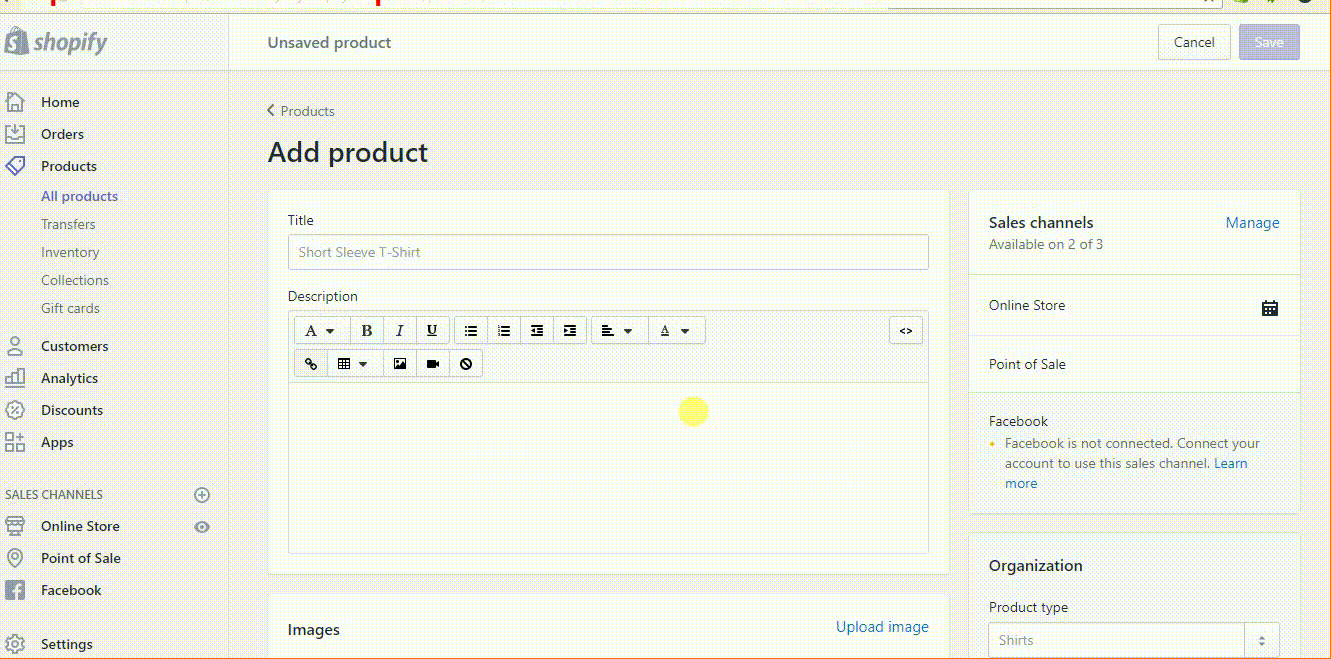
Step #4: Scroll down to the “Images” section to add images of your product. Click “Add images” to upload images from your computer. Alternatively, you can drag and drop the images from your computer’s directory to the images section:
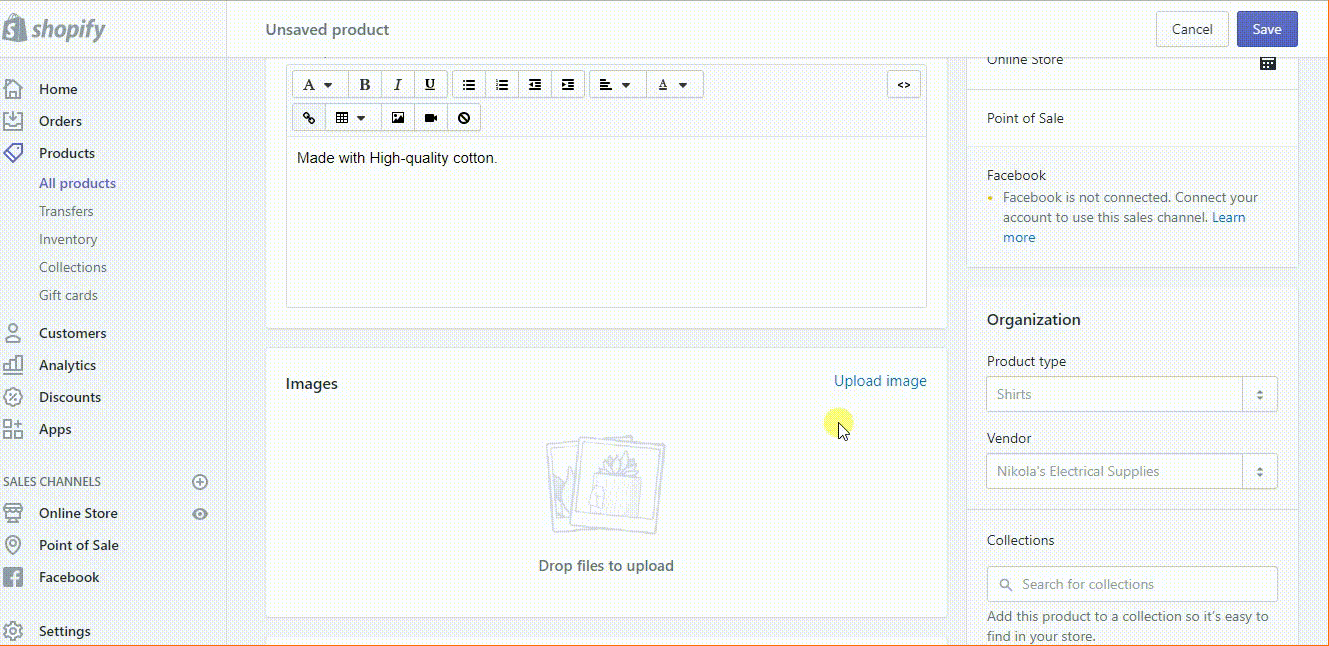
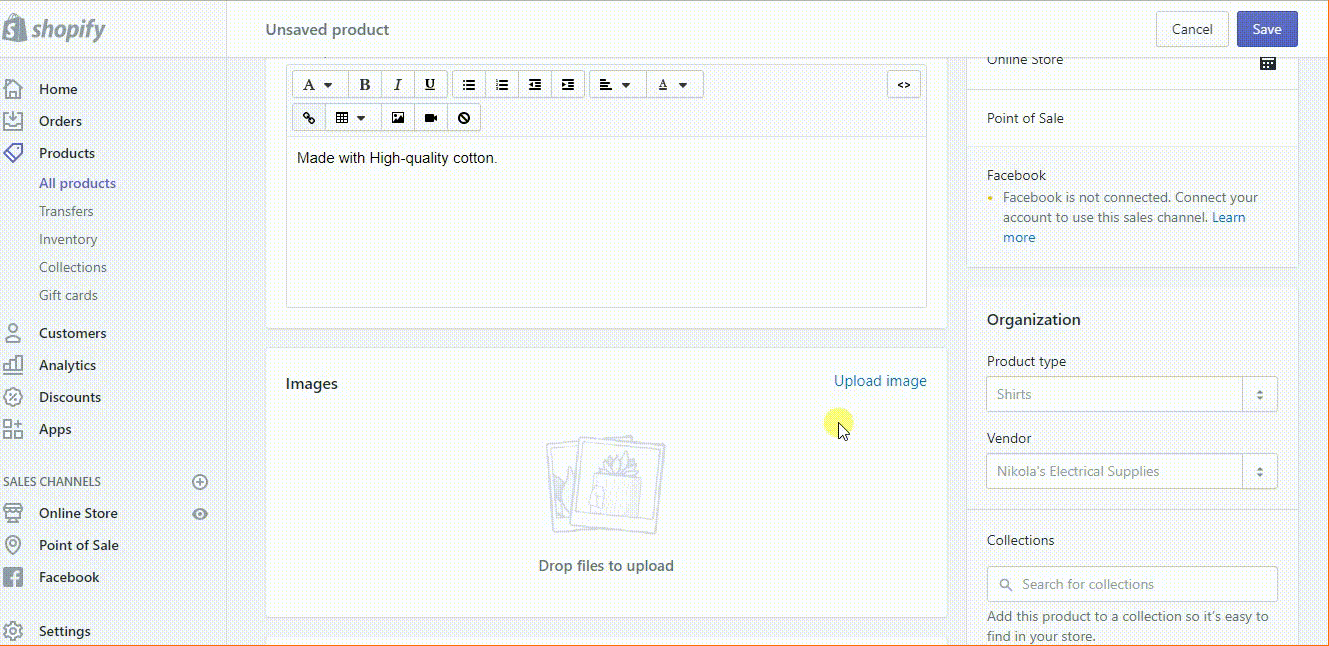
Step #5: The first image you upload will become your featured image by default. In order to upload additional images, click “Add images” or by dragging and dropping from your computer:
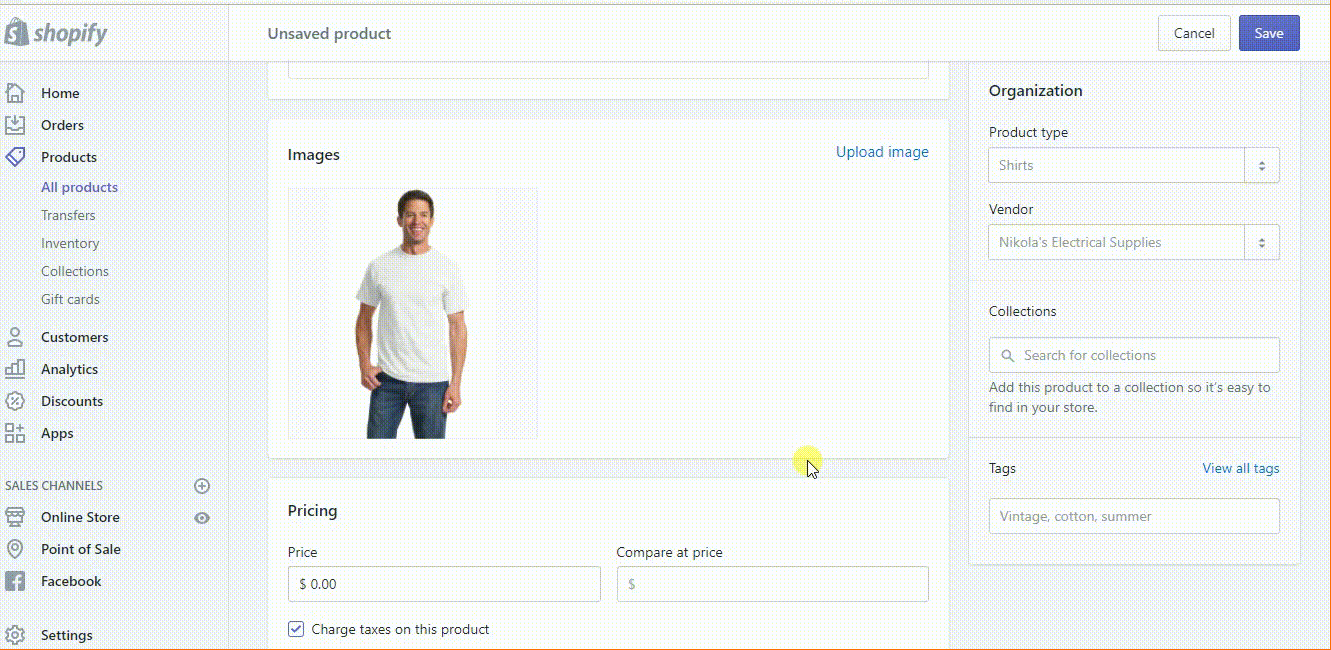
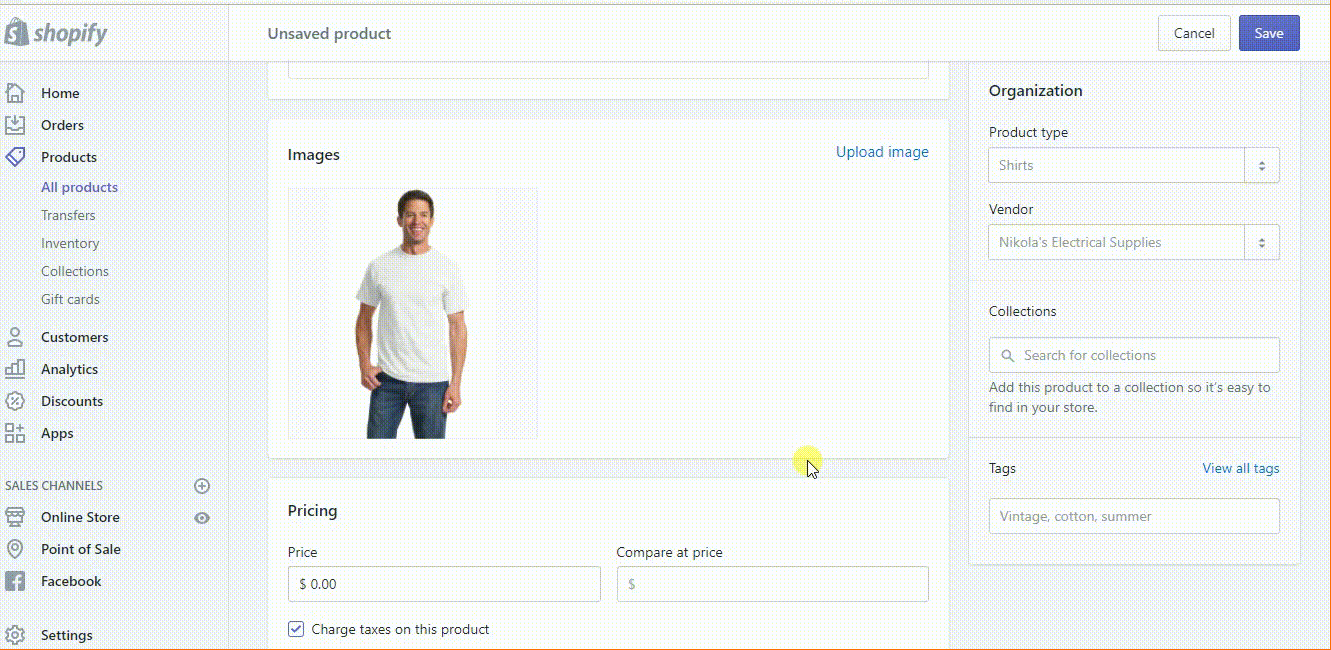
Step #6: Locate the list of products details including “Visibility” to ensure where your products will appear. It is important to tick on the “Online Store” checkbox so your product will be visible in your store.
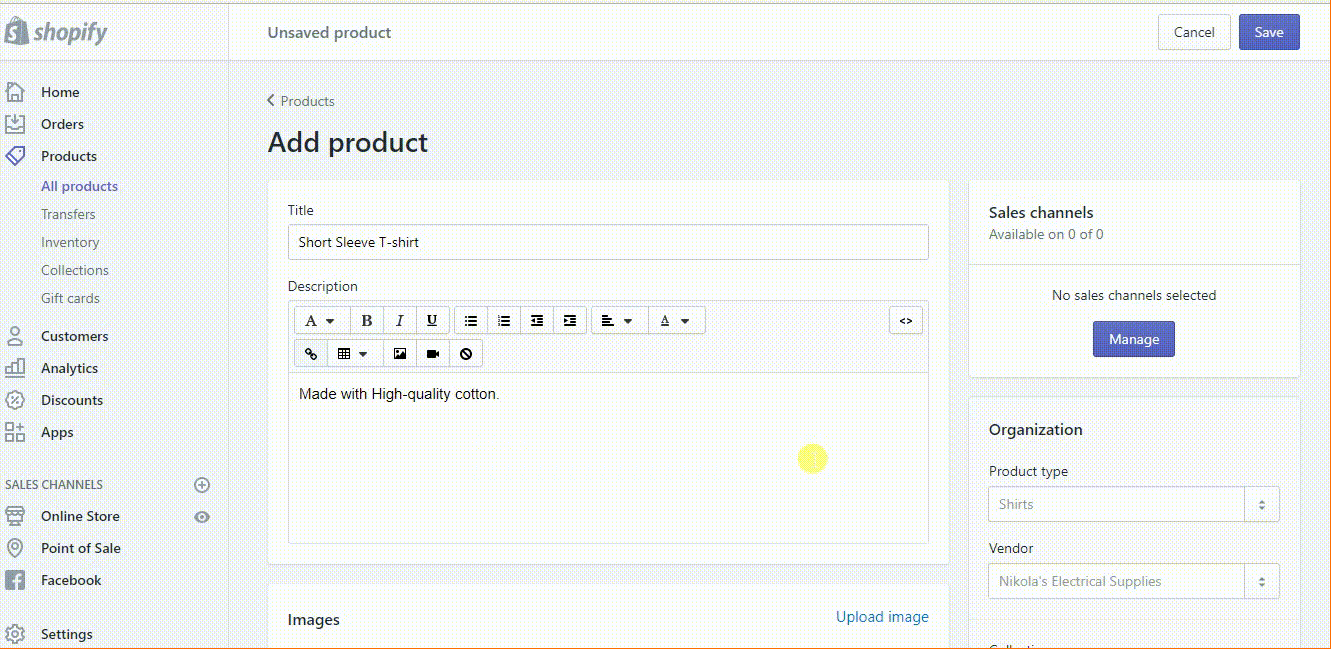
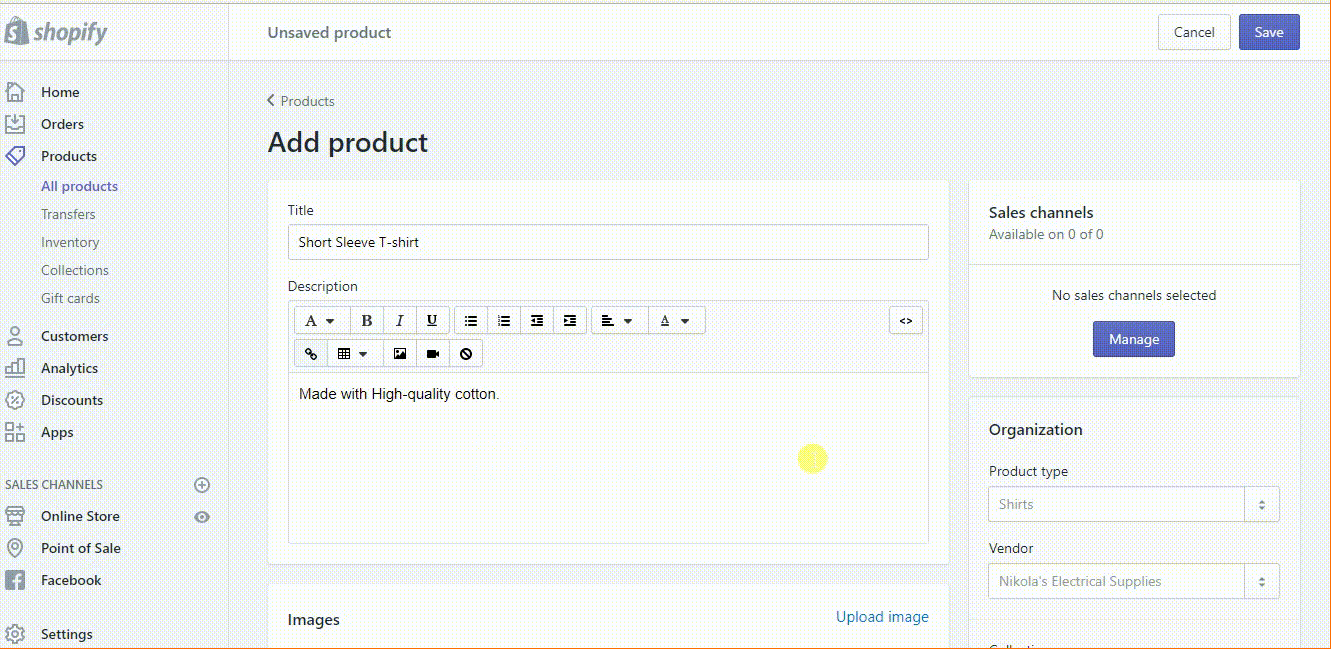
Step #7: Modify the product’s “Organization” as this includes Product Type, Vendor, and Collections
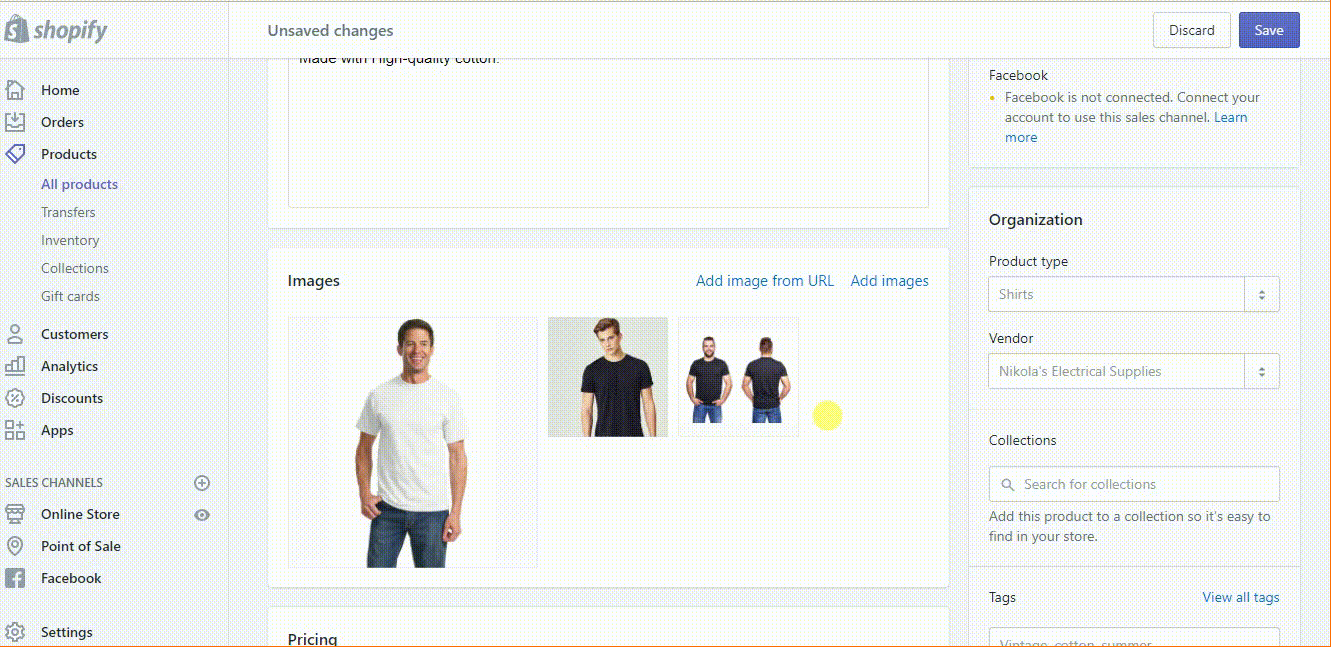
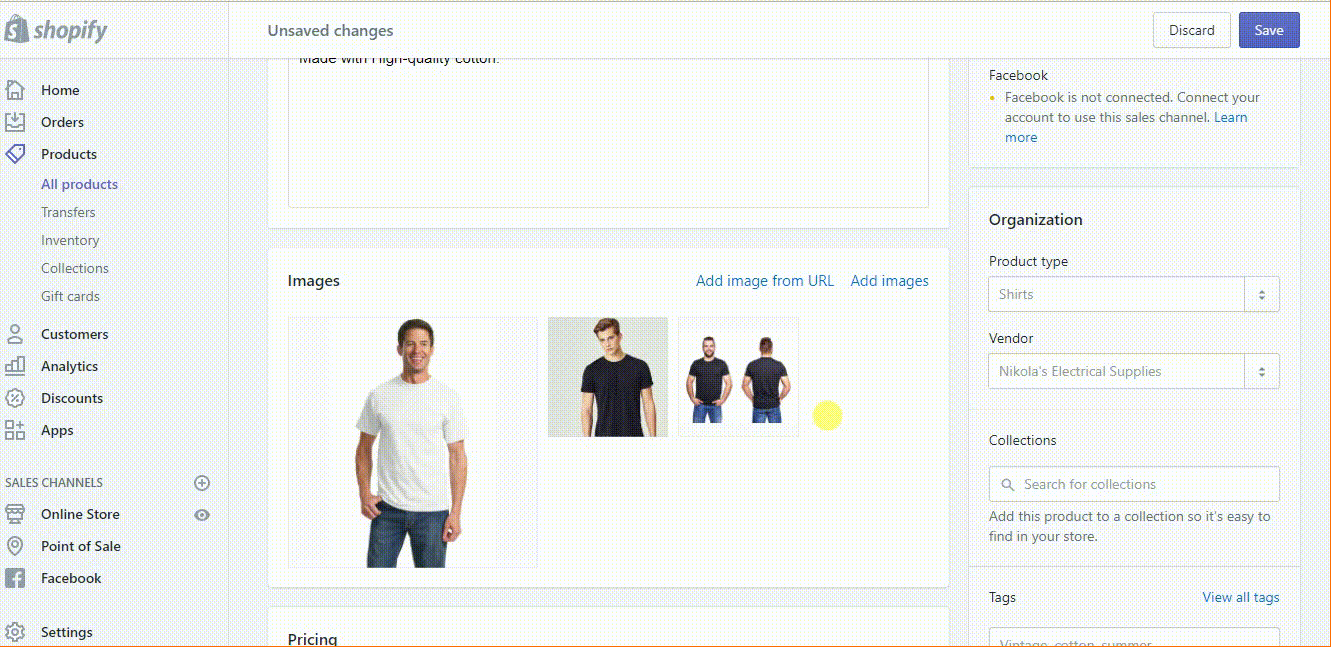
Step #8: Input the product’s price. You can also input a compare price for your customer’s reference. Tick the checkbox below to ensure you make the tax included in the product.
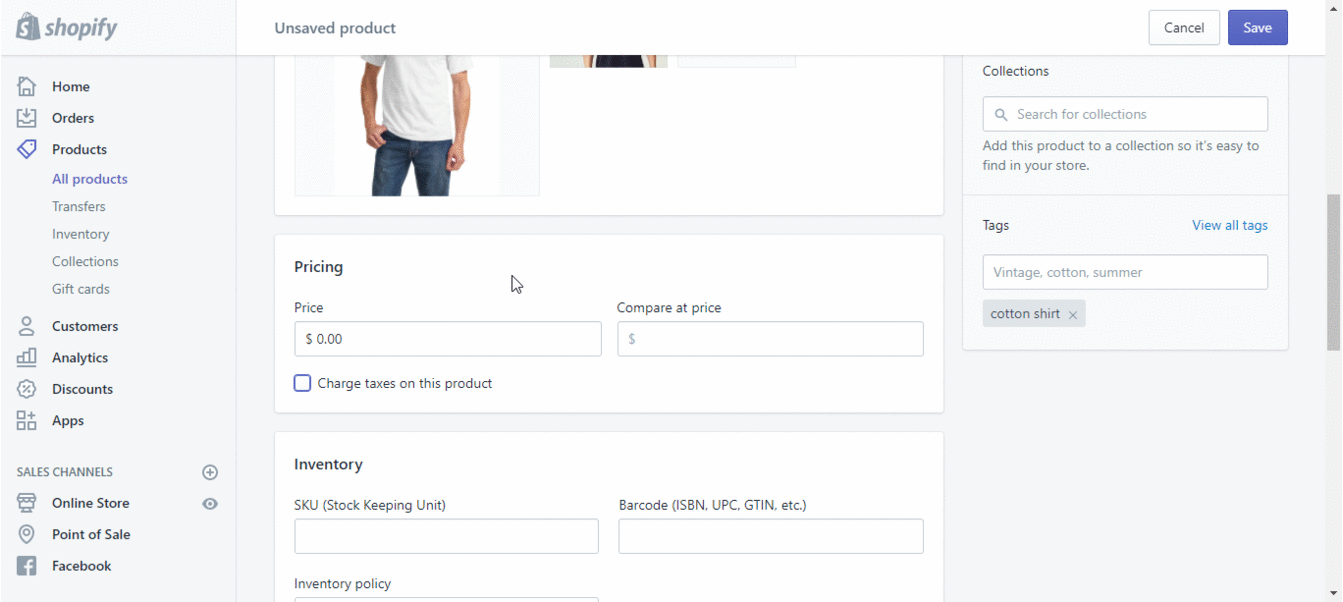
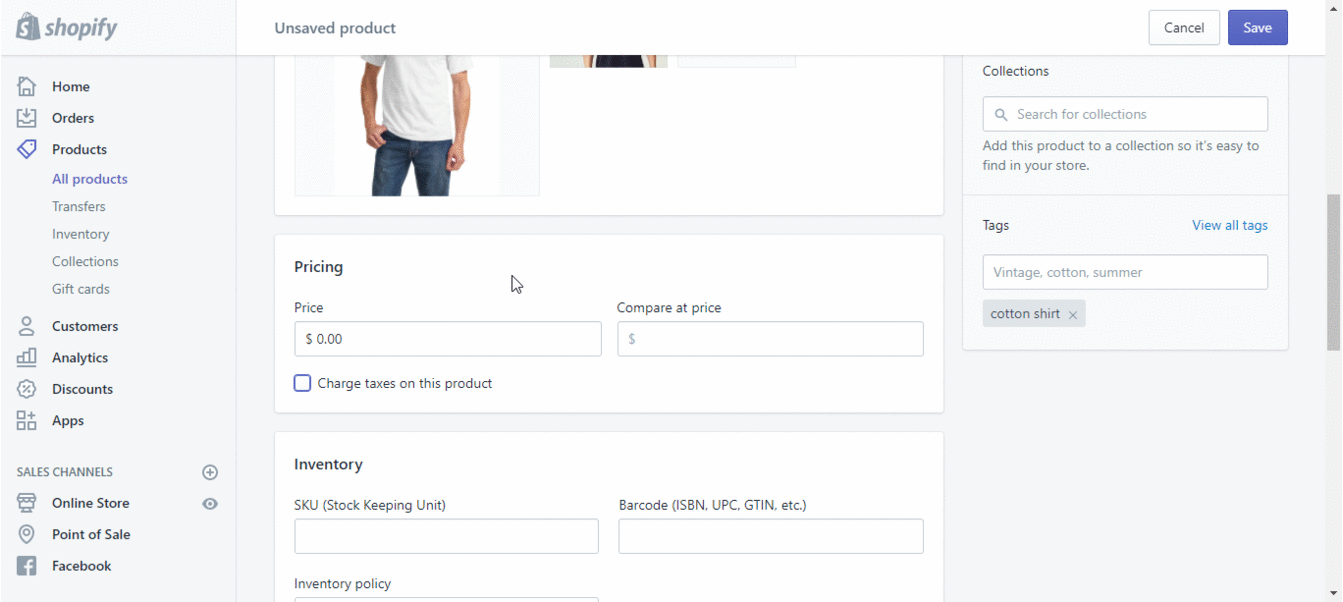
Step #9: For your Inventory, input your SKU, Barcode and your desired Inventory Policy
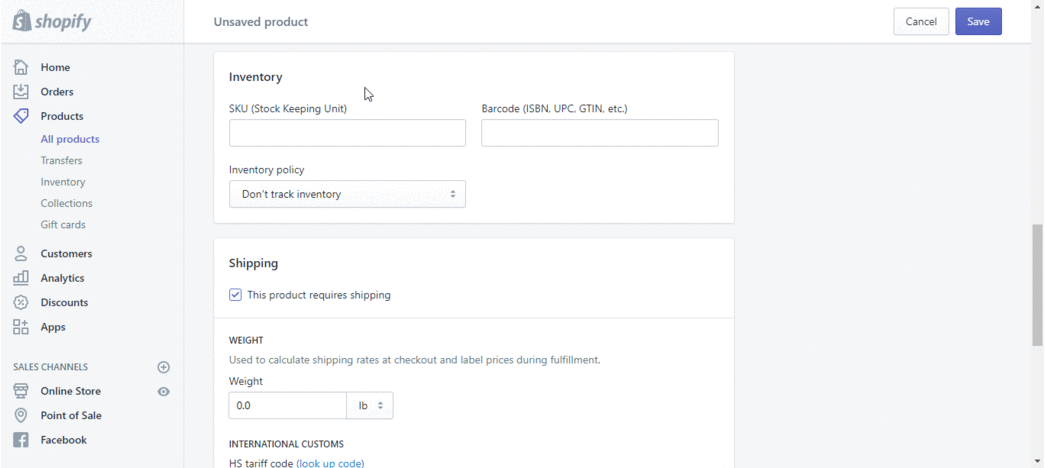
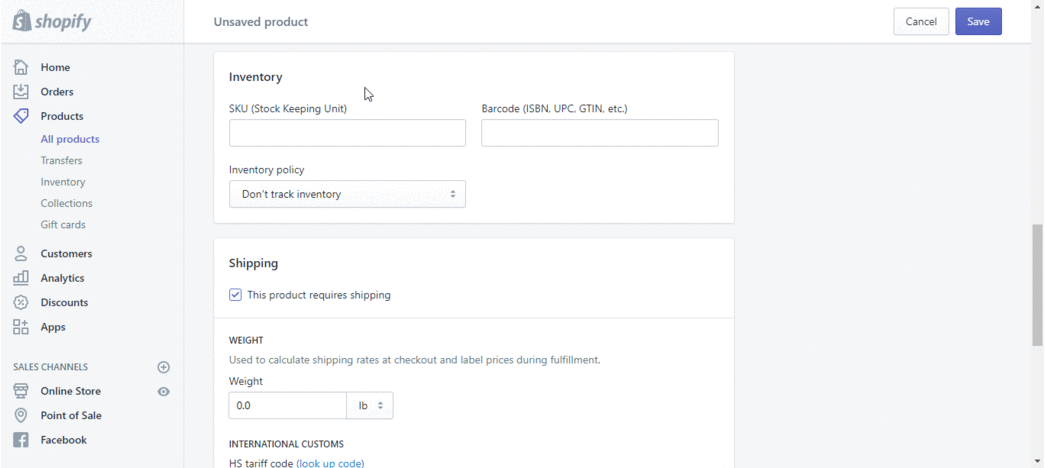
Step #10: If your product requires shipping, tick the checkbox and input the item’s weight.
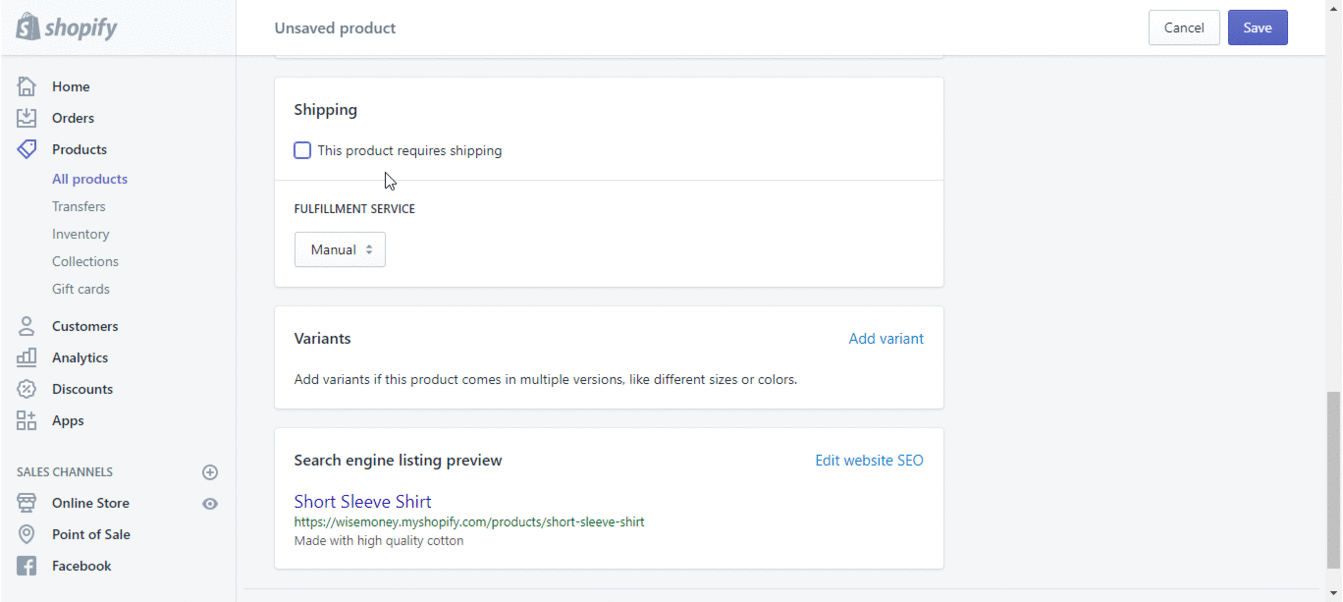
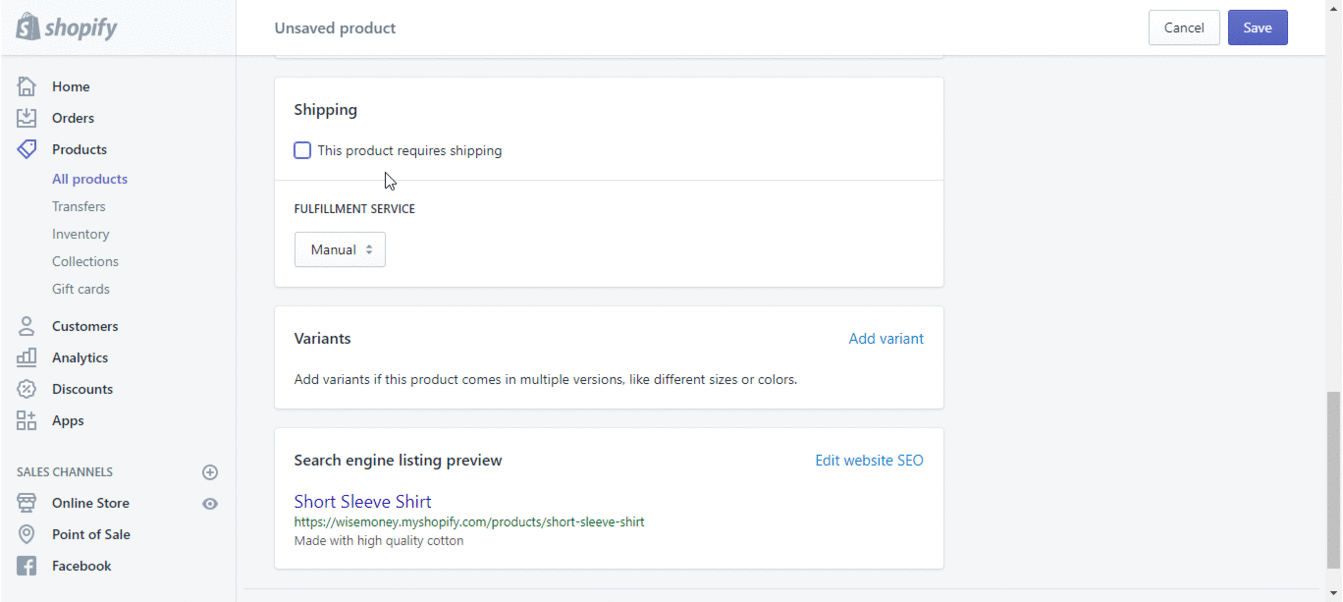
Step #11: Add your product’s “variants” as our product can come in different colors and sizes. You can individually add up its price if it varies.
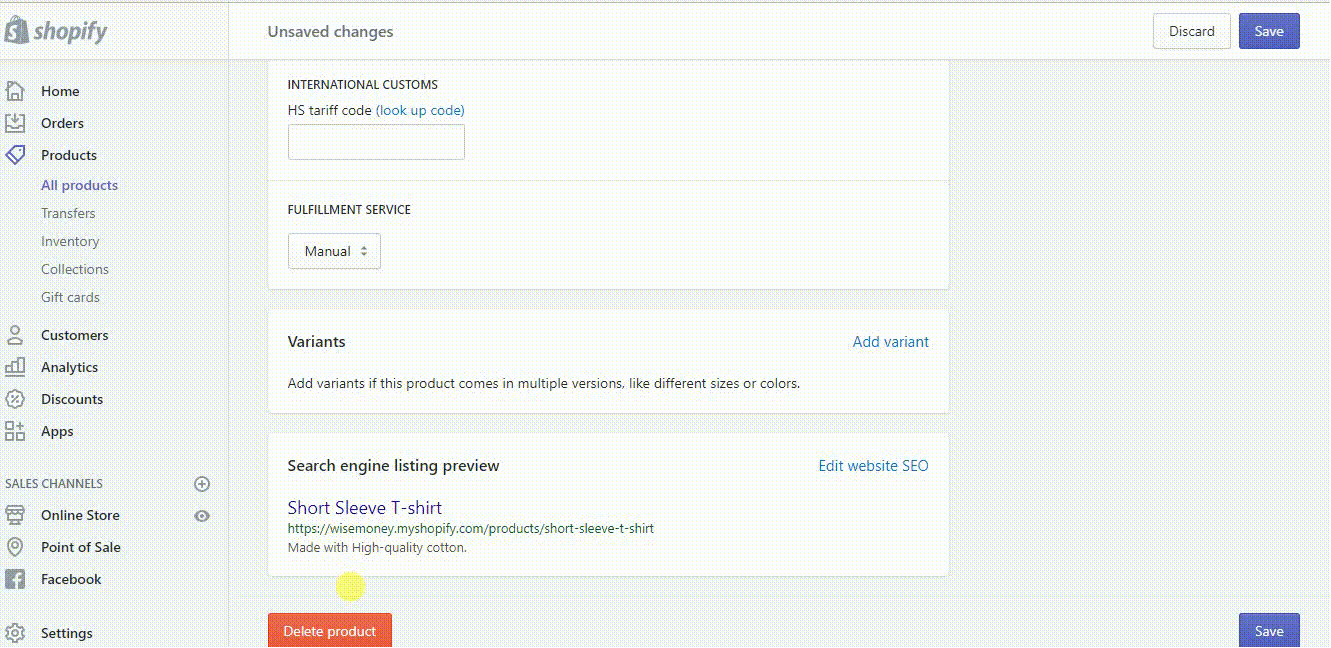
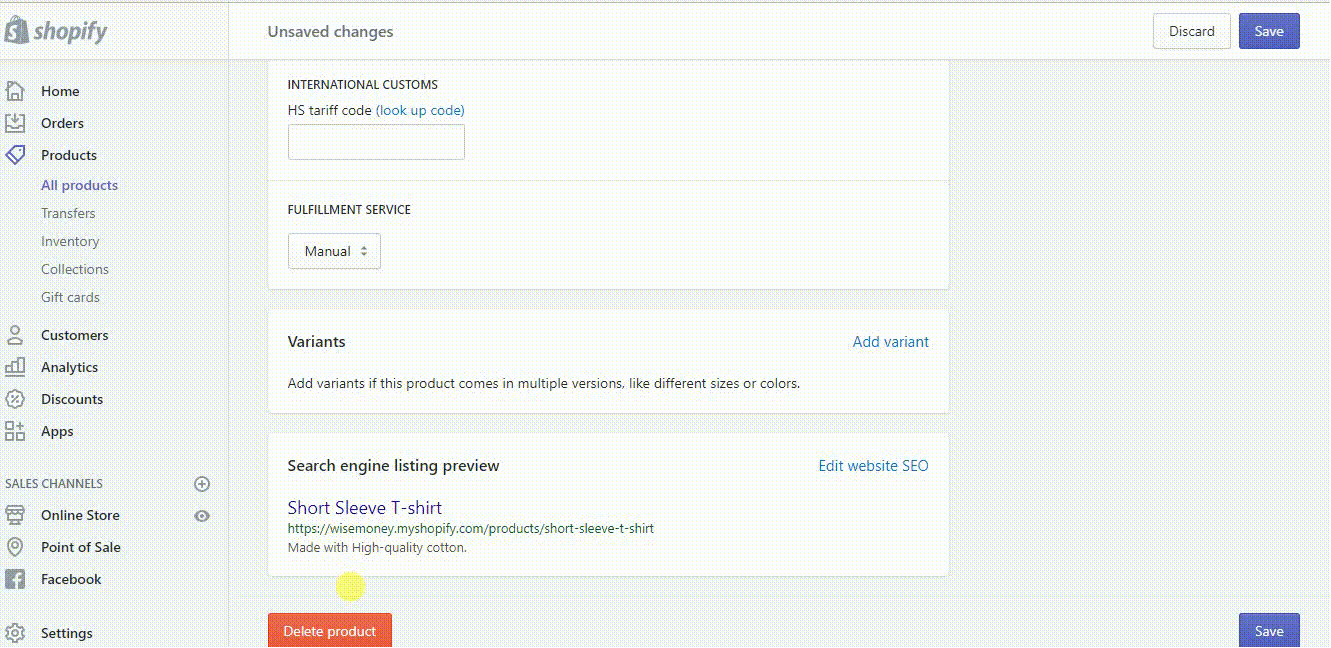
Step #12: Shopify now gives you an option for SEO as you can now edit your Meta Title and Meta Description which will appear as your customer search for your product.
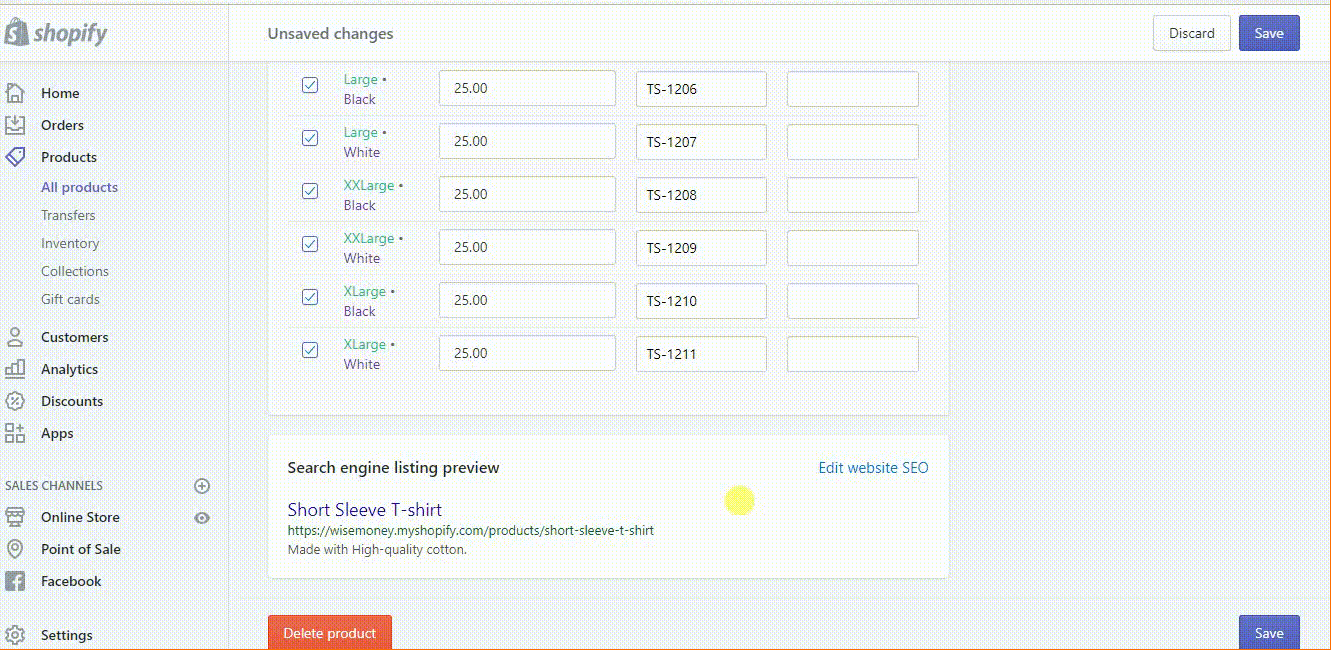
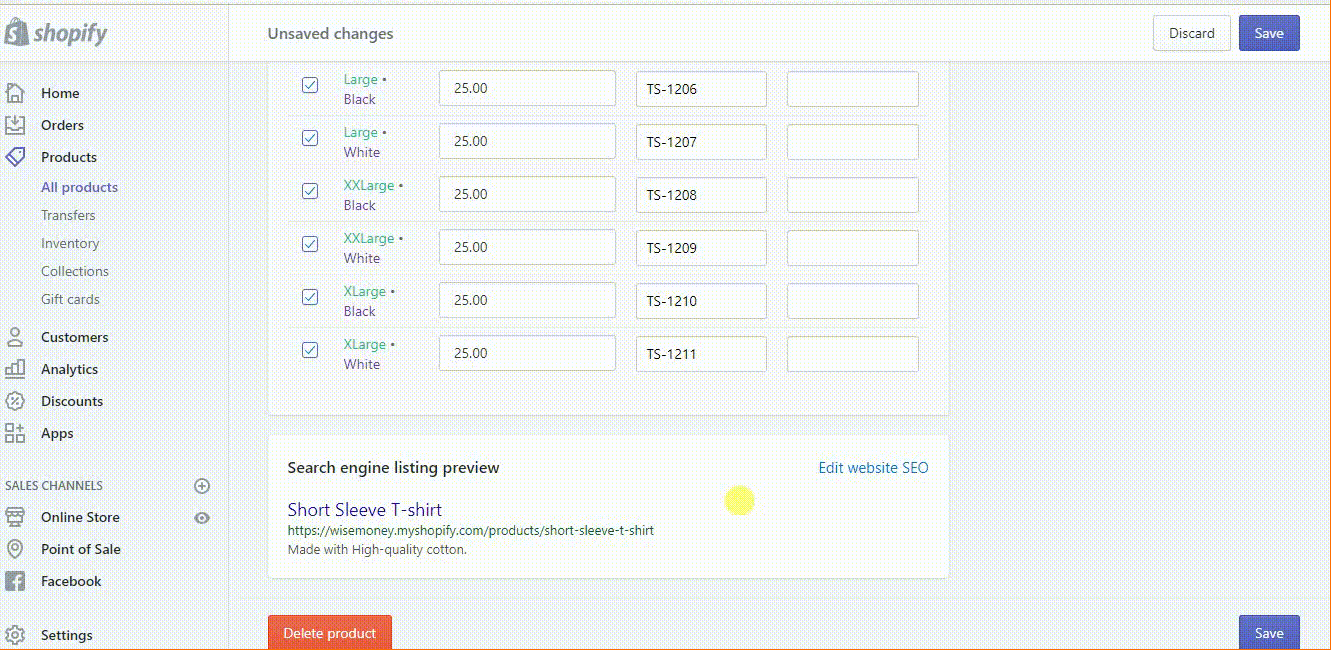
Adding your products to your online store is one of the most important steps to do in building your shop. Present your products in their best version and let your customers know and love what you got in store for them.

Comments