Once a collection has been created, you’ve got to make sure that your website visitors can locate and view it. The way to accomplish this by adding a collection link in the navigation for your Shopify store.
Note: Your collection needs to be available in your online store sales channel before you can add links.
Follow the steps below to add links to your collections:
Step #1: Click “Online Store” from your Shopify admin dashboard.
Step #2: Select “Navigation” from the expanded menu.
Step #3: Choose the menu that you want to add a collection link to.
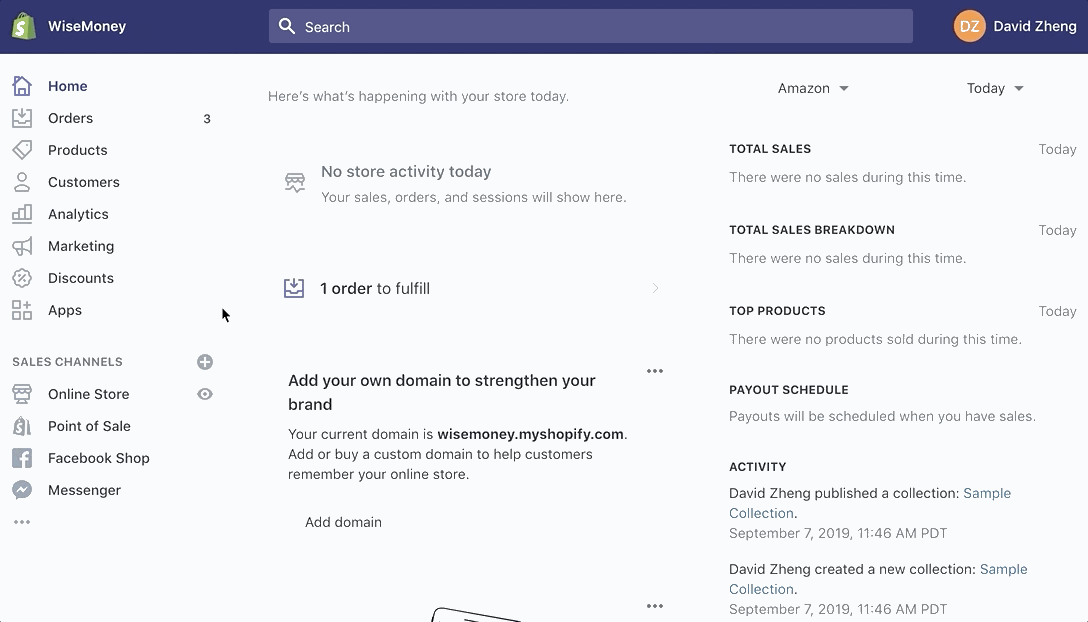
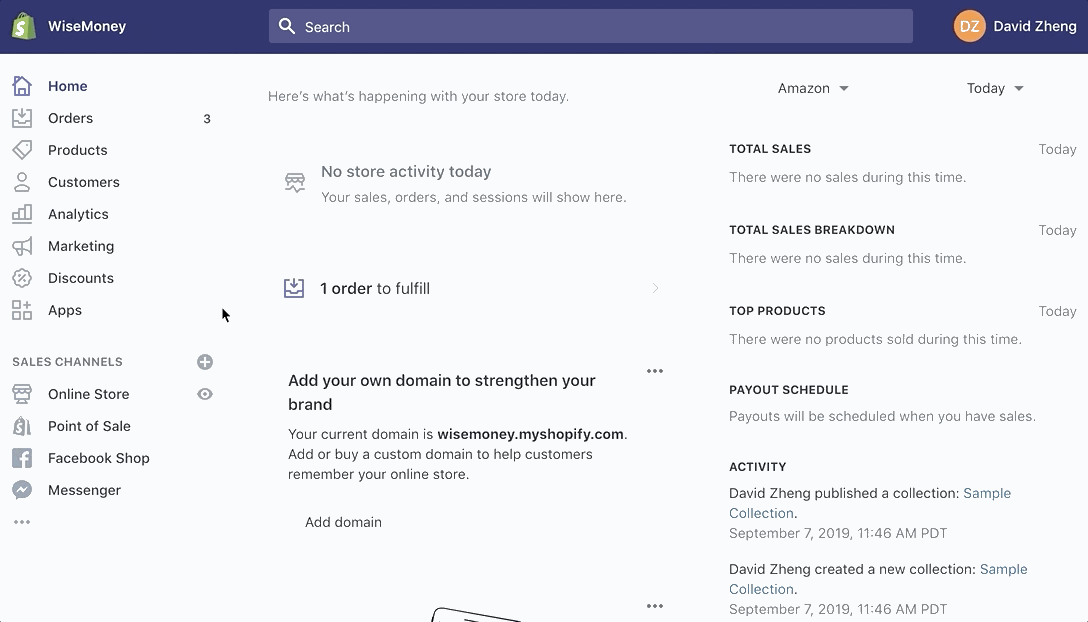
Step #4: Click “Add Menu Item.”
Step #5: Name the Menu (this is what will appear on your website).
Step #6: Choose “Collections” from the “Links” field and select the collection you want to add.
Step #7: Click “Add” and save your changes.
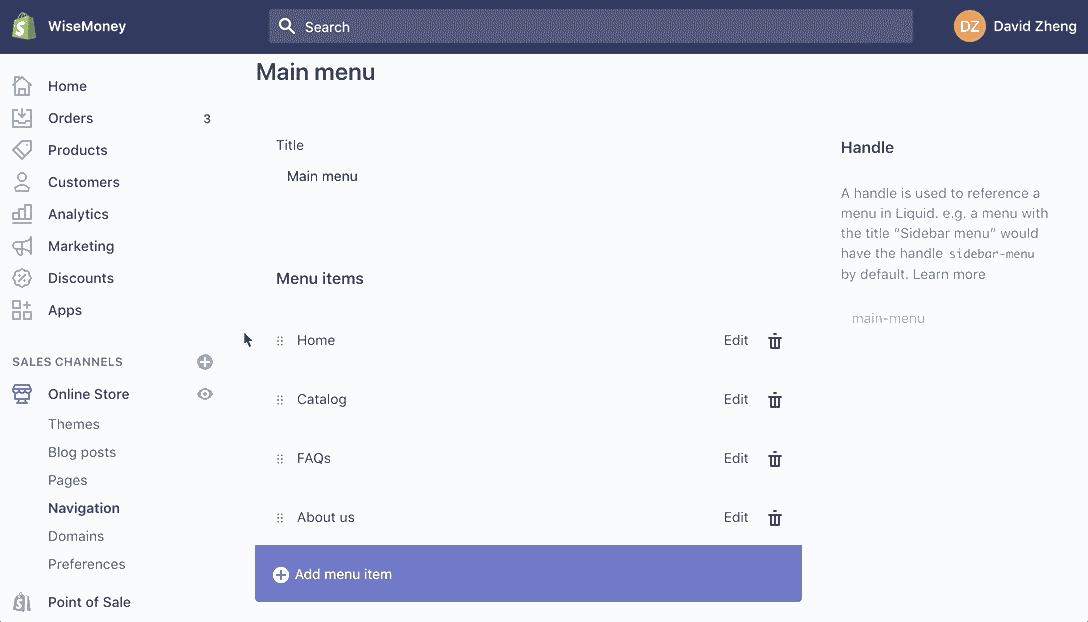
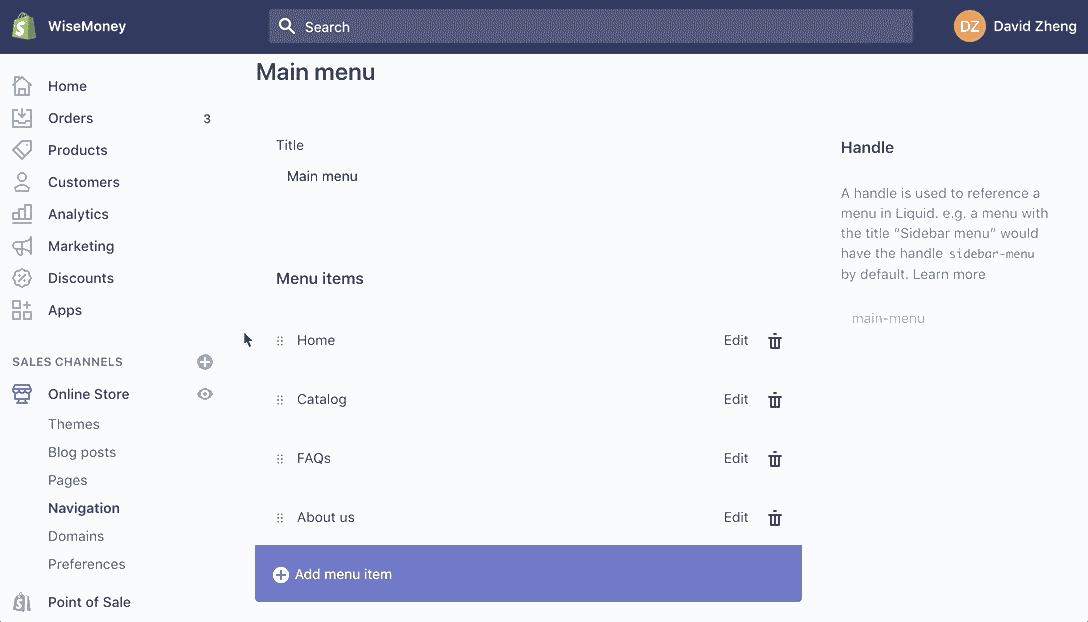
Once you’ve added a link to your collection, go to your online store to make sure that it’s showing up in the proper menu and links to the right collection.

Comments